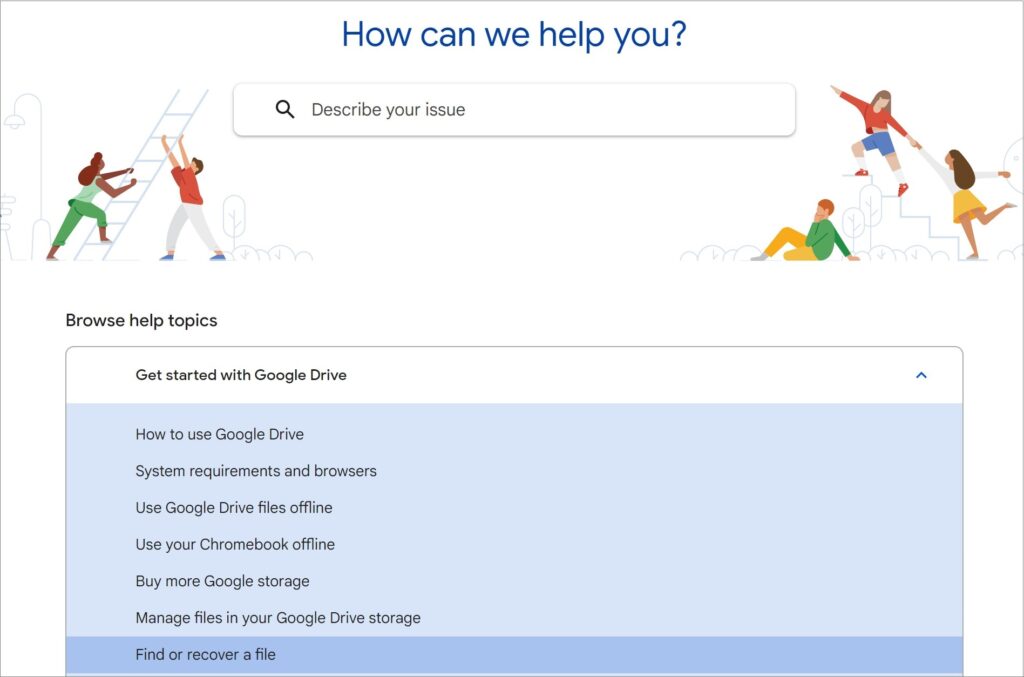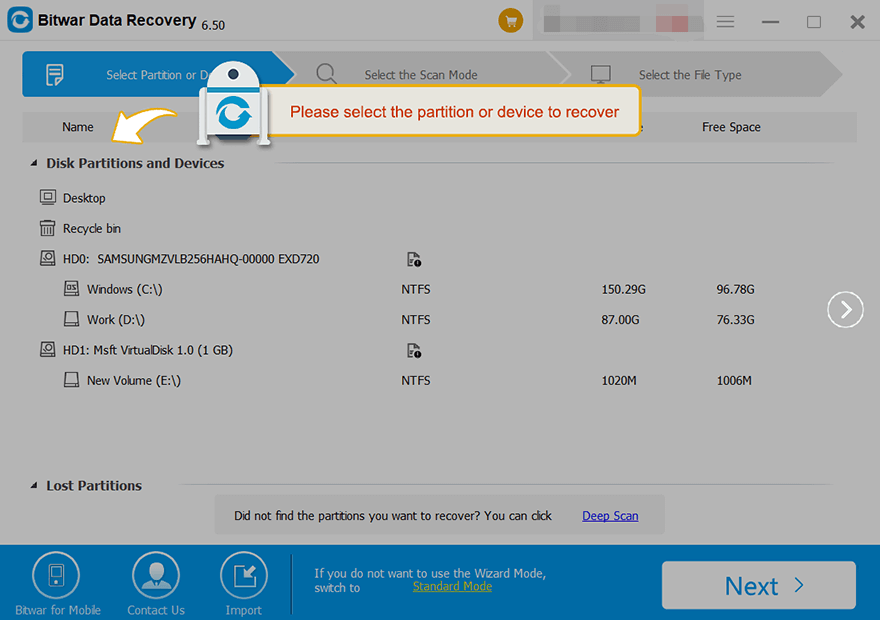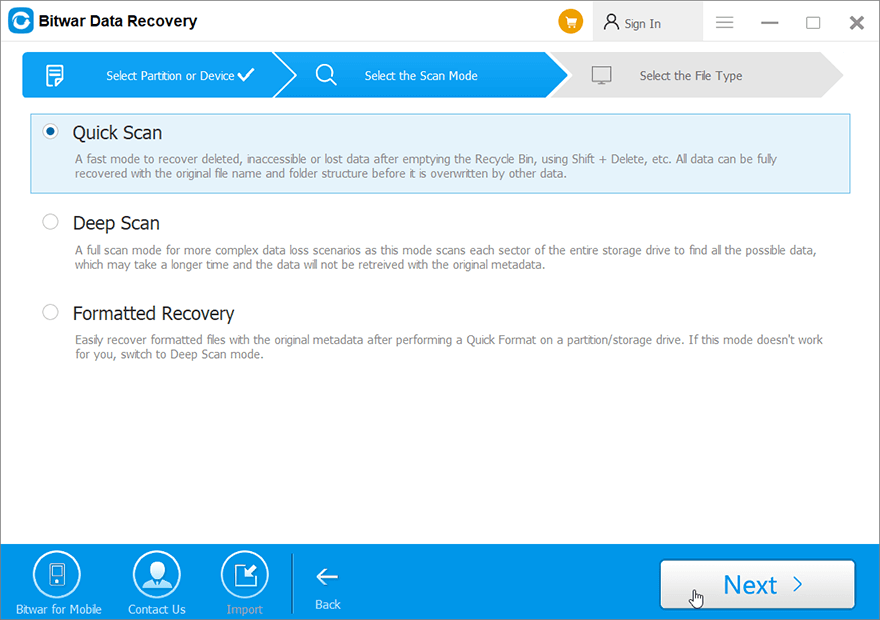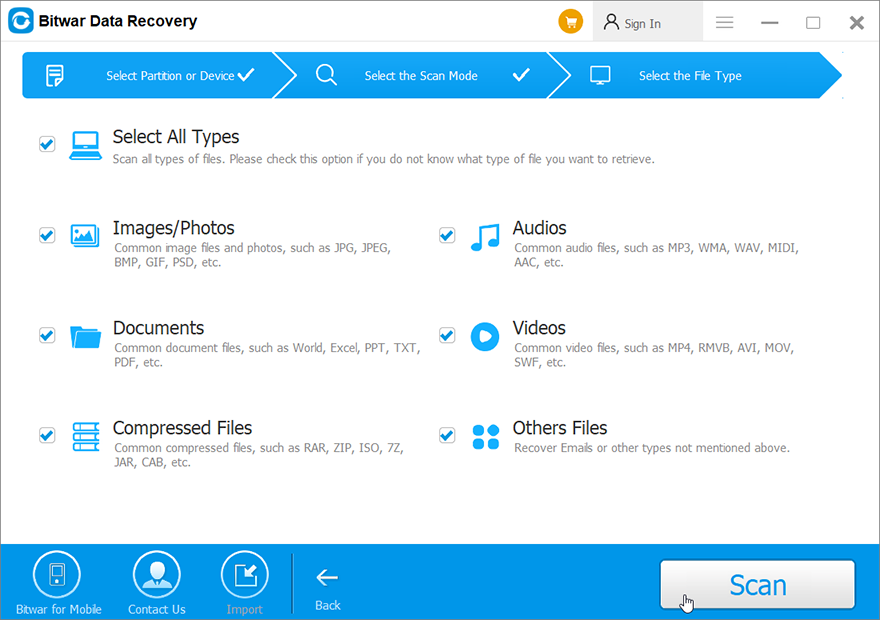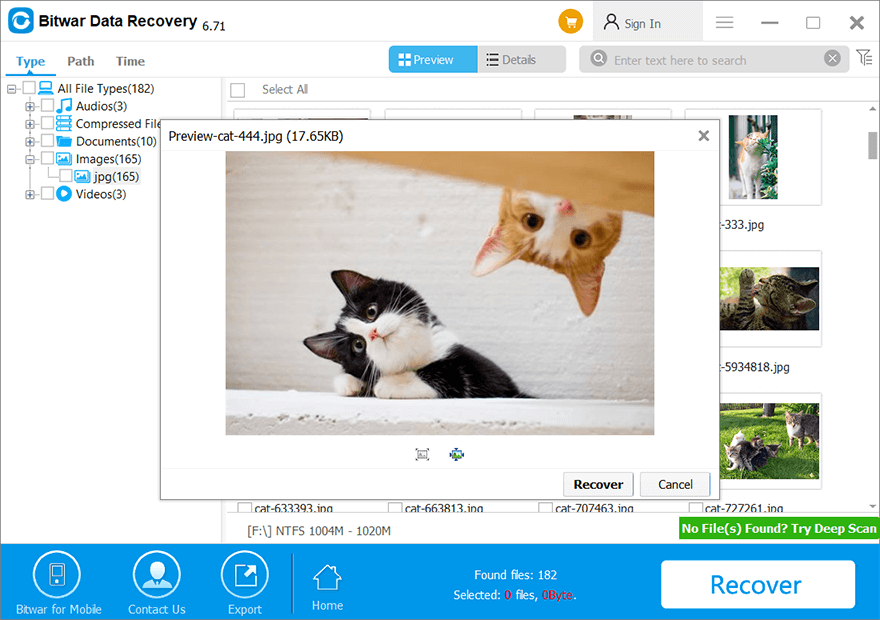How To Recover Permanently Deleted Photos from Google Photos
Summary: Clear out your Google Photos Trash Bin and deleted the photos? Don’t worry, this article will show you a detailed guide on how to recover permanently deleted photos from Google Photos.
Table of Contents
Overview Google Photos
Google Photos is one of the most popular backup apps for photos and videos. One of the advantages of this app is that you can use it on several platforms. Normally after deleting photos from Google Photos, they will move to the Trash folder. The contents of this folder remain there for 60 days before they are deleted permanently. So if you have deleted photos from Google Photos, you can always visit the Trash folder to restore them.
However, can we recover permanently deleted photos from Google Photos after 60 days? The answer is yes, but once they are deleted from the trash bin after 60 days, recovering permanently deleted google photos requires some special methods. Please read on the following two methods.
Methods To Recover Permanently Deleted Photos from Google Photos
Method 1: Google Support
After the 60-day deadline is up, it isn’t easy to restore your google photos. In this situation, you can contact the Google support team to help you out. Once you make a request with a genuine reason and the support team finds your request genuine, Google will allow you to retrieve your Google photos for up to 21 days after permanent deletion in most cases. For this, you need to follow simple steps.
- Go to the Google Drive Help page and select Find and recover a file from the given options as shown.

- Then you will be required to submit some basic personal information and the support team will check if your request is genuine.
If the support team finds your reasons genuine, they will contact and help you to restore your google photos.
Method 2: Bitwar Data Recovery Software
Usually, the first method is a bit slow and cumbersome, so many users will look for another more efficient and easy method like using data recovery software. When it comes to data recovery, we recommend our Bitwar Data Recovery Software, which is a professional data recovery tool supporting almost all formats in Windows and Mac. You can learn about this software through the following features:
- Any of the recognized data types are all supported, including documents, photos, video, audio, email and so on.
- This software recovers 580+ deleted, formatted, lost and disappeared data from internal & external hard drives, SD memory cards, USB flash drives, or other digital storage media on Windows or Mac.
- Allows users to preview scanned files and selectively restore desired files.
- The streamlined data recovery process with great built-in navigation makes it easy for individuals to use.
Now, let’s see how to operate this software to recover deleted photos from Google Photos:
- Go to Bitwarsoft Download Center, find and install Bitwar Data Recovery on the computer.
- Select the Partitions or Devices that store the google photos.

- Choose the Quick Scan mode. If the deleted data can’t be found, you can choose the Deep Scan mode. It performs an in-depth search to look for data in every corner of your computer. After that, click on the Next button.

- Choose your target file type: Images/Photos, and click Scan.

- Choose, preview and listen to the deleted photo files, then click Recover and save the files into different devices or partitions.

NOTE: Remember to save all the deleted photos to a different file location to prevent data from being overwritten!
Conclusion
In this era of data is king, data loss is a great disaster for users. But luckily, Bitwar Data Recovery Software has helped users resolve many data loss issues. If you have the same problem, just try it now!
Previous Article
What’s New in Bitwar Text Scanner V1.6.0.5 Summary: Clear out your Google Photos Trash Bin and deleted the photos? Don't worry, this article will show you a...Next Article
What’s New in Bitwar Android Data Recovery V5.4.2 Summary: Clear out your Google Photos Trash Bin and deleted the photos? Don't worry, this article will show you a...
About Bitwar Data Recovery
3 Steps to get back 500+ kinds of deleted, formatted or lost documents, photos, videos, audios, archive files from various data loss scenarios.
Learn More