Recover Lost Data In CF Cards Using Best Data Recovery Software
Summary: In this article, we will focus on CF cards, and show you the method to recover the lost data in CF cards.
Table of Contents
Overview CF Card
CF card, launched by Sandisk in 1994, is the first generation of no mechanical motion of the structure of the flashcard. After the release, more than 200 camera companies including Canon, Nikon, Kodak, and so on formed a CF card standards organization, almost covering all the mainstream camera manufacturers.
Compared with SD cards, CF cards have higher speed, stability and security. It uses a standard ATA/IDE interface that belongs to the serial structure, and the stability is comparable with hard disks. Moreover, the built-in controller is faster and more stable, and diamagnetism is better than the SD card.
Considering the all advantages, CF cards will continue to be supported by many devices and remain the mainstream standard for professional digital cameras. With the popularity of CF cards, many users report that data on CF cards will also be lost, and the unexpected cost is the loss of the important files on the CF card.
In order to help you get rid of such a dilemma, we suggest you use our Bitwar Data Recovery Software. After reading the rest content, you will know how to quickly and effectively recover data in CF cards in four simple steps.
Steps to Recover Lost Data In CF Cards
Step 1. Install and run Bitwar Data Recovery, then connect the CF card to your computer.
Step 2. Select the CF card from the disk and device list.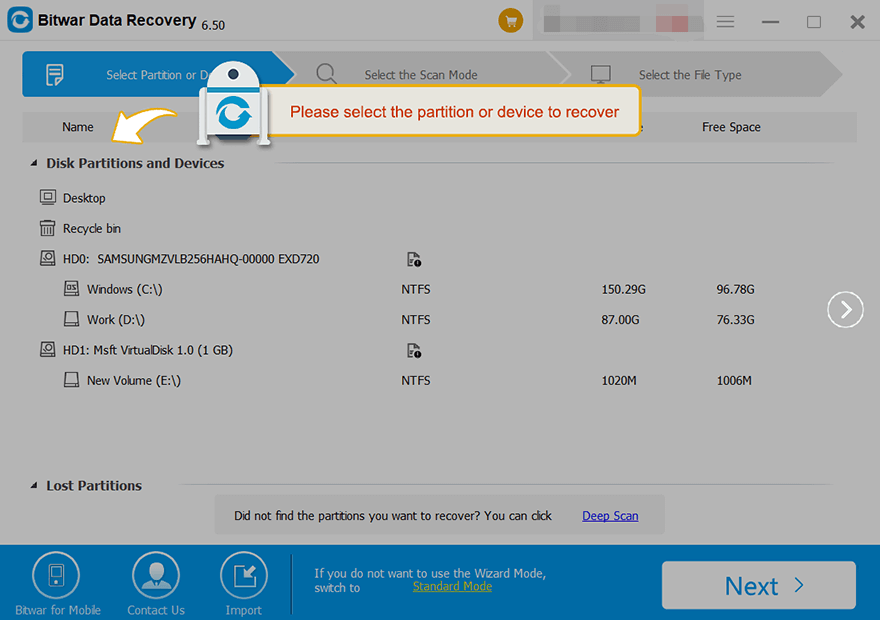
Step 3. Choose the Quick Scan mode. If the deleted data can’t be found, you can choose the Deep Scan mode. It performs an in-depth search to look for data in every corner of your drive. After that, click on the Next button.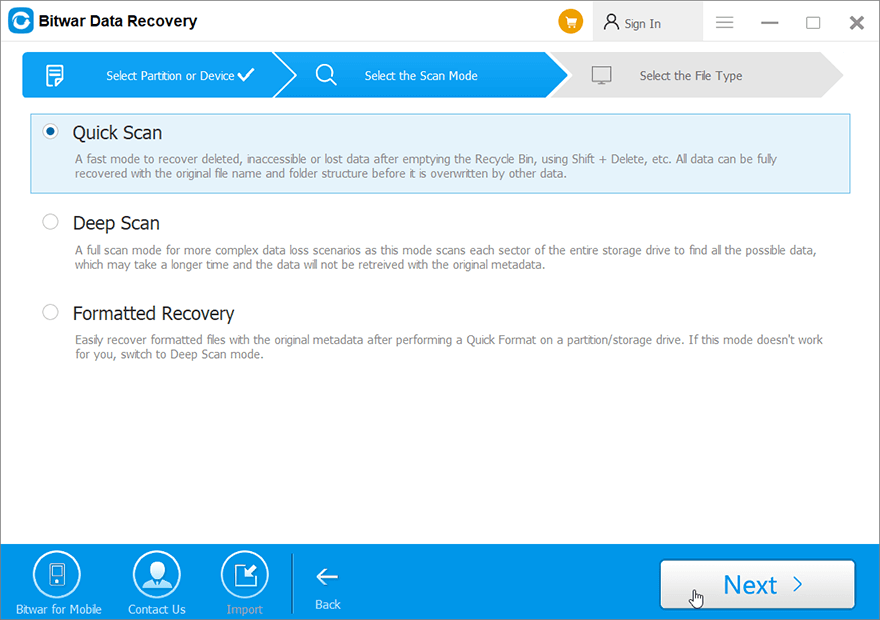
Step 4. Choose your target file type and click Scan.
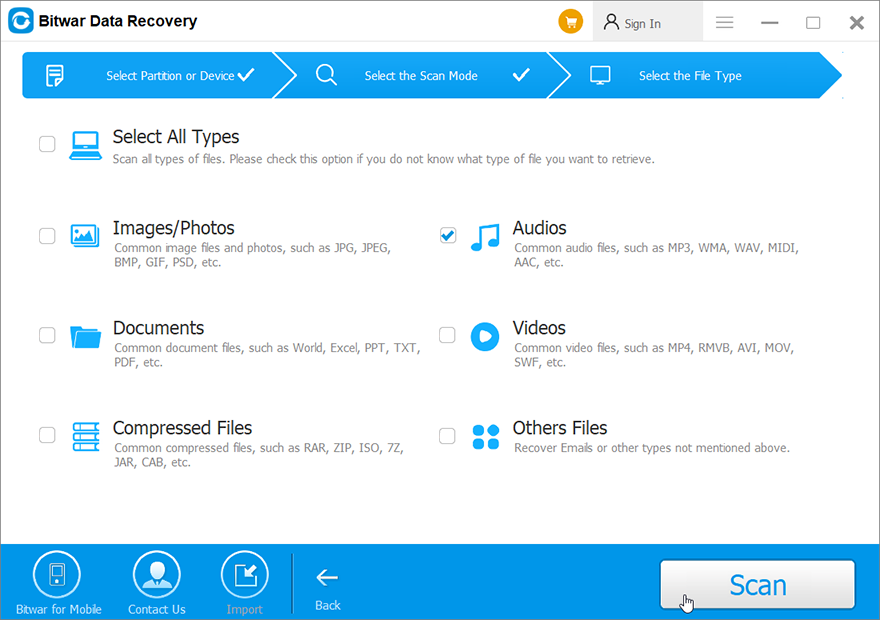
Step 5. Choose and preview the lost files, then click Recover and save the files into different devices or partitions.
Conclusion
With the help of Bitwar Data Recovery software, data recovery becomes a simple operation. If you happen to come across a data loss, try it now!
Previous Article
How To Put iPhone/iPad in DFU Mode? Summary: In this article, we will focus on CF cards, and show you the method to recover the lost data...Next Article
Tips For Fixing Computer Power Button Not Working Summary: In this article, we will focus on CF cards, and show you the method to recover the lost data...
About Bitwar Data Recovery
3 Steps to get back 500+ kinds of deleted, formatted or lost documents, photos, videos, audios, archive files from various data loss scenarios.
Learn More
