Por que o software PDF Converter é importante no Office?
Resumo: Users will get to know the importance of Conversor de PDF Programas em um escritório por meio do artigo abaixo com a orientação de Bitwar PDF Converter in Windows 10!
Portable Document Format (PDF) is one of the most common use file formats in the office because it is efficient and portable among all the other file formats. Besides, users can edit a PDF file easily by using PDF Converter Software on the computer. Therefore, we will share with all the users why PDF Converter Software is indeed essential for every user in the office to use!

Índice
Rápido e Eficiente
All the work in an office needs to be done quickly and efficiently. Besides, there are many layouts and templates that users need to choose and edit, which can be very time-consuming. So to be more efficient, users will convert the file document to PDF and send it directly to other users to read or print.
Nesse caso, os usuários precisarão de um conversor de PDF para converter diferentes formatos de arquivo em PDF ou vice-versa. Além disso, o software permite aos usuários converter em lote todos os arquivos ao mesmo tempo.
Seguro e protegido
Many contents in the business files can be top secret or essential such as personal information, income or financial reports, contacts, and more so it is wise for all users to keep the PDF files carefully from other public users to see.
Using the PDF Converter tool, you can convert Word and Excel documents to PDF files. The converted PDF cannot be edited or modified at will. It provides excellent security for your confidential data and is the best choice for long-term storage of files.
Besides, PDF files can help users to lock the document by encrypting a PDF password by using Software conversor de PDF.
Formato de arquivo compatível
O arquivo PDF é o formato de arquivo mais portátil e conveniente porque os usuários podem abrir e visualizar arquivos PDF em muitos tipos de software, como Adobe Acrobat, leitor de PDF, escritórios da Microsoft, sites da Internet, conversor de PDF e outros. A qualidade do arquivo permanecerá a mesma, e ele pode ser enviado diretamente a outros usuários para download ou impressão automaticamente sem alterar os formatos novamente.
Amigo do usuário
A maioria dos softwares ou ferramentas de PDF pode ser complicada e ineficiente de usar, então o PDF Converter Software Bitwar PDF Converter is one of the best user-friendly software on the Internet. It has a beautiful interface and many easy-use PDF tools. Most of all, all types of files conversions will need three easy steps to complete.
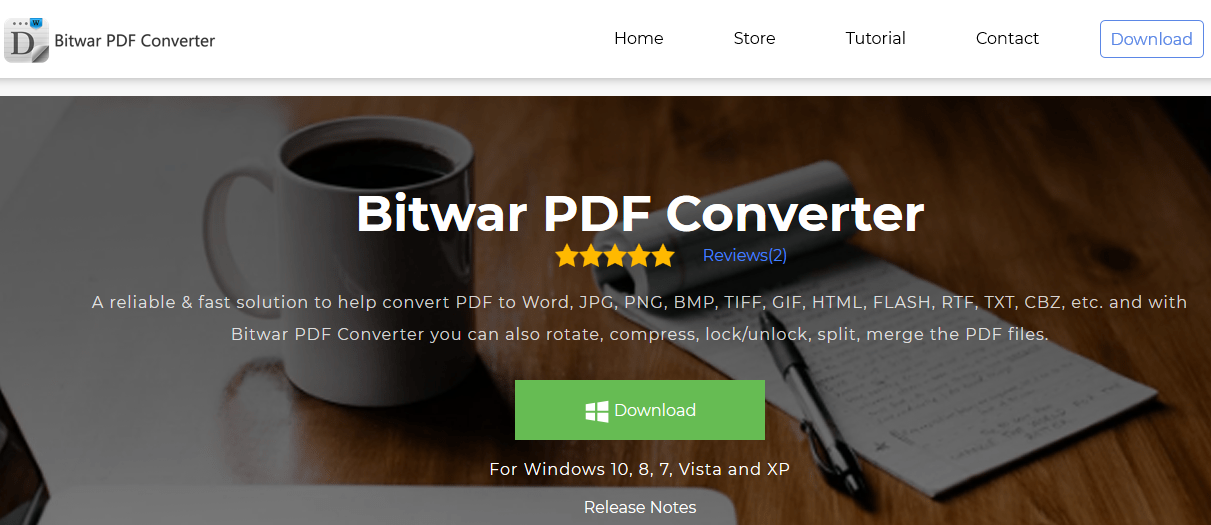
Conheça agora
Every day doing paperwork in the office can be time-consuming and tiring. Therefore, using a useful PDF Converter is essential for users to edit PDF files more easily and quicker. Besides, everything on the Internet is worked as paperless, so we had to keep on improving to make our work more efficient and better to keep up with the technology in the office!
O melhor PDF para você!
Suppose that you have not chosen the best or most suitable PDF software, try with Bitwar PDF Converter, which is a powerful and efficient PDF converter software on the Internet so far!
Artigo Anterior
Como desativar o bloqueio de arquivos baixados do Windows 10? Summary: Users will get to know the importance of PDF Converter Software in an office through the article below with...Artigo seguinte
Guia completo para recuperar documentos do Word não salvos / excluídos [Multifuncional] Summary: Users will get to know the importance of PDF Converter Software in an office through the article below with...
Sobre o Bitwar PDF Converter
Batch interconvert PDF to Word, Excel, PPT, imagens, etc. em apenas um clique ou bloqueie / desbloqueie, divida, gire, comprima, mescle os arquivos PDF.
Saber mais
