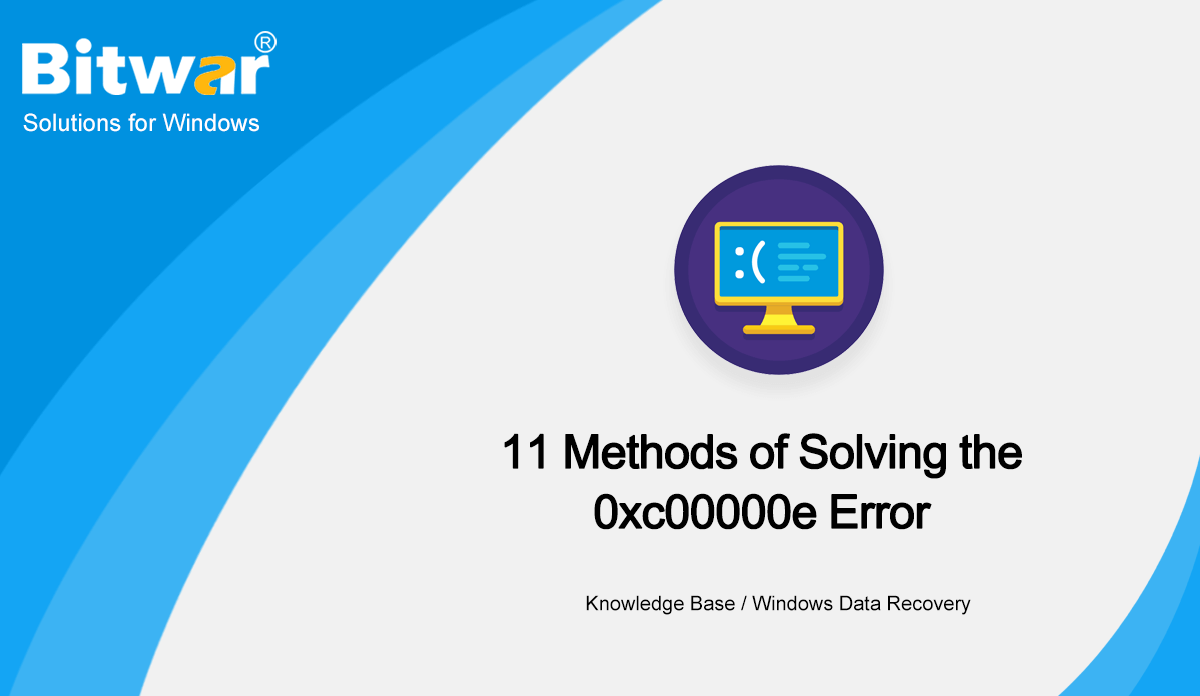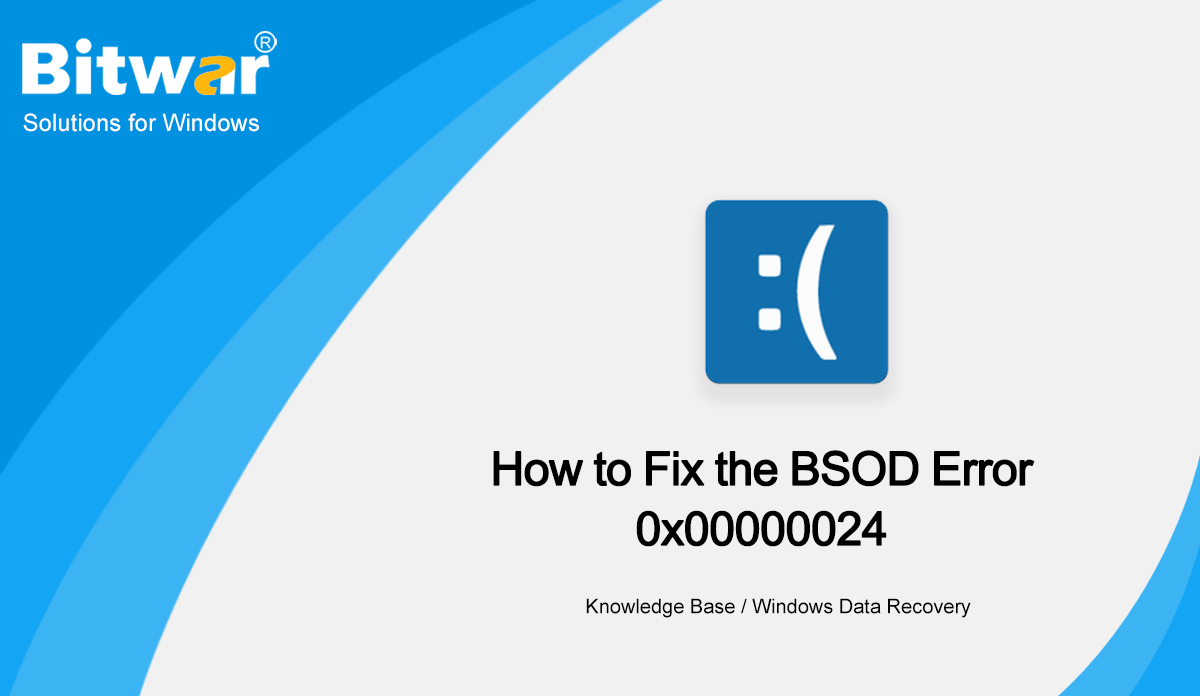- Localização:
- Casa >
- Base de Conhecimento >
- Recuperação de dados do Windows
 Recuperação de dados do Windows
Recuperação de dados do Windows Recuperação de dados do Windows
Recuperação de dados do Windows Mac Data Recovery
Mac Data Recovery Recuperação de dados do disco rígido
Recuperação de dados do disco rígido Recuperação de dados USB
Recuperação de dados USB Recuperação de Dispositivos Externos
Recuperação de Dispositivos Externos Recuperação de dados do iPhone
Recuperação de dados do iPhone File Repair Tools
File Repair Tools Recuperação de dados de cartão de memória
Recuperação de dados de cartão de memória Technology Inn
Technology Inn Conversões de arquivo
Conversões de arquivo Edição de imagens AI
Edição de imagens AI Reconhecimento de Texto
Reconhecimento de Texto- 10 Solutions to Blue Screen of Death Error 0x000000c5
Summary: 0X000000C5 is a BSOD (Blue Screen of Death) error. In most cases, it results from a memory or driver issue. It's reported by many Windows users that this error repeatedly turned up while the computer was in the process of running a resource-demanding application, such as a game or a video editor. If you are confronted with this issue, don't fret, we will lay out several fleshed-out solutions in this article. Besides, we also introduce the reliable and user-friendly data recovery tool, Bitwar Data Recovery, to help you tackle data loss problems caused by the BSOD error. WIN VERSION MAC VERSION What Is the Blue Screen 0x000000c5? Blue screen 0x000000c5 is a tricky code error that prompts the computer to shut down. When the computer is forced to shut down, users can only see a blue screen and a message telling them about the error. This signals that there is a thorny error in the kernel. The kernel is one of the most essential parts of Windows OS because it is used to start up the system and deal with input/output systems. If you run into a Blue screen of death, fix it immediately because merely dismissing it only...
2021-1-13
- [Fixed] The Application Was Unable to Start Correctly (0xc0000005)
Summary: Some users of Windows operating systems may have encountered the 0xc0000005 error code, which pops up after an unexpected BSOD. The problem is so common that it afflicts almost every Windows operating system version. Despite the fact that reports on this error have stepped up on the Internet, ready-made solutions to it have yet to exist. Hence, to help users who are perplexed by this error, we will expound on several common and effective solutions to it in this article. Since the error could also bring about another vexed problem, data loss, we will also introduce a powerful and user-friendly recovery software, Bitwar Data Recovery, to help you recover valuable files. WIN VERSION MAC VERSION What's Behind the Error Code 0xc0000005 Like other BSOD problems, there is a staggering list of causes of the application was unable to start correctly (0xc0000005). Since putting down every possible cause of it and trying out respective possible solutions would be time-consuming, this article will only show the three most common causes along with several working solutions. Read More: How to Fix the BSOD Error 0x00000024 ...
2021-1-13
- [Solved] Blue Screen of Death 0xc0000428 Error
Summary: It's annoying to get a Blue Screen of Death (BSOD) each time when you are working on your computer. What compounds the problem is that your computer might later be subject to a loss of data. For instance, if you are playing a video game and suddenly a BSOD error strikes, the game will not be saved. Since reasons for BSOD problems are hard to pin down, users are often confused about what causes it and what they should do to fix the problem and recover lost files. In this article, we will walk you through how to fix the 0xc0000428 Error and recover lost data with the help of Bitwar Data Recovery. WIN VERSION MAC VERSION What Causes Error Code 0xc0000428? In this part, we will list some reasons that may prompt the BSOD 0xc0000428 error. 1. Outdated BOOTMGR file It's reported that a newer version of Windows 10 might be incompatible with an outdated BOOTMGR file. Consequently, that could trigger the 0xc0000428 error. 2. The digital signature for this file couldn't be verified. Digital Signature is used to prove the authenticity of an application or program. If the operating system fails to verify the digital signature of...
2021-1-13
- 11 Methods of Solving the 0xc00000e Error
Summary: Have you ever encountered the 0xc00000e error code during the startup of Windows 10? A lot of users get frustrated when they face this error because Windows 10 doesn't elaborate on what the problem is and what users need to do to solve it. Along with an unexpected blue screen, with your work cut short, this error could lead to data loss, another tricky problem about which many users are concerned. In this article, we will show you how to fix the 0xc00000e error code and recover lost data resulting from this error with the help of Bitwar Data Recovery, an effective and user-friendly tool. WIN VERSION MAC VERSION What Is the 0xc00000e Error Code in Windows 10? 0xc00000e is an error that might occur when a PC is in the process of startup. It usually takes on the two following forms: A black screen with the title that reads "Windows Boot Manager" in a grey banner at the top of the screen. The accompanying message runs, "The selected entry could not be loaded because the application is missing or corrupt." A blue screen with the headline that reads "Your PC Needs To Be Repaired" and the message below...
2021-1-11
- How to Fix the BSOD Error 0x00000024
Summary: In this article, we will expound on several solutions to one of the BSOD stop error messages, 0x00000024. It's notorious for being both persistent and intractable. To tackle this problem users sometimes need to try out several solutions, inevitably involving the possibility of data loss. So, to help users to rescue those inadvertently deleted files, we also introduce an effective and user-friendly program, Bitwar Data Recovery, and delineate how to use it. WIN VERSION MAC VERSION What Causes the BSOD Stop Error 0x00000024? BSOD, shorthand for Blue Screen of Death, is generally triggered by various and multiple system errors. Although it's nearly impossible to get your head around the leading cause of this problem by poring over the message on the blue screen, BSOD always presents some stop error messages, for example, 0x00000024, which signals that the operating system has been failing to show the correct image. With the stop error message showing what the problem is, we have managed to narrow down its possible causes and put down a list of them: Virus and malware attack. Logical errors related to SSD/HDD. Outdated/ corrupted device drivers. Corrupted or damaged system files/ hard disks. RAM corruption Windows registry corruption incompatibility between the...
2021-1-7
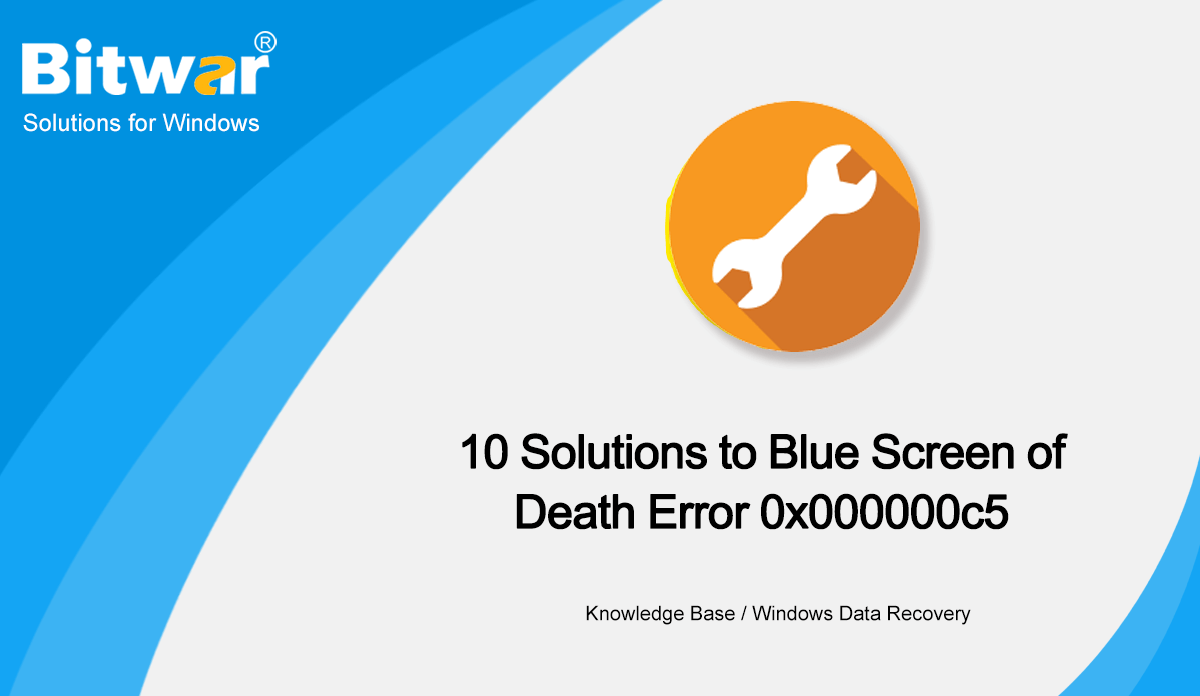
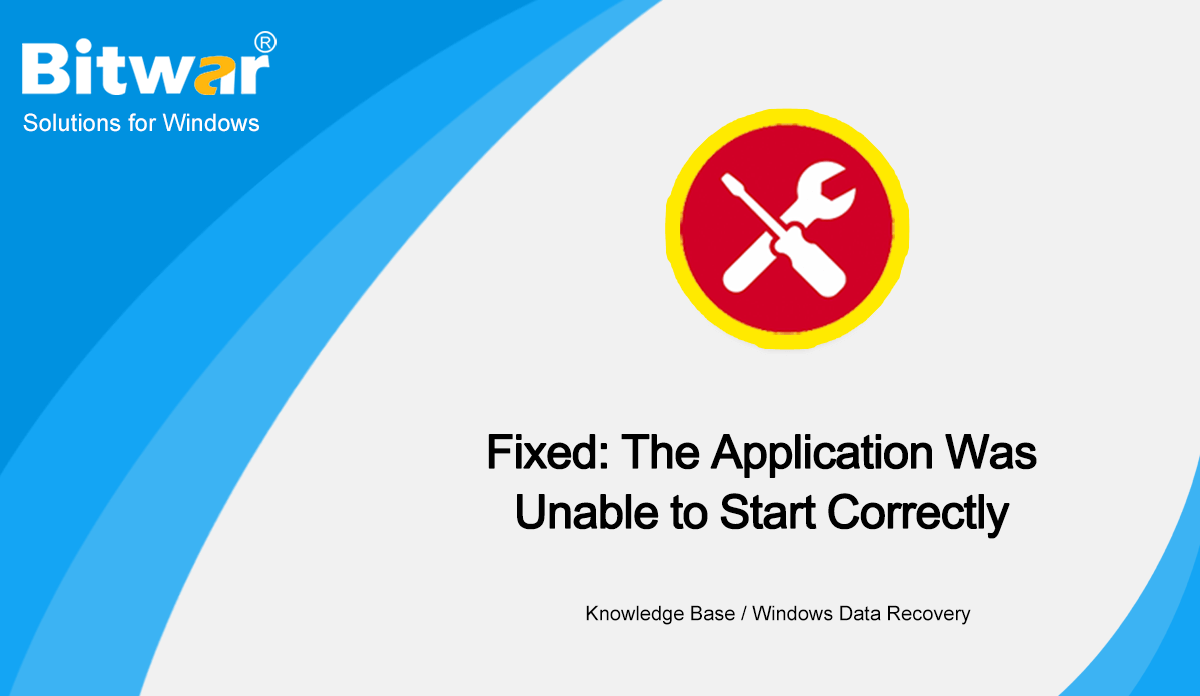
![[Solved] Blue Screen of Death 0xc0000428 Error](https://www.bitwarsoft.com/wp-content/uploads/2021/01/Solved-Blue-Screen-of-Death-0xc0000428-Error.png)