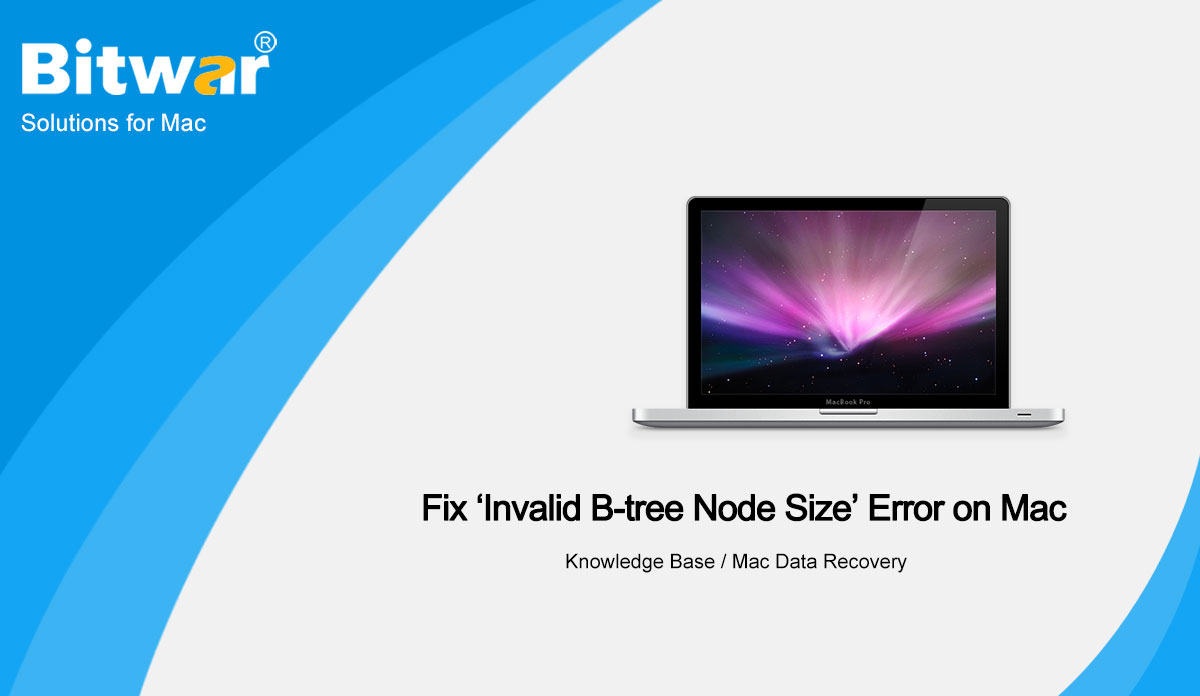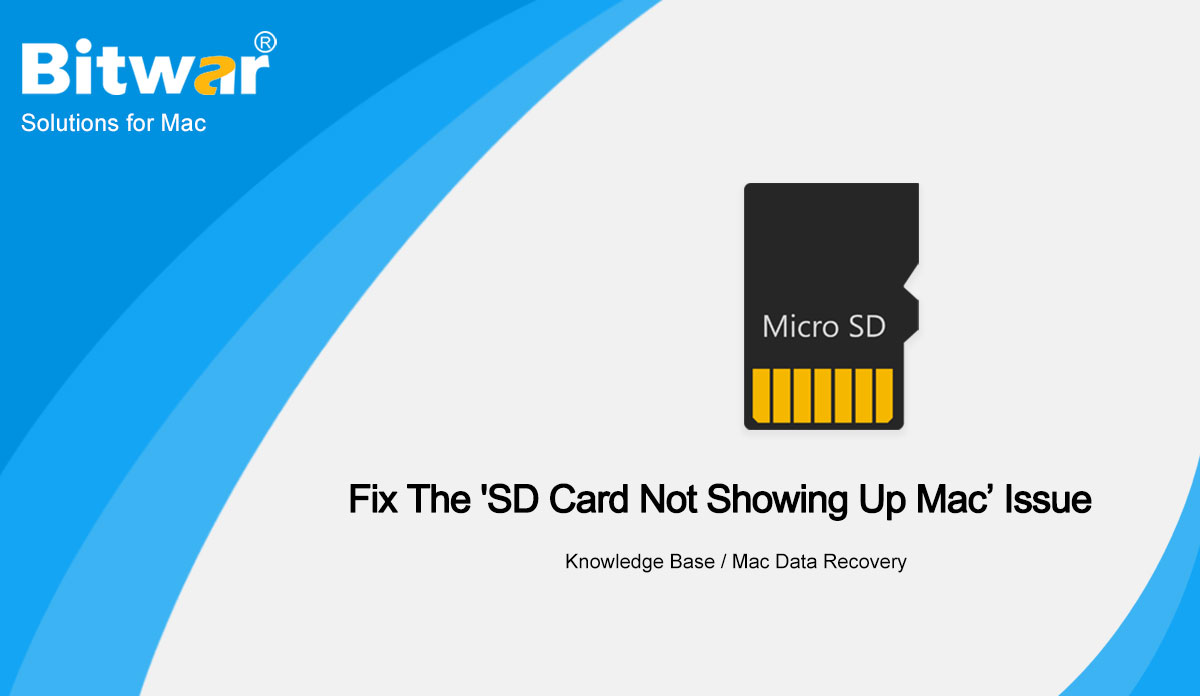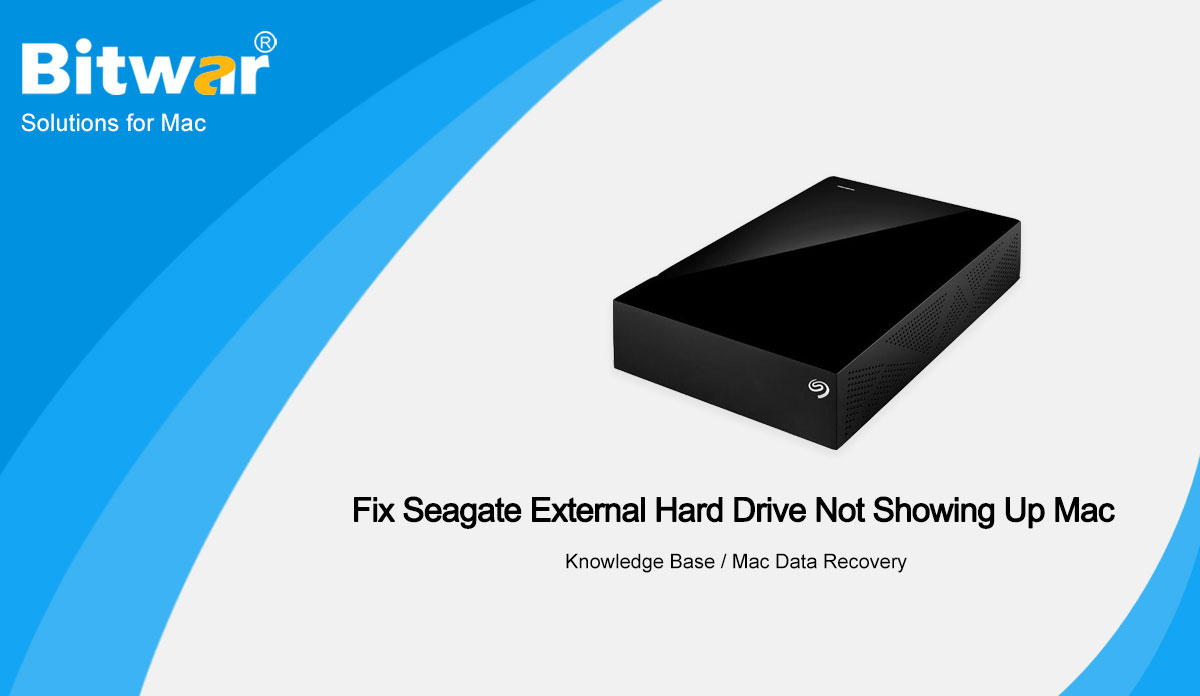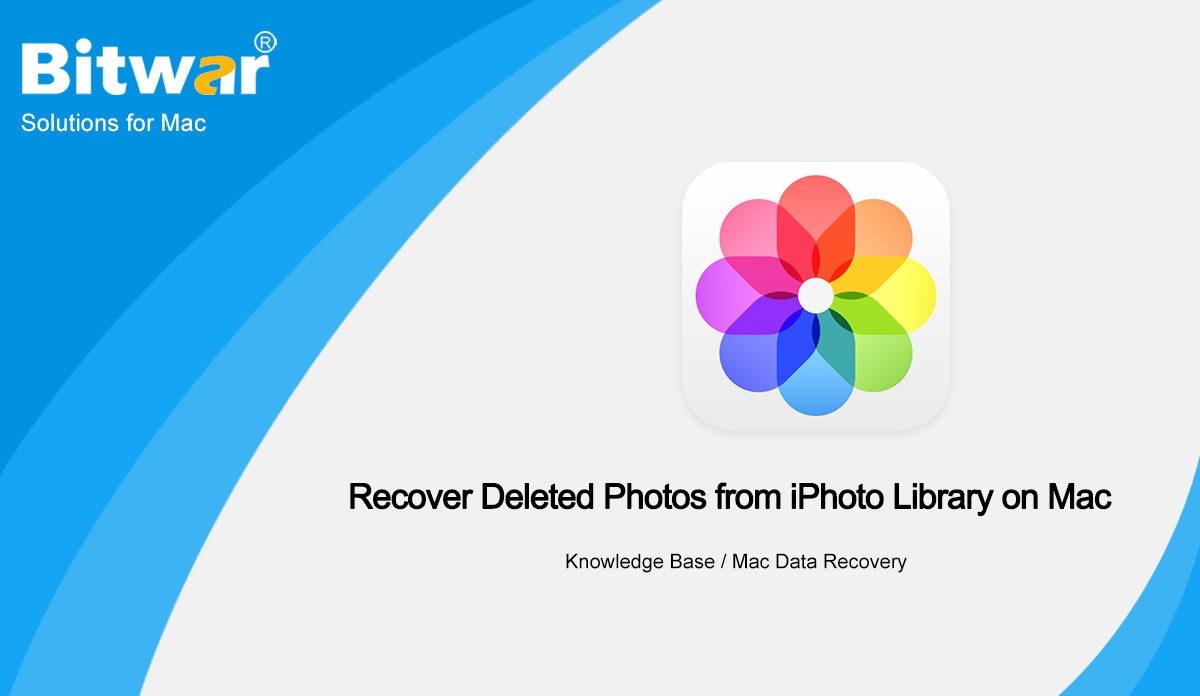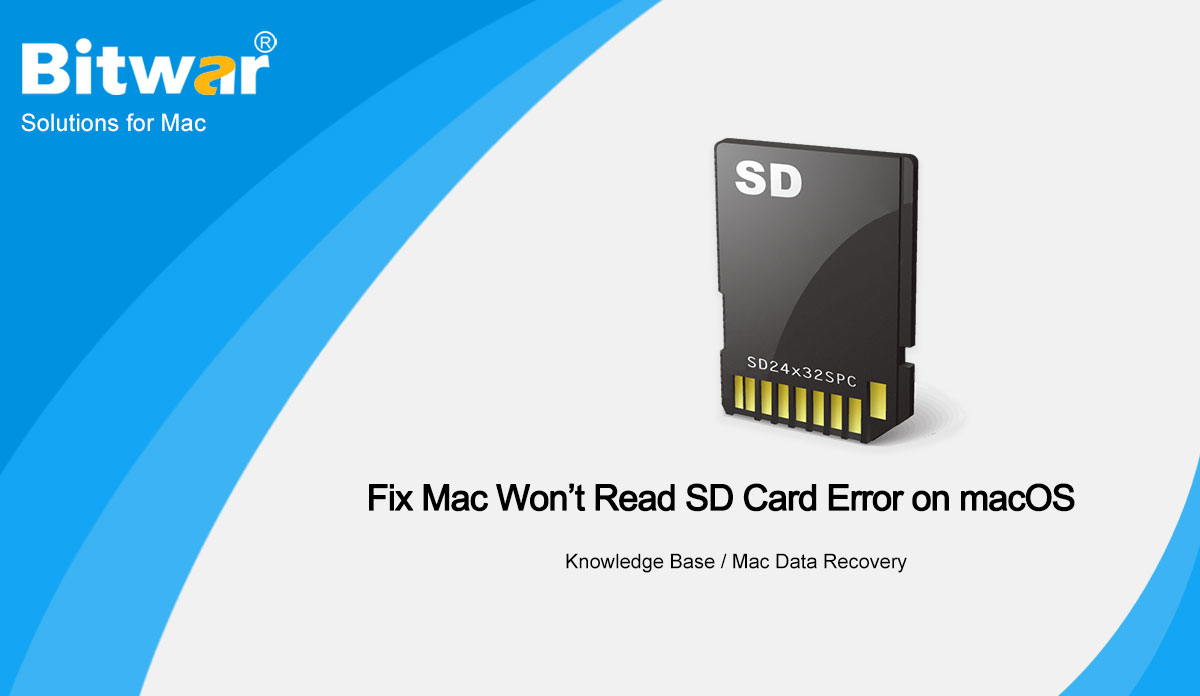- Localização:
- Casa >
- Base de Conhecimento >
- Mac Data Recovery
 Recuperação de dados do Windows
Recuperação de dados do Windows Recuperação de dados do Windows
Recuperação de dados do Windows Mac Data Recovery
Mac Data Recovery Recuperação de dados do disco rígido
Recuperação de dados do disco rígido Recuperação de dados USB
Recuperação de dados USB Recuperação de Dispositivos Externos
Recuperação de Dispositivos Externos Recuperação de dados do iPhone
Recuperação de dados do iPhone File Repair Tools
File Repair Tools Recuperação de dados de cartão de memória
Recuperação de dados de cartão de memória Technology Inn
Technology Inn Conversões de arquivo
Conversões de arquivo Edição de imagens AI
Edição de imagens AI Reconhecimento de Texto
Reconhecimento de Texto- 3 Effective Solutions to Fix ‘Invalid B-tree Node Size’ Error on Mac
Summary: The text below will show Mac users the effective solutions to fix the Invalid B-tree Node Size error on Mac and recover any lost data with Bitwar Data Recovery Software for Mac! WIN VERSION MAC VERSION Understanding Invalid B-tree Node Size Error There are many Mac users that don't really understand the error and what it can impact on your Mac device. So first of all, whenever a Mac user saves a document, the Mac operating systems will create a unique entry for this particular folder by using the B-tree format. When the user is accessing the file in the future, B-tree will help Mac to navigate the specific file. Therefore, when the B-tree is corrupted, the Mac device will not be able to find the file in the file system. We will show you an example of the error faced by one of our Mac users below: "After I connect my 1TB WD to my Mac, I received an error on my Mac device. This is very unusual because my external hard drive is in a good condition and I had been using it for a few years. So I tried to very my hard drive and I...
2021-1-11
- 3 Practical Solutions To Fix The ‘SD Card Not Showing Up Mac’ Issue
Summary: The article below will show Mac users the three practical solutions to fix the SD card not showing up Mac issue and recover any essential data with Bitwar Data Recovery Software for Mac! WIN VERSION MAC VERSION Connect SD Card to Mac Any external device that is connected to the Mac system, the device will appear in the Finder. So if your SD card is not showing up after connected to your Mac, then it can be a few reasons that can cause this issue, such as file system corrupted, virus attack, SD card not inserted properly, or SD card is physically damaged. If you ever come with the SD card not showing up Mac issue, you will need to perform some simple checks or practical solutions to fix the issue effectively. Other SD Card Issue: [FIXED] SD Card Not Showing Up Perform Simple Checks on SD Card Let's try some of the simple checks first because sometimes the issue can be solved by simple and easy tricks! Type to wipe the SD USB port clean with a dry cloth to make sure it is cleaned from dirt or dust. Try to connect the SD card to a different USB...
2021-1-8
- 4 Effective Solutions To Fix Seagate External Hard Drive Not Showing Up Mac Issue
Summary: The article below will show effective solutions to fix Seagate external hard drive, not showing up on the Mac issue and recover the essential data in the hard drive with Bitwar Data Recovery Software for Mac! WIN VERSION MAC VERSION External Hard Drive Not Showing Up Issue Everybody is familiar with storing their data in an external hard drive because it can keep the essential data safe and compatible with all computer systems. However, many Mac users complained about having their Seagate external hard drive not showing up on their Mac when the hard drive is connected. For example, we will show related cases regarding the issue below: "Just yesterday, when I connected my Seagate external hard drives to my macOS, it doesn't show up on the system. Besides, I am unable to access or open all my folders on external devices. Why is my external hard drive not showing up? Please show me any effective solutions to fix it or another recovery way to retrieve all my data in the hard drive!" Just in cases you are the unlucky person faced with this issue, you don't have to worry, but you should recover the data from the Seagate...
2021-1-6
- 5 Simple Ways to Recover Deleted Photos from iPhoto Library on Mac
Summary: The article below will show users how to recover deleted photos from the iPhoto library on Mac with the assist of Bitwar Data Recovery Software for Mac! WIN VERSION MAC VERSION iPhoto library is a photo album application introduced by Apple to help users store photos and videos. Still, some users will lose their photos dues to accidental delete photos on Mac or improper shutdown. So we will show you one of our Mac users' common causes due to accidental shutdown, and all the photos on his Mac are deleted. Please refer to the situation below for a better understanding: "One day, I was accessing my photos on my Mac device. I was transferring some of my photos in my iPhoto Library, and out of a sudden, my Mac shut down and restart immediately without my permission. When the Mac was turned on, I was shocked and mad that all of my photos in the iPhoto Library are deleted. Is there any way to recover my deleted photos from iPhoto Library on my Mac?" Suppose you are one of the unlucky users who had faced this issue; you don't have to panic because we will show you all the...
30-12-2020
- 5 Best Solutions to Fix ‘Mac Won’t Read SD Card’ Error on macOS
Summary: The article below will help Mac users to fix the Mac won’t read SD card error and recover lost data from SD card by using Bitwar Data Recovery Software for Mac! WIN VERSION MAC VERSION Review of Mac Won't Read Sd Card Many errors can happen on Mac devices, and Mac won't read SD cards is one of the most common issues faced by Mac users. When this error happens, there will be no pop-up window and notification sound. Moreover, you will not be able to access the SD card data since it does not show up in your macOS. Possible Reasons for Error to Occur on Mac If you look into the Internet and search for the error factors, there will be many reasons and factors. So we will help you summarize the most common reasons that cause the Mac won't read SD card error to happen on your Mac device. SD card is physically damaged. Virus attack. Corrupted Mac file system. Improper power shutdown or sudden power outage. Simple Checks to Fix Mac Won't Read SD Card Error After learning the reasons for the error, you can try some of the simple checks first to fix the...
29/12/2020