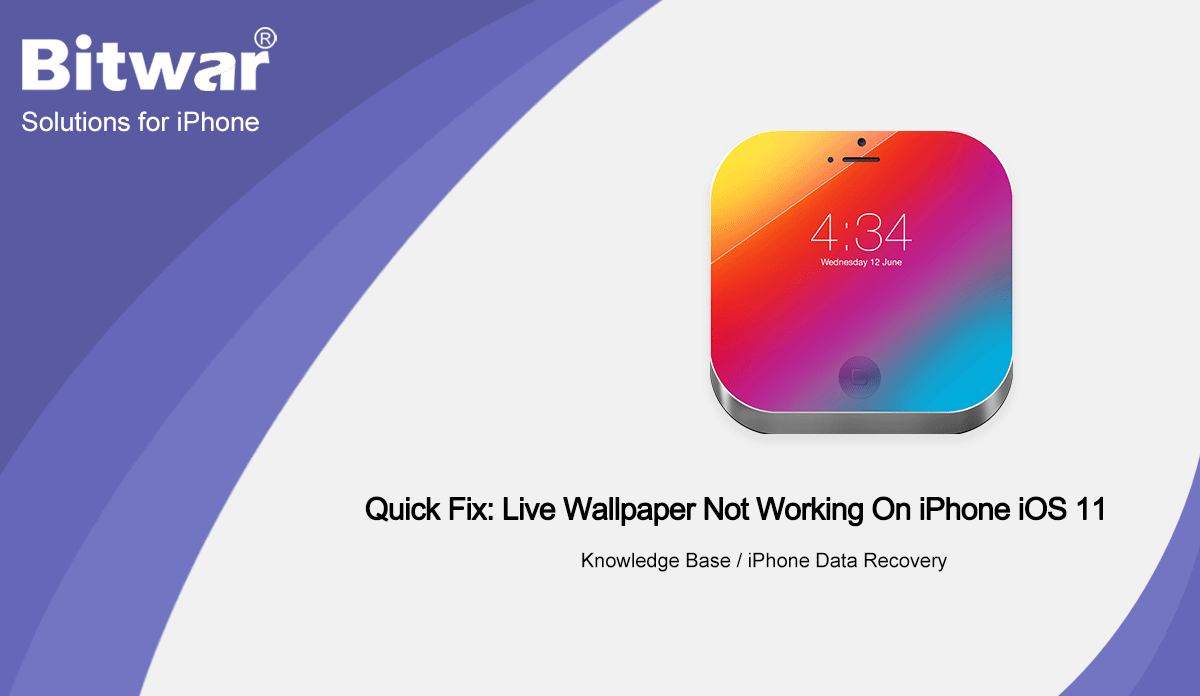- Localização:
- Casa >
- Base de Conhecimento >
- Recuperação de dados do iPhone
 Recuperação de dados do Windows
Recuperação de dados do Windows Recuperação de dados do Windows
Recuperação de dados do Windows Mac Data Recovery
Mac Data Recovery Recuperação de dados do disco rígido
Recuperação de dados do disco rígido Recuperação de dados USB
Recuperação de dados USB Recuperação de Dispositivos Externos
Recuperação de Dispositivos Externos Recuperação de dados do iPhone
Recuperação de dados do iPhone File Repair Tools
File Repair Tools Recuperação de dados de cartão de memória
Recuperação de dados de cartão de memória Technology Inn
Technology Inn Conversões de arquivo
Conversões de arquivo Edição de imagens AI
Edição de imagens AI Reconhecimento de Texto
Reconhecimento de Texto- [SIMPLE] Steps To Keep iPhone From Turning Screen Off And Sleep
Summary: The article below will show the simple steps to keep iPhone from turning the screen off and sleeping while not using iPhones, recover any lost files from iPhones with Bitwar iPhone Data Recovery Software! WIN VERSION MAC VERSION Understanding iPhone Auto-Lock and Screen Off When you are not using your iPhone for a period, it will turn the screen off or auto-lock to conserve your phone battery power. This issue can happen to iPhone models with iOS version 14 which includes iPhone 7, iPhone 8, iPhone X, iPhone XR, iPhone 11, iPhone 12 Pro, iPhone 12, and others models. However, some iPhone users request they don't want to keep their phone from turning sleep or screen off because it is kind of annoying that you need to unlock the phone again every single time. Some users also reported that they might accidentally lose some information or data when the iPhone turns off automatically. Don't worry as the text below will show you the best way to keep your iPhone awake throughout the entire time! Simple Steps to Keep iPhone from Turning Screen Off and Sleep Step 1: Go to iPhone Settings and click on Display & Brightness. Step 2:...
2021-4-30
- 4 Best Methods To Fix iTunes Won’t Backup iPhone On iOS 14
Summary: The article below will show the best methods to fix iTunes won't backup iPhone issue on iOS 14 and back up all important files with Bitwar iPhone Data Recovery Software! WIN VERSION MAC VERSION Overview of iTunes Backup Issue on iOS 14 Apple always adds in new features for iTunes from apparent changes, tools, and interface functions. Still, there are many users that are reported that they are facing iTunes won't back up on iPhone issue in the new iOS 14 version when they are trying to back up their iTunes. This issue can happen on most iPhone models such as iPhone Xs, iPhone 8, iPhone XR, iPhone SE, iPhone 12 Pro, iPhone 11, and more. Suppose that you are facing this issue on your phone and you in a hurry to back up your iTunes, don't panic as we will show you an alternative iTunes backup for iPhone iOS 14. Related iPhone Issue: Quick Fix: Live Wallpaper Not Working On iPhone iOS 14 Alternative iTunes Backup for iPhone The best alternative backup is using third-party software like Bitwar iPhone Data Recovery to back up all your important files on iTunes. It can restore over multiple file types on iPhone...
2021-4-27
- [TIPS] How To Recover And Lock Note On iPhone iOS 14
Summary: The article below will show iPhone users how to lock notes and recover any lost important notes from iPhone using Bitwar iPhone Data Recovery Software! WIN VERSION MAC VERSION Overview of Notes on iPhone Device Every iPhone user will use the Note app on their phone to record or save important notes to prevent forgotten or loss. Besides, users keep the notes as privacy in life to prevent other users from viewing them, therefore we will show you how to lock your important notes on your iPhone and recover them in case you accidentally delete or formatted your iPhone device! Methods to Lock Notes on iPhone iOS 14 We will show you some other useful tips for locking your notes on your iPhone and all these tips are effective for all iPhone models such as iPhone 7, iPhone 8, iPhone 8+, iPhone X, iPhone XR, iPhone 11, iPhone 12, iPhone 12 Pro Max, and others. Tip 1: Lock Note Follow the steps below to secure your notes from being accessed by other unknowns. Step 1: Go to the Notes App on your iPhone. Step 2: Select the note and click the settings icon from the top right corner. Step...
2021-4-26
- Correção rápida: o Live Wallpaper não funciona no iPhone iOS 14
Resumo: O artigo abaixo mostrará as melhores soluções para consertar papéis de parede ao vivo que não funcionam no iPhone iOS 14 e recuperar qualquer papel de parede ao vivo perdido com a ajuda do Bitwar iPhone Data Recovery! VERSÃO WIN VERSÃO MAC Compreendendo o papel de parede ao vivo no iPhone Cada usuário do iPhone definirá um lindo papel de parede para seus iPhones e alguns preferirão usar o papel de parede ao vivo porque é mais interessante e especial em comparação com o papel de parede estático comum. No entanto, após a recente atualização para o iOS 14, muitos usuários relataram que seu papel de parede ao vivo não está funcionando e que seus papéis de parede ao vivo padrão foram perdidos. Mostraremos um caso semelhante em relação ao papel de parede que não funciona no iPhone X: "Olá, ontem à noite eu atualizei meu iPhone X para a versão 11 do iOS mais recente e está tudo perfeitamente bem até que eu iniciei meu iPhone e descobri que meu papel de parede ao vivo não está funcionando. Quando tento procurar o papel de parede ao vivo, ele não está mais no armazenamento do iPhone! O que devo fazer para corrigir esse problema e restaurar o papel de parede perdido? " Não se preocupe, mostraremos todos os métodos eficazes para consertar o papel de parede ao vivo que não está funcionando ...
2021-4-25
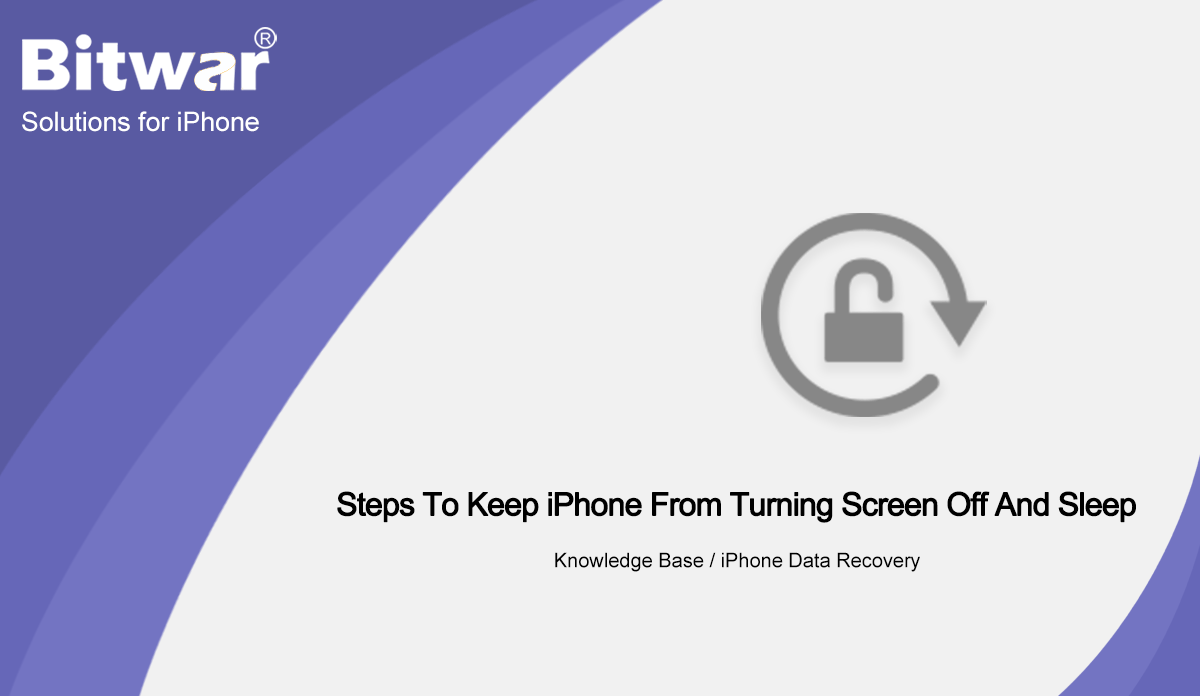
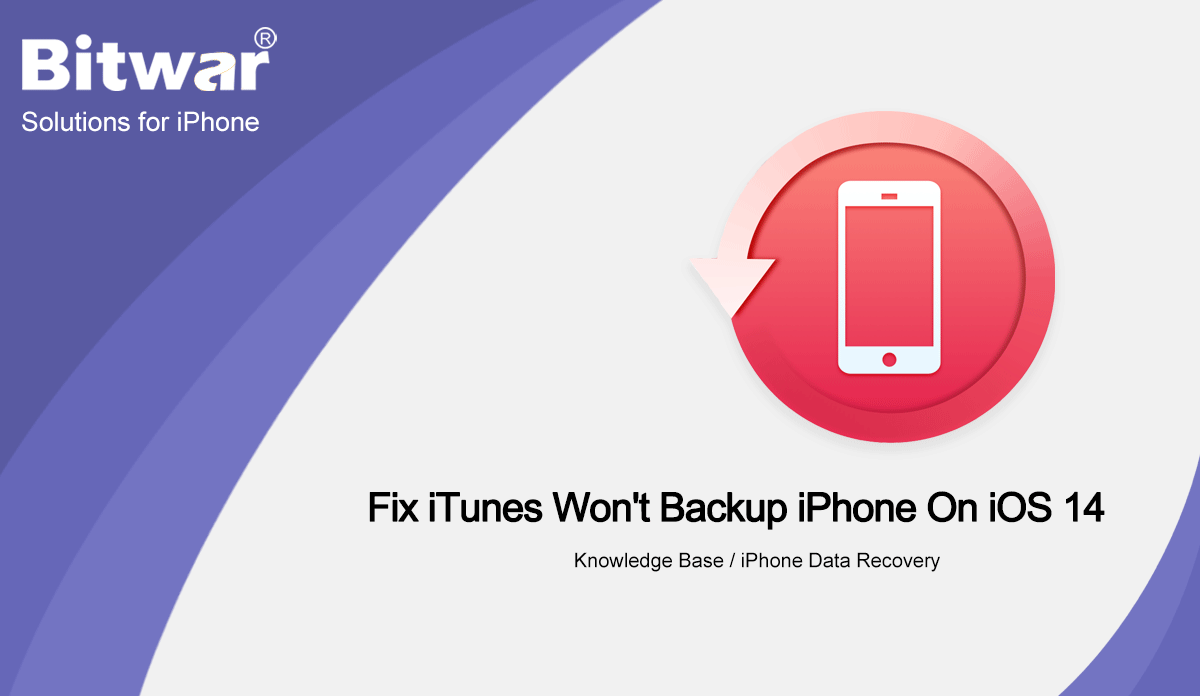
![[TIPS] How To Recover And Lock Note On iPhone iOS 14](https://www.bitwarsoft.com/wp-content/uploads/2021/04/TIPS-How-To-Recover-And-Lock-Note-On-iPhone-iOS-14.gif)