[FIXED] iPhone Brightness Keeps Changing On iOS 14
Resumo: The text will help iPhone users to fix iPhone brightness keeps changing on iOS 14 issue with the help of Recuperação de dados do iPhone Bitwar Programas!
Índice
Introduction to iPhone Brightness Keeps Changing Issue
The case related to the situation:
“Last night after I updated my iOS to the latest iOS 14, the brightness on my iPhone will change automatically and I had set the brightness level too high but it will still turn lower automatically after some time. What is the issue and what should I do to fix this problem?”
From the example above, all the iPhone users can get a clear preview about the iPhone brightness keeps changing problem on your iPhone XS, iPhone 11 Pro, iPhone 12 Pro, iPhone XR, iPhone 8 Plus, or other models. Don’t worry as we will show you the best solutions to fix it losing no data on your iPhones!
5 Effective Solutions to Fix iPhone Brightness Keeps Changing on iOS 14
Depending on most related cases, it is most highly the auto-brightness feature that causes the issue to happen.
Solution 1: Disable Auto-Brightness Feature
So the first step you can do is to solve the issue by disabling the feature on your iPhone.
Passo 1: Abrir configurações do iPhone.
Passo 2: Selecione Display & Brightness cardápio.
etapa 3: Turn the automatic option desligado.
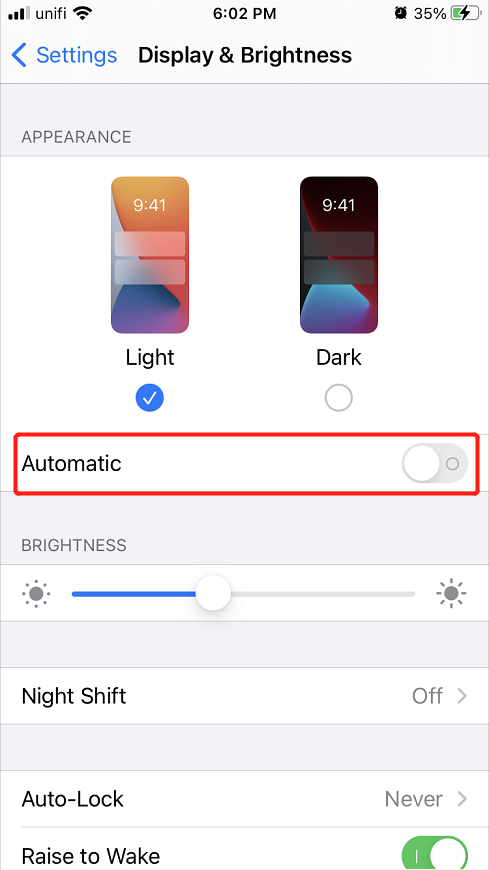
Solution 2: Reset Brightness Level
Suppose that you had turned it off, and it is not working, you can try to reset the brightness level by sliding it left and right in the display and brightness setting or the brightness setting from the control center.
Solution 3. Restart iPhone Device
Some users also suggest that restarting their iPhone device can solve the iPhone brightness keeps changing issue. So you can press and hold the power on button and slide right to switch it off. Then, long-press the same power-on button and wait for the Apple logo to appear. Lastly, give a check to see the brightness issue is fixed or not.
Solution 4: Update to the latest iOS version
An outdated iOS version can start the problem on your iPhone, so you need to check and see your device is always updated to the latest version.
Passo 1: Vá para sua configurações do iPhone novamente.
Passo 2: Selecione os Em geral cardápio.
etapa 3: Clique Atualização de software e clique the Download and Install option if there is a new iOS version.

Solution 5: Reset iPhone Settings
If unfortunately, all the solutions above can’t solve the issue on your iPhone, then the last solution is for you to reset all your iPhone settings but make sure you did a backup of all your data to prevent any data loss.
Passo 1: Vamos para configurações do iPhone.
Passo 2: Selecione os Em geral menu e clique no Redefinir opção.
etapa 3: Clique no Redefinir todas as configurações button to reset all the iPhone settings.
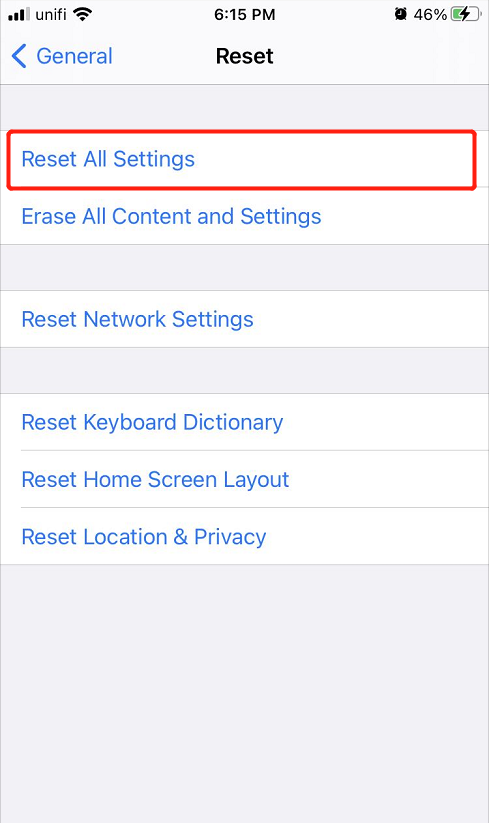
Safe Data Recovery with iPhone Data Recovery Tool
Some users may forget to back up their data and lost some important files after they reset their iPhone settings, but don’t worry we will show you an alternative way to recover your lost files which is the Recuperação de dados do iPhone Ferramenta.
We recommend using Bitwar iPhone Software de recuperação de dados because it is reliable and effective in restoring all file types such as Photos, Calendars, Call logs, Videos, Bookmark, contacts, and others.
Proceed to the guided steps below to retrieve your lost files back as soon as possible!
Passo 1: Download e Instalar o software de Centro de download da Bitwarsoft.
Passo 2: Conectar seu dispositivo iPhone para o PC e Abrir o software.
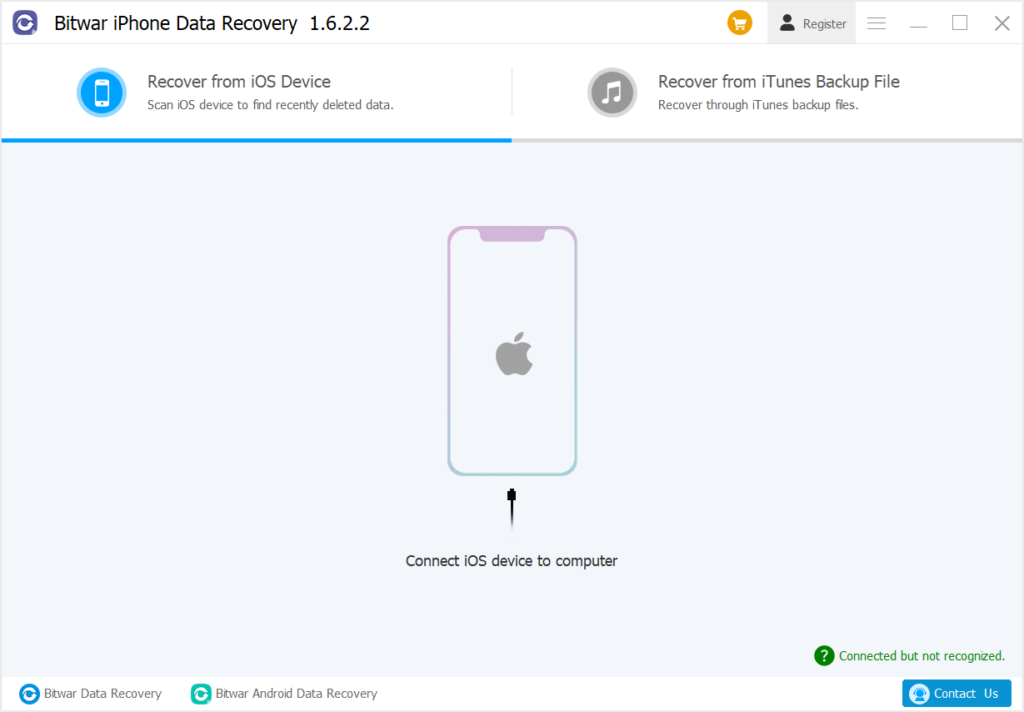
etapa 3: Escolha o files types você quer voltar e clicar Começar Varredura.
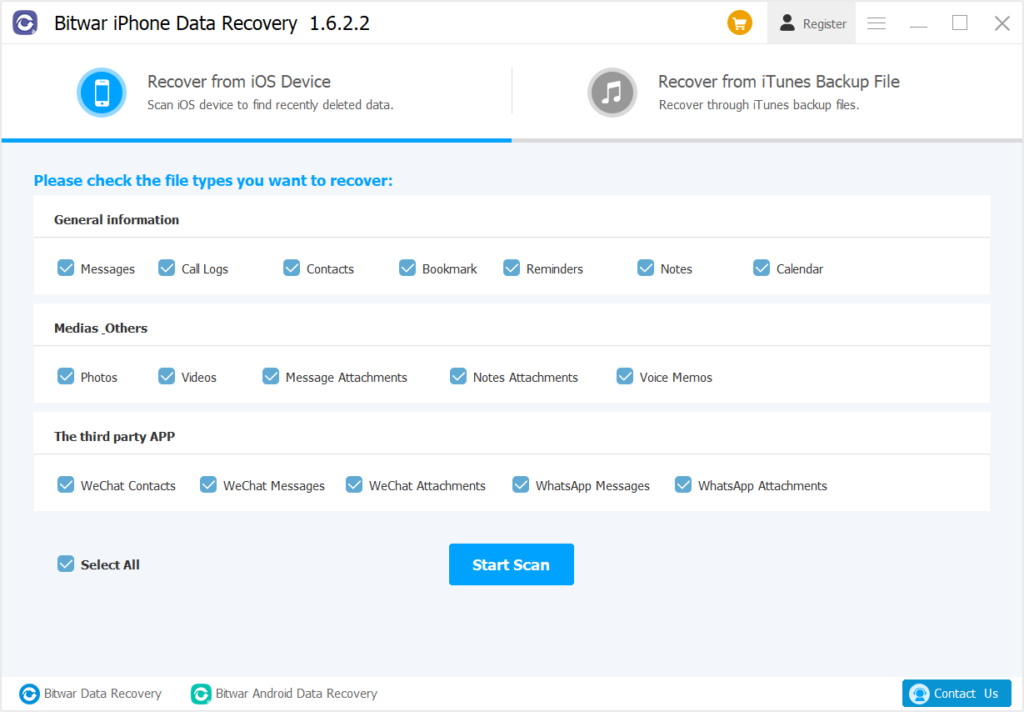
Passo 4: Antevisão os resultados da verificação e clique no Recuperar para o computador button to recover the lost files to your PC.
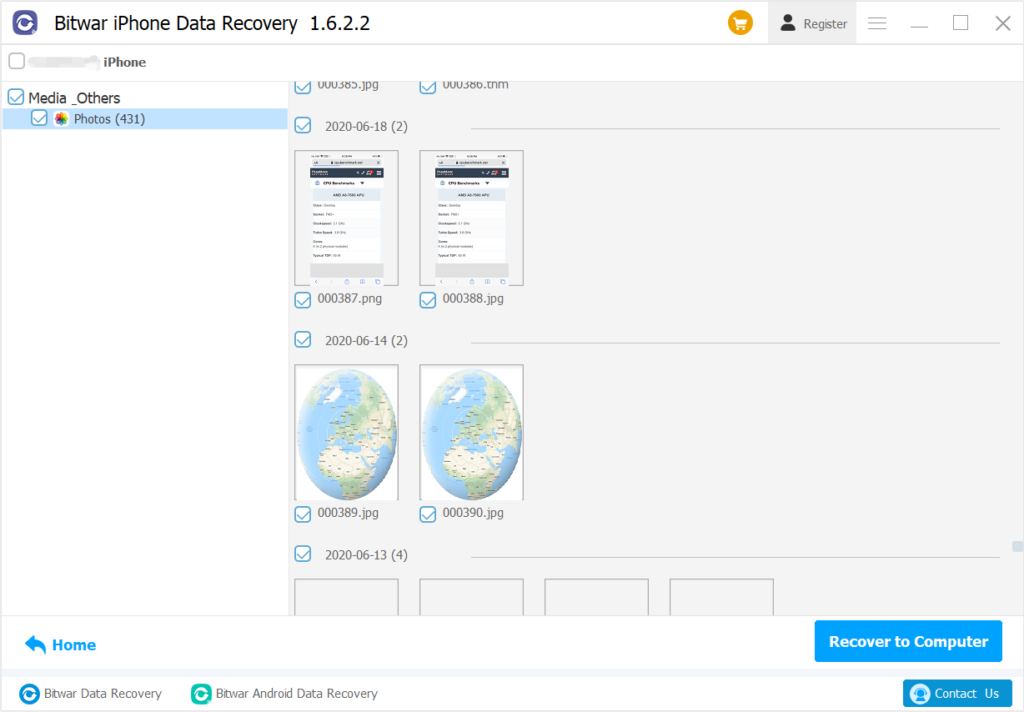
Solve iPhone Brightness Issue Easily!
Whenever you are facing the brightness setting issue, you can lean on all the five solutions above to overcome it and if you lost any important files after fixing the iPhone brightness keeps changing on the iOS 14 problem, remember to use Recuperação de dados do iPhone Bitwar to restore all the lost files back effectively.
Artigo Anterior
[RESOLVIDO] O dispositivo iPhone continua reiniciando no iOS 14, problema Summary: The text will help iPhone users to fix iPhone brightness keeps changing on iOS 14 issue with the help...Artigo seguinte
Como desativar o brilho automático da tela no Windows 10 Summary: The text will help iPhone users to fix iPhone brightness keeps changing on iOS 14 issue with the help...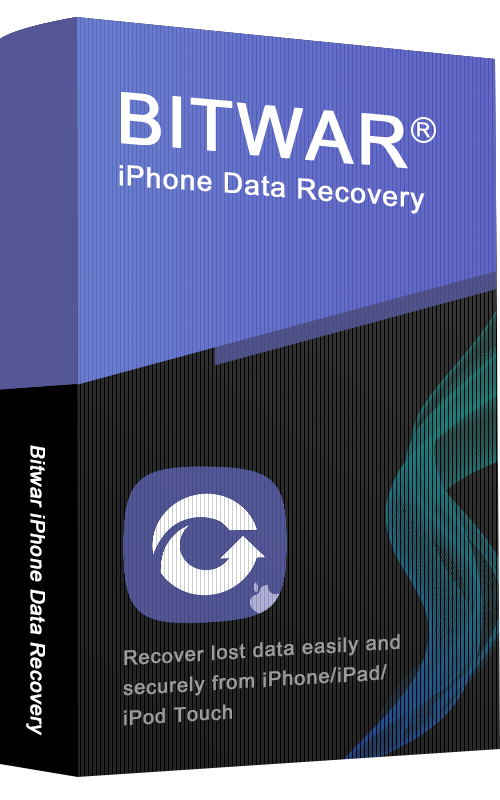
Sobre o Bitwar iPhone Data Recovery
3 etapas para recuperar fotos, vídeos, contatos, registros de chamadas, notas, mensagens, lembretes e calendários, favoritos do Safari, etc. do iPhone / iPad / iPod Touch.
Saber mais
