Como usar o conversor de vídeo para converter arquivos de vídeo
Resumo: We all have experience in facing video that can not be opened, which is a terrible thing, thankfully, the article below will help users on how to use video converter like Bitwar Video Converter para converter arquivos de vídeo no PC com Windows.
There are many video converters on the Internet that can help users to convert video files to other video formats, from which how can we find the most suitable video converter for us. Here, the best recommendation to do the video conversion is Bitwar Video Converter!
It is efficient and compatible to use with many video formats. It can preserve the video quality before and after the conversion. Then, users can convert the video files from lower quality to higher quality, which is 480p, 720p, 1080HD, and others.
Therefore, let’s learn the fastest way below on how to use the video converter on a PC to convert video files!
Passos para usar o conversor de vídeo para converter arquivos de vídeo
Primeiro, vá para Centro de download da Bitwarsoft e instale Bitwar Video Converter no seu PC com Windows.
Passo 1: Abra o conversor de vídeo e carregue os arquivos de vídeo clicando no Escolher arquivo botão.
Passo 2: Selecione os formato de vídeo e qualidade que você precisa doPreset cardápio.
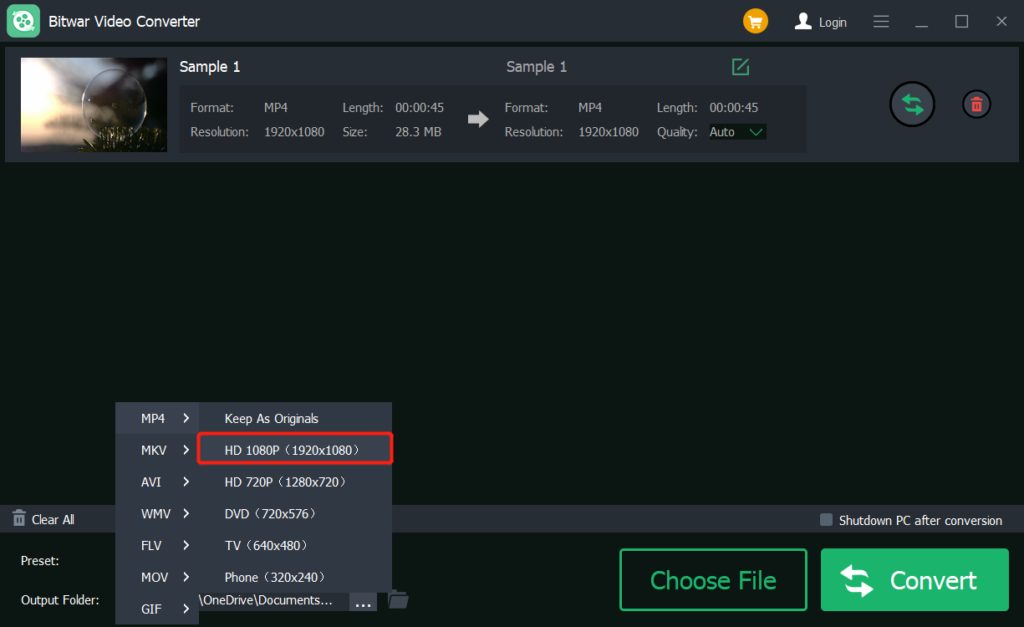
etapa 3: Toque no Converter botão para iniciar a conversão de vídeo o mais rápido possível.
Passo 4: Clique no Arquivo ícone para antevisão o novo vídeo na pasta do diretório de arquivos.
Converta arquivos de vídeo facilmente!
Next time, if you encounter video files that can not be opened or are unplayable, do not worry, you can use a video converter software to convert video to different formats with the help of the best video converter for Windows like Bitwar Video Converter!
Artigo Anterior
[MELHOR] Corrigir memória Android ou cartão SD não detectado ou erro reconhecido Summary: We all have experience in facing video that can not be opened, which is a terrible thing, thankfully, the...Artigo seguinte
O que há de novo no Bitwar Watermark Expert V2.0.9 Summary: We all have experience in facing video that can not be opened, which is a terrible thing, thankfully, the...
Sobre o Bitwar Video Converter
Converta em lote todos os arquivos de vídeo populares, incluindo formatos protegidos: QSV, QLV, KUX para MP4, AVI, FLV, WMV, MKV, MOV, GIF., etc.
Saber mais
