Como converter PDF para JPG sem perder qualidade
Summary: If you have any trouble converting PDF to JPG, keep calm and read this article. The text below will show how to convert PDF to JPG without losing quality with the help of Bitwar PDF Converter!
Muitos formatos de imagem estão disponíveis para conversões de arquivos PDF, como PNG, JPG, WEBP, RAW, BMP e outros. Cada um dos formatos de imagem tem características e benefícios exclusivos, mas a imagem JPG é o formato de imagem padrão mais conhecido na Internet.

Sometimes, users may convert JPG para PDF para impressão de documentos ou transferência de arquivos, mas em alguns casos, os usuários precisarão converter PDF para JPG or PDF para PNG, with the help of a PDF converter tool you can convert a PDF file to JPEG or JPG format without losing its quality. There are many online and offline tools available for this purpose. So it is essential to learn the best way how to convert the PDF to an Image sem perder a qualidade!
Encontre aqui: 3 métodos eficazes para inserir PDF no PowerPoint!
Etapas para converter PDF em JPG
Os usuários precisam usar o PDF Converter converter PDF para JPG porque é eficiente e confiável para conversão em lote. Ele pode economizar mais tempo dos usuários e ajudar a converter PDFs sem perder qualidade.
Step 1: Open Bitwar PDF Converter and choose PDF to Image tool from the Convert from PDF menu.
Step 2: Click Add PDF Files para adicionar PDF e escolher o JPG, PNG, BMP, GIF, or TIF no formato de imagem de saída.
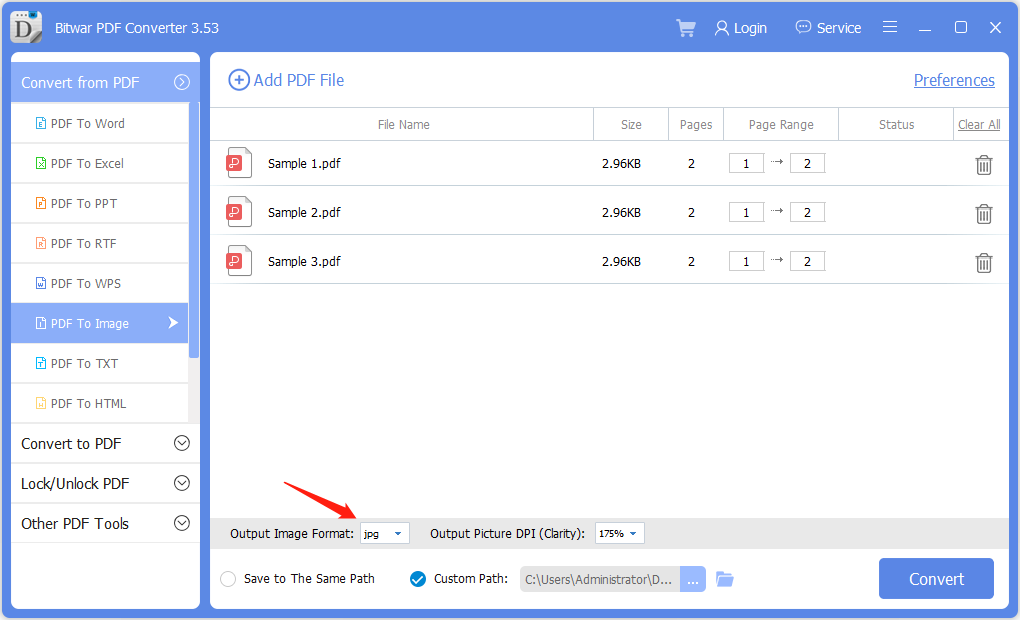
Step 3: Lembre-se de selecionar o Saída de imagem DPI, que é a qualidade da imagem, e clique Convert.
Step 4: Finalmente, clique Abrir arquivos para visualizar a nova imagem!
Escolha o DPI correto da imagem de saída, pois isso pode afetar a qualidade da imagem após a conversão do PDF. Basta usar o Conversor de PDF para JPG wisely to convert the PDF files to images.
Conclusion
Suponha que, no futuro, os usuários precisem converter algumas imagens para PDF, não se preocupe, pois Download grátis do conversor de JPG para PDF está aqui para todos os usuários usarem. Além disso, os usuários podem usar o Imagem para PDF tool from the PDF Converter acima de!
Previous Article
Como salvar uma página de um arquivo PDF sem Adobe Summary: If you have any trouble converting PDF to JPG, keep calm and read this article. The text below will...Next Article
Como exportar senhas de logins do Firefox para CSV ou JSON? Summary: If you have any trouble converting PDF to JPG, keep calm and read this article. The text below will...
About Bitwar PDF Converter
Batch interconvert PDF to Word, Excel, PPT, images, etc. in just one click or lock/unlock, split, rotate, compress, merge the PDF files.
Learn More
