Como Extrair Tabela Excel De PDF
Resumo: The tutorial will let users know how to extract an Excel table from a PDF with the help of Bitwar PDF Converter.
Many projects or reports are executed in Excel spreadsheets in PDF files. This is because the data is calculated by Microsoft Excel or arranged in an Excel spreadsheet and saved as a PDF file format.
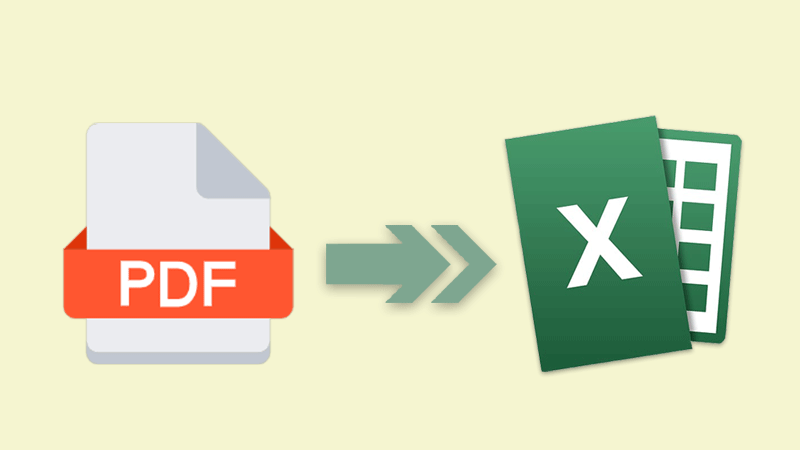
Outros truques de PDF:Como inserir PDF na célula do Excel
So users might find it a little troublesome if they need to extract the Excel table from PDF because the PDF file is uneditable. Therefore, users will use Adobe Acrobat to edit and extract the Excel table or spreadsheet from the PDF.
Caso os usuários não tenham o Adobe Acrobat Dc no computador para extrair a tabela, o que eles podem fazer? Não entre em pânico, pois há uma maneira alternativa de fazer isso usando Conversor de PDF!
Como Extrair Tabela Excel de PDF
A melhor ferramenta de PDF para substituir o Adobe Acrobat está usando Conversor de PDF converter PDF para Excel without losing formatting and extracting the table from the file.
Passo 1: AbrirConversor de PDF e escolher PDF para Excel ferramenta de Converter de PDF cardápio.
Passo 2: Clique Adicionar arquivo PDF para inserir o arquivo PDF e clique Converter.
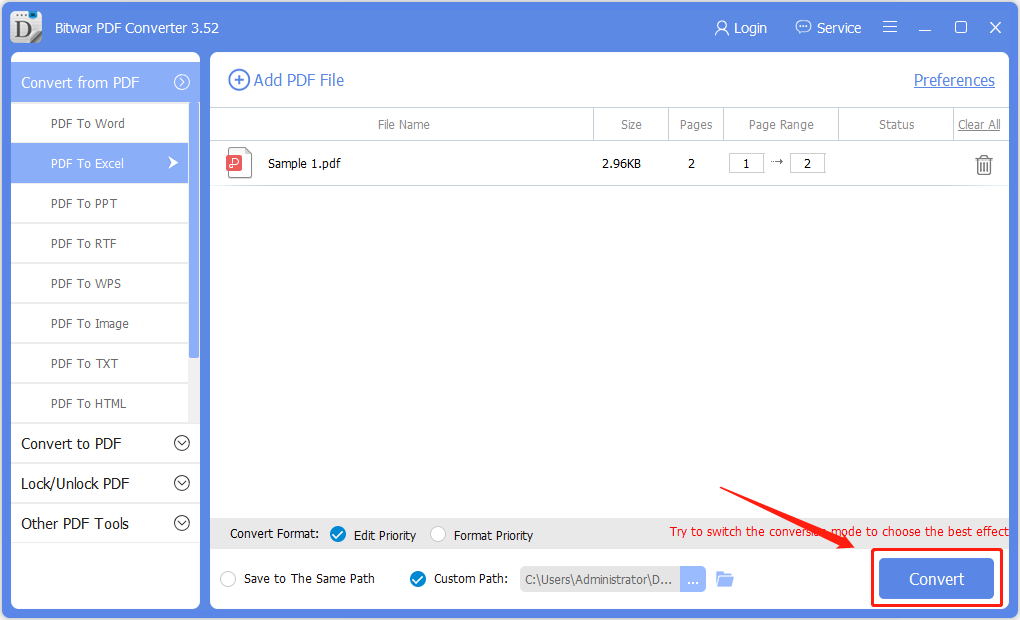
etapa 3: Quando a conversão for concluída, clique em Abrir arquivo para visualizar o novo arquivo Excel e começar a extrair a tabela do arquivo.
Extraia agora!
This is an alternative to easily extract Excel tables from PDF without using Adobe Acrobat Dc. Also, when it comes to other different situations with PDF files, many other PDF tools are available for users to use in Conversor de PDF!
Artigo Anterior
Como alterar notificações por email no Action Center? Summary: The tutorial will let users know how to extract an Excel table from a PDF with the help of...Artigo seguinte
Como inserir PDF na célula do Excel Summary: The tutorial will let users know how to extract an Excel table from a PDF with the help of...
Sobre o Bitwar PDF Converter
Batch interconvert PDF to Word, Excel, PPT, imagens, etc. em apenas um clique ou bloqueie / desbloqueie, divida, gire, comprima, mescle os arquivos PDF.
Saber mais
