OCR skanowany plik PDF
Last Updated: 2021-03-25
Streszczenie: The user guide below will allow users to learn the tutorial on scanning PDF files with OCR by using the OCR Scanned PDF narzędzie wKonwerter PDF Bitwar.
OCR skanowany plik PDF
The OCR scan PDF tool is a text recognition tool that can help users to extract text from PDF files to word files easily.
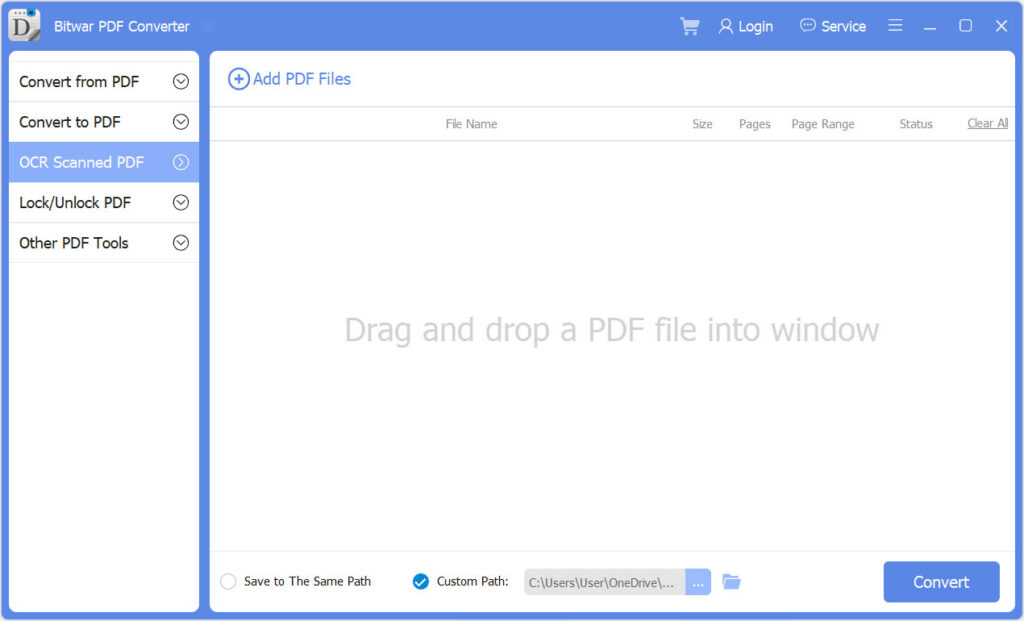
Steps to OCR Scan PDF
1. Choose OCR skanowany plik PDF z PDF Tools menu and Ciągnąć the PDF file into the Konwerter PDF.
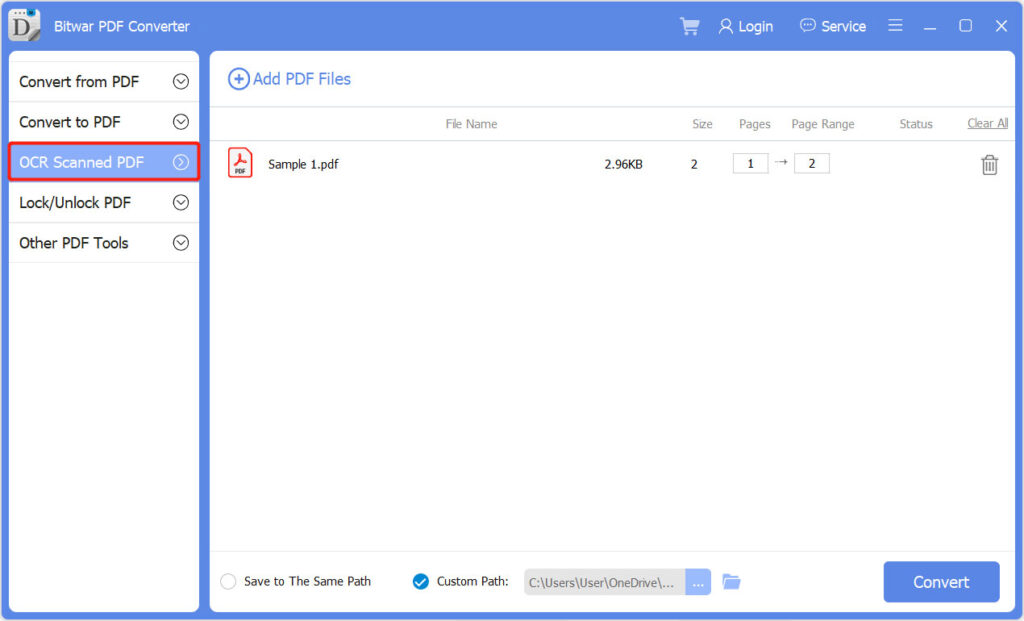
2. Click Konwertować to start the OCR conversion.
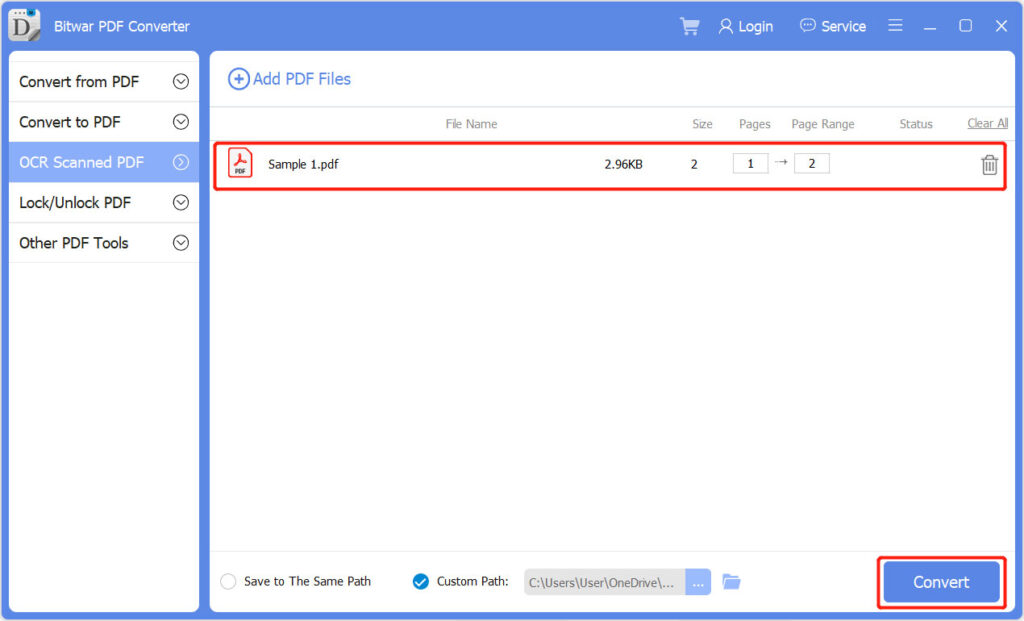
3. Please wait patiently for the conversion to complete. Then click Otwórz plik to compare the OCR result with the original PDF file content.
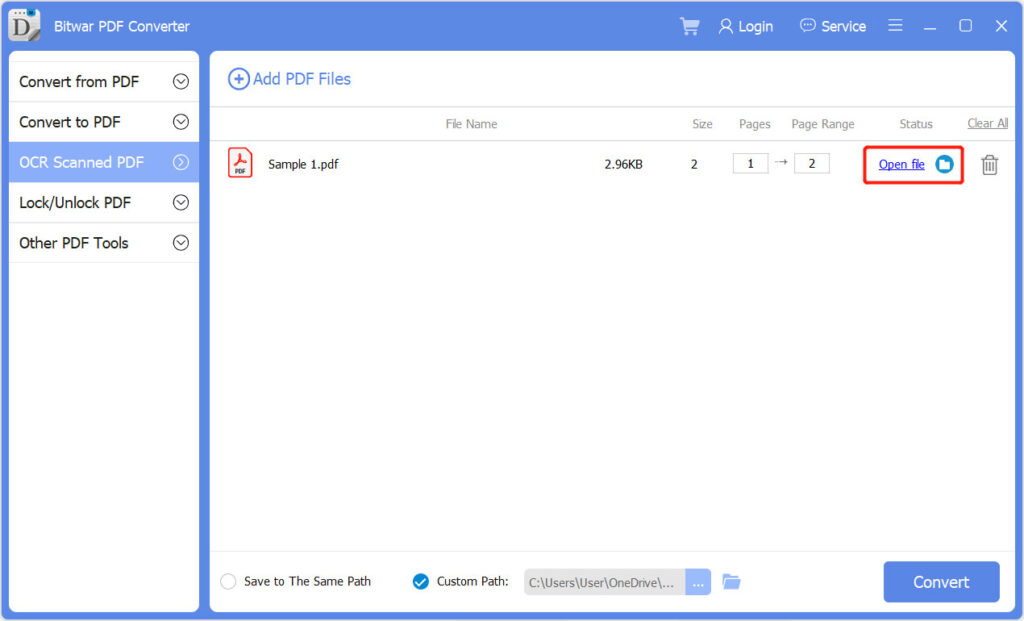
For the Next Tutorial on Lock and Unlock PDF, please click on the link below!


