What Is MP4 Video Format?
Summary: The article below will help users to understand what is an MP4 video format and convert different video files to MP4 by using Bitwar 비디오 변환기!
Table of Contents
MP4 비디오 파일 소개
A file with the .mp4 file extension is a MPEG-4 video file format. MP4s are one of the more common video file formats used for downloading and streaming videos from the internet. It’s a highly versatile and compressed video format that also can store audio, subtitles, and still, images.
ISO/IEC 및 MPEG는 2003년에 ISO/IEC 14496-12:2001 표준으로 MP4-MPEG-4 Part 14를 만들었으며 세계적으로 인정받는 시청각 코딩이 되었습니다. 게다가, 대부분 파일 크기가 줄어들면 비디오 품질에 영향을 미치기 때문에 다른 비디오 형식에 비해 더 작은 파일 크기를 저장하는 데 도움이 되는 높은 압축률이 제공됩니다.
마지막으로, 비디오 형식이 오디오 전용으로 저장할 수 있는 MP4A 또는 MP3가 아닌 오디오 파일을 실행할 수 있습니다. 이러한 이유 때문에 MP4는 다른 비디오 형식과 비교할 때 더 호환성, 휴대성 및 사용자 친화적입니다!
MP4 비디오 파일을 여는 방법?
The high degree of compression used in MP4 videos, allows the files to be much smaller in size than other video formats. Reducing the file size doesn’t immediately impact the quality of the file, either. Almost all of the original quality is retained. This makes MP4 a portable and web-friendly video format.
Since MP4 is the most standard video format, therefore, it supports mobile devices and computer operating systems like Android, iOS, macOS, Windows, and others. If you want to watch MP4 videos on your computer, you don’t have to download any third-party software because Windows has Windows Media Player and macOS has QuickTime!
MP4 비디오 형식 변환
Some users are looking for alternative ways to convert video formats like AVI, MVI, FLV, WMV, MOV, GIF, or others to MP4 because not all video formats are supported by their electronic device. Don’t panic and follow the steps below as all you need is to use a video converter to 비디오 형식을 MP4로 변환 비디오 품질을 잃지 않고.
비디오 파일을 Mp4로 변환하는 단계
Step 1: Download and Bitwar 비디오 컨버터 설치 from Bitwarsoft Download Center 귀하의 PC 또는 전화에서.
Step 2: 시작 video converter and click Choose File 소프트웨어에 비디오 파일을 추가합니다.
Step 3: Click the Preset menu and select output format as MP4.
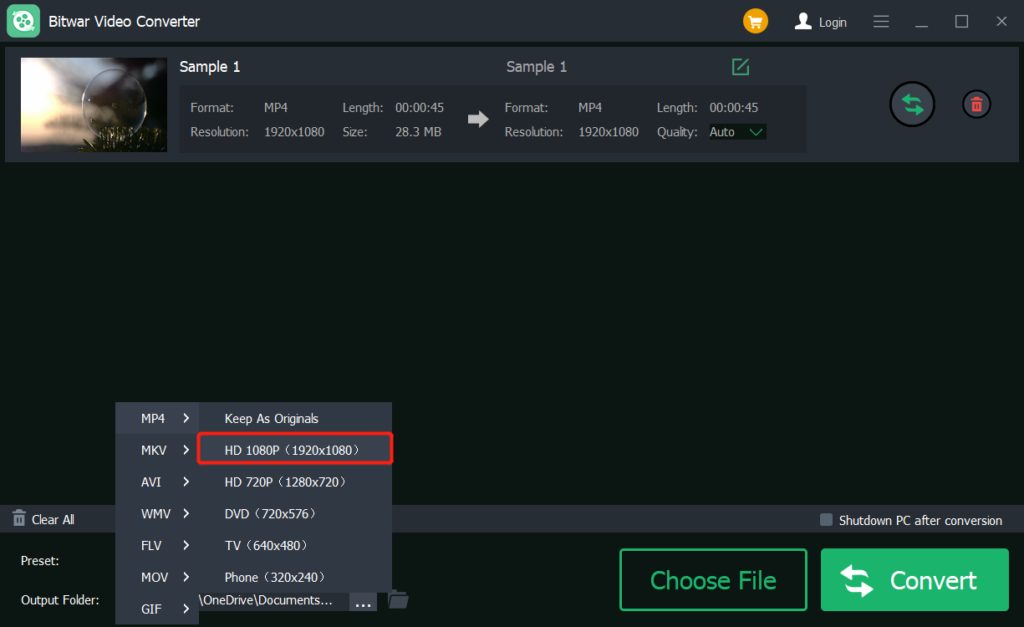
Step 4: Tap the Convert 변환하는 버튼 비디오 파일 to MP4.
Step 5: Preview the MP4 비디오 클릭하여 file 소프트웨어의 아이콘입니다.
MP4 비디오 형식 이해하기!
이 기사가 모든 사용자가 MP4 비디오가 무엇이며 문제 없이 장치에서 여는 방법을 이해하는 데 도움이 되기를 바랍니다. 미디어 플레이어가 MP4만 지원하는 경우 다음과 같은 최고의 비디오 변환기를 사용하여 비디오를 MP4로 변환하기만 하면 됩니다. Bitwar 비디오 변환기!
Previous Article
Bitwar iPhone 데이터 복구 V1.6.4의 새로운 기능 Summary: The article below will help users to understand what is an MP4 video format and convert different video files...Next Article
[Best Video Converter] Convert iPhone Videos To MP4 Format Summary: The article below will help users to understand what is an MP4 video format and convert different video files...
About Bitwar Video Converter
Batch convert all popular video files, including protected formats: QSV, QLV, KUX to MP4, AVI, FLV, WMV, MKV, MOV, GIF.,etc.
Learn More
