Safe Way To Convert PDF Document to Other Format!
Summary: The article will let users learn the way to safely convert PDF documents to other formats by using Bitwar PDF 변환기!
There are many PDF software on the Internet that can help users to convert PDF files to other file formats. All the software or converter tools are efficient, but the content in the PDF file will not be entirely safe! For more information about safe convert PDF documents, follow the article below!
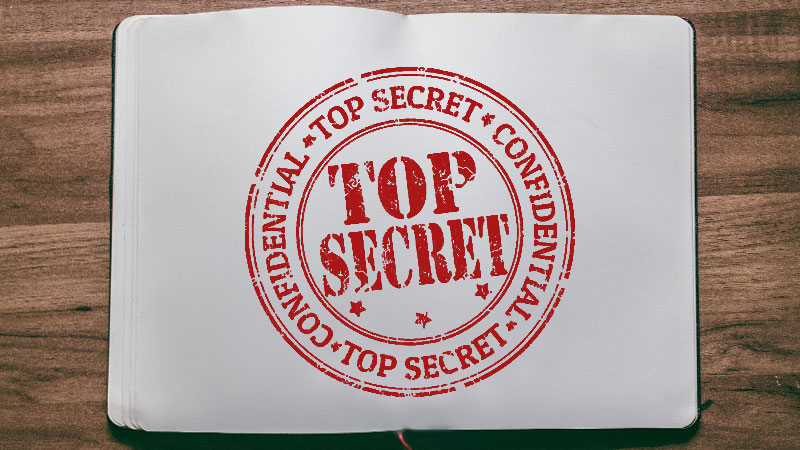
Table of Contents
Why is PDF Document Not Safe?
All the PDF converters use an algorithm that allows the PDF file conversion. Therefore, the PDF files that are uploaded by users are kept in the database on the Internet. So the best advice if you need to convert essential PDF documents like Data records, Personal Information, Private Data records, please convert them by using offline PDF converter 소프트웨어.
Moreover, there are many online hackers on the Internet that are 24 hours online trying to steal any private information that can be worthy or beneficial for them and the best way to get the data is through an online converter tool.
PDF 문서를 변환하는 안전한 방법
PDF 파일을 온라인으로 변환하는 것의 중요성과 위험을 이해한 후 사용자는 아래의 안전한 방법을 참조하여 PDF 문서를 변환할 수 있습니다!
방법 1: PDF 암호 암호화
사용자는 PDF 파일의 암호를 암호화하여 PDF 문서를 잠글 수 있습니다. 이렇게 하면 암호를 알고 있는 사용자만 PDF 문서를 열고 볼 수 있습니다. 게다가, 사용자는 암호로 파일을 저장할 수 있습니다 Adobe Acrobat or PDF Editor Software.
방법 2: 최고의 오프라인 PDF 변환기 소프트웨어
Bitwar PDF 변환기 Software Windows 7, 8, 10 및 XP를 지원하는 최고의 PDF 변환기 소프트웨어입니다. 게다가 Word, JPEG, PNG, BMP, Excel, TIFF, GIF, FLASH, TXT, HTML 등과 같은 다양한 형식 변환을 지원합니다.
이 소프트웨어의 가장 큰 장점은 PDF 분할, PDF 병합, PDF 회전, PDF 압축, PDF 잠금/잠금 해제, PDF 변환 및 PDF로 파일 변환과 같은 유용한 PDF 도구도 많이 제공된다는 것입니다!
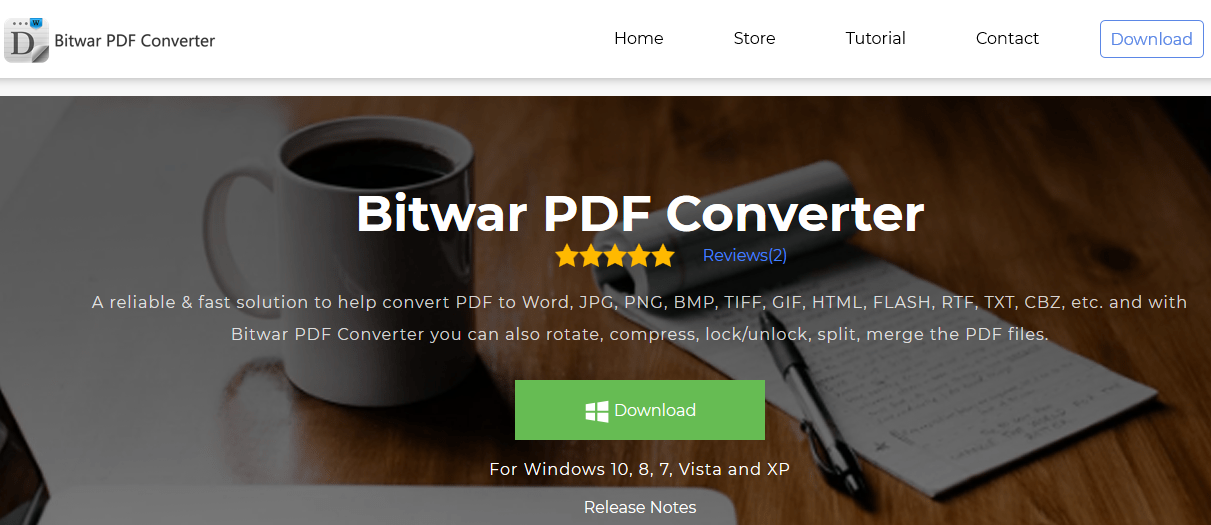
Convert PDF to Other Format Using Bitwar PDF Converter
Step 1: Free download Bitwar PDF 변환기 from the 비트워소프트 download center and run it.
Step 2: Open Bitwar PDF 변환기 and choose the needed tool from the Convert from PDF menu, such as PDF To Image.
Step 3: Click Add PDF Files to add PDF and choose the options from the menu at the bottom of the window.
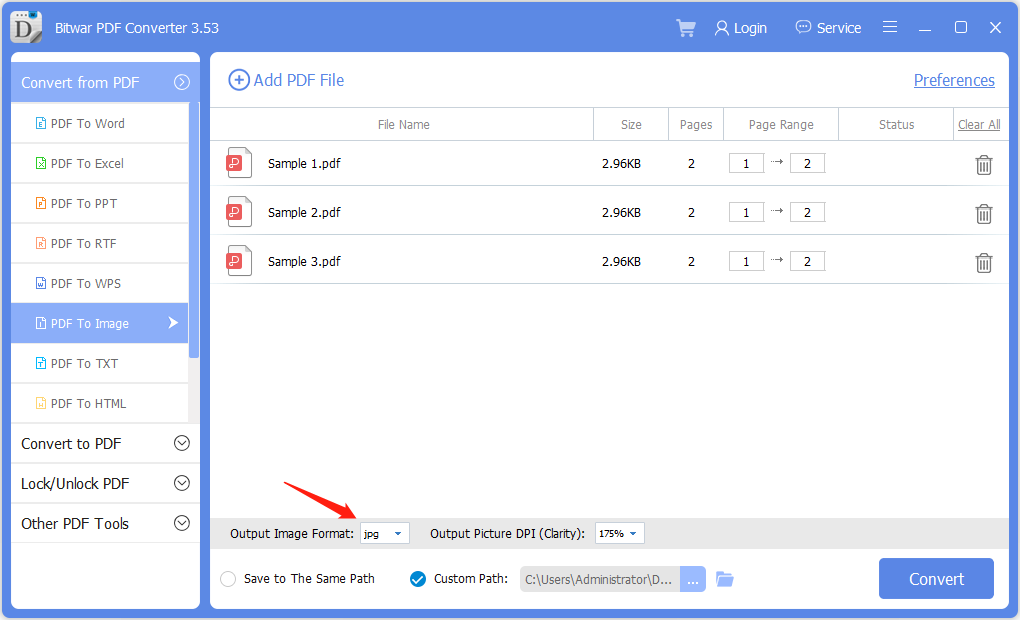
Step 4: After setting the target path, click Convert.
Step 5: Finally, click Open Files to preview the new files!
안전하고 안전하게!
Users need to protect all the essential PDF files safely. Hence, the best way to convert PDF documents is by turning them in by saving the data with an encryption password or using Bitwar PDF Converter Software 지금 시스템에서 PDF 문서를 오프라인으로 변환하십시오!
Previous Article
RAM(Random-Access Memory)에 대한 기본 정보 Summary: The article will let users learn the way to safely convert PDF documents to other formats by using Bitwar...Next Article
Windows 10 시작 버튼을 숨기거나 제거하는 방법? Summary: The article will let users learn the way to safely convert PDF documents to other formats by using Bitwar...
About Bitwar PDF Converter
Batch interconvert PDF to Word, Excel, PPT, images, etc. in just one click or lock/unlock, split, rotate, compress, merge the PDF files.
Learn More
