Best Guide To Add and Remove Watermark From Camera Photo
Summary: 아래 기사는 사용자에게 다음을 사용하여 카메라 사진에서 워터마크를 추가하고 제거하는 가장 좋은 가이드를 보여줍니다. Bitwar 워터마크 전문가!
전 세계의 모든 스마트폰에는 사용자가 언제든지 카메라를 사용하여 사진이나 동영상을 찍을 수 있는 카메라 기능이 있습니다! 게다가 많은 스마트폰은 슬로우 모션, 고속 버스트, 풍경, 파노라마, 타임랩스 등과 같은 다양한 유형의 카메라 기능을 카메라에 제공합니다.
그래도 스마트폰은 모든 사진이나 비디오에 스마트폰의 워터마크를 추가하므로 약간 짜증날 수 있지만 걱정하지 마세요. 아래 기사에서는 카메라 사진에서 워터마크를 쉽게 추가하고 제거하는 방법을 보여줍니다!
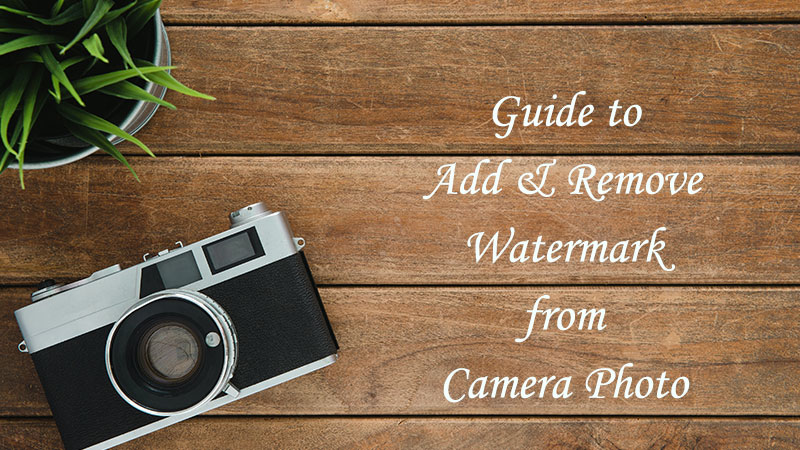
Table of Contents
워터마크란 무엇입니까?
워터마크는 인터넷상의 다른 사용자가 파일을 도용하는 것을 방지하기 위해 다른 이미지 또는 종이 문서에 추가되는 이미지 또는 텍스트입니다. 따라서 워터마크는 디자이너, 사진작가, 사무실 직원 및 기타 여러 직업에 필수적인 도구입니다. 또한 날짜 및 시간과 같은 사진의 시간 기록으로 워터마크를 사용할 수도 있습니다.
워터마크의 중요성
It is an essential tool that can help to protect the identity and copyright of the photo or document. Stealing photos or documents for for-profit use is a very serious cyber-crime on the Internet. Moreover, adding a watermark to a file can allow users to get to know the original copyright of the file!
카메라 사진에 워터마크를 추가하는 방법은 무엇입니까?
There are a few ways to add watermarks to camera photos such as changing the camera settings on the phone by 카메라 설정 > Watermark > 켜기. 게다가 사용자는 Photoshop, GIMP, Paintshop Pro 등과 같은 사진 편집 소프트웨어를 사용하여 워터마크를 편집하거나 추가할 수도 있습니다. 그래도 카메라 사진에 워터마크를 추가하는 가장 좋은 방법은 최고의 워터마크 소프트웨어를 사용하는 것입니다!
How to Remove Unwanted Watermark from Camera Photo?
Sometimes, users may also find the watermark to be distracting or ugly in a picture. Therefore, users can also remove the unwanted watermark from the camera photos by changing the camera settings again by toggling it off! Not only that, but users can also actually use the Bitwar Watermark 전문가 소프트웨어 를 사용하여 사진에서 워터마크를 제거하려면 사진 워터마크 제거제 도구!
Bitwar Watermark 전문가 소프트웨어
It is one the best free watermark software on the Internet where users can download for free and remove all types of unwanted watermarks without affecting the photo quality and no professional editing skills are needed!
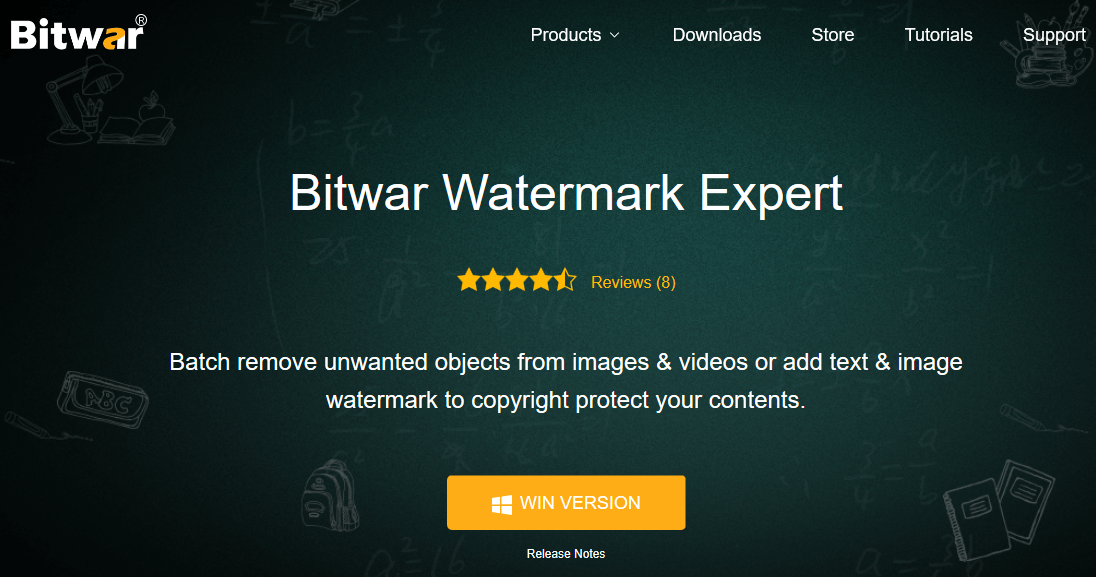
일괄 변환
이 소프트웨어는 또한 사용자가 한 번에 여러 대의 카메라 사진에서 워터마크를 추가하거나 제거해야 할 수도 있는 일괄 변환을 지원하며 매우 유용하고 효율적일 수 있습니다.
가이드를 배우십시오!
There are many features provided in the phone camera settings, which include the watermark tool. Therefore, use the phone settings to add a watermark to photos or videos easily. Just in case you need to remove the watermark from the photo, use the best watermark software-Bitwar 워터마크 전문가 일을 하기 위해!
Previous Article
'전자책이란?'에 대해 알아봅시다. 요약: 아래 기사는 사용자에게 다음과 같은 방법으로 카메라 사진에서 워터마크를 추가하고 제거하는 가장 좋은 가이드를 보여줍니다.Next Article
Windows 10에서 프로그램의 바로 가기 키를 만드는 방법은 무엇입니까? 요약: 아래 기사는 사용자에게 다음과 같은 방법으로 카메라 사진에서 워터마크를 추가하고 제거하는 가장 좋은 가이드를 보여줍니다.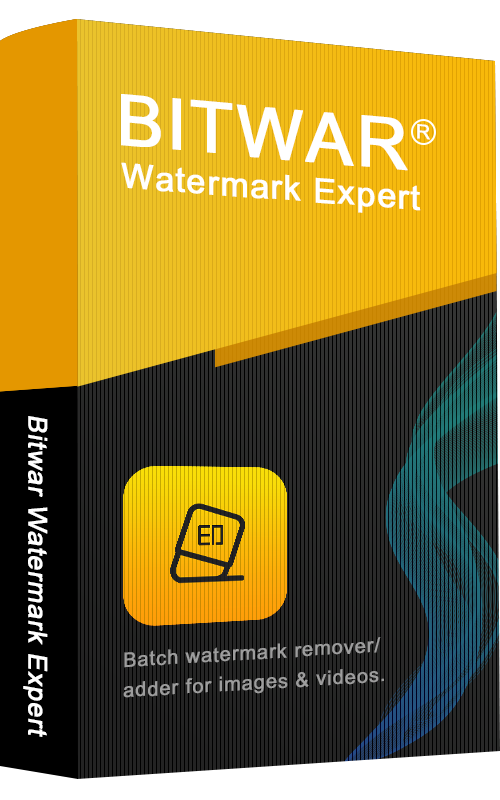
About Bitwar Watermark Expert
Batch remove unwanted objects from images & videos or add text & image watermark to copyright protect your contents.
Learn More
