Mac에서 삭제된 음악을 복구하는 방법?
Music is an important medium in the world for everyone. Therefore, Mac users will store their favorite songs on their mac device to listen to and share. In case some of the songs or audio files on your Mac device are accidentally deleted or lost, you can use Mac data recovery Mac에서 삭제된 음악을 쉽게 복구하는 도구!
최고의 Mac 데이터 복구 도구는 Bitwar 데이터 복구 맥용, MP3, WAV, WMA, MIDI, AAC 등과 같은 여러 유형의 오디오 형식 복구를 지원합니다. 따라서 아래의 자습서를 참조하여 Mac에서 삭제된 음악 복구를 시작하세요!
Table of Contents
Mac 장치에서 삭제된 음악을 복구하는 단계
가장 먼저 해야 할 일은 Bitwarsoft Download Center Mac 데이터 복구 도구를 다운로드합니다. 설치 다운로드를 완료한 후 설정을 시작하고 설정을 시작하여 소프트웨어를 설치합니다.
Step 1. Partition or Device
Mac 복구 도구를 열고 분할 or 장치 음악이 삭제되는 곳. 그런 다음 Next 스캔 모드로 진행합니다.
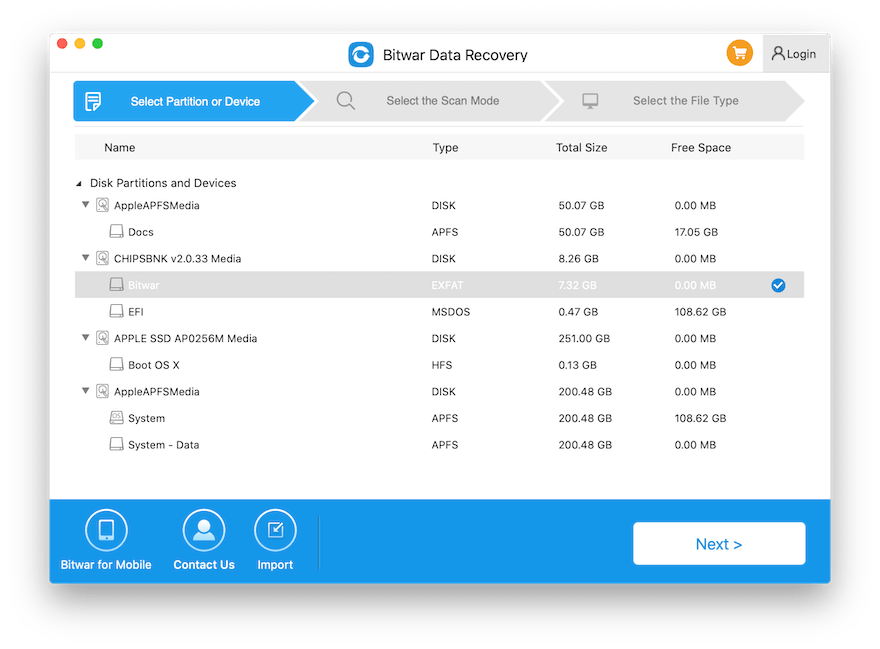
Step 2. Scan Mode
첫째, 당신은 선택할 수 있습니다 Quick Scan 모드이지만 Mac에서 삭제된 음악을 스캔할 수 없는 경우 다음을 선택해야 합니다. Deep Scan 더 깊고 효율적인 스캔을 찾습니다.
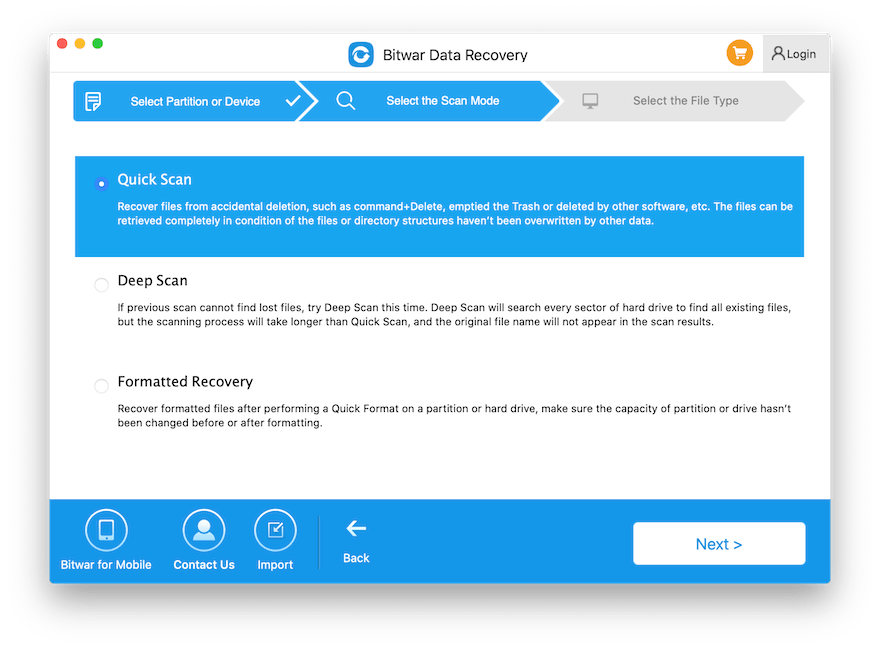
Step 3. File Type
Choose 오디오 파일 입력하여 삭제된 음악을 검색하고 클릭 Next 스캔 프로세스를 수행합니다.
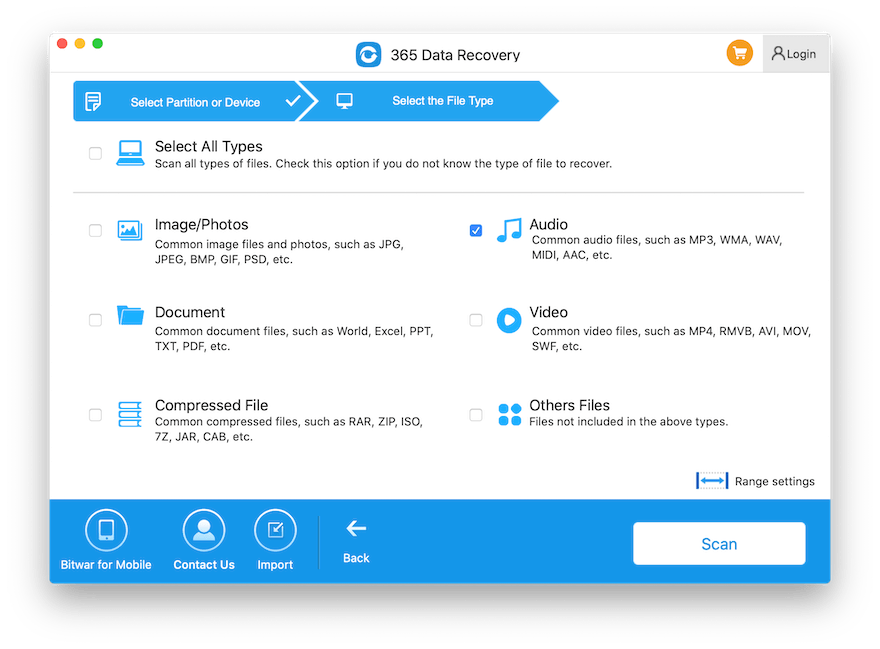
4단계. 스캔 결과 미리보기 및 복구
스캔이 완료될 때까지 참을성 있게 기다리십시오. 그러면 복구 도구에 오디오 결과가 표시됩니다. 그런 다음 할 수 있습니다. preview each of the music to check whether the music is not damaged or corrupted and select the required audio file to continue to Recover.
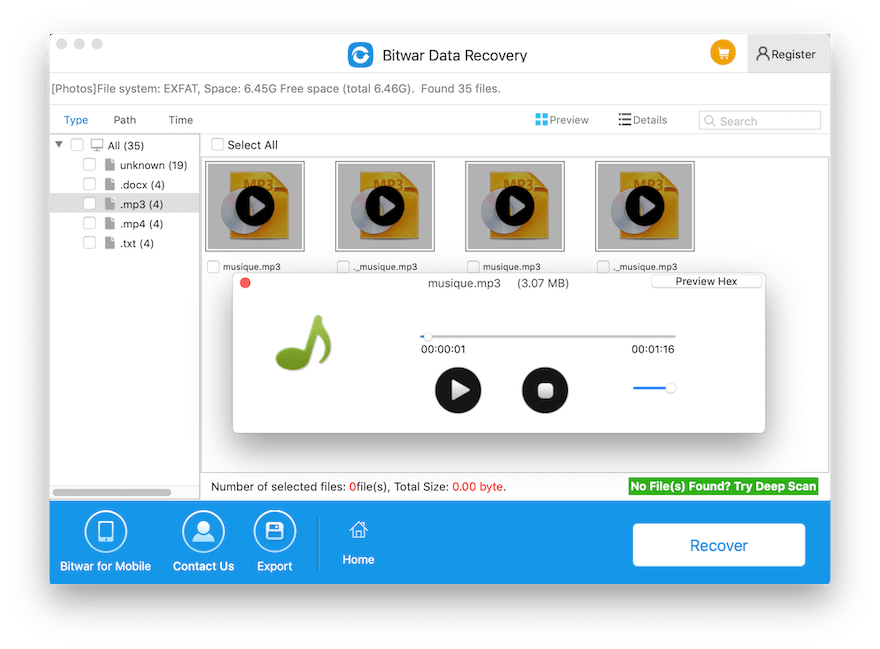
Mac에서 삭제된 음악 복원!
It will be very disappointing for any Mac users to lose their favorite songs on their Mac device due to accidental deletion or data format. Therefore in the fire, you can use the Bitwar Data Recovery for Mac Mac에서 삭제된 음악을 쉽게 되찾으려면!
Previous Article
[수정됨] Windows를 해결하는 솔루션이 드라이브 오류를 복구할 수 없음 요약: 아래 내용은 Mac 사용자에게 Bitwar의 도움으로 Mac에서 삭제된 음악을 복구하는 방법을 보여줍니다...Next Article
How To Revert Latest Google Chrome Icon for Mac to Original One? 요약: 아래 내용은 Mac 사용자에게 Bitwar의 도움으로 Mac에서 삭제된 음악을 복구하는 방법을 보여줍니다...
About Bitwar Data Recovery
3 Steps to get back 500+ kinds of deleted, formatted or lost documents, photos, videos, audios, archive files from various data loss scenarios.
Learn More
