Mac에서 삭제된 문서를 복구하는 방법?
Summary: 아래 튜토리얼은 Mac 사용자에게 Mac에서 삭제된 문서를 쉽게 복구하는 방법을 알려줍니다. Bitwar 데이터 복구 프로그램 for Mac!
중요한 문서는 Mac 장치의 잠긴 폴더에 안전하게 기밀로 보관할 수 있기 때문에 Mac을 사용하여 작업하는 것은 모든 일상 작업에서 매우 빠르고 효율적입니다. 따라서 Mac 사용자는 문서가 손실되거나 실수로 삭제되는 것을 방지하기 위해 항상 문서를 백업해야 합니다.
However, some Mac users may forget to backup and cause data to delete or be lost from their Mac devices but don’t worry because the essential documents still exist in the Mac device just waiting for new data to overwrite it. So the best way for you to recover deleted documents on Mac is by using Bitwar Data Recovery Software for Mac!
Mac 데이터 복구 도구는 Mac의 내부 또는 외부 장치에서 Excel, 문서, Word, PPT, TXT, XML, PDF 및 기타 여러 파일과 같은 여러 유형의 문서 형식을 복구할 수 있는 강력하고 효율적입니다.
지금 바로 아래 안내된 단계를 주의 깊게 따라 Mac에서 삭제된 문서를 가능한 한 빨리 복원하십시오!
Other Related Mac Recovery Article: How to Recover Deleted Music From Mac?
Table of Contents
Mac에서 삭제된 문서를 복구하는 단계
로 진행해주세요 Bitwarsoft 공식 웹사이트 최신 데이터 복구 소프트웨어를 다운로드하여 Mac에 설치합니다.
Step 1. Partition or Device
데이터 복구 소프트웨어를 열고 선택 Partition or Device 문서를 분실하고 계속하는 곳 Next.
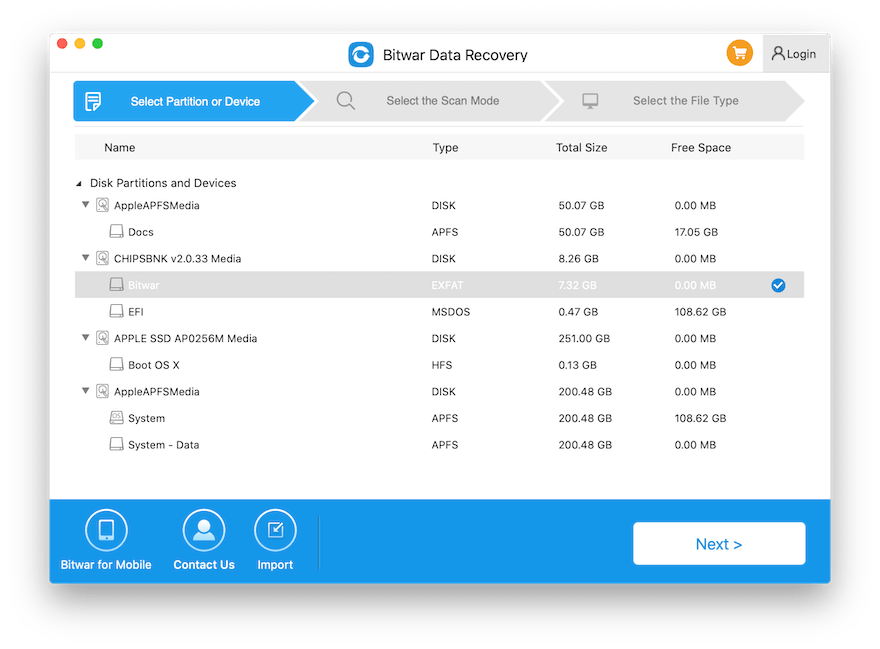
Step 2. Scan Mode
소프트웨어는 다음과 같은 세 가지 스캔 모드를 제공합니다. Quick Scan, Deep Scan and Formatted Recovery. 당신은 선택 Quick Scan 먼저 다른 두 스캔에 비해 빠르기 때문에 손실된 문서를 찾을 수 없으면 다음을 사용하십시오. Deep Scan Mac 장치를 스캔합니다.
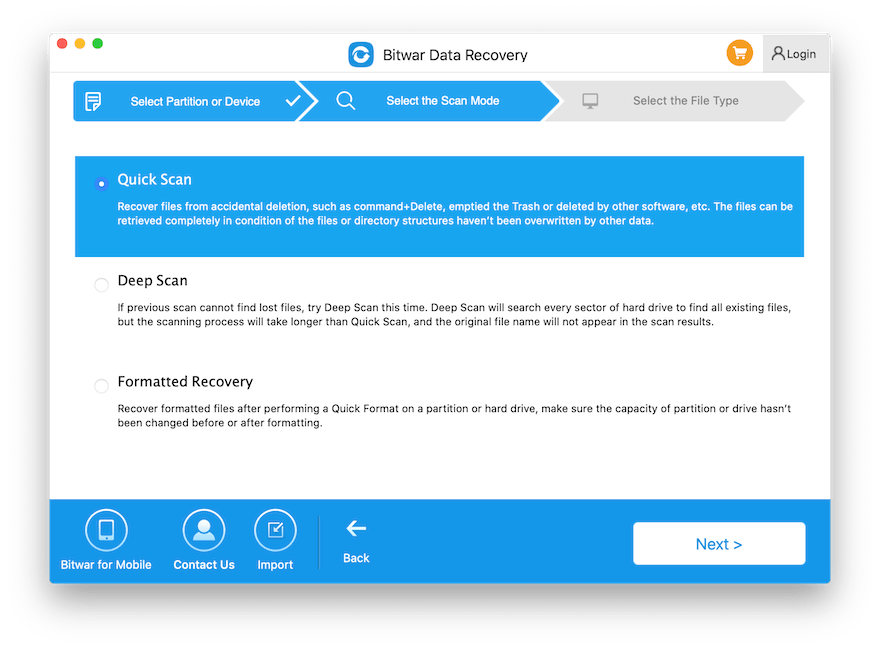
3단계. 파일 형식 선택
파일 형식 목록에서 다음을 선택합니다. 문서 and choose Next to proceed with the scan.
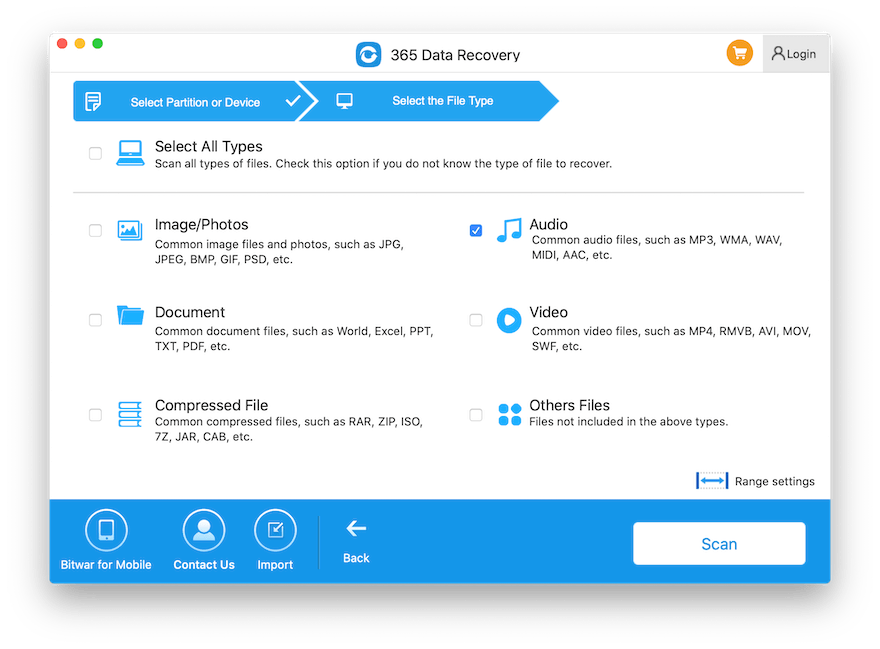
Step 4. Preview Results and Recover
스캔이 완료된 후 다음을 수행할 수 있습니다. Preview 스캔 결과의 모든 문서. 그런 다음 어느 것을 선택하십시오. 문서 당신이 필요하고 클릭 Recover 복구를 시작합니다.
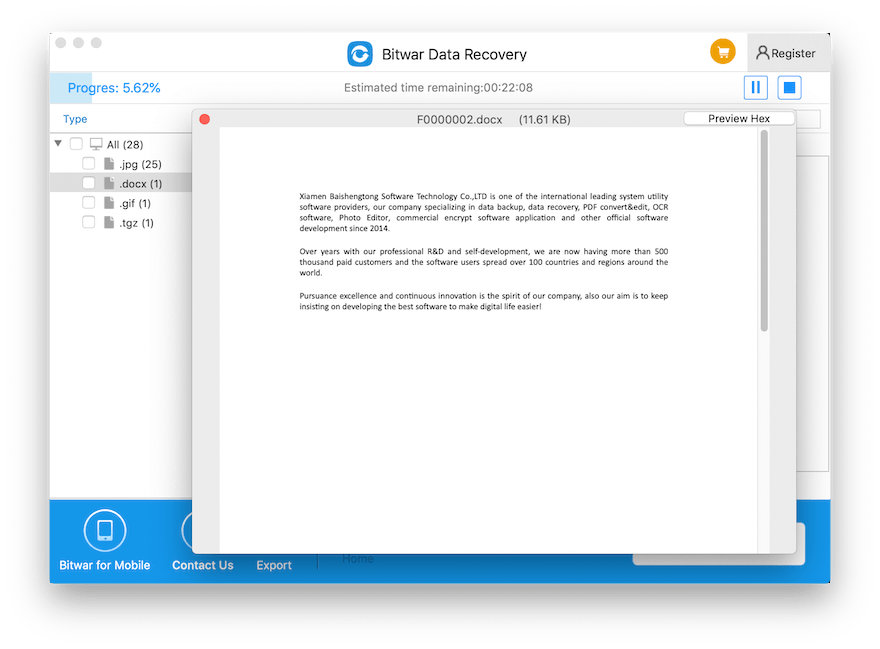
삭제된 문서를 지금 복구하세요!
Mac users will be hurtful if their important documents are lost due to hard drive failure, accidental file deletion, formatted hard drive, or other situations. Therefore, you can save all your data if you react fast and recover the document by using Bitwar 데이터 복구 Software for Mac 영구적인 데이터 손실을 방지하기 위해!
Previous Article
Mac에서 시스템 무결성 보호(SIP)를 비활성화하는 방법은 무엇입니까? 요약: 아래 튜토리얼은 Mac 사용자에게 도움을 받아 Mac에서 삭제된 문서를 쉽게 복구하는 방법을 알려줍니다...Next Article
What’s New in Bitwar Data Recovery V6.5.10 요약: 아래 튜토리얼은 Mac 사용자에게 도움을 받아 Mac에서 삭제된 문서를 쉽게 복구하는 방법을 알려줍니다...
About Bitwar Data Recovery
3 Steps to get back 500+ kinds of deleted, formatted or lost documents, photos, videos, audios, archive files from various data loss scenarios.
Learn More
