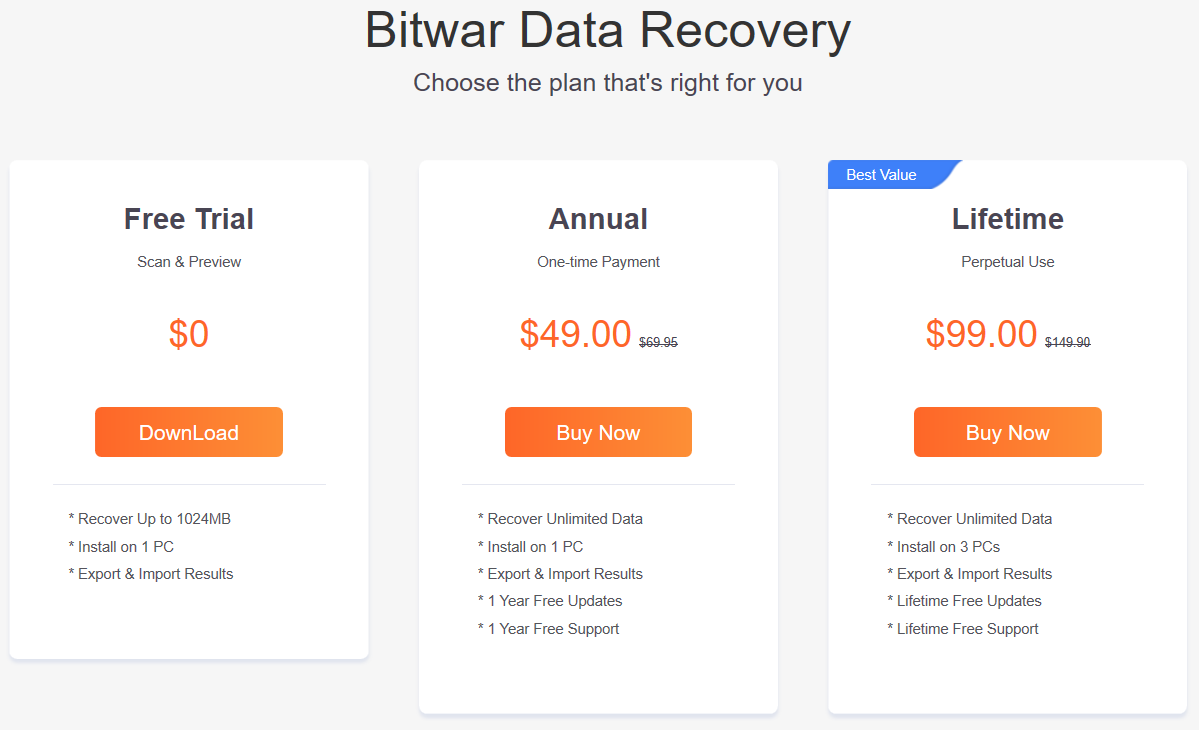Software Purchase, Activation and Update
요약: 아래의 이 사용자 가이드는 구매, 활성화 및 업데이트 방법에 대한 단계를 보여줍니다. Bitwar 데이터 복구 프로그램.
목차
Purchase License
사용자는 구매할 수 있습니다. data recovery software 통해 라이센스 official online store or in-software purchase.
메모: In-software purchase requires no license code, as the license has been activated right after your payment.
In-software Purchase
1. 먼저 Log in to your account in the software then click the 라이선스 구매 상. 계정이 없으면 계정을 만들 수 있습니다.
2. Choose the Annual or Lifetime package according to your requirement and click 지금 구매 결제를 계속하려면.
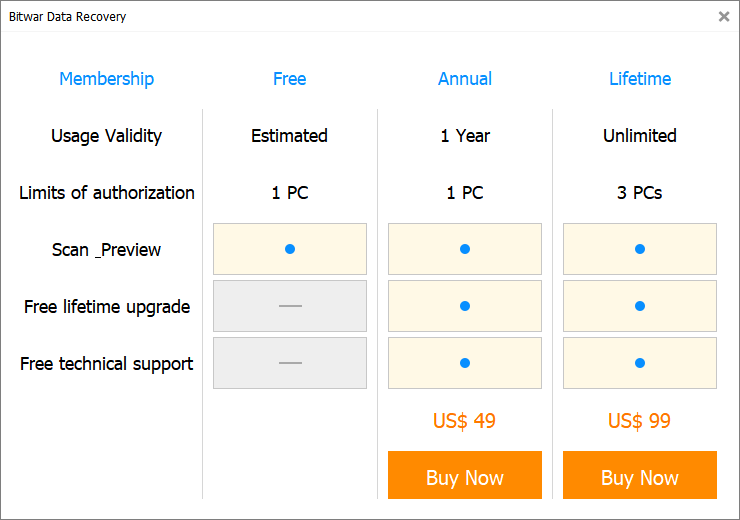
3. Choose the Payment Method and complete the transaction.
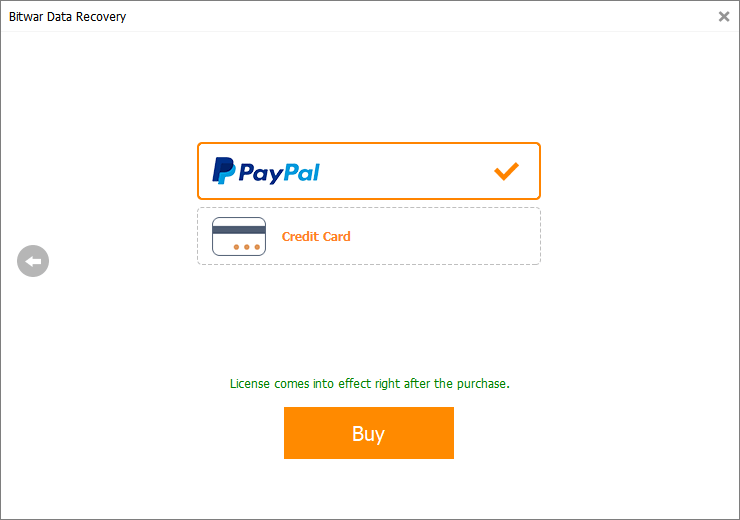
Official Online Store
소프트웨어 활성화를 위한 활성화 코드를 선호하는 경우 다음 사이트에서 라이선스 코드를 구입할 수 있습니다. Official Online Store; 사용자가 받을 the code in the email address after purchasing the software.
메모: 확인해주세요 Junk/Spam or Inbox Bitwar 지원 팀의 활성화 코드.
활성화 코드를 받은 후 이 코드를 사용하여 소프트웨어를 활성화하는 다음 단계로 이동할 수 있습니다.
Bitwar 데이터 복구를 활성화하는 단계
1단계: 운영 Bitwar 데이터 복구 software and Login 귀하의 계정에. 계정이 없는 경우 계정을 만드십시오.
2 단계: 클릭하세요 More 미디엄이자형누 and choose Enter Key.
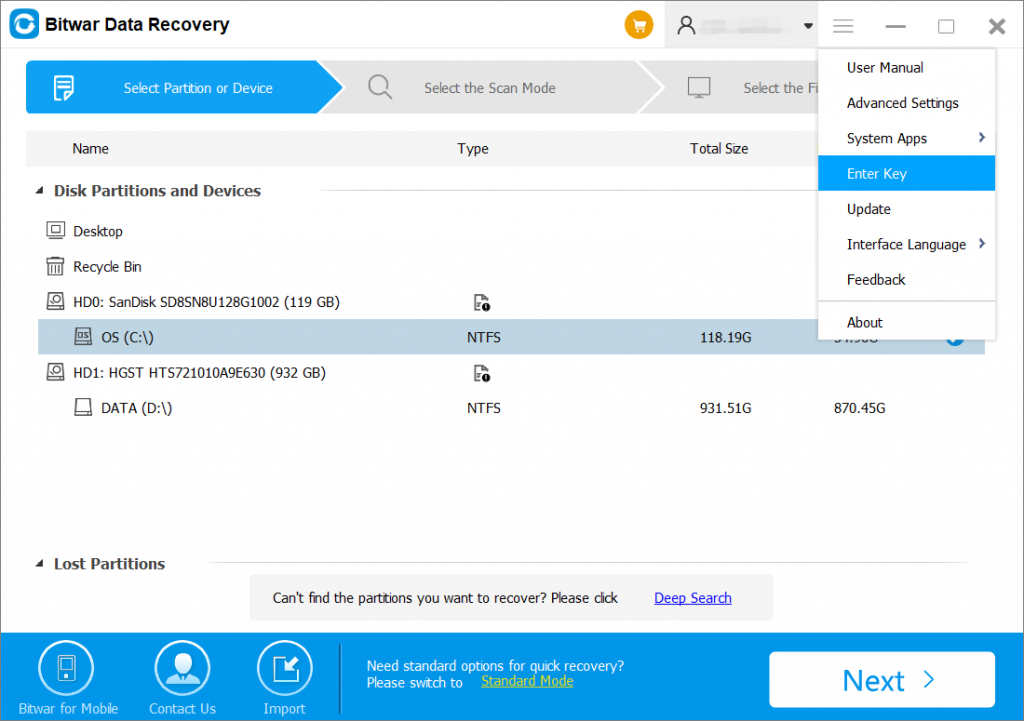
3단계: 복사 활성화 코드 이메일 주소와 반죽 주어진 빈 공간에 있습니다.
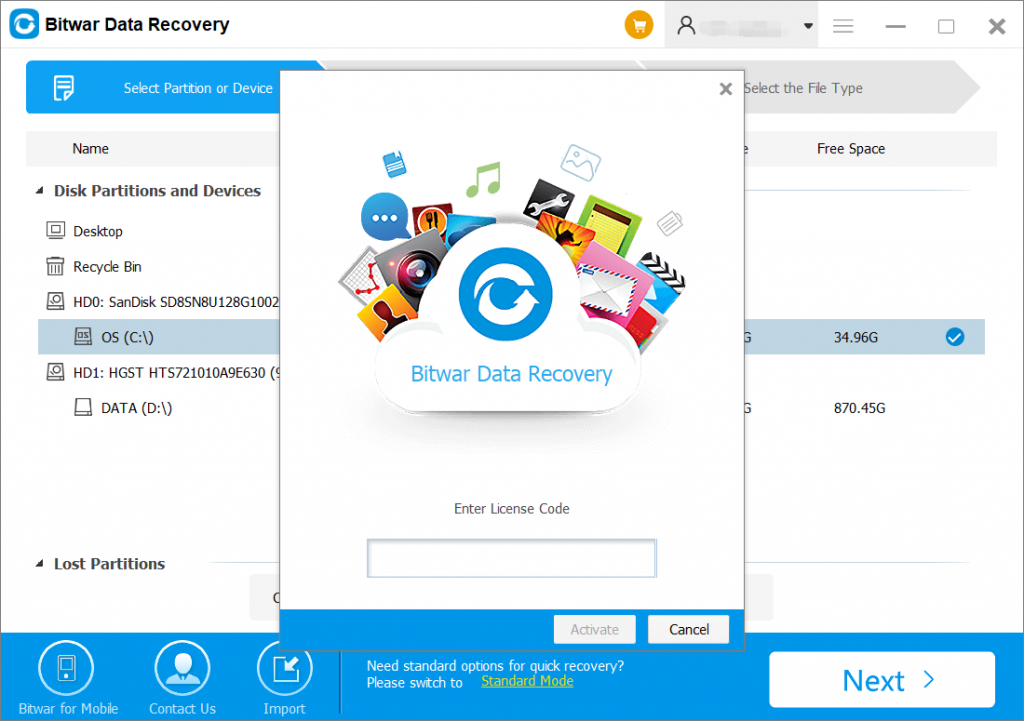
4단계: 마지막으로 클릭 Activate소프트웨어를 활성화합니다.
Step 5: The activation code has been bound to your VIP account now and all you need to do is log in to this VIP account on your computer in the future.
How to Check the License Validity Time
In-software purchase presents as an in-app purchase that when you finish the payment, the license will be activated directly without a license code. You can check the license validity time following in this way: Click on your user name > User Center/My Account.
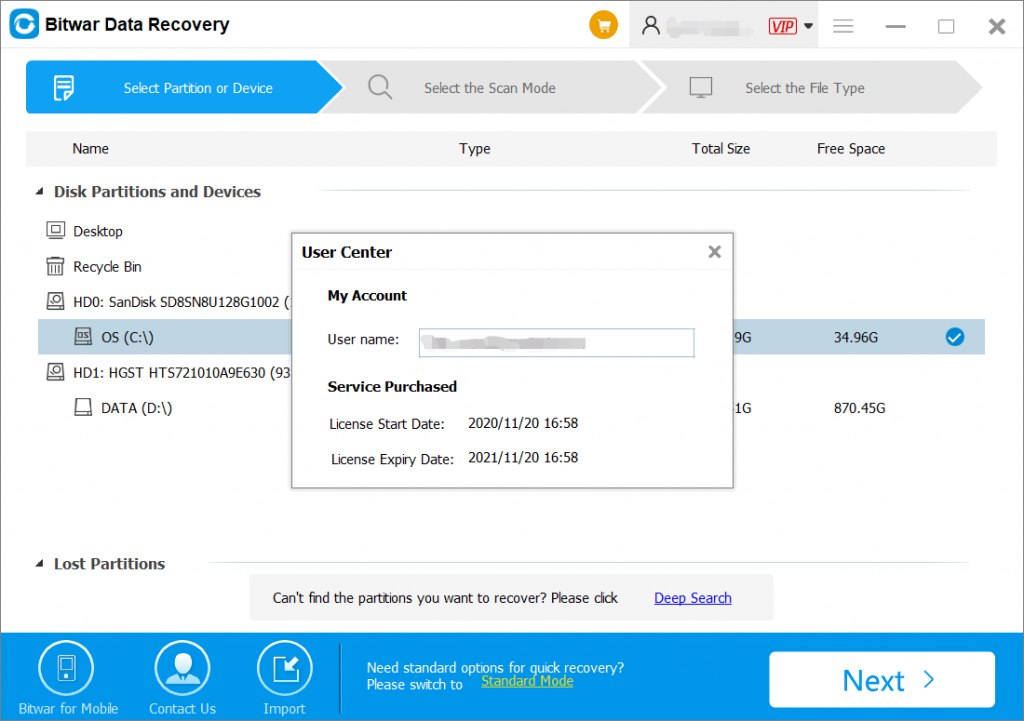
Update Software
새 버전이 출시되면 사용자는 항상 소프트웨어를 최신 버전으로 업데이트할 수 있습니다.
1. Launch Bitwar 데이터 복구 프로그램.
2. 이동 More 메뉴 and choose Update.
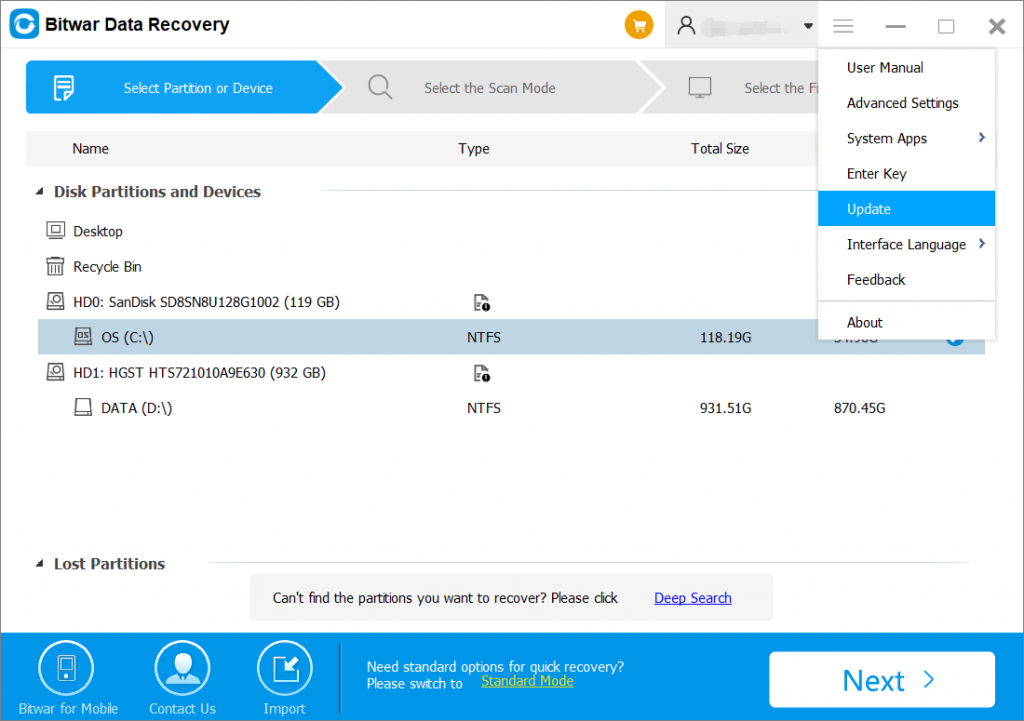
3. 새 버전이 있는 경우 지침에 따라 업데이트하면 "이것은 최신 버전입니다” 아직 새 버전이 없는 경우.
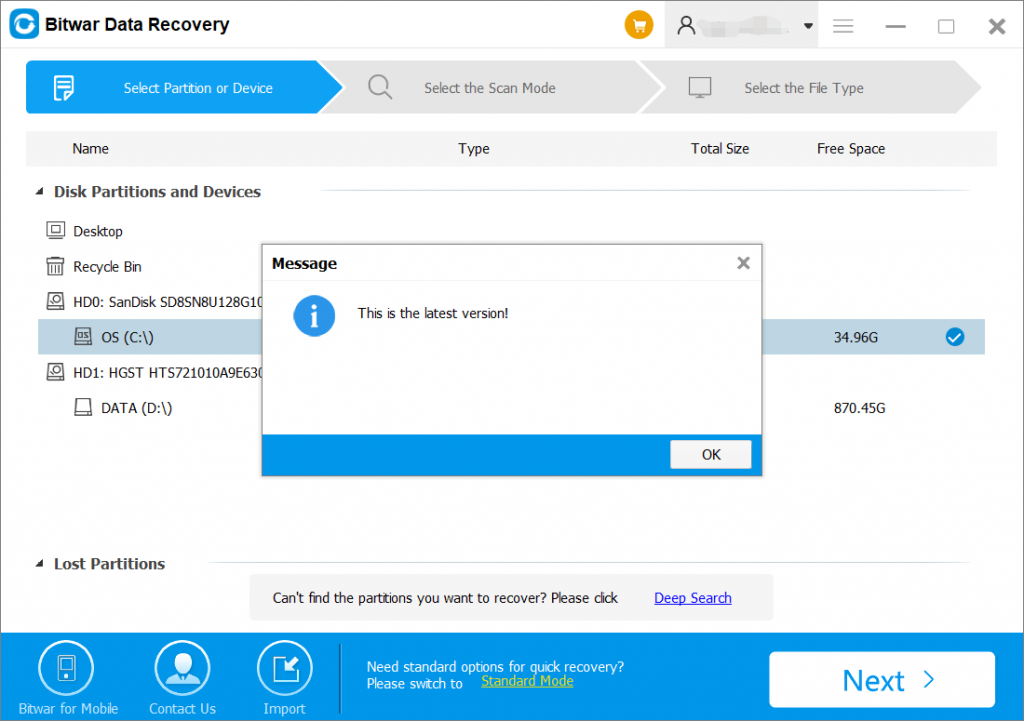
Warm Prompt
Please don’t forget to save the order number after the purchase; if you have forgotten your account login method, password or the license code, you will be required to send the order number for check if you contact the customer service for 계정 및 라이선스 검색.