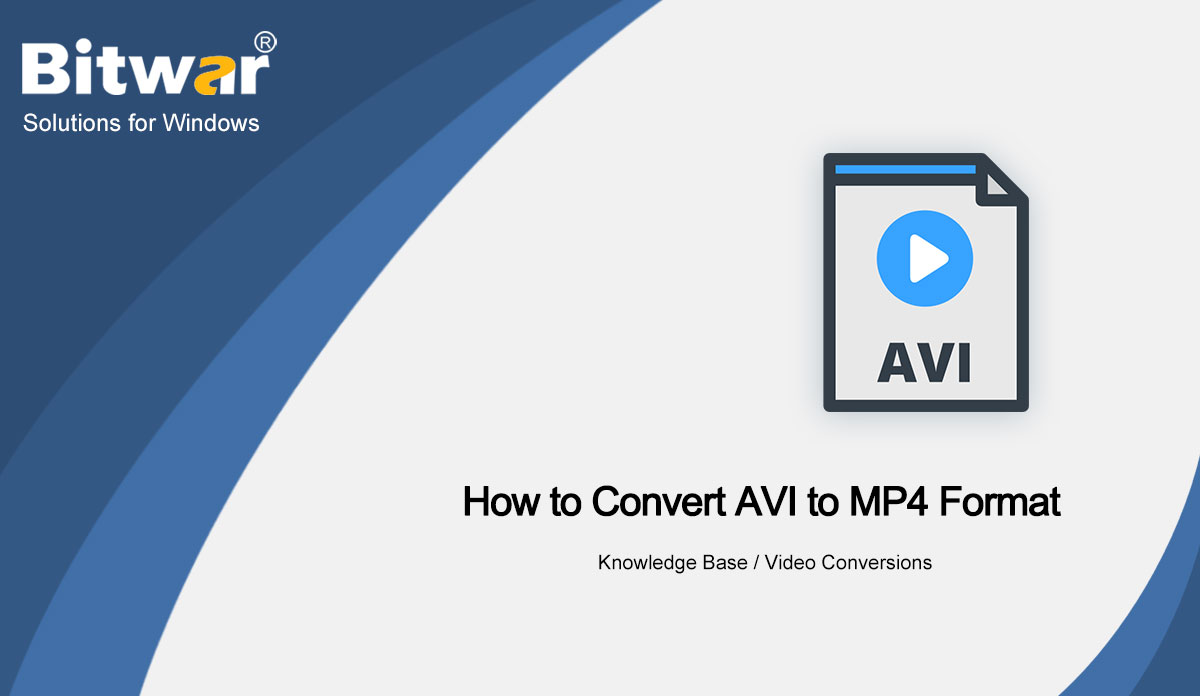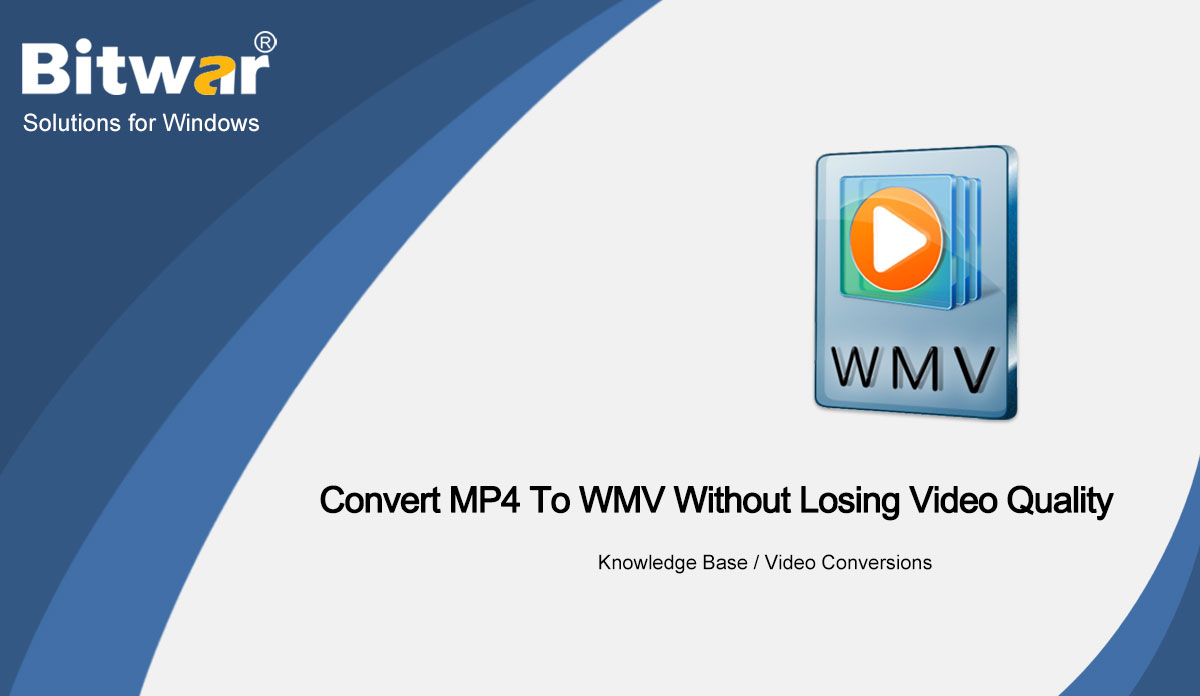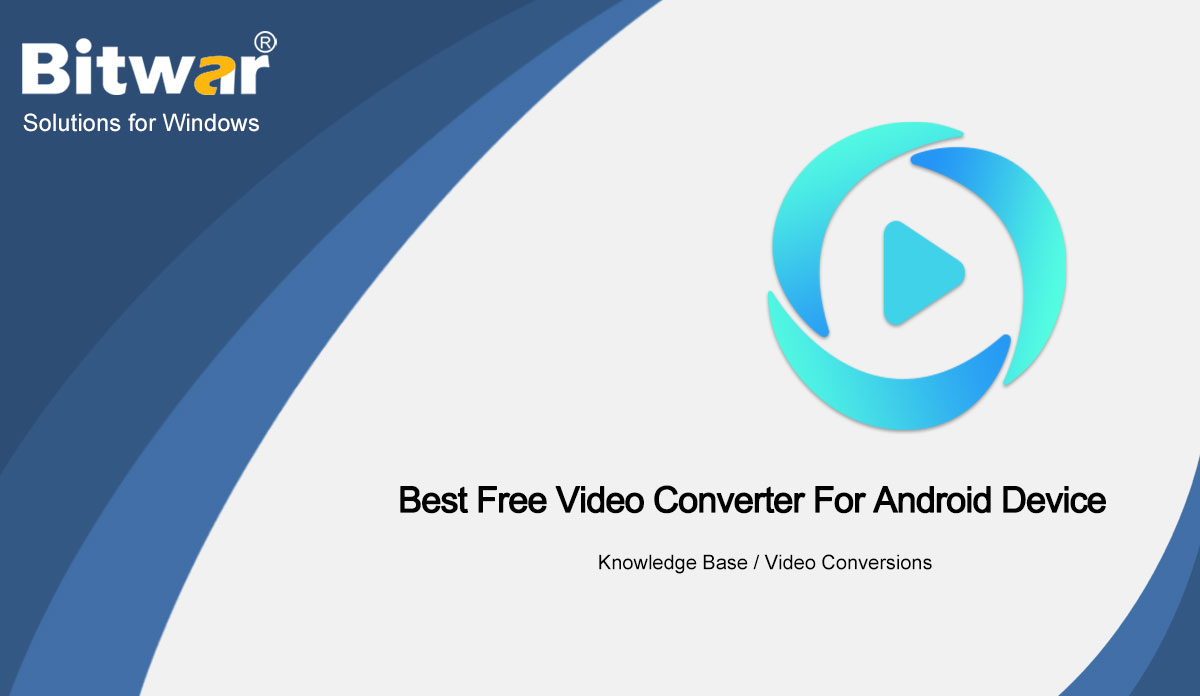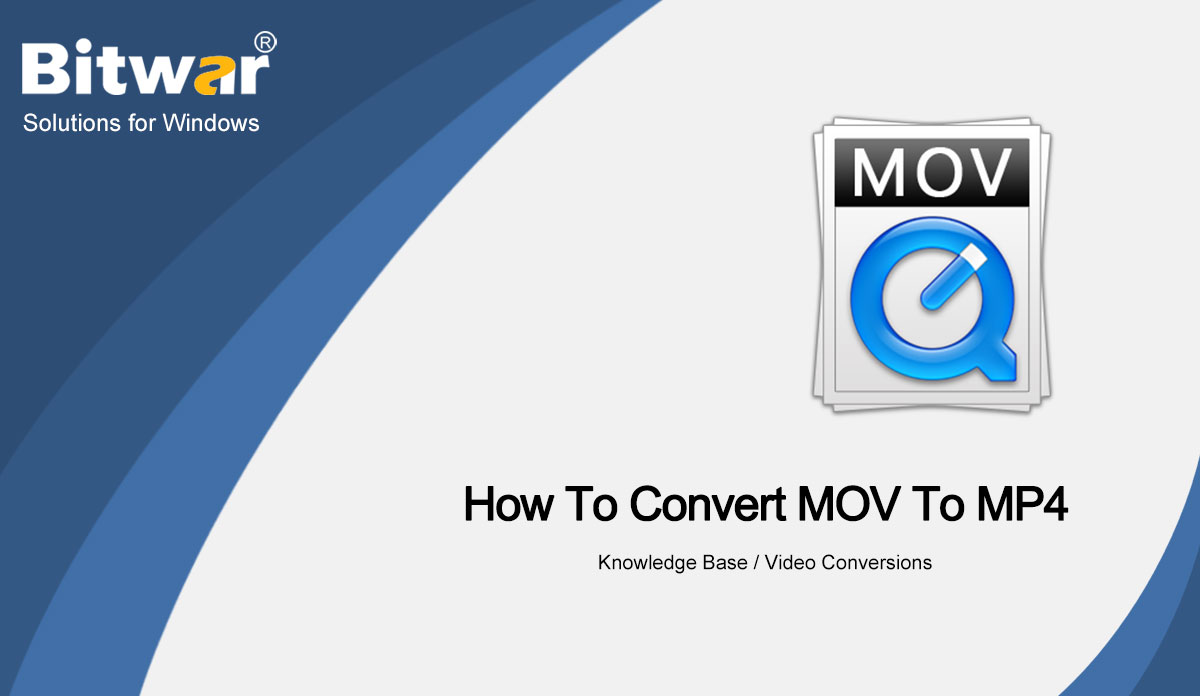Windows Data Recovery
Windows Data Recovery Windows Data Recovery
Windows Data Recovery Mac Data Recovery
Mac Data Recovery Hard Drive Data Recovery
Hard Drive Data Recovery USB Data Recovery
USB Data Recovery External Devices Recovery
External Devices Recovery iPhone Data Recovery
iPhone Data Recovery File Repair Tools
File Repair Tools Memory Card Data Recovery
Memory Card Data Recovery Technology Inn
Technology Inn File Conversions
File Conversions AI 이미지 편집
AI 이미지 편집 Text Recognition
Text Recognition- How to Convert AVI to MP4 Format
Summary: This article shares the best way to convert Avi to Mp4 format with Bitwar Video Converter. WIN VERSION Introducing Bitwar Video Converter The Bitwar Video Converter can convert multiple video formats into different formats in a single conversion process, including formats: QSV, QLV, KUX to MP4, AVI, MKV, FLV, WMV, MOV, GIF. Just add files, convert them, and preview them to the format you want in three steps. The software allows you to save the converted video you want in a selected location on a PC, memory card, SD card, etc. How to Convert AVI to MP4 Because the conversion steps for other video formats are the same, just follow the steps below to easily convert videos. Download Bitwar Video Converter and install it on your Windows computer. Step 1. Click on Choose file button. Click Choose File to add Avi video files, here also you can add multiple files for conversion. Step 2. Select output format at the below-left. Step 3. Click on the convert button. Step 4. Preview the new video. Conclusion There are many video converters, and we have selected the best video converters for Windows. That is, Bitwar Video Converter! It is easy to use...
2021-7-6
- How To Convert MP4 To WMV Without Losing Video Quality
Summary: The article below will show users the best MP4 to WMV converter to convert MP4 to WMV easily without losing video quality on Windows! WIN VERSION WMV Video Format The full name of WMV is Windows Media Video, which is a compressed video container format that is used for Windows Media framework. WMV format is best for video contents online like HD, DVD, and Blueray discs. The video format can prevent other users from copying the data from the WMV format. Best Way to Convert MP4 to WMV Without Losing Quality If you can't play an MP4 video on your WIndows PC or mobile devices, you can convert the MP4 to WMV format because of the compatibility and it is Windows Media Video format. So we will recommend using best MP4 to WMV converter like Bitwar Video Converter for Windows because it can produce the best output video quality and the conversion speed is the fastest! So follow the steps below to convert MP4 to WMV effectively with few simple steps: Step 1: Download and Install the MP4 to WMV converter on your computer from Bitwarsoft Download Center. Step 2: Open the software and upload the MP4 video file...
2021-7-1
- How To Convert Video To HD Quality With Video Converter
Summary: The text below will discuss the overall high-definition (HD) quality and show users how to convert video to HD quality with the help of Bitwar Video Converter. WIN VERSION Definition of HD Quality HD quality, which is known as high-definition video, is a video format with higher quality and resolutions when compared to standard-definition. When a video image has over 480 or 576 vertical lines, we consider it as a high-definition video. Many television series will try to take series shot in HD quality to perform a shot on film effect which is also known as filmizing! Other Sources: Best Video Converter for Windows: Bitwar Video Converter How to Convert Video to High-Definition Video There are many useful tips and tutorials on the Internet to teach users how to convert their videos to HD but we will recommend the best alternative way to convert losing no video quality! Bitwar Video Converter is one of the best video converter software as it supports multiple video formats such as MP4, MKV, AVI, FLV, MOV, GIF, and others. Besides, users can set two different high-definition video qualities like 720 HD and 1080 HD. Therefore, get the free video converter from Bitwarsoft Download Center...
2021-6-30
- Best Free Video Converter For Android Device
Summary: The text below will introduce Android users to the best free video converter for Android devices! WIN VERSION Bitwar Video Converter is the best free video converter for Android and it supports multiple types of video formats such as MP4, AVI, MKV, MOV, WMV, FLV, and more. It supports converting one video format to another video format or vice versa which makes users can convert any video files efficiently with no trouble! Video Conversion Formats List of all the Video converter offers as below: MOV to MP4 converter MP4 to MKV converter AVI to MP4 converter WMV to MOV converter FLV to AVI converter GIF to MP4 converter MKV to AVI converter FLV to MP4 converter MOV to AVI converter MKV to MP4 converter Perform Video Converter for Android The first thing you need to do is connect the Android device and transfer the video files to your computer. Then download the video converter from Bitwarsoft Download Center. Step 1: Launch the video converter and add the video files into the software. Step 2: Go to the Preset menu and choose the output video format. Step 3: Click the Convert button to start the conversion. Step 4: Click on...
2021-6-29
- How To Convert MOV To MP4 With Video Converter
Summary: The article below will show users how to convert MOV to MP4 video files with the help of Bitwar Video Converter! WIN VERSION Understanding MOV Format & MP4 Format Apple created the MOV file format back in 1998 and it is a MPEG 4 video container file format that is used in the Quicktime program. The MOV files use Apple’s proprietary compression algorithm and it can be played on both Windows and Macintosh systems. While for MP4 or MPEG-4, it is a digital multimedia container format that helps users to store audio and video files. Besides, it can store other files like images and subtitles. It is one of the most widely used video formats on the Internet! Learn the Best Video Converter for Windows: Best Video Converter for Windows Steps to Convert MOV to MP4 Video Format So if you are looking to convert your MOV files to MP4, it is wise for you to use an effective video converter like Bitwar Video Converter as it supports multiple video format conversions which include MOV files! Step 1: Go to Bitwarsoft Download Center and download the best video converter software. Step 2: Open the video converter after installation and click Choose File to...
2021-6-28