Get Started the Bitwar Video Converter
Last Updated: 2022-07-12
Summary: This user guide will allow users to learn details about the Installation and Software Interface of Bitwar 비디오 변환기.
Table of Contents
Download Software
직접 액세스 Software Download Homepage to download and install Bitwar 비디오 변환기 for Free!
Software Installation
1. 실행 BitwarVideoConvertSetup 소프트웨어 설정을 시작합니다.
2. 기본값 선택 Software Language and hit OK.
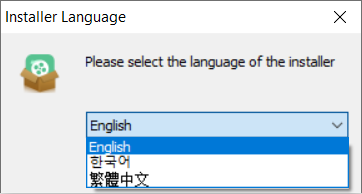
3. Click Next to the File Destination Location window.
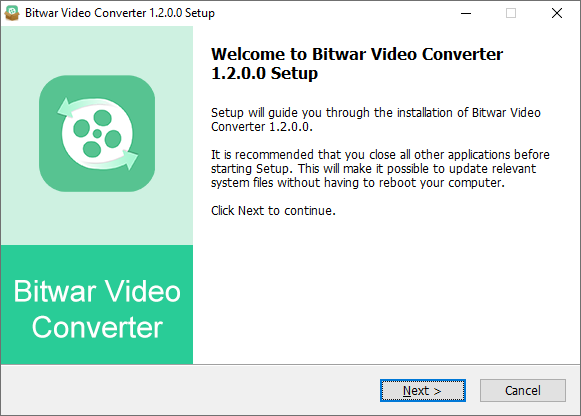
2. 찾아보기 File Destination Location 비디오 변환기를 설치하고 Install.
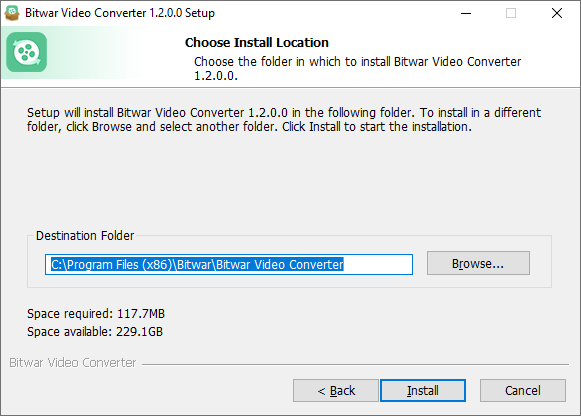
3. 설치가 완료될 때까지 기다렸다가 다음을 클릭합니다. Finish 소프트웨어를 시작합니다.
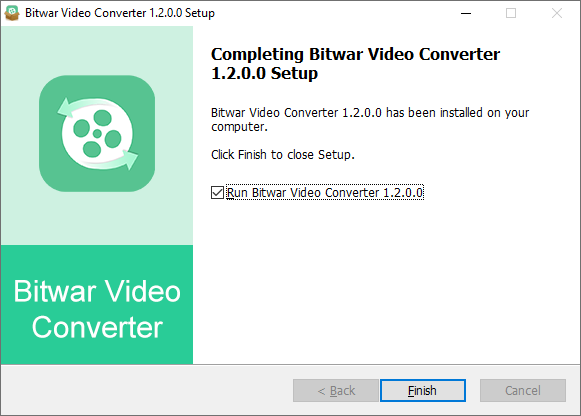
Get to Know about the Software Interface
Main Interface
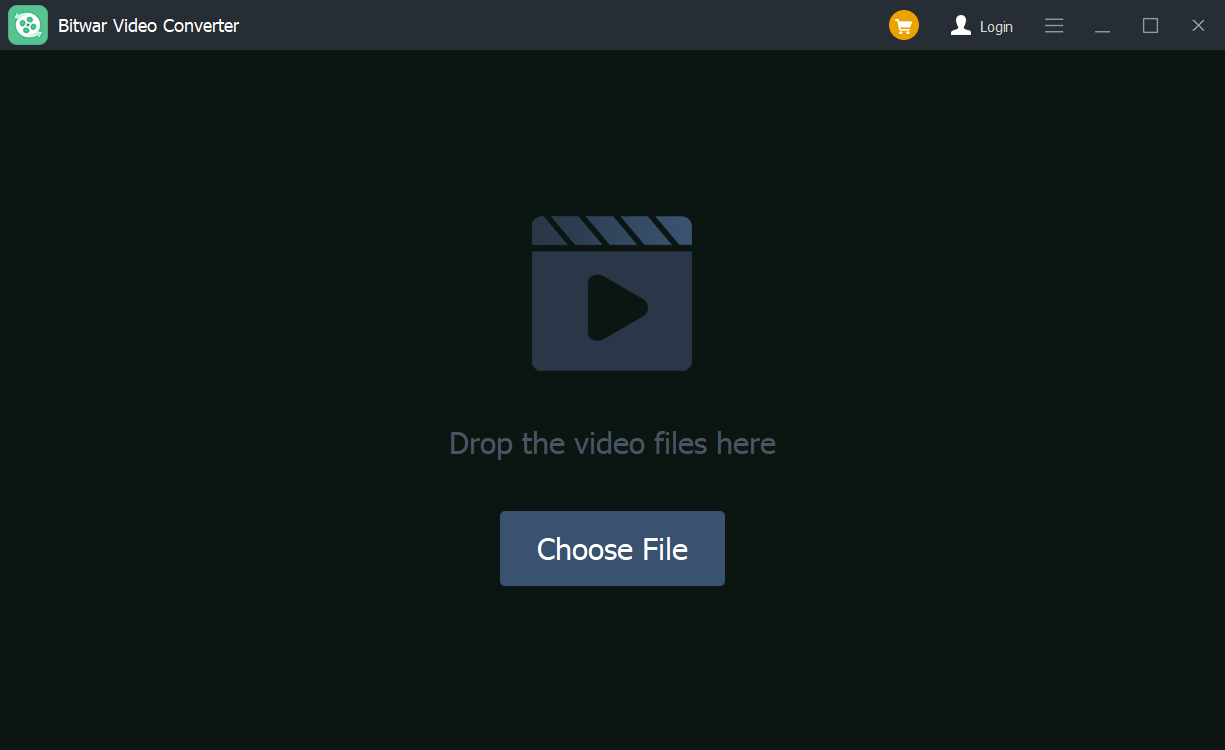
Interface Buttons
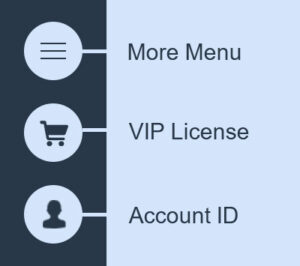
비디오 변환에 대한 다음 단계를 보려면 링크를 클릭하십시오.

