How To Insert PDF Into Excel Cell
Summary: 아래 튜토리얼은 PDF를 Microsoft Excel의 Excel 스프레드시트에 삽입하는 방법을 보여줍니다. Bitwar PDF 변환기.
An Excel cell is one of the most important documents on the Internet because it provides many powerful and useful tools for calculations and spreadsheets. Therefore, Excel spreadsheets are a must-have document for everyone, just like word files.

Sometimes, users might need to add or merge original documents into excel, for example, inserting PDF into an Excel cell. Still, not all users know how to add or insert the PDF file because the file format differs from Excel.
자세한 내용은: Why PDF Converter Software Is Important In Office?
So don’t panic as the guideline below will teach users how to insert PDF into an Excel spreadsheet easily!
Table of Contents
Microsoft Excel에서 PDF를 Excel에 삽입하는 방법
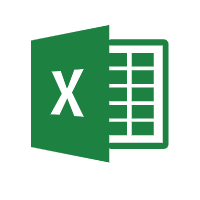
실제로 모든 사용자는 다음을 통해 PDF 파일을 삽입할 수 있습니다. Insert menu in different versions of Microsoft Excel, which includes 2007, 2013, 2016, 2019, and 2020.
Step 1: Excel 셀을 엽니다. 마이크로 소프트 엑셀 and click the Insert 옆에 메뉴 Home button.
Step 2: Choose the Object 버튼 텍스트 tab.
Step 3: From the Object window, click Create from File and 검색 PDF 파일. 마지막으로 클릭 OK PDF 파일을 삽입합니다.
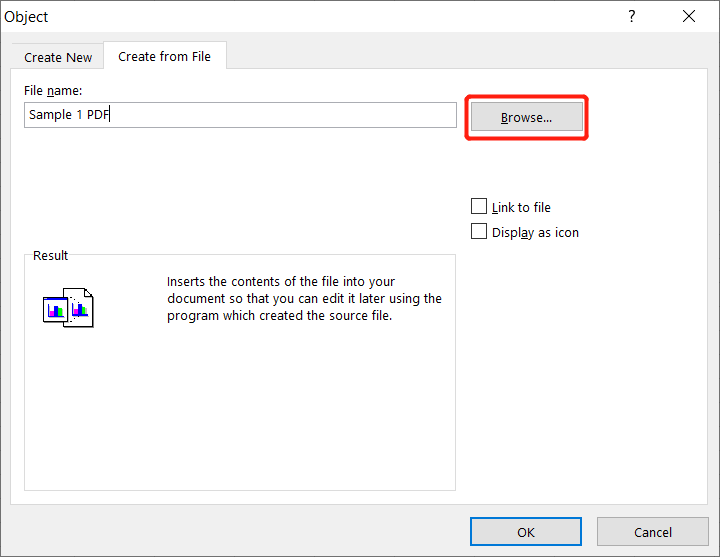
사용자가 PDF 파일이 Excel 스프레드시트에 표시되는 것을 원하지 않는다고 가정합니다. 체크하는 것을 잊지 마세요. 아이콘으로 표시 상자. 게다가 사용자는 체크 표시를 하여 PDF 파일을 삽입할 수도 있습니다. 파일에 링크 PDF 문서를 Excel 셀에 연결하는 옵션입니다.
Excel 셀에 여러 PDF 페이지를 삽입하는 방법
사용자가 PDF 파일의 다른 페이지를 Excel의 다른 위치에 삽입해야 하는 경우를 대비하여. 위에서 언급한 단계는 사용자에게 문제가 될 수 있으므로 이 시간 동안 PDF Converter 사용자에게 도움이 될 것입니다.
The only way for users to insert multiple PDF pages into Excel is to split the PDF and add the page separately in Excel. Users can use the PDF 분할 도구 PDF Converter PDF 파일을 먼저 분할하고 위에서 언급한 단계에 따라 PDF 페이지를 Excel에 삽입합니다.
빨리 배우십시오!
Users can easily insert PDFs into Excel by following the tutorial above. Sometimes some users may need to copy or transfer data from Excel to PDF files some cases and vice versa, users can easily convert 엑셀을 PDF로 or PDF to Excel using a PDF converter.
Previous Article
PDF에서 Excel 표를 추출하는 방법 요약: 아래 튜토리얼은 PDF를 Microsoft Excel의 Excel 스프레드시트에 삽입하는 방법을 보여줍니다.Next Article
Windows 10에서 알림을 끄는 방법은 무엇입니까? 요약: 아래 튜토리얼은 PDF를 Microsoft Excel의 Excel 스프레드시트에 삽입하는 방법을 보여줍니다.
About Bitwar PDF Converter
Batch interconvert PDF to Word, Excel, PPT, images, etc. in just one click or lock/unlock, split, rotate, compress, merge the PDF files.
Learn More
