Fix Start, Taskbar And Action Center Option Grayed Out In Settings
Windows 10 uses black for Start, taskbar, and action centre as default settings. That is, by default, the current accent color is not applied to Start, taskbar, and Action Center.
Users who want other colors on Start, Action Center, and taskbar can move to the 설정 > 개인화 > 색상 페이지를 클릭한 다음 시작, 작업 표시줄 및 관리 센터 옵션을 엽니다.
그러나 많은 사용자는 시작, 작업 표시줄 및 알림 센터 옵션이 흐리게 표시되어 열 수 없는 문제가 발생합니다.
Fortunately, it is not hard to fix this issue. This problem that Start, taskbar, and action center option is greyed out happens when you misconfigure Windows mode. Specifically, when you select Light Windows mode, the option will turn grey.
Table of Contents
How to Enable Start, Taskbar, and Action Center in Windows 10
Solution 1: Show accent color on Start and taskbar Windows 10
1단계: 입력Settings 검색 상자에서 열고 다음으로 이동합니다. Personalization > 그림 물감 page.
2단계: 아래로 스크롤 그림 물감 페이지. 그런 다음 관습 or 어두운 "에서 옵션색상 선택" 목록. 이후,선택하다 기본 Windows 모드 to 어두운, 필수입니다. 그리고 선택하다 기본 앱 모드에게 어두운 or 빛, 그것은 중요하지 않습니다.
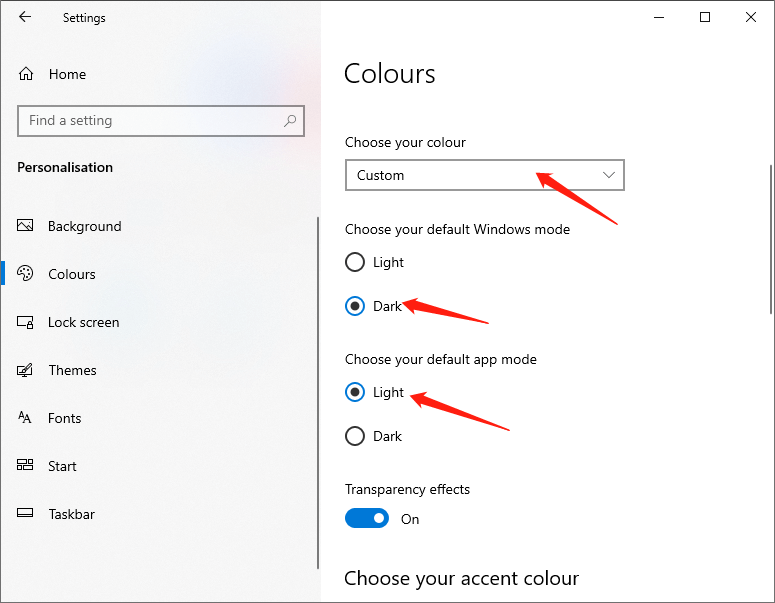
After doing the above steps, the Start, taskbar, and action centre options will be available.
솔루션 2
앞서 언급했듯이 Windows Light 모드 또는 테마를 적용할 경우 옵션을 사용할 수 없습니다. 어두운 Windows 모드를 선택하거나 일반 Windows 테마를 설정하여 이 옵션을 사용할 수 있습니다.
Step 1: Open Settings 그리고 이동Personalization > Themes page.
2단계: 페이지를 아래로 스크롤하면 설치된 테마가 표시됩니다. 그런 다음 윈도우 테마적용합니다.
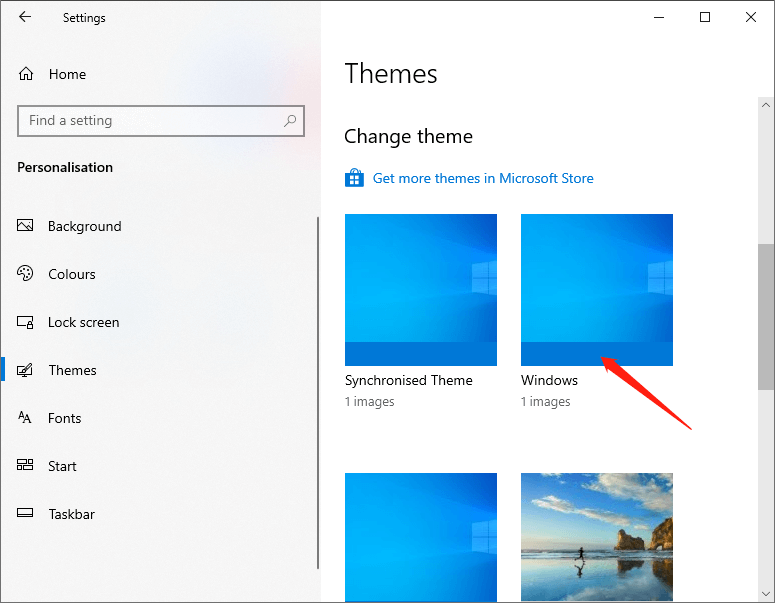
3단계: 이동 Personalization > 그림 물감 page to see the available Start, taskbar, and action centre options.
The above are the two methods to fix the issue start, taskbar, and action center option is greyed out. It is that simple to fix the issue. If you are stuck or need some help, comment below and I will try to help as much as possible.
Previous Article
How To Disable Windows 10 Updates Temporary or Permanently? Summary: Sometimes, we may find that the Start, taskbar, and action center option is greyed out, and we cannot turn...Next Article
[해결됨] 프로그램 오류에 명령을 보내는 데 문제가 있었습니다. Summary: Sometimes, we may find that the Start, taskbar, and action center option is greyed out, and we cannot turn...
About Bitwar Data Recovery
3 Steps to get back 500+ kinds of deleted, formatted or lost documents, photos, videos, audios, archive files from various data loss scenarios.
Learn More
