How To Disable Edge Tabs From Showing in Alt + Tab?
Summary: Alt + Tab allows users to switch between open windows running and programs quickly. This function is convenient in some way, but many users dislike it, because it messes up the Alt + Tab screen. So today in how-to this article, we will guide you on how to disable edge tabs from showing in Alt + Tab.
Table of Contents
Alt+Tab이 무엇인가요?
소위 작업 전환기인 Alt + Tab은 마우스를 움직이지 않고 열려 있는 응용 프로그램 간에 전환할 수 있는 Microsoft Windows의 바로 가기 키입니다.
Windows 10 버전 2009에서는 모든 Microsoft Edge 탭이 Alt + Tab에 표시됩니다. 즉, 열려 있는 파일 탐색기 창과 실행 중인 프로그램 외에도 Edge 브라우저에서 열리는 웹 페이지나 탭이 이제 Alt-Tab에 나타납니다.
That seems convenient. However, if you usually or get used to frequently opening a large number of tabs, adding browser tabs to the Alt + Tab switching may be annoying. When you open not only many browser tabs, but also multiple applications, It may take a while for Alt + Tab to pass through them.
다행히 Alt + Tab 화면에 열려 있는 탭이 아닌 Edge 창만 표시되도록 이 기능을 숨기거나 끌 수 있습니다.
Alt + Tab에서 Edge 탭을 끄는 방법은 무엇입니까?
- "시작" 버튼을 클릭한 다음 "기어" 아이콘을 클릭하여 "설정"을 엽니다. 또는 다음을 누를 수도 있습니다. Win + I 동시에 엽니다.
- Click System로 이동한 다음 멀티태스킹.
- 그러면 "Alt + Tab을 누르면 표시됩니다." 아래의 "Alt + 탭” section.
- 모든 가장자리 탭을 숨기려면 "창만 열기"를 선택하십시오.
- Alt + Tab을 어지럽히지 않는 몇 가지 Edge 탭을 보려면 위에 두 가지 옵션이 있습니다. "Alt + Tab을 누르면"를 선택할 수 있는 옵션입니다.
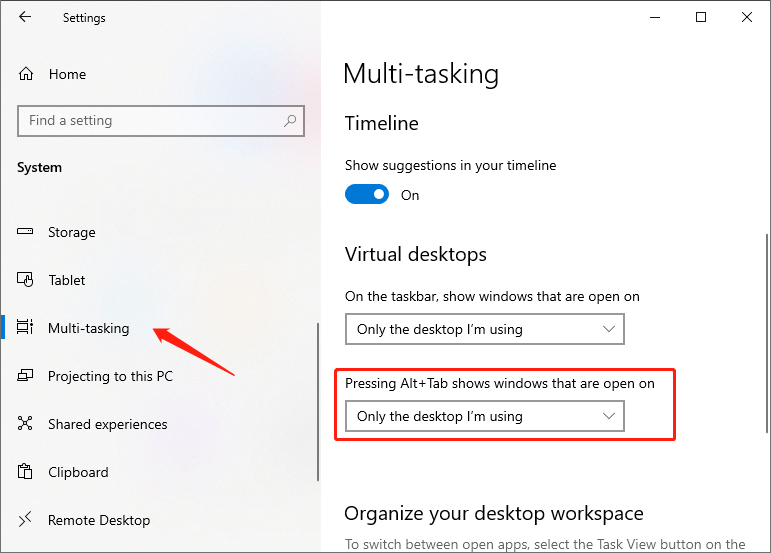
팁: Alt + Tab 섹션이 표시되지 않으면 버전 2004 또는 이전 버전의 Windows 10을 실행하고 있기 때문일 수 있습니다. 버전 2009 Alt + Tab 섹션을 보려면
How to Remove Edge Tabs from Alt+Tab with a Registry
- Press Win + R to open the Run dialog, type regedit and press Enter to open the Registry editor.
- Navigate to the HKEY_CURRENT_USER\SOFTWARE\Microsoft\Windows\CurrentVersion\Explorer\Advanced key.
- To the right of the Advanced key, create or modify the 32-bit DWORD value MultiTaskingAltTabFilter.
- Set its value data to 3 to remove Edge tabs from Alt + Tab.
결론
키보드 단축키로 Alt + Tab은 컴퓨터 사용자에게 매우 중요합니다. Edge 탭이 표시되지만 Alt + 탭 is annoying, users can choose whether to keep this feature according to their needs. If you are thinking about how to disable edge tabs from showing in Alt + Tab, this page is the right place.
Previous Article
Windows 10에서 컴퓨터의 메모리가 부족합니다. 요약: Alt + Tab을 사용하면 실행 중인 열린 창과 프로그램 간에 빠르게 전환할 수 있습니다. 이 기능은 편리한...Next Article
다운로드한 파일을 차단하는 Windows 10을 비활성화하는 방법은 무엇입니까? 요약: Alt + Tab을 사용하면 실행 중인 열린 창과 프로그램 간에 빠르게 전환할 수 있습니다. 이 기능은 편리한...
About Bitwar Data Recovery
3 Steps to get back 500+ kinds of deleted, formatted or lost documents, photos, videos, audios, archive files from various data loss scenarios.
Learn More
