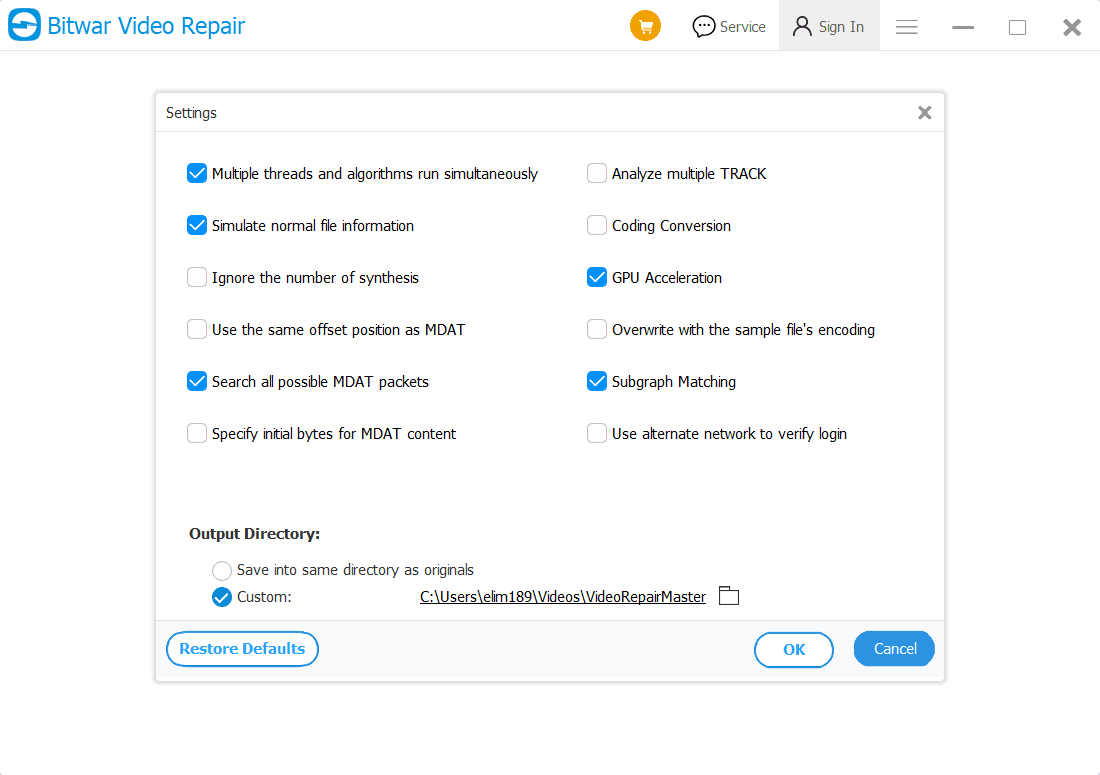Customize Video Save Path
Last Updated: 2022-06-06
Summary: 이 기사는 사용자에게 비디오 저장 경로를 사용자 정의하는 가장 좋은 방법을 보여줍니다. Bitwar 비디오 수리!
Table of Contents
비디오 저장 경로
Some users are having an issue that they couldn’t find their repaired video through the custom video save path. Therefore, we will show all the users two different ways on how to customize the video save path manually in Bitwar 비디오 수리.
Method 1: Preferences
1. 선택 Preference from the More Menu 기본 인터페이스의 아이콘입니다.
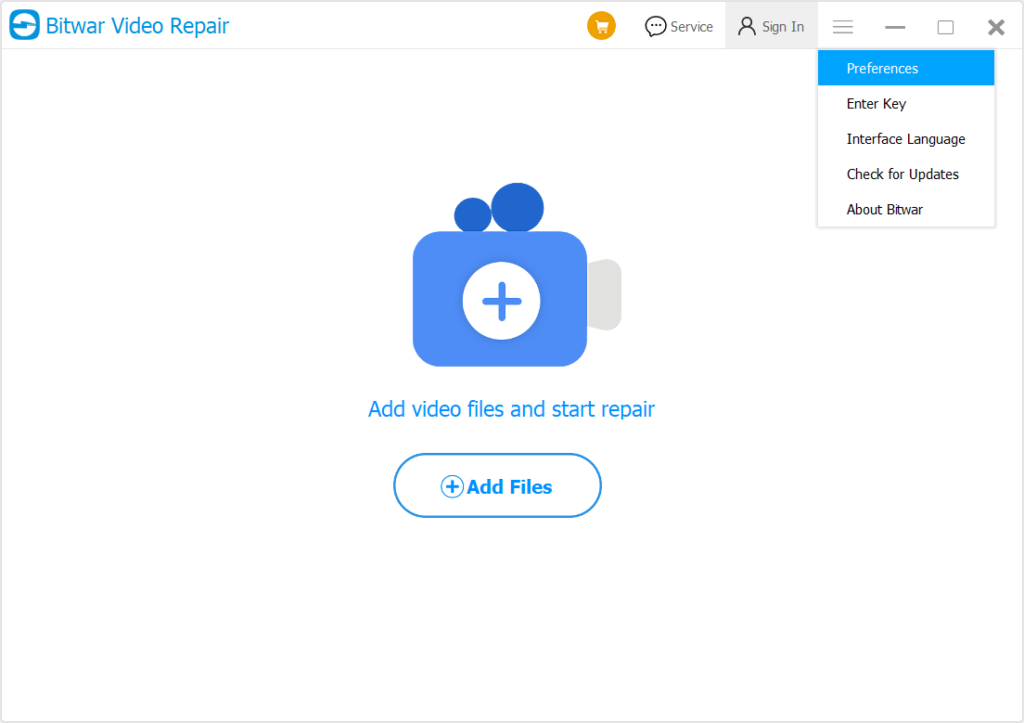
2. 체크 관습 option from the 출력 디렉토리.
3. folder 아이콘을 선택 비디오 디렉토리 경로 and click OK 변경을 완료합니다.
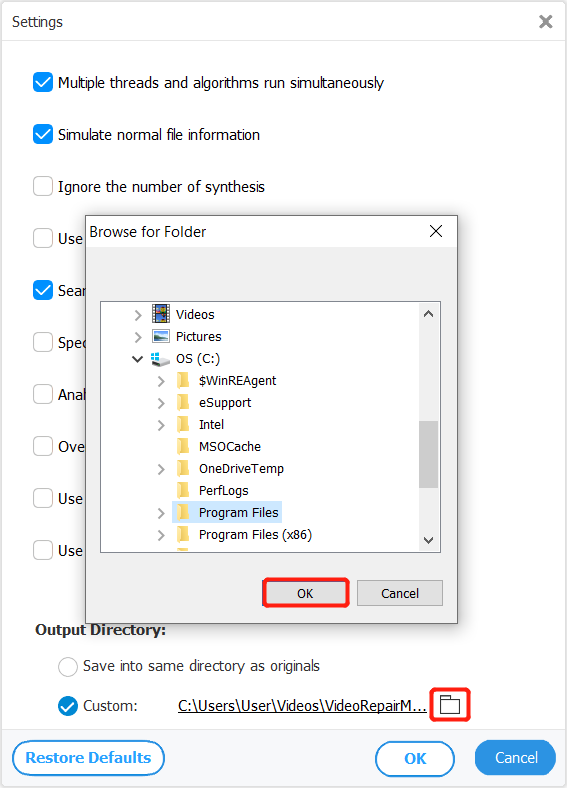
Method 2: Options
1. Click the Options menu from the software main menu.
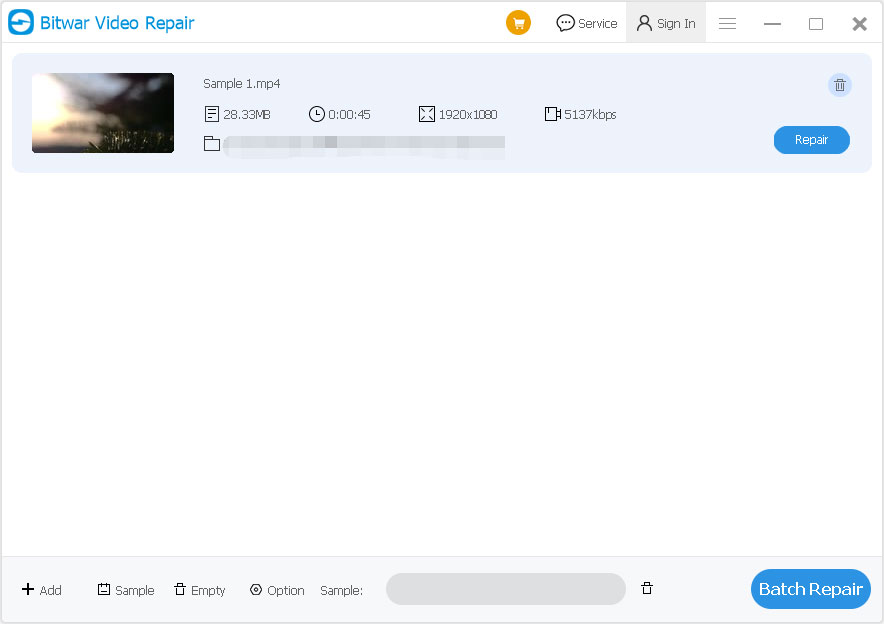
2. 체크 관습 option from the Settings.
3. Repeat step 3 from method 1 above and make sure to choose the correct 비디오 디렉토리 경로.
잘못된 비디오 파일 삭제에 대한 다음 단계를 보려면 링크를 클릭하십시오.