2022 Best HEIC Converter Software for Windows and Mac
Summary: 아래 텍스트를 통해 사용자가 가장 잘 배울 수 있습니다. HEIC converter–Bitwar HEIC 변환기 윈도우와 맥에서!
The HEIC 이미지 형식 지금까지 Apple이 만든 가장 최신의 이미지 혁신입니다. 그러나 iOS 11 및 macOS High Sierra 이상을 제외하고 HEIC 이미지를 열거나 볼 수 있는 운영 체제가 많지 않기 때문에 많은 사용자가 호환성 문제에 직면할 수 있습니다. 또한 JPEG 이미지 형식은 여전히 대부분의 인터넷 사용자에게 기본 이미지 형식입니다.

Sometimes, Apple has helped users convert HEIC images to JPEG automatically when users are sharing pictures with other users to overcome compatibility problems. Still, JPEG is even more convenient and compatible compared to HEIC, which is supported by most operating systems such as Android, Windows 10/8/7, macOS High Sierra, iOS, and more.
따라서 호환성 문제를 해결하는 가장 좋은 대안은 다음을 사용하여 HEIC 이미지를 JPEG, PNG, WEBP 또는 기타 이미지 형식으로 변환하는 것입니다. HEIC converter. 그러니 가까이 하세요. 아래에는 사용자에게 도움이 될 유용한 정보가 더 있습니다!
Table of Contents
HEIC 이미지란 무엇입니까?

HEIC는 고효율 이미지 형식(High-Efficiency Image Format)의 약자로 모든 iOS 11, macOS High Sierra 시스템 이상의 기본 이미지 형식이 되었습니다. 더 나은 이미지 품질이나 비디오와 같은 많은 이점을 가져오고 더 작은 파일 크기를 차지합니다. 따라서 더 작은 공간을 차지하고 컴퓨터와 iCloud 간의 이미지 동기화 속도를 높일 수 있습니다.
Besides, HEIC images can support a lot of new camera features like Live Photo and Burst Mode. Furthermore, it also allows users to save or undo edited photos to the original images in the camera album after cropping and rotating.
대체 HEIC 변환기 소프트웨어
다음과 같이 HEIC 이미지를 변환하는 두 가지 대체 HEIC 변환기가 있습니다.
무료 온라인 HEIC 변환기
Many users will prefer to use an online HEIC converter to convert the HEIC images, such as HEIC to JPG Converter. But it is not safe to convert HEIC online as the photos may be exposed to the public, or HEIC conversions are limited. Therefore, it is not advisable to alter the pictures on the Internet, and the uploaded HEIC photos can get duplicated or stolen by other users on the Internet.
HEIC Converter For Windows and Mac
The best recommendation is Bitwar HEIC 변환기, 모든 사용자가 사용할 수 있는 매우 전문적이고 효율적이기 때문입니다! Windows 및 Mac 시스템을 모두 지원합니다. 또한 모든 사용자는 공식 웹 사이트에서 무료로 다운로드할 수 있습니다.
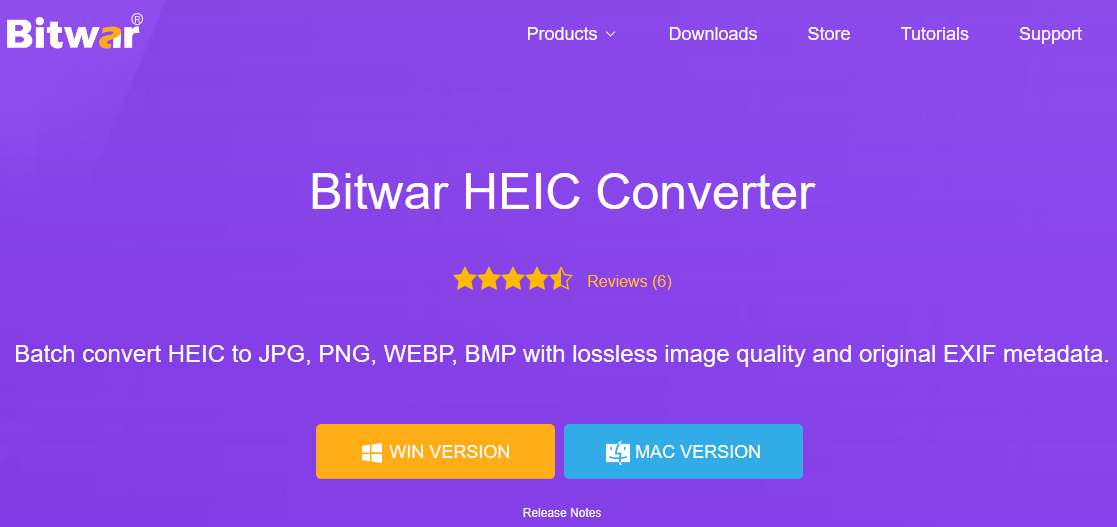
Friendly User interface
Bitwar HEIC Converter has an intuitive user interface. Users can easily operate the conversion from HEIC to other image formats without any tuition.
빠른 HEIC 변환
소프트웨어는 다음과 같은 여러 이미지 형식을 지원합니다. JPEG, PNG, BMP, and WEBP and the conversion process is quick, where it takes up to 0.5 seconds for each HEIC photo. Besides, users can check and preview the converted images in the file directory folder!
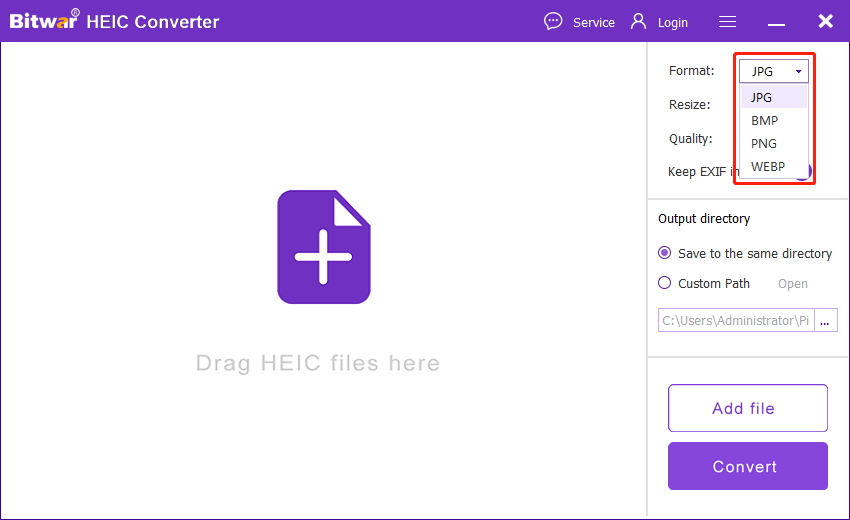
보너스 트릭
Users can set a custom path for output directory files from the right side of the interface. Moreover, users can also decide to keep EXIF info and select the quality and size of the photo!
Batch Converting
소프트웨어를 사용하면 모든 사용자가 다음을 지원하여 보다 효율적으로 작업할 수 있습니다. Batch Converting. 사용자는 모든 HEIC 사진 소프트웨어로 이동하고 Convert.
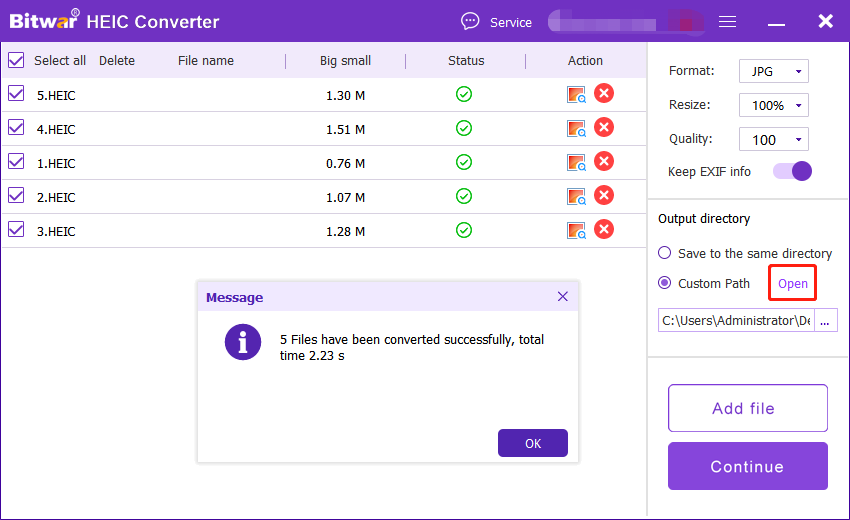
Conclusion
시간이 갈수록 HEIC 이미지는 모든 전자 장치의 기본 이미지 형식이 되며 사용자는 다음을 사용하여 모든 HEIC 이미지를 변환할 수 있습니다. Bitwar HEIC 변환기 윈도우와 맥에서!
Previous Article
Best Free Online PDF Converter On Windows! 요약: 아래 텍스트를 통해 사용자는 Windows 및 Mac에서 최고의 HEIC 변환기-Bitwar HEIC 변환기를 배울 수 있습니다! 이기다...Next Article
How To Show Only Tiles On Start Menu In Windows 10? 요약: 아래 텍스트를 통해 사용자는 Windows 및 Mac에서 최고의 HEIC 변환기-Bitwar HEIC 변환기를 배울 수 있습니다! 이기다...
About Bitwar HEIC Converter
One-click to convert the Apple HEIC imgages to JPG, PNG, WEBP with lossless image quality and original EXIF metadata.
Learn More
