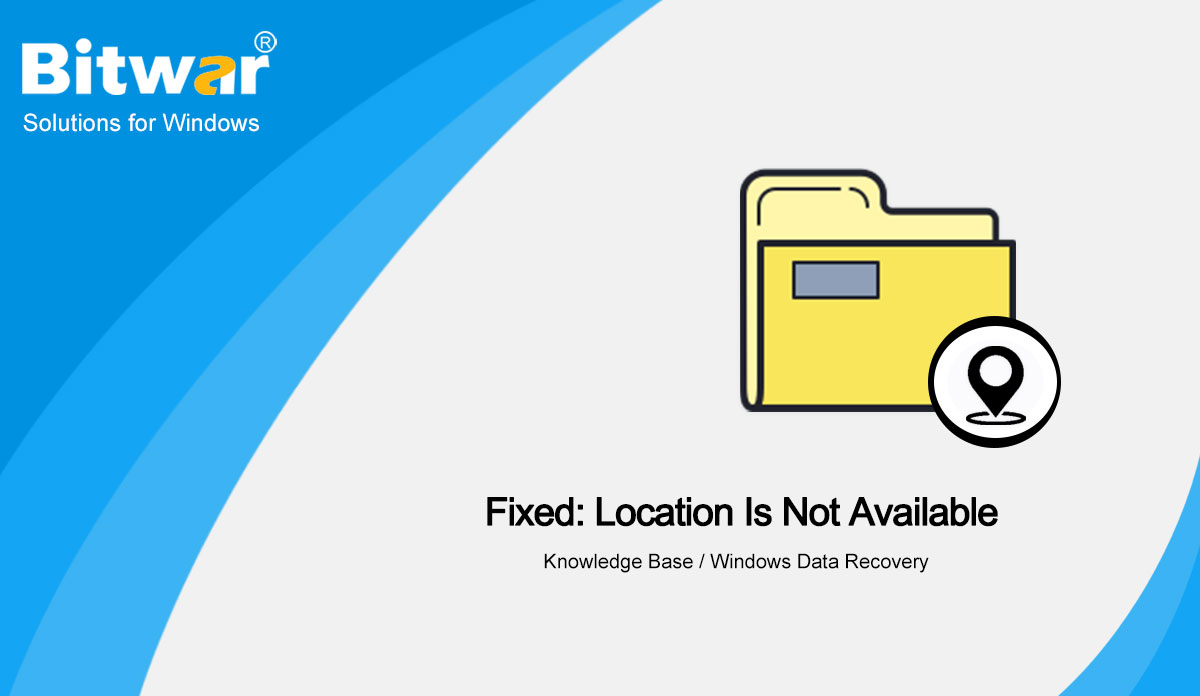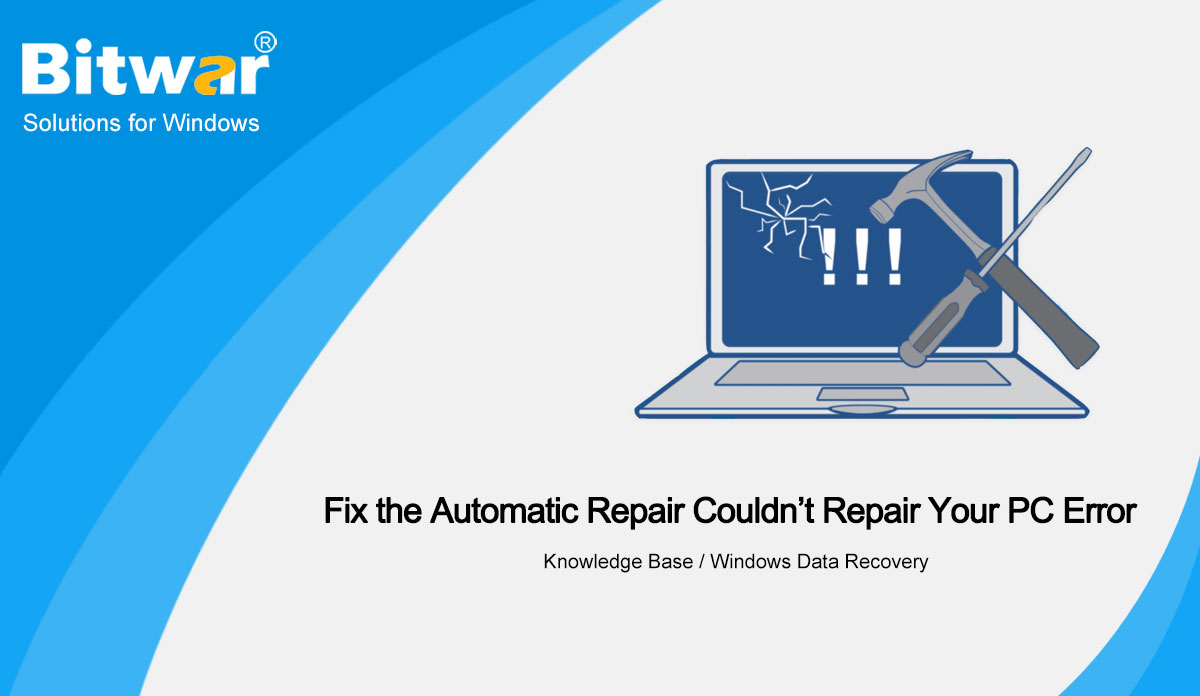- Location:
- Home >
- Knowledge Base >
- Windows Data Recovery
 Windows Data Recovery
Windows Data Recovery Windows Data Recovery
Windows Data Recovery Mac Data Recovery
Mac Data Recovery Hard Drive Data Recovery
Hard Drive Data Recovery USB Data Recovery
USB Data Recovery External Devices Recovery
External Devices Recovery iPhone Data Recovery
iPhone Data Recovery File Repair Tools
File Repair Tools Memory Card Data Recovery
Memory Card Data Recovery Technology Inn
Technology Inn File Conversions
File Conversions AI Image Editing
AI Image Editing Text Recognition
Text Recognition- Solved: The Directory Name is Invalid
Summary: The error message of The Directory Name is Invalid might happen at any moment. Whether you are trying to open a program after installing Windows 10, connect any external storage devices, or play a DVD drive on your system. It may occur due to multiple reasons such as corrupt system files, faulty applications/software, and corrupt devices like USB, HDD, SD, or DVD, etc. This error prevents you from accessing your data stored on the system or drives. However, you may get back access to the data with the help of a data recovery tool. WIN VERSION MAC VERSION What Are the Possible Causes of This Issue? There could be many other problems triggering this error, but these are the most common causes of it: Trying to connect USB Drive through a damaged or corrupted USB port. Trying to connect a damaged or corrupted USB Drive. Incorrect or unsupported formatting of your USB Drive or any partition on it. Outdated or Incorrect USB Drives. The corrupted system or temporary inability of the Windows to recognize your Drive. How To Fix the Error the Directory Name Is Invalid? Fix 1: Disconnect USB Devices When you confront the directory name as an...
2021-5-21
- 7 Best Solutions to the This Device Cannot Start (Code 10) Error
Summary: Computer users now do more and more things via the internet rather than in a local environment. That is why the most vexing problem related to PCs is the failure of an internet connection. One form of this failure is the network adapter code 10 error. A lot of users have reported this problem after an update or suddenly. One obvious symptom of this issue is that the network adapter does not seem to work. In this article, we will expound on several solutions to this issue and also explain how to use Bitwar Data Recovery to bring back your precious data, if you encounter any data loss problem triggered by this issue. WIN VERSION MAC VERSION The Reasons for Code 10 This error message pops up when the Device Manager can’t start the hardware device because of corrupted or outdated drivers. It could also happen when a driver manifests an error Device Manager can't fix. The Code 10 error is a common error message that warns the user of some kind of unspecified hardware issues. It can occur on every version of Windows such as Windows 7, Windows 8, Windows 10, etc. Besides, devices such as USB drives...
2021-5-21
- [Solved] INET_E_RESOURCE_NOT_FOUND
Summary: Many users are used to the INET_E_RESOURCE_NOT_FOUND error. It usually pops up when you try to access a website using the Microsoft Edge or Internet Explorer on your Windows 10 system. Besides the perplexing error message, usually, there will be a warning that reads "Hmm… cannot reach this page". Users often tend to dismiss this error and luckily, it may disappear for good. However, if that error persists, that problem, to cap it off, could lead to data loss issues. Hence, If you are continually hassled by this error, check out the following content to learn some effective solutions to it. Moreover, we will introduce our effective and user-friendly tool, Bitwar Data Recovery, to help you bring back lost data resulting from the error. WIN VERSION MAC VERSION What Are the Causes of the INET_E_RESOURCE_NOT_FOUND Error? If this is the first time that you are running into the error, you might wonder why it popped up. In most cases, the error happens after you have installed the latest Windows update. However, there are other culprits that might trigger the INET_E_RESOURCE_NOT_FOUND error: The DNS name you have tried to access does not exist. The requested DNS may be unavailable at...
2021-5-21
- Fixed: Location Is Not Available
Summary: When you try to access some file or folder stored on your computer, have you ever got the message, location is not available? Do not panic, as many users experience it. This usually happens when the folder or file mentioned in the error message is deleted or moved to some other location. To help you tackle this problem, we will lay out several solutions to this issue. Besides, if you encounter any data loss problem accompanied by this issue, you could turn to Bitwar Data Recovery for help. WIN VERSION MAC VERSION What Are the Possible Causes of Location Is Not Available? When you get the location is not available error, there can be a number of culprits behind it. The following are some of them: Recent OS System Patches. Virus attacks System file corruption. Some hard drives with bad sectors Corrupt registry Abrupt system crash. How To Fix the Location Is Not Available Error Solution 1: Restore Default Desktop Settings When you can't access the desired file or folder, this is the first and simplest solution you should try. Step 1: Press Win+ E to open File Explorer and then click on This PC on the left panel....
2021-5-21
- How To Fix the Automatic Repair Couldn’t Repair Your PC Error
Summary: Computer systems are vulnerable to many lurking errors. Even Windows 10, one of the most popular operating systems, isn’t safe from encountering several vexing issues. From BSOD (Blue Screen of Death) to booting problems, there are several technical issues a Windows PC can run into on any given day. Luckily, Microsoft has offered a dedicated Automatic Startup Repair feature to combat these types of technical errors to repair your system immediately. However, there are several scenarios when Automatic Startup Repair falls foul drastically of some errors and displays the message: Automatic Repair Couldn’t Repair Your PC. Hence, in this article, we will explain to you several solutions to this issue, as well as how to recover data via Bitwar Data Recovery quickly and easily. WIN VERSION MAC VERSION What Are the Possible Causes of This Issue? First of all, let's learn the causes that make the automatic startup repair tool fail and display the message on your screen. Here are a few reasons that might lead to the error: If the primary boot partition is corrupted due to some malware, the automatic startup repair tool may fail in fixing the error. In many cases, a BSOD error may need to be...
2021-5-21
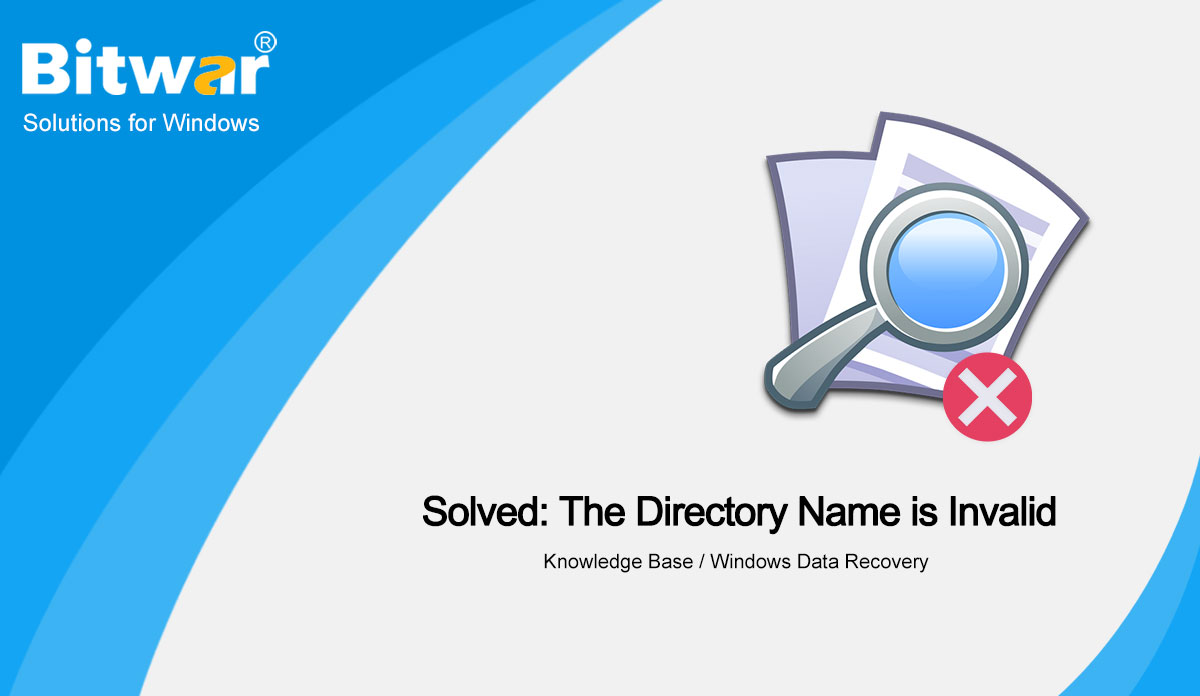
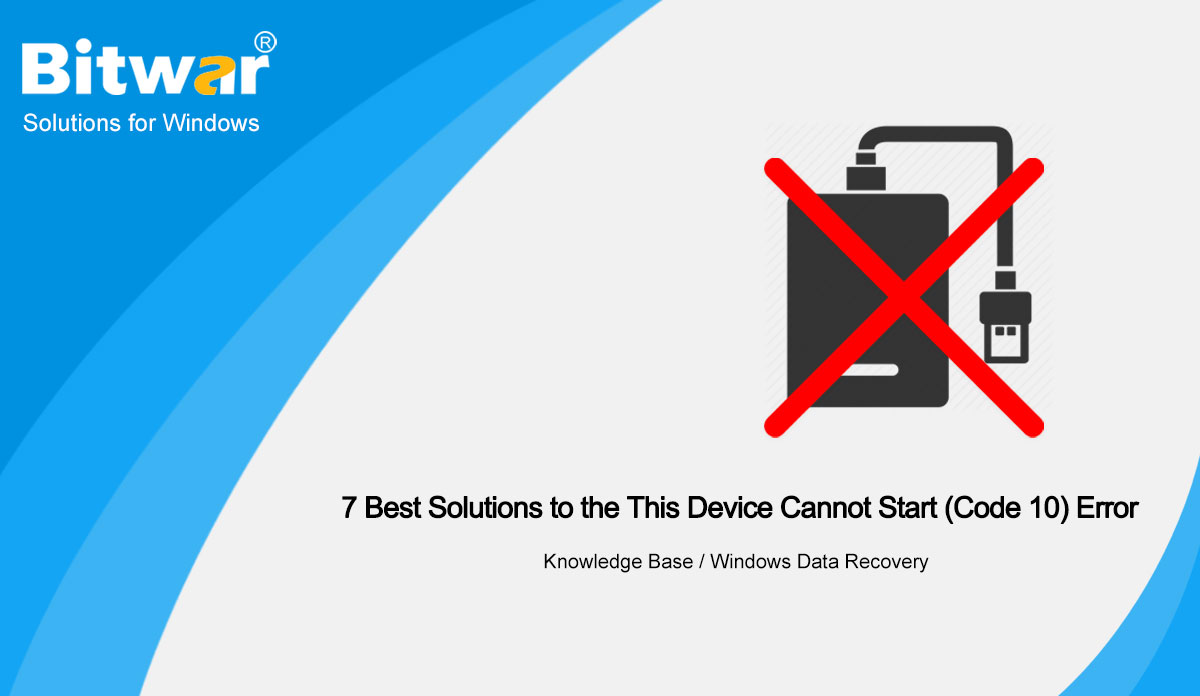
![[Solved]-INET_E_RESOURCE_NOT_FOUND](https://www.bitwarsoft.com/wp-content/uploads/2021/05/Solved-INET_E_RESOURCE_NOT_FOUND.jpg)