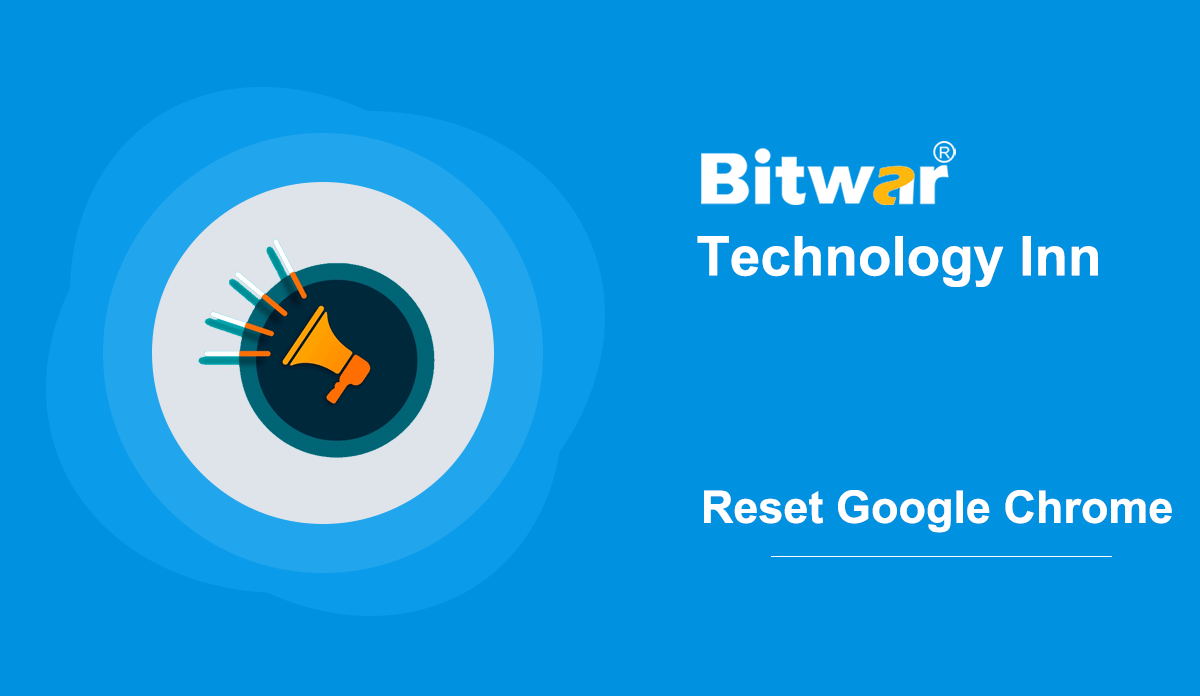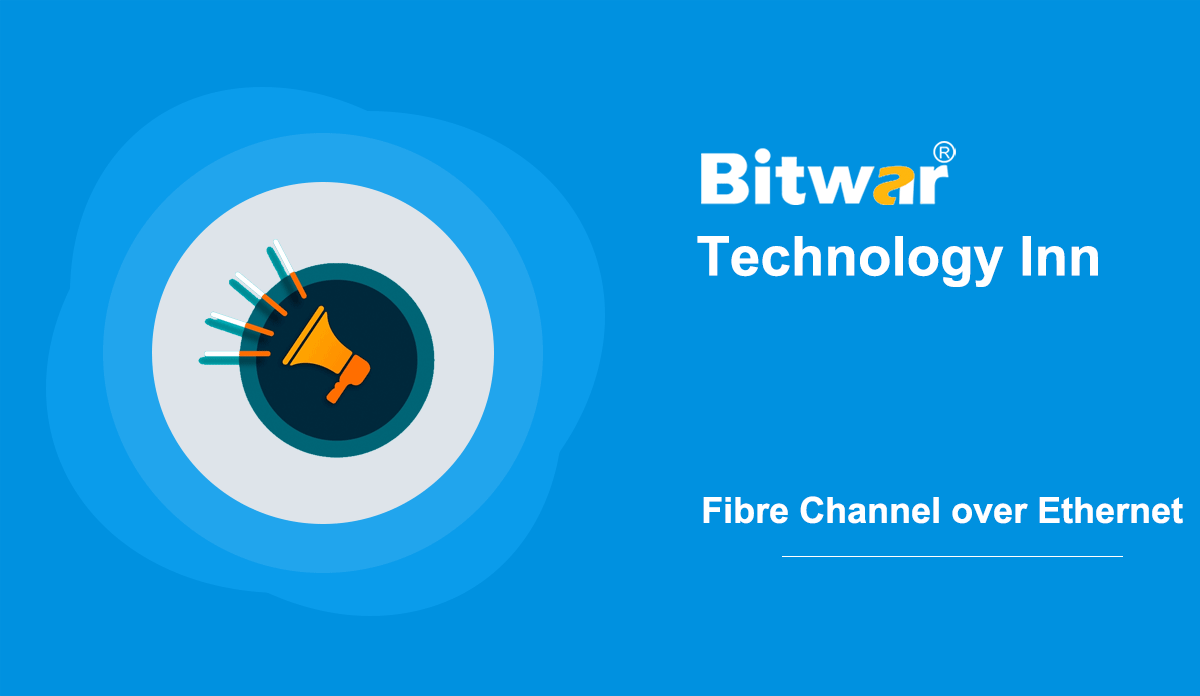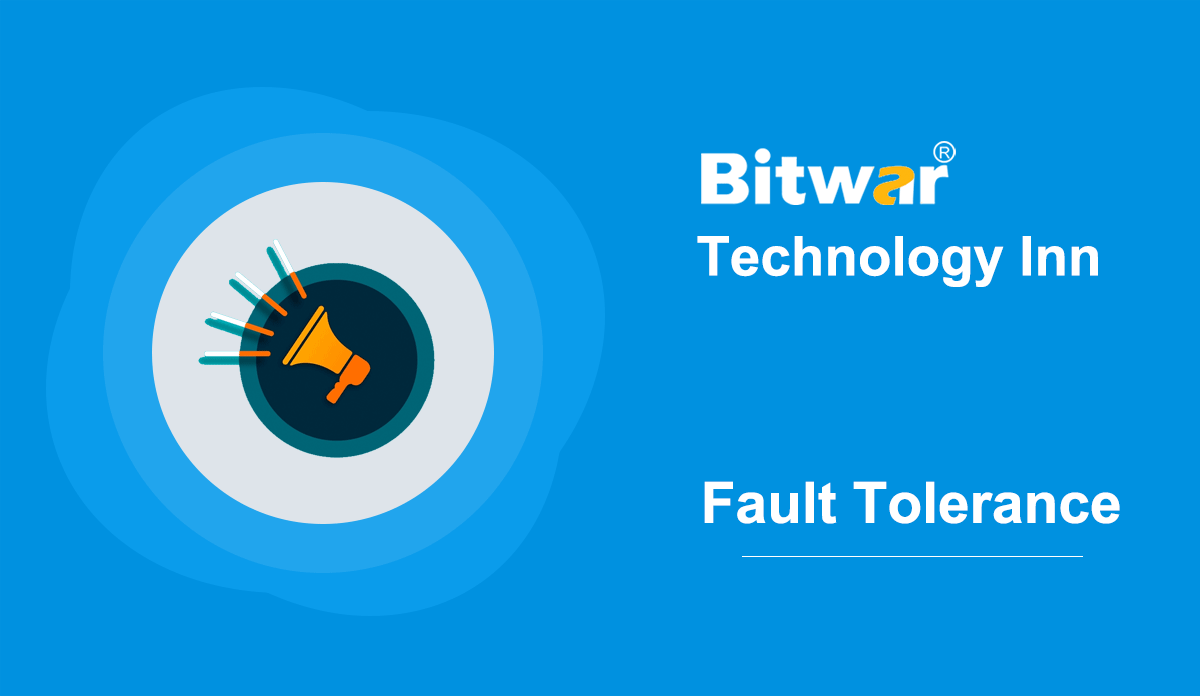- Location:
- Home >
- Knowledge Base >
- Technology Inn
 Windows Data Recovery
Windows Data Recovery Windows Data Recovery
Windows Data Recovery Mac Data Recovery
Mac Data Recovery Hard Drive Data Recovery
Hard Drive Data Recovery USB Data Recovery
USB Data Recovery External Devices Recovery
External Devices Recovery iPhone Data Recovery
iPhone Data Recovery File Repair Tools
File Repair Tools Memory Card Data Recovery
Memory Card Data Recovery Technology Inn
Technology Inn File Conversions
File Conversions AI Image Editing
AI Image Editing Text Recognition
Text Recognition- How To Reset The Google Chrome To Default Setting?
Summary: Have you ever encountered that some programs you’ve installed change the default setting of Google Chrome without your knowledge? In this case, you can look here to reset Google Chrome to default settings in Windows 10. When you install apps, some of them automatically change the Windows operating system's default settings and the current settings for other programs, including Google Chrome. If programs change the settings for Chrome launch pages, search engines, new tab pages, and themes, you may consider resetting Google Chrome to the default setting. There’s a built-in reset option in Chrome, which we can use to reset Google Chrome to default settings. Tip You Should Know Before Resetting Chrome Resetting Chrome in Windows is easy and won't delete the saved bookmarks and passwords. However, it will reset your browsing history, launch page, new tab page, content settings, default search engines, extensions and themes, cookies and website data, and fixed tabs. Reset Chrome To Default Settings Step 1: Open Google Chrome. Then type chrome://settings/reset in the address bar, and press Enter so that you can open the Reset and clean up the page. If you cannot open the Reset and clean up page, you can click the More...
2020-10-30
- What Is Fibre Channel over Ethernet (FCoE)?
Intro: Have you ever heard FCoE before? It is a storage protocol that ensures the direct transmission of Fibre Channel communications over Ethernet. Refer here for more details about FCoE. Definition FCoE, short for Fibre Channel over Ethernet, is a computer network technology, which encapsulates Fibre Channel frames over Ethernet. It enables Fibre Channel to use 10 Gigabit Ethernet networks or higher speeds while retaining the Fibre Channel protocol. FCoE transforms Fibre Channel traffic into existing high-speed Ethernet infrastructures and then converges IP protocols and storage into a single cable transmission and interface. Functionality FCoE transmits Fibre Channel directly over Ethernet, But independent of the Ethernet forwarding scheme. The FCoE protocol specification uses Ethernet to replace the FC0 and FC1 layers of the Fibre Channel stack. FCoE is designed to integrate with the existing Fibre Channel networks and management software by retaining the fibre channel structures. Data centres use Fibre Channel for storage area networks (SANs) and Ethernet for TCP/IP networks. Fibre, with the FCoE channel, becomes another network protocol running on Ethernet and traditional Internet protocol (IP) traffic. Unlike iSCSI, which operates on top of TCP and IP, FCoE runs directly over Ethernet in the network protocol stack. Unlike Fibre Channel, traditional Ethernet does...
2020-10-29
- How To Make Skype Close When Clicking On The Close Button?
Summary: Skype is software supports one-on-one and group conversations, which enables the world's conversations. Users can interact and work wherever they are. However, many people are tired of it, keeping running in the background. So this post shows you how to close Skype when you click the close button. Why do Some Users want To Close Skype? Users may keep the Skype app open throughout the day while chatting or on audio or video calls. If they open a bunch of programs simultaneously, the taskbar space can be at a premium. Another annoyance for users is that when they right-click the Skype and select Close, it doesn't remove the taskbar's Skype icon. So they need to close the Skype icon. The close button in the program title bar should close the program when users click it. Except for Microsoft's own Skype, almost all programs follow this default behavior. When clicking the Close button in the Skype window, Windows OS does not close the Skype window but minimizes it to the taskbar's system tray. If you want to close the Skype window, you should close Skype from the system tray. Many people find this strange. How To Make Skype Close? Force Skype To...
2020-10-26
- A Brief Introduction To Fault Tolerance
Summary: Fault tolerance means the ability of the system to continue to operate uninterruptedly, even if one or more of its components fails. In this article, we will give a more detailed introduction to fault tolerance. Definition Of Fault Tolerance Fault tolerance refers to the property that enables the system to continue to function correctly even when some of its components fail. In other words, fault tolerance means how an operating system (OS) responds and allows hardware or software malfunctions and fails. The ability of OS to recover and tolerate faults can be handled through software, hardware, or a combination solution that leverages load balancers. Some computer systems use multiple duplicate fault tolerance systems to handle faults gracefully, which is called a fault-tolerant network. Fault-tolerant computing includes several levels of tolerance: The lowest level: The ability to respond to a power failure. A step up or strengthening level: The ability to use the backup system immediately if a system fails. Enhanced level: When a disk fails, the mirrored disks immediately take over for it. This level offers functionality despite partial system failures or expected degradation, rather than an immediate breakdown and loss of functionality. High level: Several processors collaborate to scan data and output to detect errors, and...
2020-10-24
- Easy Ways To Install & Uninstall Themes In Microsoft Edge
Summary: The Microsoft Edge Add-ons page provides two kinds of themes for the Microsoft Edge browser: themes for Edge and themes for websites. This article will guide you to install and uninstall themes in Microsoft Edge step by step. Themes explicitly designed for Edge change the Edge browser's appearance, while themes used for websites change the colour of the sites they are designed. For instance, the light theme of Google Search enables light mode for Google Search in the Edge browser. Compared to the Chrome browser, the Edge Add-ons page provides a relatively small number of themes. Keep reading and follow the below steps to install and uninstall themes in the Microsoft Edge browser. Install A Theme In Microsoft Edge Step 1: Click Menu (three dots) on the top right of the browser. Then select Extensions. Step 2: Click “Get extensions for the Microsoft Edge” so that you can open the Add-ons page extensions page. Step 3: Type “themes" in the search box and press the Enter key to search for all available themes. You can also type the theme name if you are looking for a specific one. Step 4: Click the "Get” button to install the theme you want. Please click its title to open...
2020-10-23