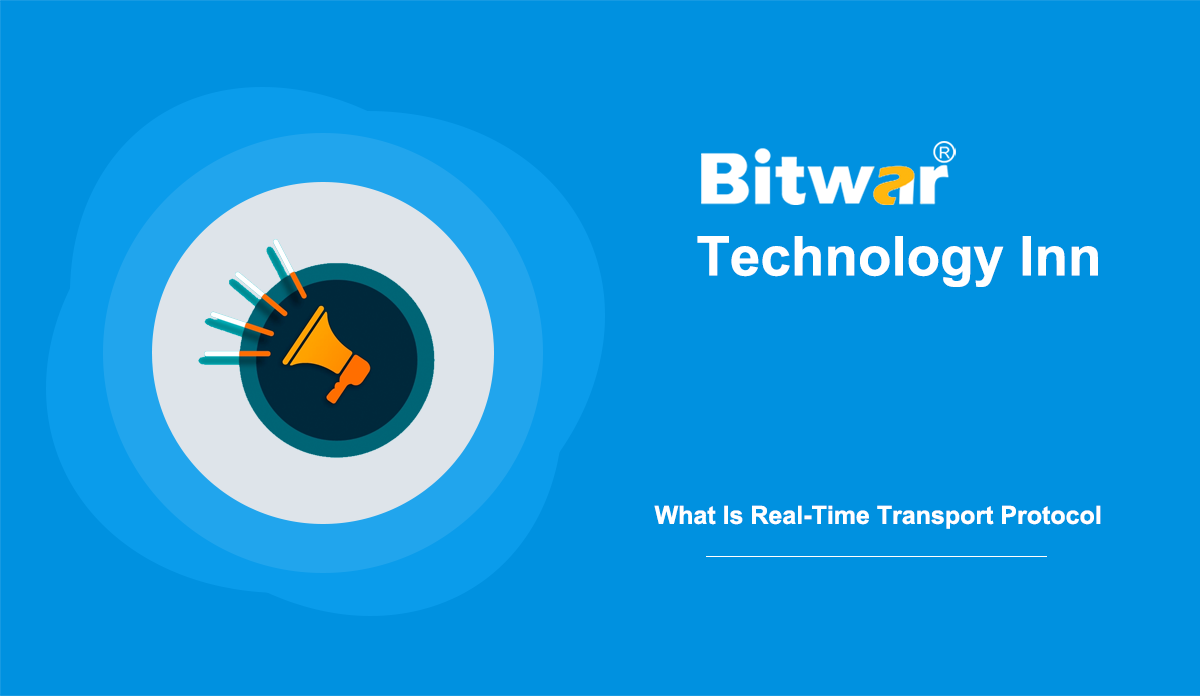- Location:
- Home >
- Knowledge Base >
- Technology Inn
 Windows Data Recovery
Windows Data Recovery Windows Data Recovery
Windows Data Recovery Mac Data Recovery
Mac Data Recovery Hard Drive Data Recovery
Hard Drive Data Recovery USB Data Recovery
USB Data Recovery External Devices Recovery
External Devices Recovery iPhone Data Recovery
iPhone Data Recovery File Repair Tools
File Repair Tools Memory Card Data Recovery
Memory Card Data Recovery Technology Inn
Technology Inn File Conversions
File Conversions AI Image Editing
AI Image Editing Text Recognition
Text Recognition- [TIPS] How To Change iPhone Call Notification Window To Full Screen on iOS 14?
Summary: The content below will introduce the new iPhone call notification window and how to change the notification window on iOS 14! WIN VERSION MAC VERSION Latest Call Notification Update in iOS 14 With the latest iOS 14, the incoming call screen has turned to a small window which is only displayed on top of the device screen. This new update allows users to multitask while handling the incoming call such as playing games, watching a video, chatting, surfing the web or other activities. Right now you can wait for a little longer instead of directly answering the call on your apple device because unlike the older iOS version, the incoming call notification will be in a full screen so you will have to answer or decline the incoming call immediately. As you can see from the images below, we will show you the difference between the new banner and the old full-screen call notification. Besides, from the top, which is the old full-screen with the Decline or Accept option and from the bottom is the latest call notification with the answer or reject icon only from the top of the screen. Full-Screen Window Banner Window Steps To Change Call Notification...
2020-12-15
- How To Revert Latest Google Chrome Icon for Mac to Original One?
Summary: The article below will introduce the new updated Google Chrome browser and how to change the icon on macOS! WIN VERSION MAC VERSION Latest Changes in Google Chrome Update Recently, Google has updated its Chrome browser for macOS to the latest version, which is 87.0.4280.66. It also introduced a new icon change that allows the Chrome browser icon to look much better and fit with the new macOS Big Sur design. The latest browser icon features with a white background behind while the old version of Chrome doesn't have the white background. Besides, introducing a new icon design, the new update also improves the performance of the application on macOS, such as reducing CPU usage and better resource management, saving and preserving battery life while consuming up to 5 times less CPU process; most important, the background tabs will not wake up the CPU as often again. Moreover, Google states that the new update Chrome will start up 25 per cent faster, and page loading time is 7 per cent faster compared to the older version. Other new enhancements added which are allowing users to delete browser history from the address bar and new searching results through the tab....
2020-12-14
- What Is Non-Uniform Memory Access (NUMA)?
Summary: NUMA, short for Non-Unified Memory Access, is a computer memory design for multiprocessing. Look here for a full introduction to NUMA. Definition NUMA is a multiprocessing architecture where memory is divided into tight and distant storage, and memory access time depends upon the memory location relative to the processor. Under NUMA, processors access their local memory faster than non-local memory. NUMA's benefits are limited to specific workloads, especially on servers where data is typically strongly associated with specific tasks or users. Non-uniform memory access systems are advanced server platforms with multiple system buses. These platforms can use multiple processors on a single board, and all processors have access to all the memory on the motherboard. The NUMA architectures logically follow in scaling from an SMP (Symmetric Multiprocessing ) architecture. Compared to SMP, NUMA architecture scales to a higher number of CPUs. Basic Concept Modern CPUs run much faster than the main memory they use. In the early stages of computing and data processing, the CPU typically runs slower than its memory. The limiting memory access number is the key to extracting high performance from modern computers. However, the sharp increase in the operating system's size and the applications running...
2020-12-9
- Everything You Need to Know About Anti-Aliasing
Summary: Anti-aliasing is a technique to get rid of jaggies forms on the screen. It is normal if you're not familiar with it. This post will show you all you need to know about anti-aliasing. When you view your computer monitor, the image, you see consists of small pixels. These pixels are essentially tiny rectangular lights, which is why all pixels rendered on the screen tend to look made up of tiny rectangles. That problem could get worse if you're a PC gamer because the objects rendered in a game are more shaped together to resemble something they're not. If you're not familiar with PC gaming, you may be confused about the different graphics settings in the options menus of PC games. If your PC's GPU is old or not built for gaming, you may not achieve higher resolutions without experiencing a severe slowdown on the game. Then, at some point, your graphics card may be a little too skinny for your favourite games. Definition Anti-aliasing is a way to remove jaggies occurring in objects in PC games. Pixels are rectangular, so they form small jagged edges when used to display round edges. And anti-aliasing is a software-based approach that...
2020-12-8
- What Is Real-Time Transport Protocol (RTP)?
Summary: Real-Time Transport Protocol (RTP) plays a crucial role in transmitting audio and video data. So today’s article will give a full introduction to RTP. Overview RTP, short for Real-Time Transport Protocol, is a network protocol transmitting real-time data, like audio and video, from unicast or multicast network services. It is designed to provide end-to-end transport capabilities for applications that deliver real-time data. RTP provides services with the RTCP(RTP Control Protocol), including sequence numbering, time-stamping, payload type identification, and delivery monitoring. Real-time multimedia streaming applications need to deliver information promptly. Some packet loss can often be tolerated to achieve this goal. RTP sessions typically start between communication equivalents using the signaling protocol. Each multimedia stream establishes an RTP session. Audio and video streams can use separate RTP sessions to enable the receiver to receive components selectively for a particular stream. History RTP is developed by four IETF(Internet Engineering Task Force) members: S. Casner, V. Jacobson, H. Schulzrinne, and R. Frederick. RTP was first published in 1996, which was known as RFC 1889. It was then released in 2003 with the name of RFC 3550, which superseded RFC 1889. Application Functional multimedia applications require additional protocols and standards that are used...
2020-12-7