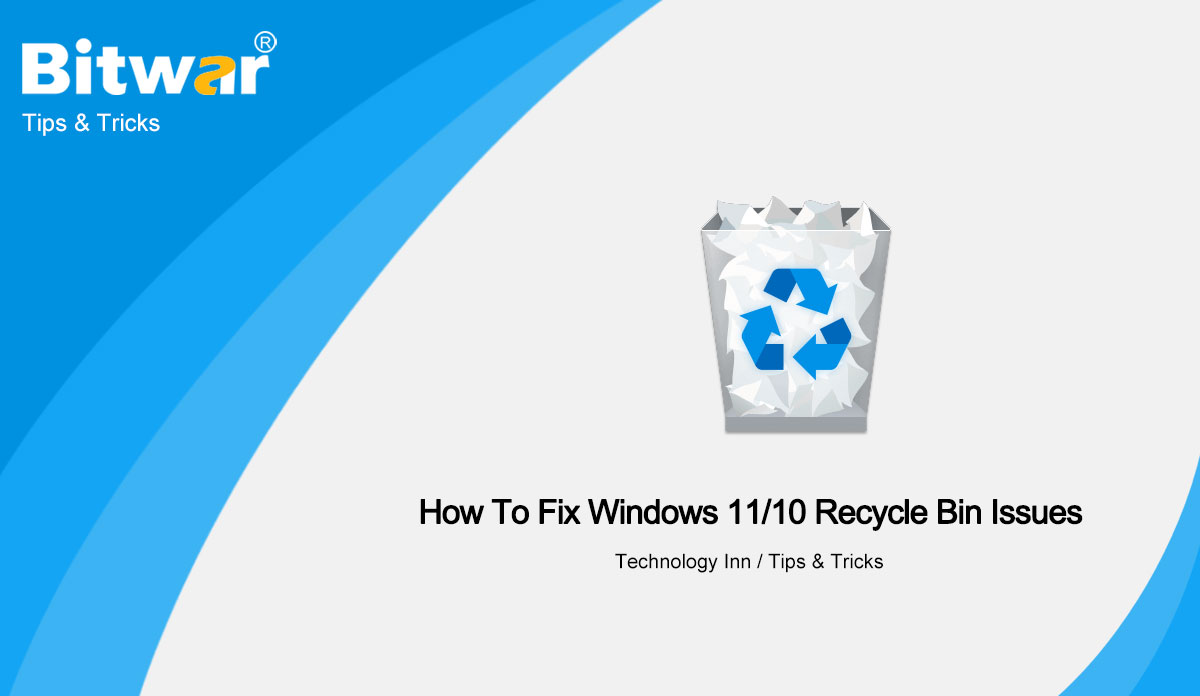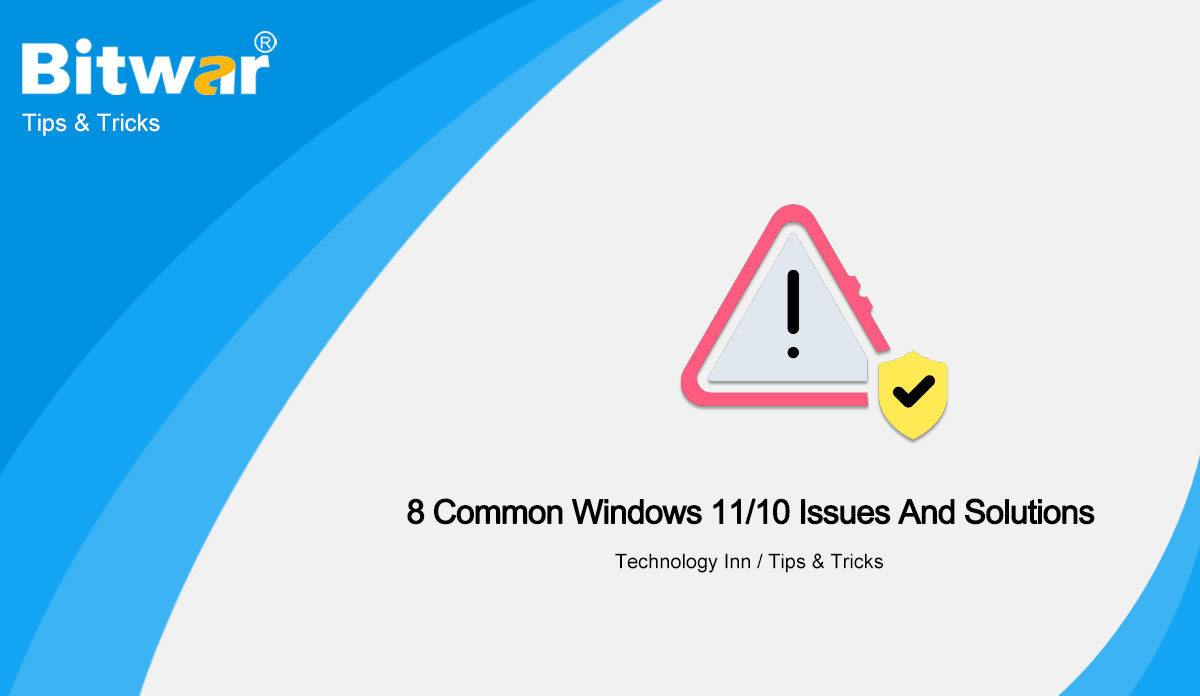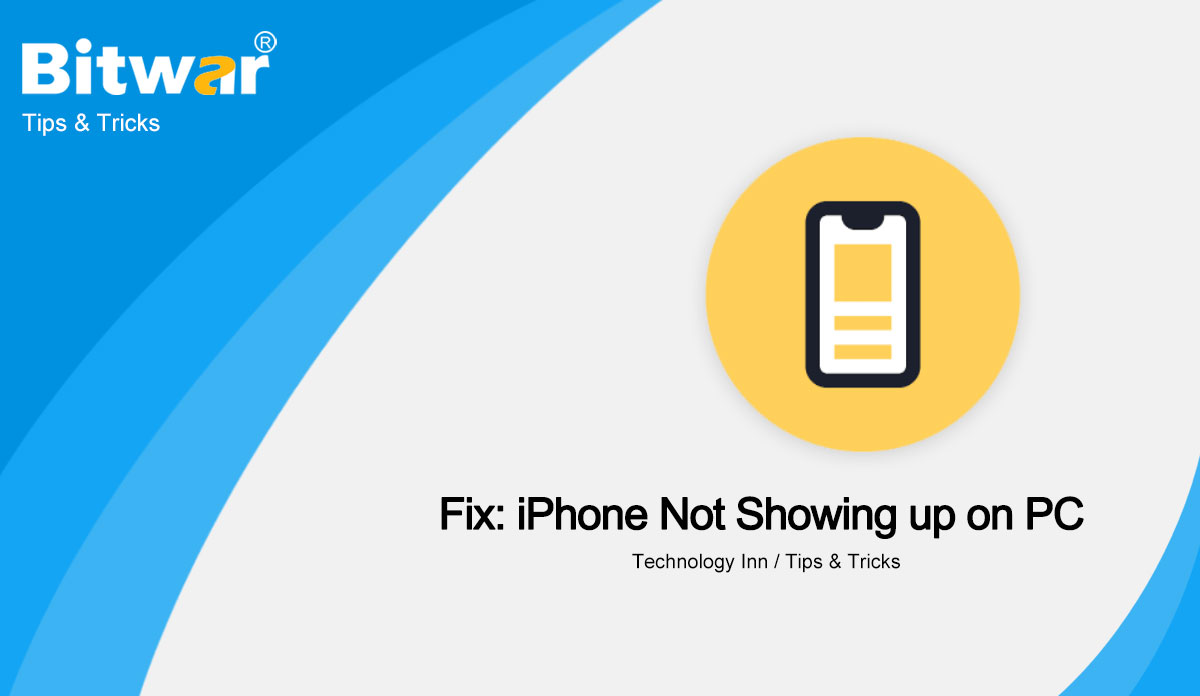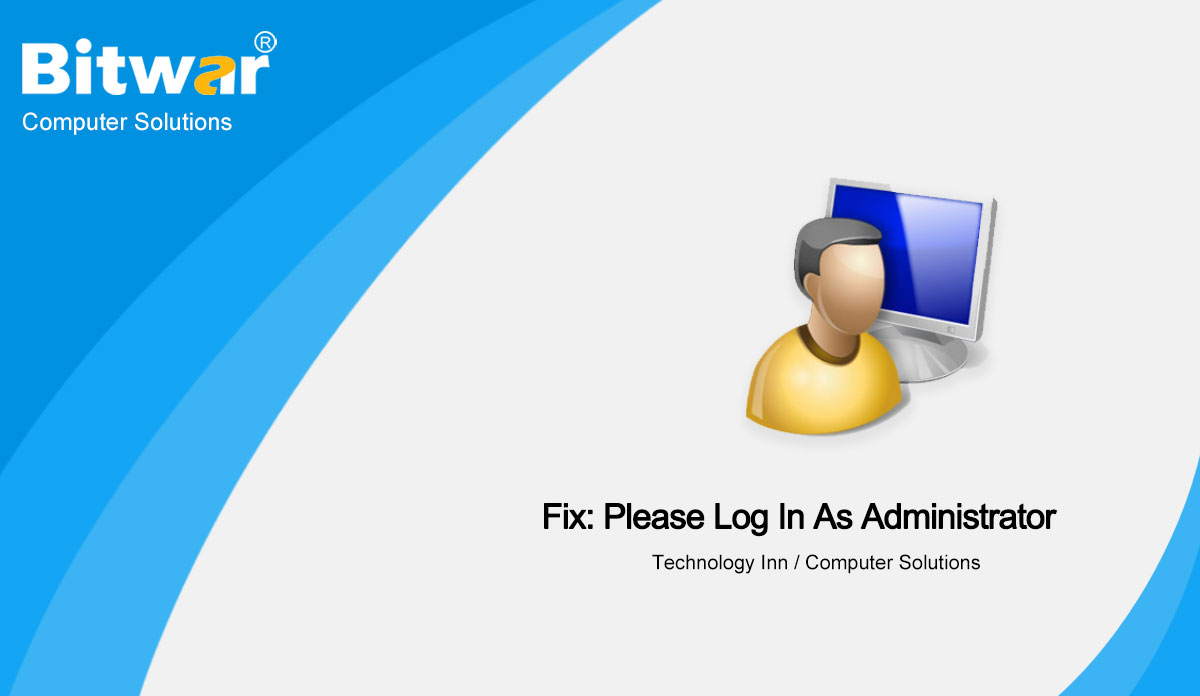- Location:
- Home >
- Knowledge Base >
- Technology Inn
 Windows Data Recovery
Windows Data Recovery Windows Data Recovery
Windows Data Recovery Mac Data Recovery
Mac Data Recovery Hard Drive Data Recovery
Hard Drive Data Recovery USB Data Recovery
USB Data Recovery External Devices Recovery
External Devices Recovery iPhone Data Recovery
iPhone Data Recovery File Repair Tools
File Repair Tools Memory Card Data Recovery
Memory Card Data Recovery Technology Inn
Technology Inn File Conversions
File Conversions AI Image Editing
AI Image Editing Text Recognition
Text Recognition- How To Fix Windows 11/10 Recycle Bin Issues
Summary: Recycle Bin, also known as the Trash, is a place where deleted files are temporarily stored in Microsoft Windows. These deleted files are not permanently erased from the file system yet. Whenever the users discover that some important data is deleted by mistake, they can open Recycle Bin to retrieve it easily. But what if you can't find the Recycle Bin or if it doesn't work properly. In this article, we will focus on the Windows 11/10 Recycle Bin issues. Overview Windows 11/10 Recycle Bin Issues We have collected reports from thousands of users, who reported common issues of Windows 11/10 Recycle Bin, including the following: Recycle Bin doesn't show on the desktop or in the search bar. They can’t find an option to Empty Recycle Bin. Deleted files do not show in Recycle Bin. The operation of Recycle Bin does not work. The Recycle Bin is not working. Other Related Recycle Bin Article: How to Fix the These Items Are Too Big to Recycle Error How to Fix Windows 11/10 Recycle Bin Not Showing In most cases, Recycle Bin icon simply disappears from your desktop, and the Recycle Bin doesn't really disappear. You may have intentionally or accidentally removed...
2022-2-16
- 8 Common Windows 11/10 Issues And Solutions
Summary: Windows Update is generally used to provide updates for bugs, derives and software, which makes our experience with computers more comfortable, smoother and more secure. Window 11/10 is the latest operation system version available in the market, which boasts well-packed features. However, although Windows 11/10 may be powerful, users also come across errors during enjoying Windows 11/10. So in this article, we will list the 8 common Windows 11/10 issues encountered and provide methods to solve them for you. Overview of Windows 11/10 Windows 11 is the operating system of Microsoft's Windows NT family, which came out in 2021 as a successor to Windows 10. The official version is released on October 5, 2021, and is open to eligible Windows 10 devices for a free upgrade. Windows 11, the first major Windows release since 2015, improves on its predecessor's user interface to follow Microsoft Fluent Design System. The redesign focuses on ease of use and flexibility, with new productivity and social features and security and accessibility updates. Windows 11 fixes some of the flaws on Windows 10. Since Windows 11 requires complete reinstallation, computers may also come across some of the same problems you will encounter on Windows 10....
2022-2-16
- Fix: iPhone Not Showing Up On PC
Summary: In this post, you will the cause of the iPhone not showing up on PC, and have the best solutions to fix the issue of your iPhone not showing up on PC. WIN VERSION MAC VERSION Have you ever encountered such an issue when you connect your iPhone to your PC, which presented that your iPhone not showing up on PC when your transfer some of your photo or video to your PC? So how should you do if you do encounter such an issue? After reading the below content, you will have the best solution to fix this issue. Introduction of iPhone Not Showing Up on PC Why can your computer not recognize your iPhone? Look at the below possible reasons: There is some problem with your USB cable, but you don't know. This is also the most common reason why the iPhone does not show up in Windows Explorer. The iOS version you are running is out of date or you are not using a genuine USB data cable. If you don’t trust the computer on your iPhone, the computer will not be able to successfully recognize your iPhone. You can only transfer photos and videos from...
2022-2-7
- Best Solution to Fix Startup UpdateLibrary
Summary: In this post, we will have an introduction to UpdateLibrary and list the best solutions to fix the issue of the Startup UpdateLibrary. WIN VERSION MAC VERSION Introduction of UpdateLibrary Before going to the way to fix the startup UpdateLibrary, let us talk to UpdateLibrary first, so what is UpdateLibrary? UpdateLibrary is actually a scheduled task in the Windows operating system, which prevents the media player from starting and shutting down. You can use UpdateLibrary to stream and share media with other computers over the network via Windows Media Player. mpnscfg.exe starts to use many resources, which can cause system lag and prevent you from using your computer normally. Therefore, you need to repair and start UpdateLibrary Windows 10. Ways to Fix Startup UpdateLibrary Take one minute to look at the below methods to fix the UpdateLibrary startup. Solution 1: Disable UpdateLibrary in Task Manager There is a startup tab in the task manager, which lists all the applications used to start the computer. Therefore, try to disable UpdateLibrary in Task Manager to prevent it from popping up at startup. Step 1: Right-click on the taskbar and select Task Manager. Step 2: Switch to the "Startup" tab. Step 3:...
2022-2-7
- Fix: Please Log In As Administrator
Summary: If you receive an error message stating that you must be logged in as an administrator, even if you are the administrator of the computer, please try again. If you do not have the solution to fix this problem, after reading this post, you will have the best solution to solve this problem. WIN VERSION MAC VERSION Although you are the administrator of the computer, have you ever received the error message-"Please login with administrator privileges and try again" on your Windows system, which is disappointing. Actually, this error message often appears when you try to run some programs or games. And when you try to run older games and programs in Windows 10, you are more likely to encounter error messages. If you do encounter this issue, do not be panic, take one minute to look at the below content to get to know how to resolve this issue. Solution 1. Run the program with administrator rights Frankly speaking, Windows is not actually running the program with administrative privileges. One way to solve this problem is to change the properties in the program to run as an administrator. This usually works when an error pops up in a...
2022-2-7