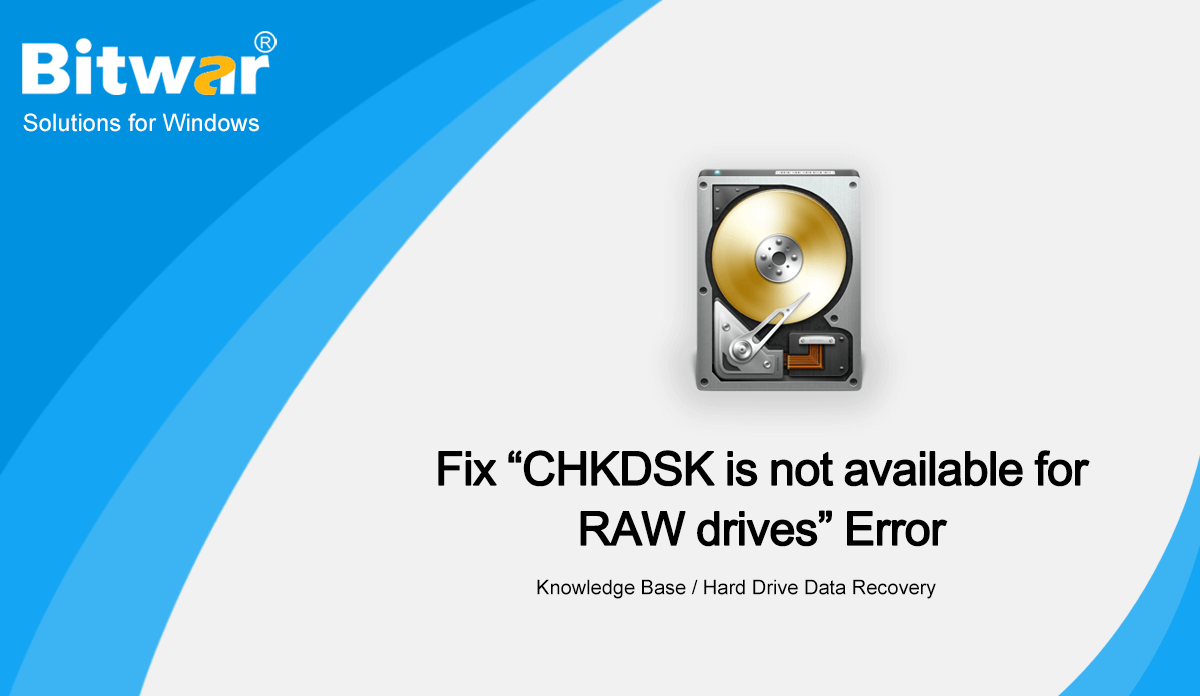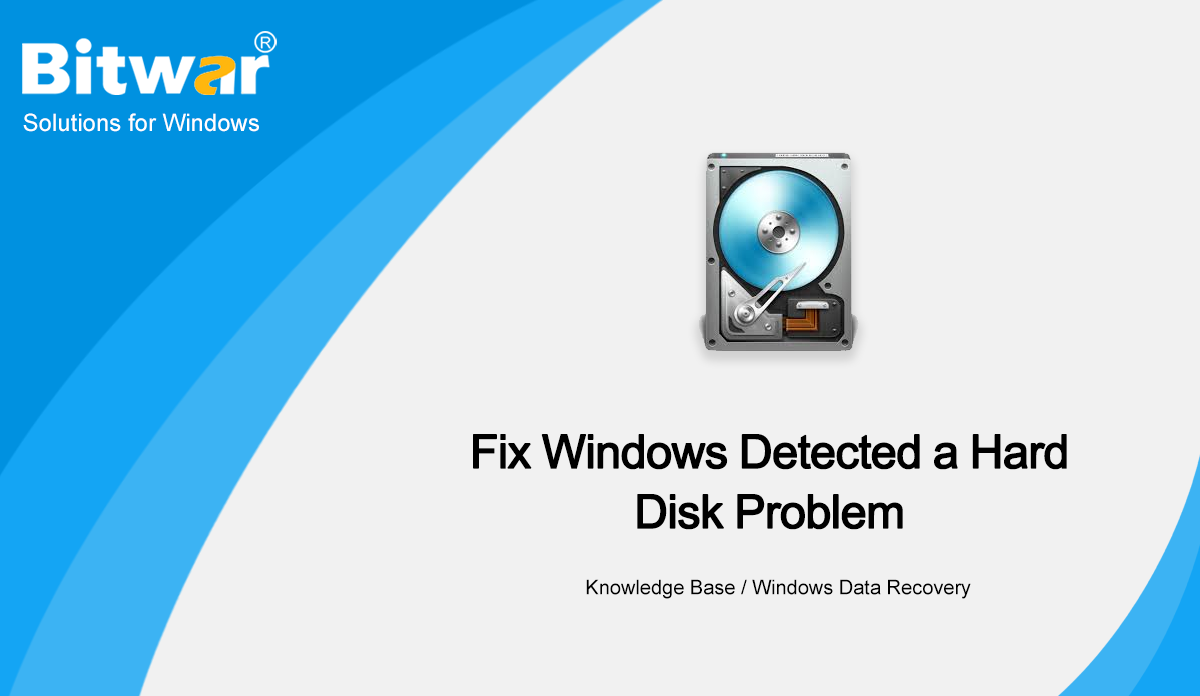- Location:
- Home >
- Knowledge Base >
- Hard Drive Data Recovery
 Windows Data Recovery
Windows Data Recovery Windows Data Recovery
Windows Data Recovery Mac Data Recovery
Mac Data Recovery Hard Drive Data Recovery
Hard Drive Data Recovery USB Data Recovery
USB Data Recovery External Devices Recovery
External Devices Recovery iPhone Data Recovery
iPhone Data Recovery File Repair Tools
File Repair Tools Memory Card Data Recovery
Memory Card Data Recovery Technology Inn
Technology Inn File Conversions
File Conversions AI Image Editing
AI Image Editing Text Recognition
Text Recognition- 7 Solutions to the CHKDSK Is Not Available for Raw Drives Error
Summary: Here, we will introduce you to some of the best solutions to fix the CHKDSK is not available for RAW drives issues on Windows 10, 8, 7, and recover all your vital data using reliable data recovery software. WIN VERSION MAC VERSION What Does CHKDSK Do? Short for "check disk", CHKDSK was released 40 years ago and is still in use today. It's a Windows system tool that users can run in Command Prompt to perform multiple tasks related to disk drives, such as correcting any errors it finds or recovering intact files. Read More: Effective Methods On How To Run CHKDSK On Startup What is RAW File System? Raw file systems, unlike the other file systems, can't be recognized by the operating system. It is a system error that precludes users from accessing the files on the drive. Reasons Why CHKDSK Is Not Available For RAW Drives When a hard drive, USB flash drive, or SD memory card contains a RAW file system, it cannot be recognized by your system. And the error message “The type of the file system is RAW. CHKDSK is not available for RAW drives.” pops up when you try to scan and fix the...
2020-11-9
- 7 Solutions to Fix Windows Detected a Hard Disk Problem
Summary: The error message Windows detected a hard disk problem is a more or less common problem that many users run into due to various causes. You can dismiss the message and later the computer still works fine. However, one of the disks is likely failing and the error can entail various and severe harms to the computer if you chose to ignore it. Hence, for users who are persistently annoyed by the problem, this article comprises the 7 useful solutions and the data recovery method for you to walk through. WIN VERSION MAC VERSION Possible Reasons for the Error Usually, hard drive failure is the main culprit. But it has been reported that other causes can generate the error. Below are a few examples: Hard disk/drive failure System file damage Virus attack Mechanical or logical error Bad sectors on the drive Improper human operations Possible Consequences of the Error If you encounter the error, below are a few consequences it could result in. Blue screen of death Computer freezes frequently Damage to the system files Data loss from the drive How to tackle Windows detected a hard disk problem After knowing the possible causes that encounter the Windows detected...
2020-10-16