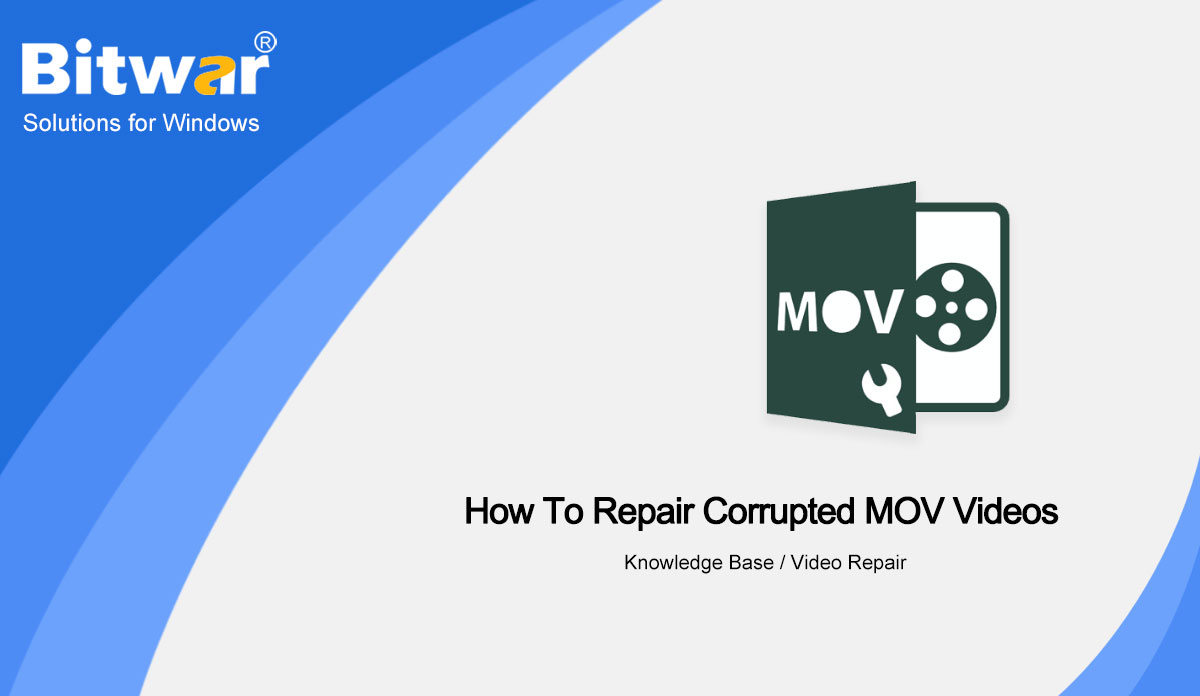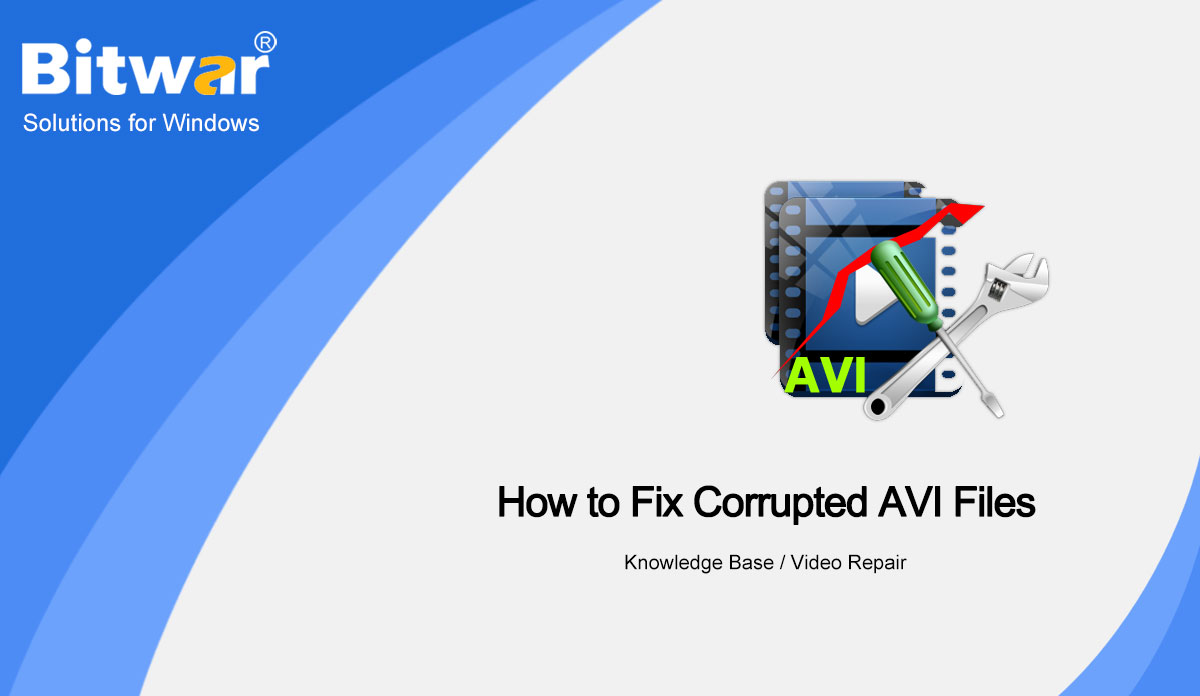- Location:
- Home >
- Knowledge Base >
- File Repair Tools
 Windows Data Recovery
Windows Data Recovery Windows Data Recovery
Windows Data Recovery Mac Data Recovery
Mac Data Recovery Hard Drive Data Recovery
Hard Drive Data Recovery USB Data Recovery
USB Data Recovery External Devices Recovery
External Devices Recovery iPhone Data Recovery
iPhone Data Recovery File Repair Tools
File Repair Tools Memory Card Data Recovery
Memory Card Data Recovery Technology Inn
Technology Inn File Conversions
File Conversions AI Image Editing
AI Image Editing Text Recognition
Text Recognition- 2022 Best Video Repair Software In Windows
Summary: Videos are one of the most worthwhile ways of storing your special moments. But any videos may be corrupted for some reason. Fortunately, With the help of reliable video repair software, you can easily fix video corruption. However, finding out the best tool to repair your corrupt videos is not that easy. So in this article, we will lead you to know about the best video repair software in Windows in 2022. WIN VERSION Reasons for Video Corruption We have focused on producing high-quality, professional videos for decades. Now, even smartphones have HD cameras, editing apps and more. However, viruses, bugs and corruption from other sources present us with unexpected challenges when it comes to saving and playing video. No matter what device you use to shoot videos, they are likely to corrupt. The following are the common reasons for video corruption that we sorted out: The most common cause is a power failure while recording a video, which damages the video and makes it impossible to play. Poor video compression can give you incomplete images without outstanding detail. Malware attacks or virus invades the location where your precious videos are stored. Interruption during download or transfer...
2022-3-2
- How To Fix Videos With No Audio
Summary: In this article, we will explain to you the issue of why a video is playing with no audio and recommend to you how to fix videos with no audio using our Bitwar Video Converter. WIN VERSION Reasons for Videos With No Audio Understanding the main reasons for this problem in the videos will help to carry out targeted repair work later. The following are the common reasons we have summarized: Audio streaming in the videos file may be blocked if the media player does not have the correct codec for the videos. A damaged video may cause it to play with no sound. As for the common factors that cause video corruption: virus or malware attack, wrong video conversion, compression and recovery. The damage to the media player also can affect the normal playback of the videos and may cause the videos to play without sound. Two Methods to Fix Videos with No Audio Method 1: Video Repair Corrupted video is the most common cause of various phenomena of video not playing properly, including no audio. So we can use Bitwar Video Repair to fix videos playing with no audio, which supports all popular video formats such as...
2022-3-2
- How To Repair Corrupted MOV Videos
Summary: In this article, we will introduce you to how to repair corrupted MOV videos with Bitwar Video Repair. WIN VERSION Overview MOV Video MOV Video format is QuickTime Movie format, which is a popular video file format developed by Apple. It is mainly used in QuickTime Player and Apple devices such as Mac, iPhone and iPad. Typically, MOV files in this format are of high definition quality, and most format of digital camera videos is also MOV. However, such data format files are usually lost or damaged due to various reasons, resulting in the video cannot be played. Common Causes of MOV Video Corruption Poor video compression can give you incomplete images without outstanding detail. A corrupted title in a MOV video file will prevent your computer from playing the video or even opening it. The most common cause is a power failure while recording a video, which damages the video and makes it impossible to play. The virus invades the location where your precious MOV videos are stored. A bad sector is formed on the hard drive that holds MOV videos. How to Repair Corrupted MOV Videos No matter what reason above...
2022-1-10
- How To Repair Corrupted YouTube Videos
Summary: In this article, we will share the ways to repair corrupted YouTube videos with the best video repair software! WIN VERSION Why do YouTube Videos get Corrupted? YouTube videos downloaded on the Internet can be corrupted for a variety of reasons, from faulty file systems to infected storage drives. YouTube videos can be corrupted during editing, processing or even performing simple file transfer. Here we lay out some common causes of video damage: Video files are infected with a virus; Sudden computer crash; Video files are interrupted during download or transfer ; Video files are deleted or formatted by mistake Turn off the computer while watching a video. Corrupted YouTube videos will be truncated, soundless, out of sync, display error codes, stop running after a few minutes, crash, black screen or not play at all. How to Repair Damaged YouTube Videos If you want to repair your corrupted YouTube videos, you need a video repair. Here we introduce you to our best video repair software: Bitwar Video Repair, which supports MKV, MP4, MOV, AVI, 3gp, MTS, and other video formats no matter the video was damaged during shooting, recording, transmission, editing, conversion, or processing. Step to Repair Corrupted...
2021-11-16
- How to Fix Corrupted AVI Files
Summary Are your AVI files on PC damaged or unplayable, this post will share the way to fix the corrupted AVI files by using Bitwar Video Repair. WIN VERSION You must be encountered such an issue that you download a video you love and get an error message that the video can is unplayable. So what are the factors that caused the file can not be played? There are many reasons that caused the file you want to open can not to be played. Luckily, from reading this article, you will have good knowledge about how to fix this issue. In this article, I’m going to talk about a program that can help you repair corrupt video files. That is Bitwar Video Repair. Bitwar Video Repair Bitwar Video Repair has a very good popular user around the world, it has been around for a long time and does a really good job in repairing AVI files. Once you download it, you will have a very good experience in using it. Now download the Bitwar Video Repair from the Bitwar download center. 1. Click the Add Files button to choose your video file. 2. Click the repair button to repair your...
2021-11-2