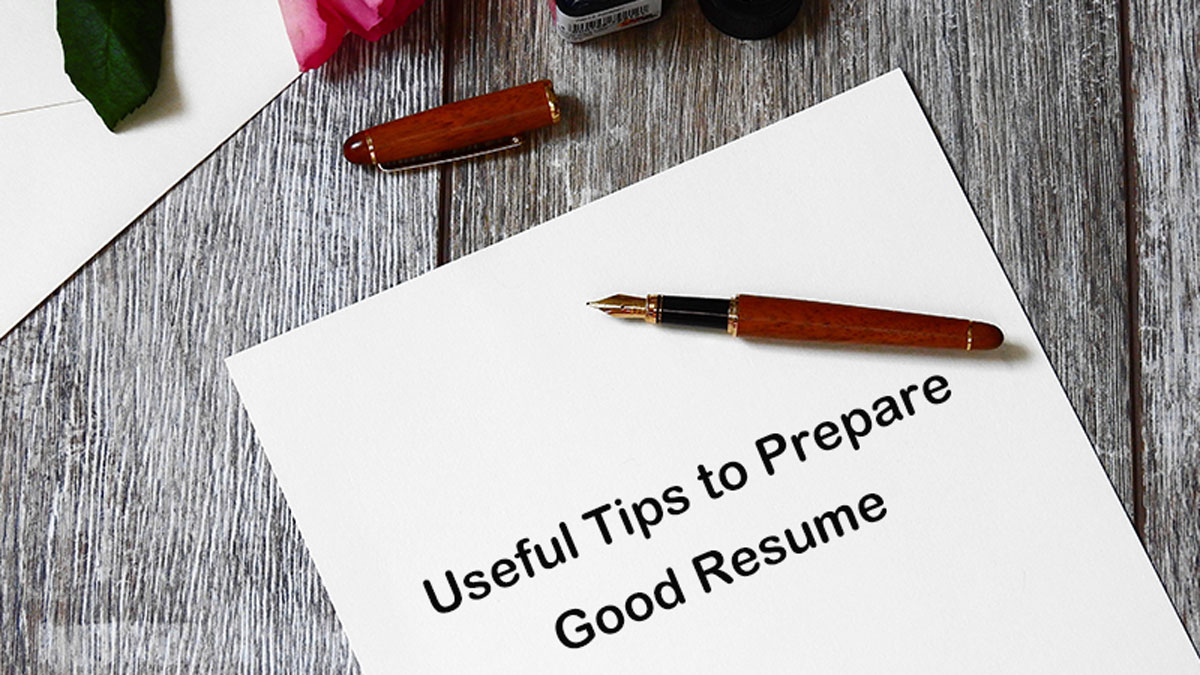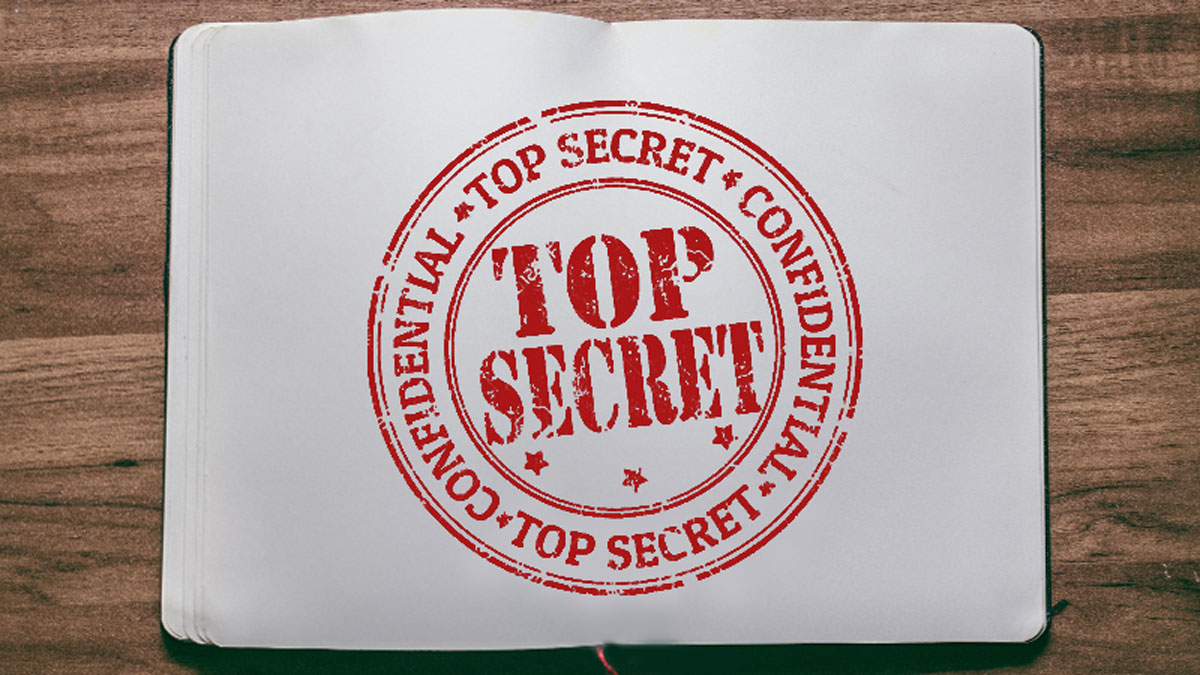- Location:
- Home >
- Knowledge Base >
- File Conversions
 Windows Data Recovery
Windows Data Recovery Windows Data Recovery
Windows Data Recovery Mac Data Recovery
Mac Data Recovery Hard Drive Data Recovery
Hard Drive Data Recovery USB Data Recovery
USB Data Recovery External Devices Recovery
External Devices Recovery iPhone Data Recovery
iPhone Data Recovery File Repair Tools
File Repair Tools Memory Card Data Recovery
Memory Card Data Recovery Technology Inn
Technology Inn File Conversions
File Conversions AI Image Editing
AI Image Editing Text Recognition
Text Recognition- 4 Best Useful Tips To Prepare Good Resume
Summary: Refer the text below for the best useful tips to prepare a good resume with Bitwar PDF Converter! WIN VERSION Every people has to prepare a good resume for any job application because it can give a better job opportunity and a chance to get an interview with a good resume. Therefore, every people need to prepare a good resume with the right skills and tips. Stay tuned until the end of this article because we will show you the essential guidelines and tips to prepare a good resume on work! Resume for Work Application So to get a preview of what is a resume, it is a paper document that lists all the essential applicant personal information, education level, achievement, working experience, credits and more. Besides, all human resources will preview the resume to check whether the applicant is suitable or fit for the job. 4 Best Tips to Prepare a Good Resume! Tip 1: Choose the Perfect Resume Template Applicant must make sure to choose the perfect resume template before they start writing their resume. Moreover, the reader can feel that you are a professional and well experienced through a good resume. So quickly get yourself multiple...
2020-8-27
- Learn The Best Tricks To Prepare a Professional Presentation!
Summary: Learn tricks to Prepare a Professional business Presentation with advice from Bitwar PDF Converter! WIN VERSION Presentation is a crucial task that most people may found it to be terrifying in work and school. Besides, they need to learn public speaking and communication skills, so there are many looking for help or online presentation tools to prepare a professional presentation! So stay close as we will show you the tricks and skills in preparing a professional presentation at work or school. Choose The Perfect Powerpoint Template Don't copy and paste slides from different sources, otherwise, it will make your presentation look like a rag rug. Consistent professional presentation background will help your audience focus on the essential, your speech and the key facts you're highlighting on your slides. Every professional presentation needs a perfect PowerPoint template because a beautiful template and text wording can attract the audience's attention. Just try to search and download any beautiful templates on the Internet. There are many beautiful Powerpoint templates free in the Microsoft Powerpoint Software, or users can use online presentation tools to design their templates. So choosing the perfect Powerpoint template is one of the main professional presentation tips. Select Perfect...
2020-8-26
- How To Reuse and Edit PDF Files?
Summary: The text below will show users the way how to reuse and edit PDF files with the help of Bitwar PDF Converter on Windows 10. WIN VERSION Users store many important PDF files in the system as storage and data backup. Still, all the PDF files aren't able to edit or reuse without the help of Adobe Acrobat Software. Yet, they don't worry as there is another alternative way to reuse and modify PDF files by converting the PDF files to Word with the help of a PDF editor or PDF Converter! PDF Converter Software We introduce the best PDF converter, which is Bitwar PDF Converter Software. It can support a variety of file formats conversion and other useful PDF tools such as Split PDF, Merge PDF, Lock/Unlock PDF, Compress PDF, and many more. Refer to the steps below to convert PDF files to Word files easily: Step 1: Download and Install the software from the Official Website: Bitwar PDF Converter. Step 2: Choose PDF to Word from the Convert from PDF menu and add the PDF File for conversion. Step 3: Click Convert to finish the PDF conversion. By following the steps above, all users can convert PDF files...
2020-8-25
- How To Insert a Photo Into PDF?
Summary: The article below shows the easy ways how to insert a photo into a PDF easily with the help of Bitwar PDF Converter! WIN VERSION Users love to use PDF file formats as the default format to share and send among users, but sometimes users want to insert a photo into the PDF file. So users need to use a PDF editor software to edit the picture in the PDF file like Acrobat Acrobat Software, but it can be a little expensive. Still, there is other free PDF editor software to insert a picture into PDF free! Adobe Acrobat Software All users can buy the PDF editing software from the official website, based on different versions with a separate license price such as Acrobat Acrobat 9, Acrobat Dc, Acrobat Pro 10, etc. Follow the steps below to insert a photo into PDF files: Step 1: Launch the software and open PDF file that need to add an image. Step 2: Select the Advanced Editing Option and Touchup Object Tool from Tools. Step 3: Continue with Right-click and choose Place Image. Step 4: Wait for a window dialogue to appear and Choose the image that you want to insert with...
2020-8-24
- Safe Way To Convert PDF Document to Other Format!
Summary: The article will let users learn the way to safely convert PDF documents to other formats by using Bitwar PDF Converter! WIN VERSION GOOGLE PLAY There are many PDF software on the Internet that can help users to convert PDF files to other file formats. All the software or converter tools are efficient, but the content in the PDF file will not be entirely safe! For more information about safe convert PDF documents, follow the article below! Why is PDF Document Not Safe? All the PDF converters use an algorithm that allows the PDF file conversion. Therefore, the PDF files that are uploaded by users are kept in the database on the Internet. So the best advice if you need to convert essential PDF documents like Data records, Personal Information, Private Data records, please convert them by using offline PDF converter software. Moreover, there are many online hackers on the Internet that are 24 hours online trying to steal any private information that can be worthy or beneficial for them and the best way to get the data is through an online converter tool. Safe Ways to Convert PDF Document After understanding the importance and the danger of converting...
2020-8-21