Sample Tool
Last Updated: 2022-03-22
Summary:以下のユーザーガイドは、サンプルツールの使用方法を示しています。 Bitwar ビデオ修復!
サンプル
これは、ユーザーがサンプルのビデオ品質を参照して損傷したビデオを修復できるようにするビデオ修復ツールです。 Bitwarビデオ修理。
1.ソフトウェアに移動し、をクリックします サンプル icon.
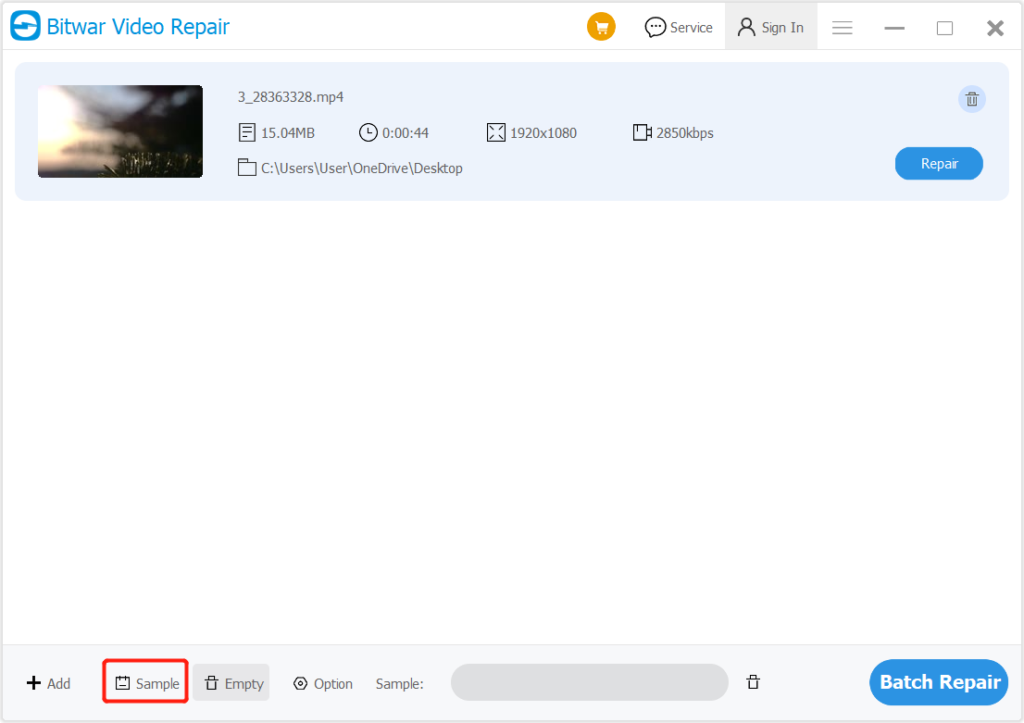
2. Choose the サンプル file PCからクリックして Open サンプルを追加します。
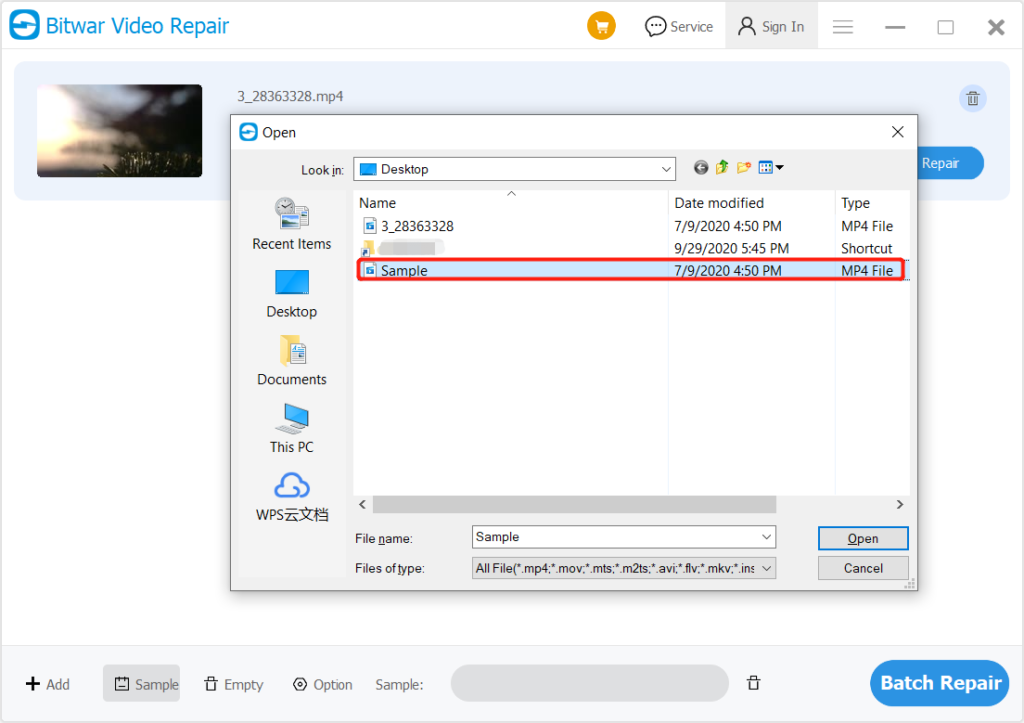
3.サンプルビデオを追加したら、をクリックします。 Repair サンプルビデオに従ってビデオファイルを修復するボタン。
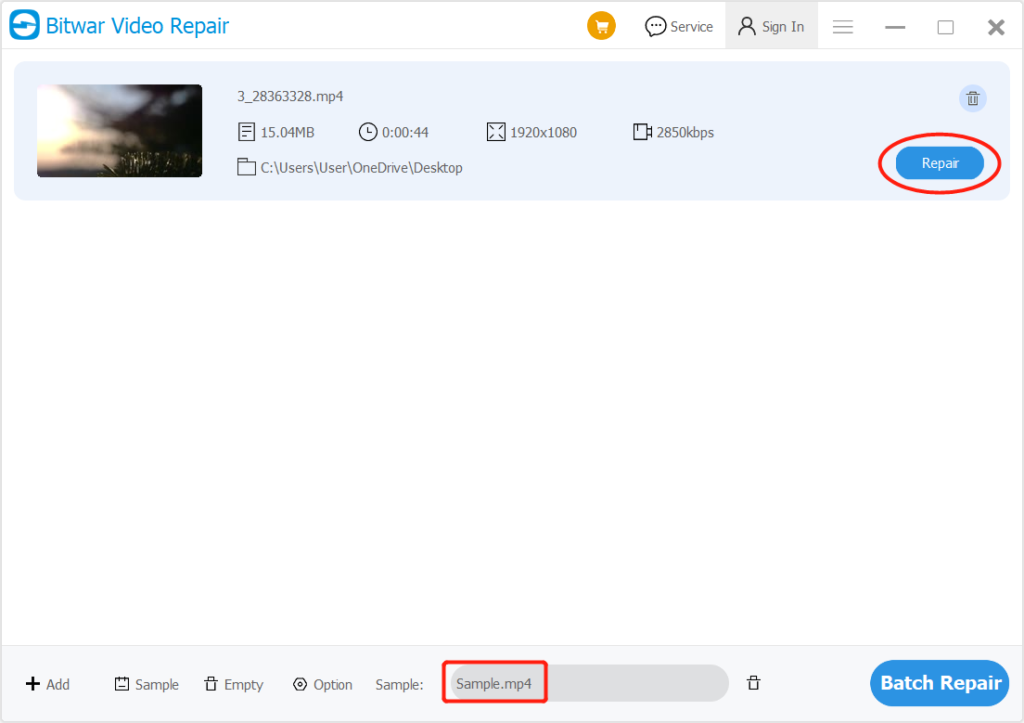
For the next user guide on Preference, click on the link:

