Safe Way To Convert PDF Document to Other Format!
Summary: The article will let users learn the way to safely convert PDF documents to other formats by using Bitwar PDF コンバーター!
There are many PDF software on the Internet that can help users to convert PDF files to other file formats. All the software or converter tools are efficient, but the content in the PDF file will not be entirely safe! For more information about safe convert PDF documents, follow the article below!
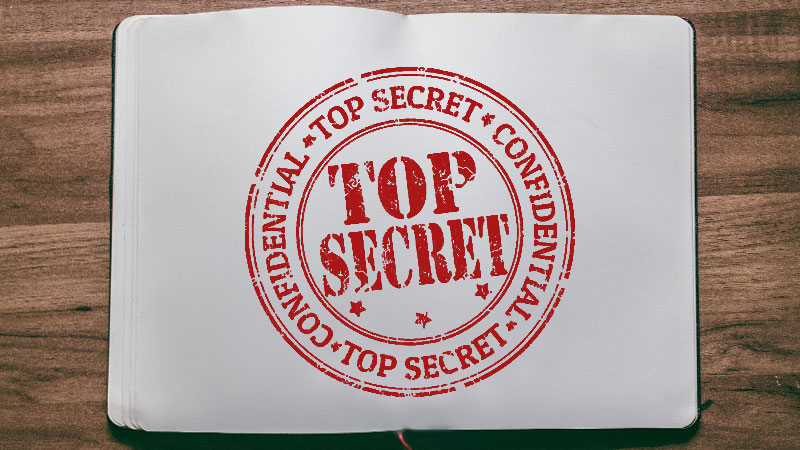
Table of Contents
Why is PDF Document Not Safe?
All the PDF converters use an algorithm that allows the PDF file conversion. Therefore, the PDF files that are uploaded by users are kept in the database on the Internet. So the best advice if you need to convert essential PDF documents like Data records, Personal Information, Private Data records, please convert them by using offline PDFコンバーター ソフトウェア。
Moreover, there are many online hackers on the Internet that are 24 hours online trying to steal any private information that can be worthy or beneficial for them and the best way to get the data is through an online converter tool.
PDFドキュメントを変換する安全な方法
オンラインでPDFファイルを変換することの重要性と危険性を理解した後、ユーザーは以下の安全な方法を参照してPDFドキュメントを変換できます。
方法1:PDFパスワードを暗号化する
ユーザーは、PDFファイルのパスワードを暗号化することでPDFドキュメントをロックできます。これにより、パスワードを知っているユーザーのみがPDFドキュメントを開いて表示できます。その上、ユーザーはパスワードでファイルを保存することができます Adobe Acrobatの or PDFエディタソフトウェア.
方法2:最高のオフラインPDFコンバータソフトウェア
Bitwar PDF コンバーター Software は、Windows 7、8、10、およびXPをサポートする最高のPDFコンバータソフトウェアです。さらに、Word、JPEG、PNG、BMP、Excel、TIFF、GIF、FLASH、TXT、HTMLなどの多くの種類の形式変換をサポートしています。
その最良の部分は、ソフトウェアは、PDFの分割、PDFのマージ、PDFの回転、PDFの圧縮、PDFのロック/ロック解除、PDFの変換、PDFへのファイル変換などの他の多くの便利なPDFツールも提供します!
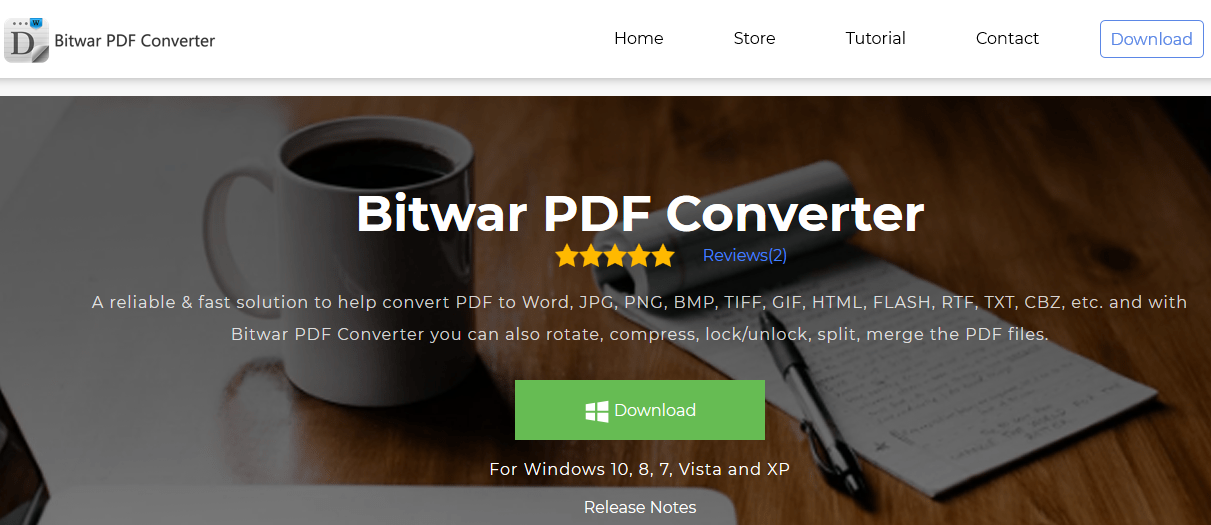
Convert PDF to Other Format Using Bitwar PDF Converter
Step 1: Free download Bitwar PDF コンバーター from the Bitwarsoft download center and run it.
Step 2: Open Bitwar PDF コンバーター and choose the needed tool from the Convert from PDF menu, such as PDF To Image.
Step 3: Click Add PDF Files to add PDF and choose the options from the menu at the bottom of the window.
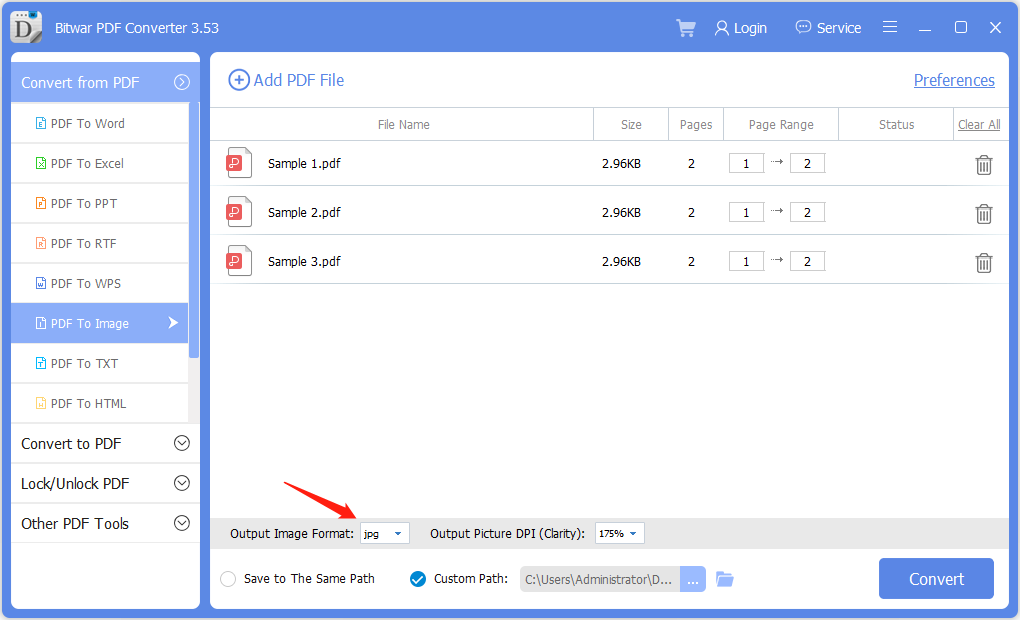
Step 4: After setting the target path, click Convert.
Step 5: Finally, click Open Files to preview the new files!
安全で安心!
Users need to protect all the essential PDF files safely. Hence, the best way to convert PDF documents is by turning them in by saving the data with an encryption password or using Bitwar PDF Converter Software 今すぐシステム上でPDFドキュメントをオフラインに変換します!
Previous Article
RAM(ランダムアクセスメモリ)に関する基本情報 Summary: The article will let users learn the way to safely convert PDF documents to other formats by using Bitwar...Next Article
Windows 10のスタートボタンを非表示または削除する方法は? Summary: The article will let users learn the way to safely convert PDF documents to other formats by using Bitwar...
About Bitwar PDF Converter
Batch interconvert PDF to Word, Excel, PPT, images, etc. in just one click or lock/unlock, split, rotate, compress, merge the PDF files.
詳細はこちら
