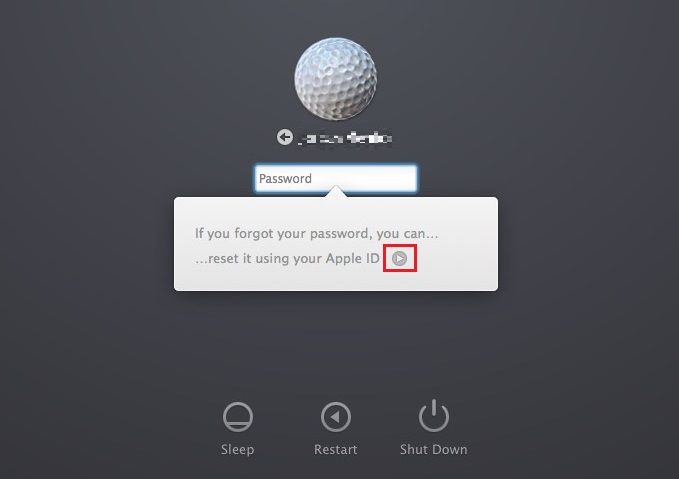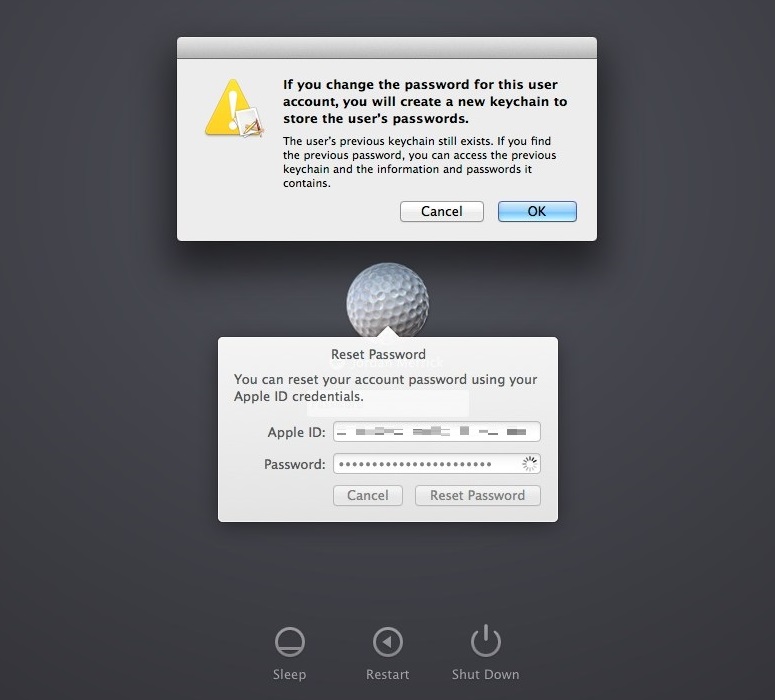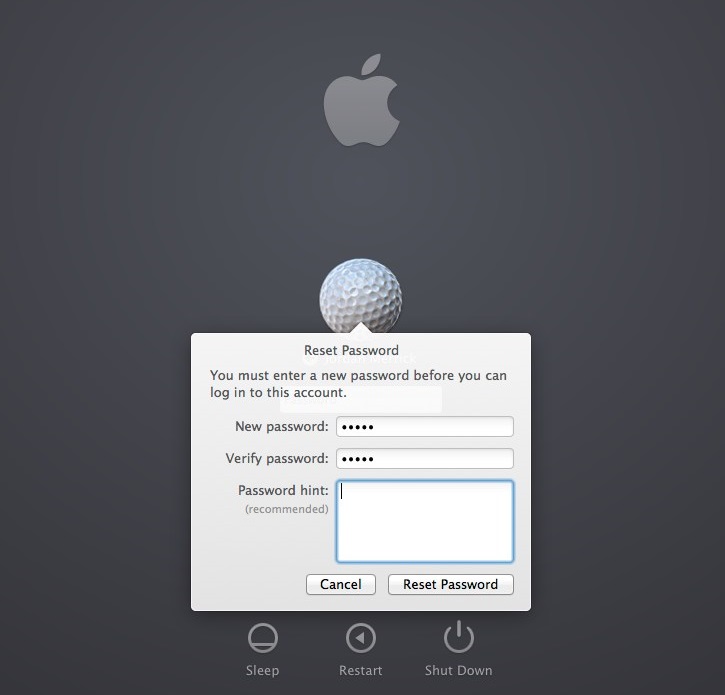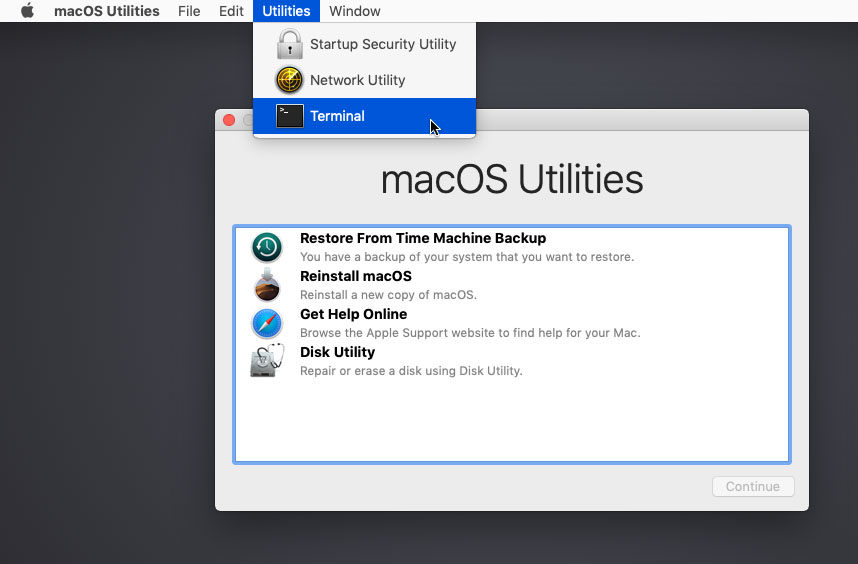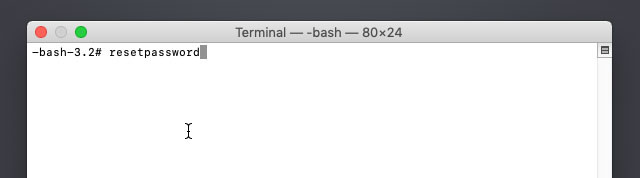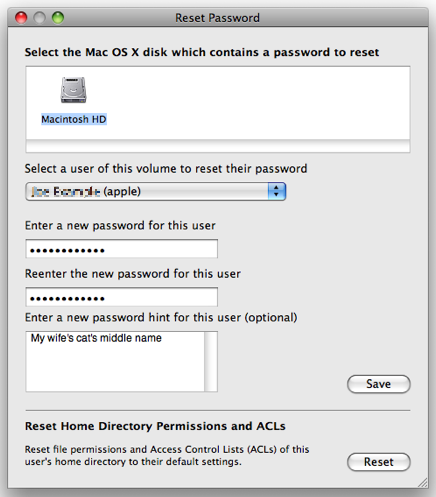2 Methods To Reset Mac Login Password
Table of Contents
Can I Login My Mac When Forgetting Password?
If you set your Mac login mode to password login, then you need to use the Mac login password when you log into our Mac user accounts and make some important changes. However, there are some situations where you or your friends forget the login password. But even if you forget your password, you can recover your Mac by resetting Mac login password.
So at this point, it is necessary to know how to reset the Mac password. Here, we will recommend you two methods to reset Mac login password.
Methods to Reset Mac Login Password
Method 1: Apple ID
- In the login window, enter a password three times randomly until the following prompt appears:

- Click the small arrow next to reset it using your Apple ID.
- Then enter your Apple ID and Password, then click Reset Password.

- In the reset password window, set and confirm the new password and the password hit, then click Reset Password.

- When the reset is complete, restart the Mac and log in with the new password.
Method 2: Recovery Mode
- Shut down your Mac.
- Press the Command + R button and press the Start button, then an Apple logo or spinning globe will appear.
- Select Use English as your main language (or another language) and click the arrow to the right.
- Click Utilities on the menu bar, then select Terminal.

- Enter resetpassword on the Terminal and press the Enter key to confirm.

- In the Reset Password window, select the disk containing the password and the user account that you want to reset.
- Enter and confirm the new login password, and set a password hit, then click Reset.

- Click the Apple logo and select Restart. At the next startup, use the new password to log in.
Reset Now!
In daily use, in order to avoid the user password being forgotten, we had better set the password hit at the same time. That’s all we introduce about how to reset Mac login password.
Previous Article
How To Fix 100% Disk Usage On Windows 10 Summary: In this article, we will introduce you to how to fix the issue: forgetting Mac login password. Can I...Next Article
Learn About iPod Recovery Mode Summary: In this article, we will introduce you to how to fix the issue: forgetting Mac login password. Can I...
About Bitwar Data Recovery
3 Steps to get back 500+ kinds of deleted, formatted or lost documents, photos, videos, audios, archive files from various data loss scenarios.
Learn More