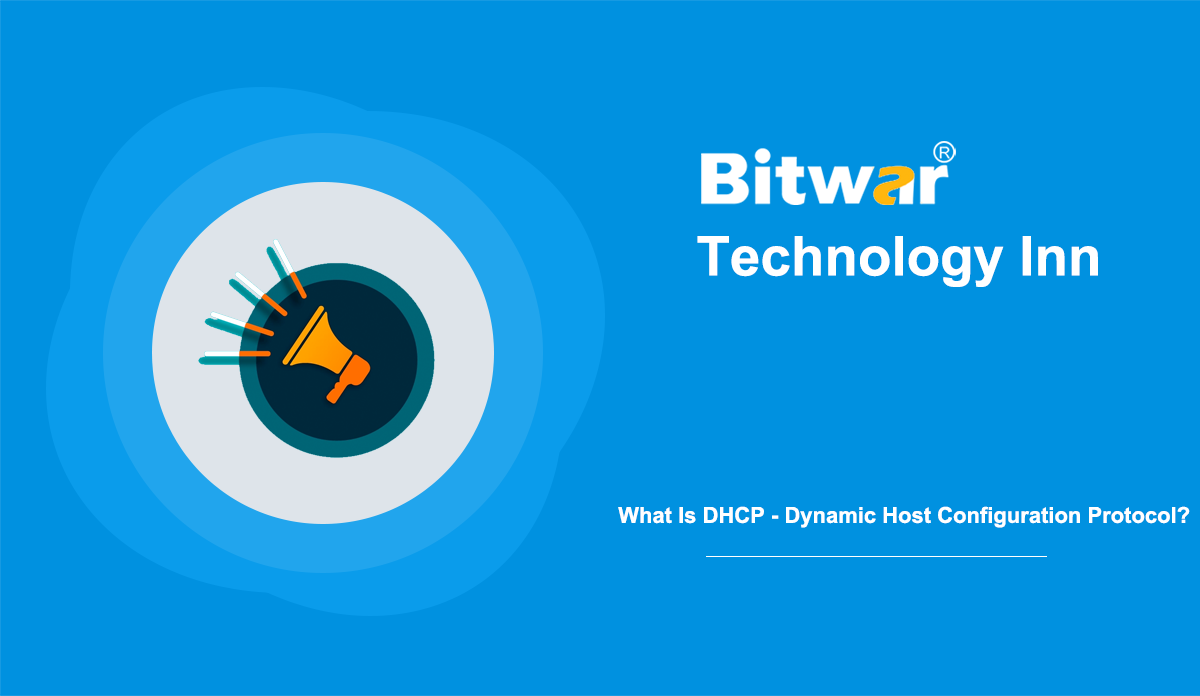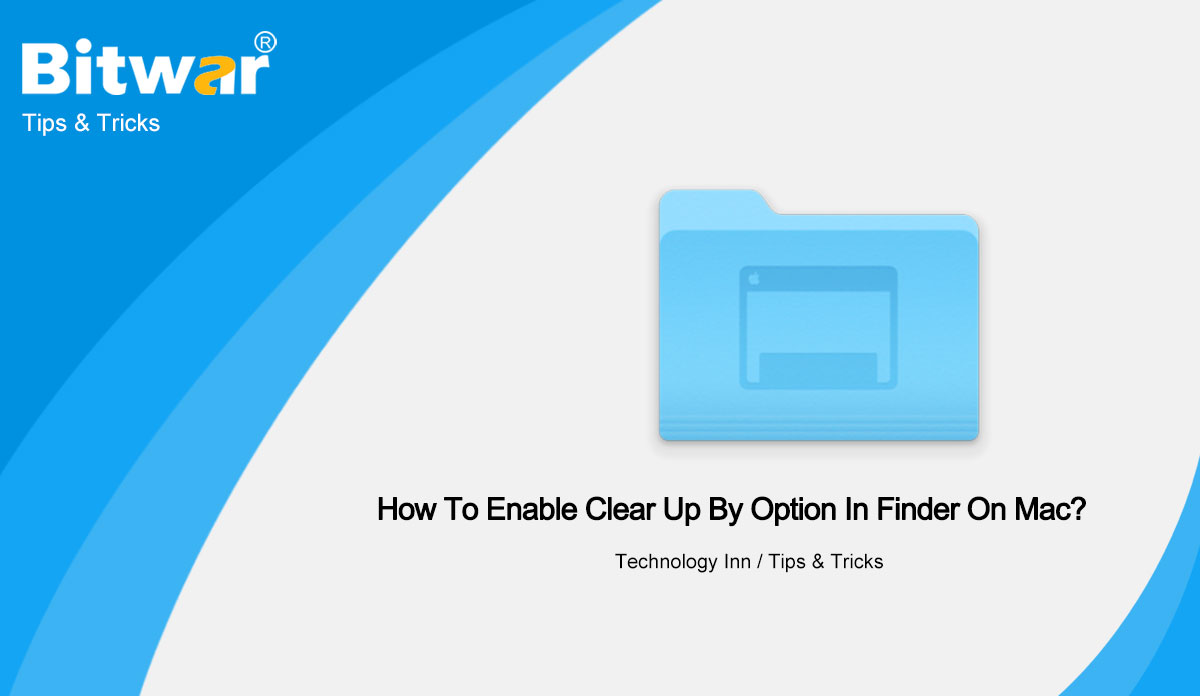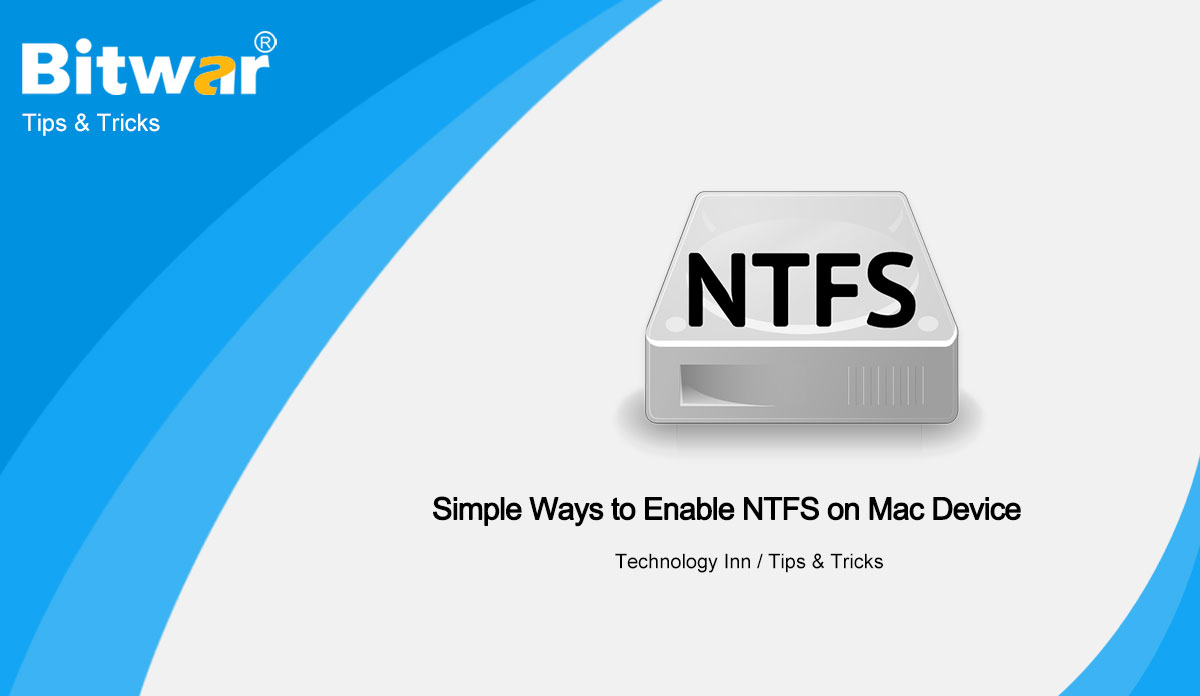- Location:
- Home >
- Knowledge Base >
- Technology Inn
 Windows Data Recovery
Windows Data Recovery Windows Data Recovery
Windows Data Recovery Mac Data Recovery
Mac Data Recovery Hard Drive Data Recovery
Hard Drive Data Recovery USB Data Recovery
USB Data Recovery External Devices Recovery
External Devices Recovery iPhone Data Recovery
iPhone Data Recovery File Repair Tools
File Repair Tools Memory Card Data Recovery
Memory Card Data Recovery Technology Inn
Technology Inn File Conversions
File Conversions AI Image Editing
AI Image Editing Text Recognition
Text Recognition- What Is DHCP – Dynamic Host Configuration Protocol?
Summary: DHCP is a protocol in the Internet Protocol Suite, which offers fast, automated, and centralized management to distribute IP addresses within the network. This post will show you the necessary information about DHCP. Definition Of DHCP DHCP, short for Dynamic Host Configuration Protocol, is a network protocol used on Internet Protocol (IP) networks. The DHCP server assigns IP addresses and other configuration parameters to each host on the network automatically to communicate efficiently with other networks. DHCP servers enable computers to automatically request IP addresses and network parameters from Internet service providers (ISP), which decreases the need for network administrators or users to assign IP addresses to all network devices manually. DHCP assigns subnet masks, domain name server (DNS) addresses, default gateway addresses, and other related configuration parameters except for IP addresses. It can be implemented on networks of all sizes, from home networks to large campus networks and regional ISP networks. Components Of DHCP Subnet: Subnet is the segments of an IP network, which help keep the network manageable. DHCP server: It is a networked device that runs a DCHP service, holding IP addresses and related configuration information. It is mostly a server or router, but any device...
2021-3-29
- What Is VLSM (Variable Length Subnet Mask)?
Summary: Have you ever heard of VLSM? What does it stand for? Today's article will give detailed information about VLSM. Definition Of VLSM VLSM, standing for Variable Length Subnet Mask, occurs when subnet design uses multiple masks in the same network. It means that more than one mask is used for various subnets of a network or a single class A, B, C. VLSM is equivalent to subnetting subnets, which means that VLSM enables network engineers to divide the IP address space into subnet hierarchies of different sizes. So VLSM allows network engineers to create subnets with varying host counts with only small numbers of addresses being wasted. VLSM is used to increase the availability of subnets because subnets can be variable in size. It is also defined as a subnetting process for a subnet. Implementation Process Of VLSM In VLSM, subnets use block sizes as required, so subnetting needs to be used multiple times. If the administrator has the IP 192.168.1.0/24, you can assign the department's wise IP by following these steps: Step 1. For each segment, select the block size, which is greater than or equal to the actual requirement. The essential requirement is the sum of the...
2021-3-29
- What Is DFS – Distributed File System?
Summary: There are now various file systems that make it easy and efficient for people to share resources and files on the network. This post will give a full introduction to an important file system - DFS, or Distributed File System. Overview Distributed File System, abbreviated as DFS, is a set of client and server services, which allow organizations to use Microsoft Windows servers to organize many distributed SMB file shares into distributed file systems. DFS enables the logical grouping of shares on multiple servers and transparently links shares to a single hierarchical namespace. DFS organizes shared resources on the network in a tree-like structure. There are two components of DFS service: Location transparency (through namespace components) and Redundancy (through file replication components). In the event of heavy load or failure, these components together increase data availability by allowing logical grouping of shares in multiple different locations under one folder, the DFS root. There is no need to use the two components of DFS together. It is entirely possible to use the Location transparency component without using the Redundancy component. Similarly, it is entirely possible to use file replication between servers without merging them into one namespace. Implement DFS There...
2021-3-29
- How To Enable Clear Up By Option In Finder On Mac?
Summary: The article below will show Mac users how to enable the 'clear up by option' in Finder easily on Mac! There are many useful tools and features that are provided by the Mac operating system, but most Mac users find an issue that their clear up by option is always missing when they are trying to arrange or sort their folders on Mac. This option is very effective and efficient for all Mac users to sort or arrange their folders. First of all, you don't have to be worry because the option is always available for users to access. Please follow the easy steps below, as we will show you how to enable or find the clear up by option in Finder again! Steps to Enable Clear Up By Option Step 1: Proceed to the particular folder and right-click to choose Show Views Options. Step 2: From the Sort By option, select None. Step 3: Then, select the Use as Defaults menu to make sure this changes to all folders or files. After completing the steps above, the clear up by option should appear again on your Mac device. Learn It Easily! That's how easy it is to enable or...
2021-1-13
- 3 Simple Ways to Enable NTFS on Mac Device
Summary: The text below will let Mac users understand the NTFS file system and three simple ways to enable NTFS on Mac device! Introduction of NTFS on Mac NTFS-(New Technology File System) is a built-in system that helps mac users to read NTFS files and write access restrictions on the files. Besides, it has a hidden option that allows users to write support to NTFS formatted drives, but it requires high-level expertise to operate. If any accidental error happens whole writing, the support will cause wrong actions and lead to bad results that will damage your Mac device. Moreover, Apple has not considered the hidden option to be a trusted platform. It is just an experimental utility for Mac users to transfer data between Windows and Mac operating systems. Aside from all the risks that might cause data loss or damage to the NTSF drive, many Mac users still insist on getting full read and write support access. So if you are one of the Mac users who need to enable NTFS on Mac, we strongly recommend you perform a data backup first for all of your important data. You can also use a trusted and safe third-party software to enable...
2021-1-7