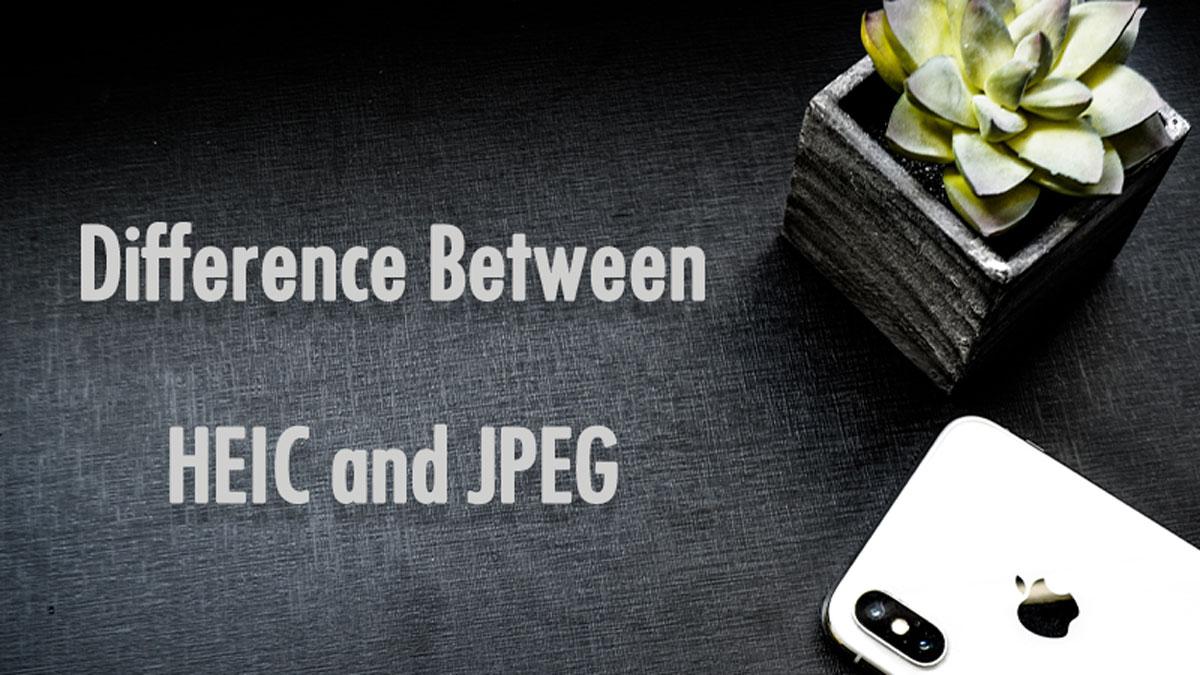- Location:
- Home >
- Knowledge Base >
- File Conversions
 Windows Data Recovery
Windows Data Recovery Windows Data Recovery
Windows Data Recovery Mac Data Recovery
Mac Data Recovery Hard Drive Data Recovery
Hard Drive Data Recovery USB Data Recovery
USB Data Recovery External Devices Recovery
External Devices Recovery iPhone Data Recovery
iPhone Data Recovery File Repair Tools
File Repair Tools Memory Card Data Recovery
Memory Card Data Recovery Technology Inn
Technology Inn File Conversions
File Conversions AI Image Editing
AI Image Editing Text Recognition
Text Recognition- How To Add Pages To A PDF?
Summary: Get to know how to add pages to a PDF by referring to the article below with the help of Bitwar PDF Converter! WIN VERSION Many users found that adding pages to a PDF is an issue because PDF files are uneditable and compatible. All you need to do is start using Bitwar PDF Converter, which provides the merge PDF tool that allows users to add pages to a PDF easily! Extra Tip: Users can insert and delete PDF pages by just using the split PDF tool in the software! How To Add Pages To A PDF In A Different Location Method 1: Adobe Acrobat When it comes to a PDF editor, many users will think of Adobe Acrobat, which is one of the most popular PDF editors. If you have Adobe Acrobat DC on your computer, follow the steps below to add pages to a PDF in Adobe Acrobat: Step 1: Run Adobe Acrobat DC and select Organize Page from the Tools Center. Step 2: Then click the Insert Pages button in the Organize Pages toolbar and choose an option from the drop-down menu. Step 3: In the appearing dialog box, navigate to the content to insert, select...
2020-9-15
- Best Free Online PDF Converter On Windows!
Summary: The content below will show the best Online PDF Converter-Bitwar PDF Converter on Windows for free! WIN VERSION Bitwar PDF Converter is one of the best online PDF Converter on Windows 7, 8, and 10. Furthermore, it supports multiple file-formats PDF conversion that is free to download online! The file-formats PDF conversions allow users to convert PDF documents to Word, Excel, RTF, PowerPoint, Text, and more. Besides, it will enable users to create and edit PDF online from multiple types of file formats. Look Here: Why Choose Bitwar PDF Converter Over Online PDF Editor? Online PDF Converter Get to learn all the PDF converter offers from the list below: PDF to PNG converter PDF to Word converter Docx to PDF converter PDF to Docx converter PDF to Excel converter PDF to PowerPoint converter PDF to HTML converter PDF to JPEG converter PDF to Text converter PDF to xlsx converter CAD to PDF converter Png to PDF Converter PDF Tools Most of all, Bitwar PDF Converter provides a few useful PDF tools for users to edit PDF online through the software. Merge PDF Compress PDF Lock & Unlock PDF Split PDF Rotate PDF Perform Online PDF Converter All users need to...
2020-9-10
- 2022 Best HEIC Converter Software for Windows and Mac
Summary: The text below will allow users to learn the best HEIC converter-Bitwar HEIC Converter on Windows and Mac! WIN VERSION MAC VERSION The HEIC image format is the latest and most image innovation so far by Apple. Still, many users may face the compatibility issue because there are not many operating systems that can open or view HEIC images except iOS 11 and macOS High Sierra or newer. Moreover, the JPEG image format is still the default image format for most users on the Internet. Sometimes, Apple has helped users convert HEIC images to JPEG automatically when users are sharing pictures with other users to overcome compatibility problems. Still, JPEG is even more convenient and compatible compared to HEIC, which is supported by most operating systems such as Android, Windows 10/8/7, macOS High Sierra, iOS, and more. Therefore the best alternative way to resolve the compatibility problem is to convert HEIC images to JPEG, PNG, WEBP, or other image formats by using a HEIC converter. So stay close, and there is still more useful information that will benefit users below! What is the HEIC Image? HEIC stands for High-Efficiency Image Format, and it has become the default image format...
2020-9-9
- Introduction To What Is HEIC Image Format?
Summary: The article below will give an introduction to what is HEIC image format and open the photo by using Bitwar HEIC Converter easily! WIN VERSION MAC VERSION Apple creates the HEIC image format in 2017 as HEIF, which is known as High Efficient Image Format, to overtake the JPEG image format as the default image format for devices. Besides, it is the default image for iOS version 11 or older and macOS High Sierra. Both image formats are developed by using the MPEG (Moving Picture Expert Group). Still, there are some benefits and cons to the latest default image format of an iOS device which will show to you in the text below! JPEG Image Format All users are familiar with the JPEG image format, and it is developed in the year 1992, which is called the Joint Photographic Experts Group. The image format is very compatible and supported by most all the electronic devices on the Internet. Benefits of HEIC HEIC format allows users to take higher quality images or videos with 4k@60fps as the video standard. It occupies a smaller size space and helps users to store up to two times JPEG image space. Besides, it supports...
2020-9-8
- Learn The Difference Between HEIC and JPEG Image!
Summary: Users will learn the difference between HEIC and JPEG images through the article below with the help of Bitwar HEIC Converter! WIN VERSION MAC VERSION All users must have heard or read about HEIC images, but they are not able to understand what it is actually and what is the difference between HEIC and JPEG. Well, HEIC image is the latest default image format developed by Apply for all iOS versions 11 & above to replace JPEG format! What Is The HEIC Image? It is also known as HEIF standard, High-Efficiency Image Format, and it is an image version for HEVC or H.265. Besides, it can store more types of data like Image Derivations, Auxiliary Image Items, Image Metadata, and more. The Difference of HEIC and JPEG There are many differences between these two image formats as listed below: Compression JPEG, as we all know, is a compressed image format, so the file size is small. However, HEIC achieves more compression. For the same photo, the file size of HEIC photos is estimated to be half that of JPG. Although HEIC images are more compressed than JPG images, they are of higher quality. That's why Apple uses HEIC instead...
2020-9-7