HEIC画像とJPEG画像の違いを学びましょう!
Summary:ユーザーは、以下の記事を通じてHEIC画像とJPEG画像の違いを学びます。 Bitwar HEIC コンバーター!
すべてのユーザーはHEIC画像について聞いたり読んだりしている必要がありますが、実際には何であるか、HEICとJPEGの違いは何であるかを理解することはできません。 HEIC画像は、JPEG形式を置き換えるためにすべてのiOSバージョン11以降でApplyによって開発された最新のデフォルト画像形式です。
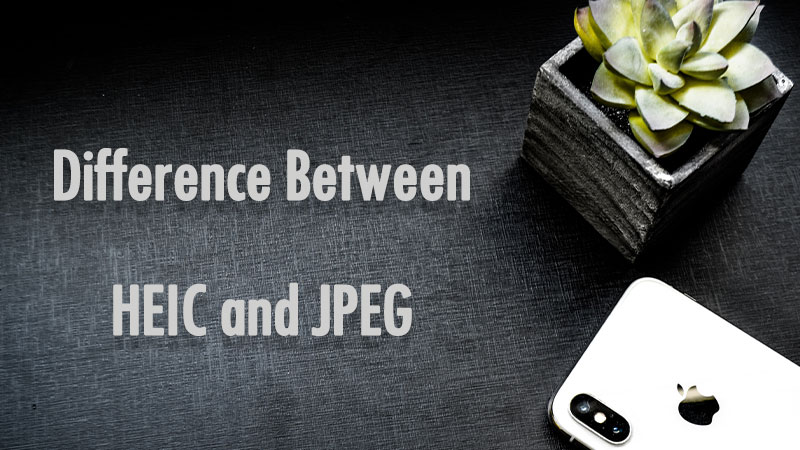
Table of Contents
HEICイメージとは何ですか?
It is also known as HEIF standard, High-Efficiency Image Format, and it is an image version for HEVC or H.265. Besides, it can store more types of data like Image Derivations, Auxiliary Image Items, Image Metadata, and more.
HEICとJPEGの違い
以下に示すように、これら2つの画像形式には多くの違いがあります。
Compression
JPEG, as we all know, is a compressed image format, so the file size is small. However, HEIC achieves more compression. For the same photo, the file size of HEIC photos is estimated to be half that of JPG. Although HEIC images are more compressed than JPG images, they are of higher quality. That’s why Apple uses HEIC instead of JPG on iPhone.
HEIC形式はサイズが小さい
HEICイメージは、JPEGと比較してより小さなファイルストレージを使用するのに役立つ最新のHEIF圧縮テクノロジーを追加します。したがって、すべてのユーザーは、内部ストレージの消費量を減らし、デバイスに2倍のJPEG写真を保存することで、より高品質のビデオや画像を保存できます。
柔軟で便利
Another critical advantage of HEIC image is that it supports 16-bits deep color images while JPEG only supports 8-bits. This allows users to take a high-quality photo in a dark background and color bending. Moreover, the HEIC image is more like a sequence of pictures right now where it is better to support Apple’s Live Photo feature and replace GIF too.
互換性
Even though HEIC has been developed for some time, JPEG is still mostly used in the digital world because there are not many operating systems that support HEIC instead of JPEG, such as macOS High Sierra, iOS 11, and Android Pie. So to overcome this matter, the best way is to use the HEICコンバーター HEICをJPEG画像に変換します。
The best recommendation is BitwarHEICコンバータソフトウェア、ユーザーはHEIC画像をPNG、WEBP、BMPなどの他の画像形式に変換できます。画像形式を変換した後、ユーザーはさまざまなデバイスで画像を開いて表示できます。
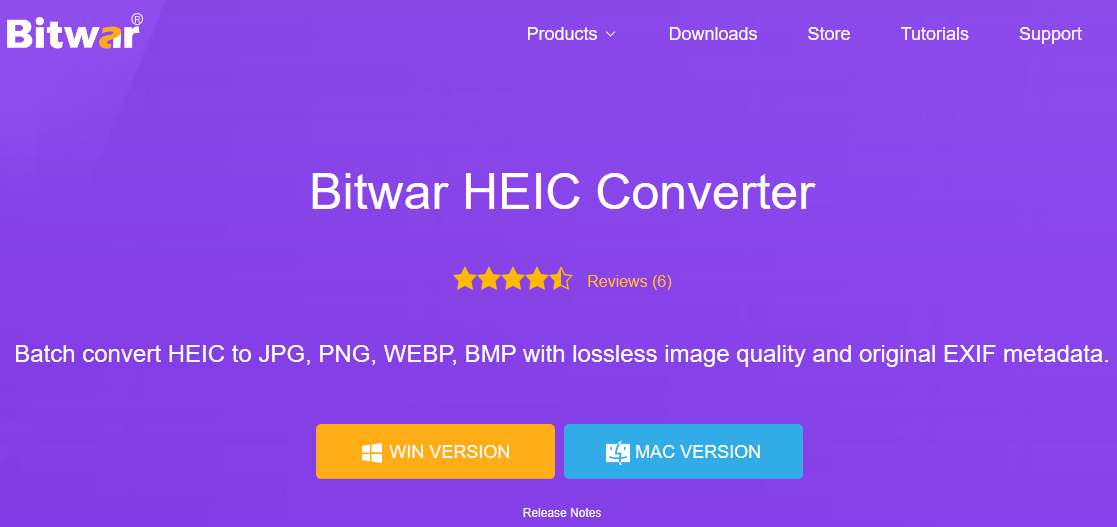
Besides, Apple also provides another user-friendly way that will convert HEIC to JPEG images directly if the users share the photos with other users by using any communication app!
違いを学びましょう!
より多くのユーザーがHEIC画像の利点について知るようになり、時間が経つにつれて、JPEGを追い抜いてすべてのユーザーのデフォルトの画像形式になる可能性があります。うまくいけば、私たちの世界をより良く成長させるために、世界によって開発されるより多くの新しい画像フォーマットがあるでしょう!


