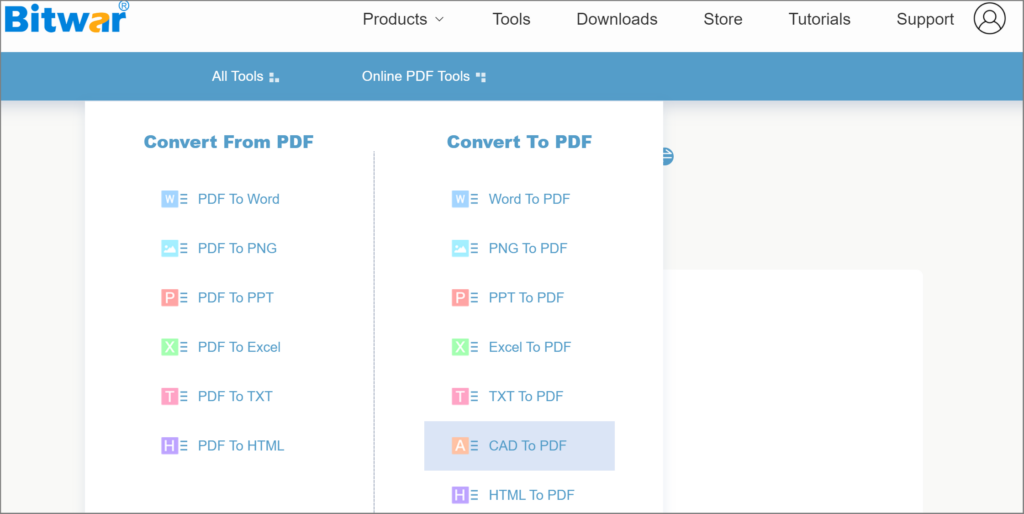Why Choose Bitwar PDF Converter Over Online PDF Editor?
Summary: Look to the article below to know why to choose Bitwar PDF コンバーター over Online PDF Editor on the Internet!
There are many online PDF editors on the Internet to help users to convert or edit PDF files fast and efficiently. Besides, there are many high-quality, expensive PDF software that can perform more PDF tools and higher productivity.
Have you heard of any professional and quality PDF software that is better and cheaper than Adobe Acrobat Software? Such that Bitwar PDF Converter is more valuable and quality than other online PDF editors on the Internet, but why?

Just refer to the content below to learn all about the benefits of Bitwar PDF Converter over Online PDF editor!
Table of Contents
1. Easy Set-up
Users can create multiple accounts for FREE in Bitwar PDF コンバーター by using Facebook, Twitter, Google+, or Email Addresses. After creating an account, users can enjoy all the best privileges and all the PDF tools for an unlimited time period. Users can retrieve the forgotten password or VIP by just contacting the customer support in the software.
2. Variety of File Format Conversion
Bitwar PDF コンバーター supports a lot of file formats and helps convert PDF to DOC, DOCX, WPS, RTF, Image, TXT, Excel, and others. Besides, it can also perform batch mode converting and other file conversions to PDF, such as converting Microsoft Office Files, CAD, or Images to PDF. There will be more tools and features as the software keeps on improving and updating.
3. Useful PDF Tools

Different type of PDF software provides various kinds of PDF tools which some don’t support format converting. So with better technical support, Bitwar PDF コンバーター allows users to lock/unlock PDF split PDF, merge PDF, and compress PDF easily. Therefore, it makes the software more compatible and recommends all users to use it!
4. Excellent Supporting Team
Bitwar PDF コンバーター provides the best customer experience for all the Bitwar users, so they offer 24-hours customer support to help overcome any technical issues or questions regarding the software. Users can contact customer support conveniently and directly by using the remote help system in the software!
5. Professional and Affordable License Package
Everyone knows that Adobe Acrobat DC is one of the most expensive software on the Internet for editing PDF files. So many users prefer to choose Bitwar PDF コンバーター because it is cheaper, and it comes with different license packages such as free, annual, and lifetime by referring to the Software Store here for more detailed information.
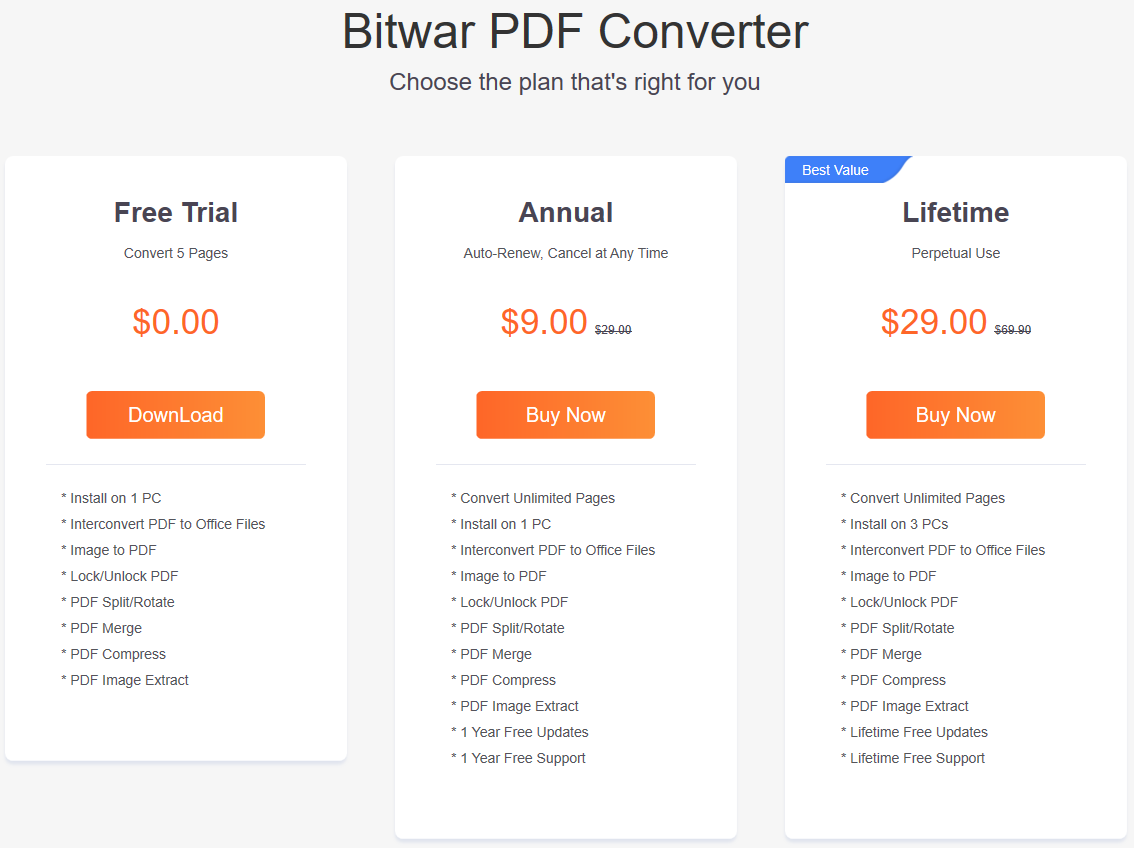
The license price for the software is affordable compared to many other online or PDF editor software because it comprises more PDF tools, and the quality of the software is worthy for all users and business companies to buy!
6. Easy to Operate
Bitwar PDF Converter is simple to operate, and users who don’t need professional operation experience can easily complete a PDF conversion with a few steps:
- Open Bitwar Online PDF Converter website and select the needed tool in the Online PDF Tools menu.

- Add the target file need to convert by dragging and dropping or clicking the Choose Files button.
- After the file is uploaded successfully, click the Convert button.
- When the page displays File conversion completed, click the Download button to save the converted file on your computer.
So far, you have completed the conversion, and you can open it directly and share it with your friend. See, the operation is easy, right?
In The End
These are the best reasons Bitwar PDF コンバーター is the best PDF software and more valuable to online PDF editors on the Internet. There will be more updates coming soon, and users can keep on staying tuned for all other additional features that come along with the latest updates!
Previous Article
10 Solutions to Fix Windows Explorer Has Stopped Working Error Summary: Look to the article below to know why to choose Bitwar PDF Converter over Online PDF Editor on the...Next Article
Your Computer Is Running Low On Memory In Windows 10 Summary: Look to the article below to know why to choose Bitwar PDF Converter over Online PDF Editor on the...
About Bitwar PDF Converter
Batch interconvert PDF to Word, Excel, PPT, images, etc. in just one click or lock/unlock, split, rotate, compress, merge the PDF files.
詳細はこちら