Get Started the Bitwar Video Repair
Last Updated: 2021-07-23
Riepilogo: This user guide will allow users to learn details about the Installation and Software Interface of Riparazione video Bitwar.
Sommario
Scarica il software
Procedere a Pagina iniziale del download del softwareper scaricare e installareBitwar Video Repair gratuitamente!
Installazione del software
1. Aprire il BitwarVideoRepairtSetup to begin the software installation setup.
2. Seleziona l'impostazione predefinitaLinguaggio del software hai bisogno e colpisci OK.
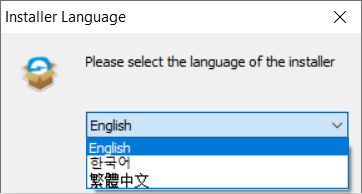
3. Fare clicProssimo e scegli Sono d'accordo al Contratto di Licenza.
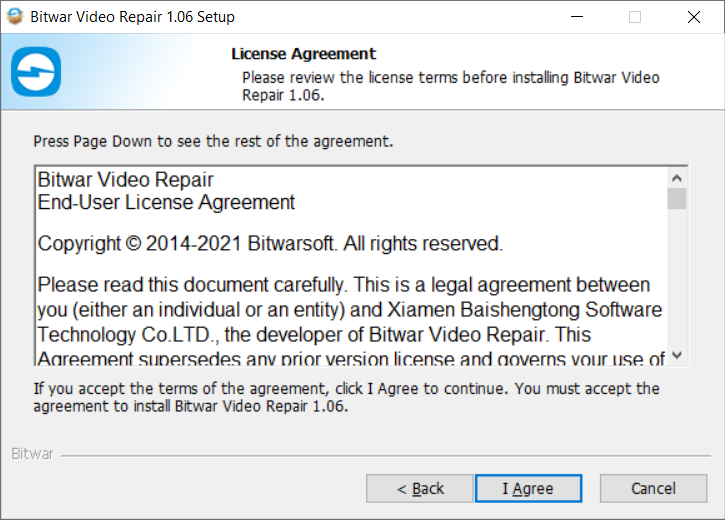
2. Browse the Posizione di destinazione del file for video repair installation and click Installare.
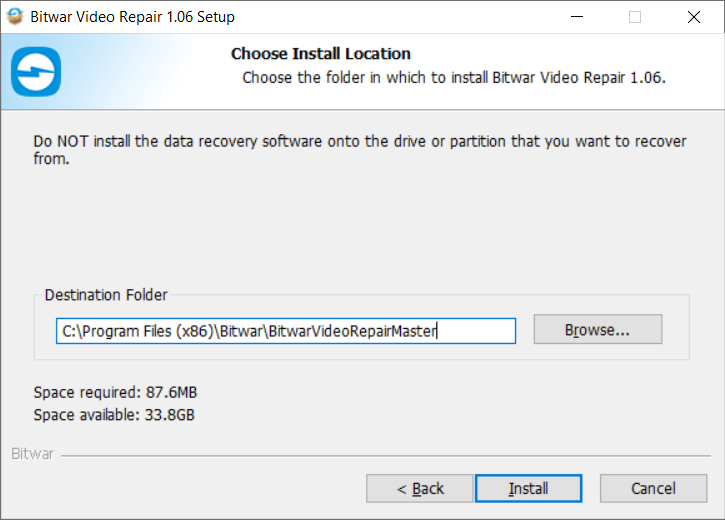
3. Fare clic Fineper avviare il software.
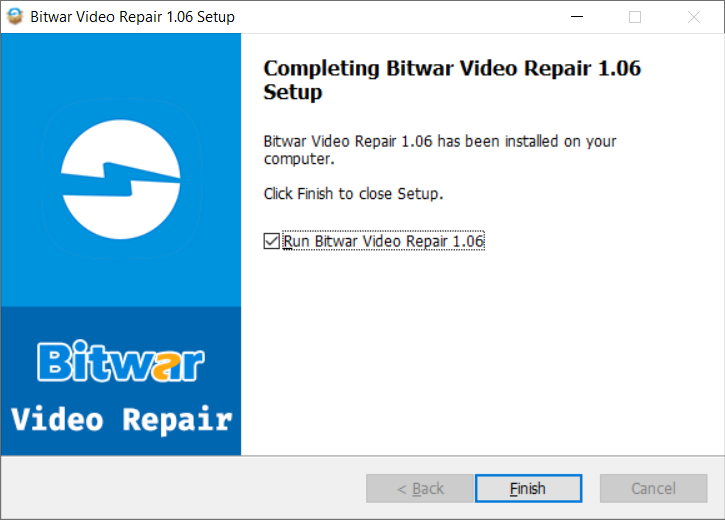
Scopri l'interfaccia software
Interfaccia principale
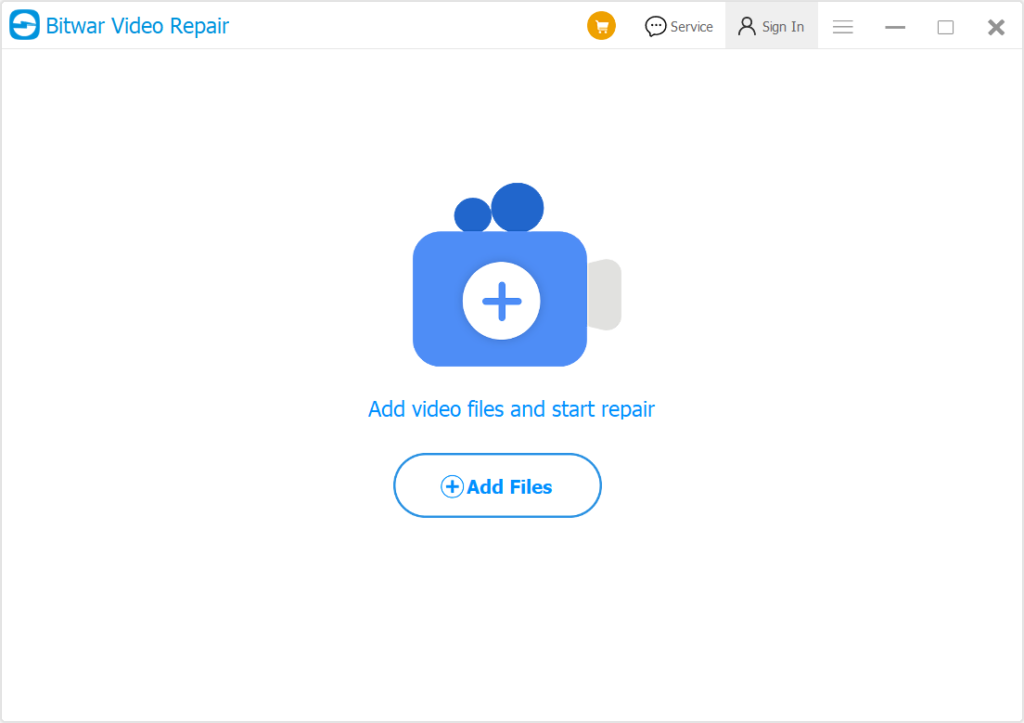
Pulsanti dell'interfaccia
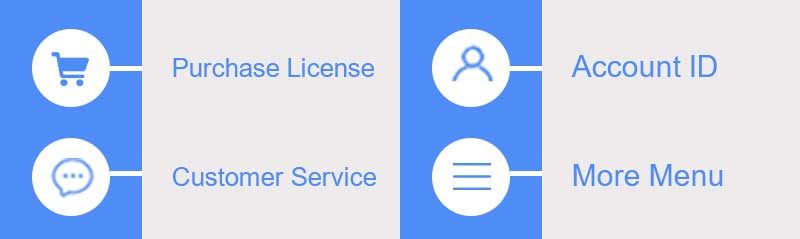
For the next step about the repair video file, click on the link:

