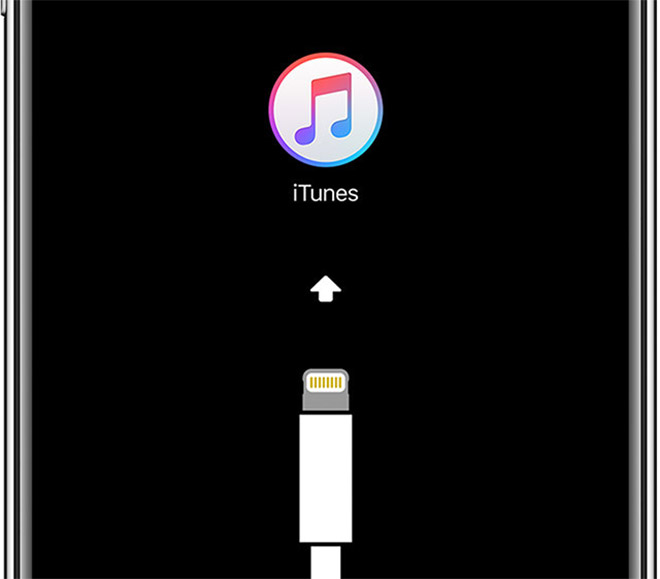Learn About iPod Recovery Mode
Table of Contents
Situations Where Recovery Mode is Required
iPod recovery mode is usually used when the old IOS is somehow broken or the iPad is being upgraded using iTunes. In general, we recommend iPod users use recovery mode to repair an iPod in the following eight situations.
- After jailbreaking, you want to recover the device.
- You want to change the firmware on the iPod or update iOS.
- iPod doesn’t even show up in iTunes.
- You forget the password and the device is locked, so you want to reset the device.
- The device has problems when installing updates.
Steps to Put iPod in Recovery Mode
Long press the power button to turn off your iPod.
Always hold down the Home button and connect your iPod or iPod Touch to your computer using a USB cable. After successfully reconnecting, your device will restart.
- Connect your iPod to your computer and open iTunes.
- Press and hold both the Sleep and the Home buttons. Keep doing this for at least 10 seconds, and don’t release the buttons until you see the Connect to iTunes screen displayed on iPod.

- Now, there will be a recovery mode screen on your computer. Click the Restore option.

- Recovery mode will cause you to lose all data, so if you have a backup either on iTunes or on iCloud, try to restore it.
Steps to Get iPod Out of Recovery Mode
When you want to exit recovery mode, follow the steps below:
- Hold down the power button and the Home button for about 10 seconds at the same time and the device will shut down.
- Hold down the home button and connect the iPod to your PC until you see the iTunes logo.
What If I Didn’t Have A Backup
As I have mentioned before, recovery mode will cause you to lose all data. It can’t be a problem if you have a backup. But if you didn’t back up, don’t worry! Here we introduce you to the best data recovery software: Bitwar iPhone Data Recovery. It is not only for iPhone but also for iPod.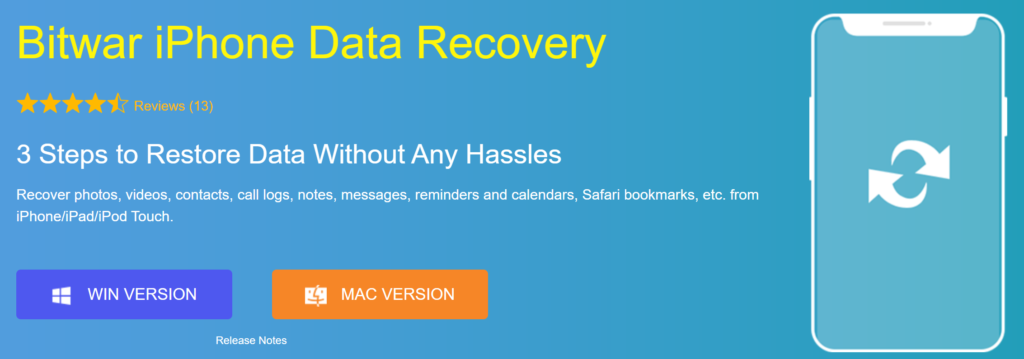
This data recovery software can restore over multiple file types on iPod. All you need is to find and install it from the Bitwar Official Website and follow the software instructions to recover the data you need.
Conclusion
When you’re using an iPod and it gets stuck, or iTunes doesn’t recognize the device, you can go into iPod recovery mode, but don’t forget to make a backup. If you do forget to do this, remember to think about Bitwar iPhone Recovery Software.
Previous Article
2 Methods To Reset Mac Login Password Summary: iPod Recovery Mode is a fault repair method, which uses a state of iBoot to refresh the device with...Next Article
How To Recover Deleted Images From SD Cards Summary: iPod Recovery Mode is a fault repair method, which uses a state of iBoot to refresh the device with...
About Bitwar Data Recovery
3 Steps to get back 500+ kinds of deleted, formatted or lost documents, photos, videos, audios, archive files from various data loss scenarios.
Learn More