Apa itu Drive Jaringan dan Bagaimana Memetakannya?
Ringkasan: Anda mungkin tidak begitu akrab dengan drive jaringan, tetapi ini adalah perangkat penyimpanan file komputer, dan ini sangat penting. Jadi silakan terus membaca untuk mempelajari wawasan tentang apa itu drive jaringan dan bagaimana memetakannya.
Drive jaringan adalah drive komputer, biasanya jaringan area lokal (LAN), yang dipasang dan dioperasikan di jaringan komputer. Ini dibagikan di seluruh pengguna yang dipilih atau semua di jaringan dan menawarkan layanan akses dan penyimpanan data yang sama seperti drive disk standar.
Singkatnya, drive jaringan adalah drive apa pun yang hanya dapat diakses melalui jaringan. Kecuali dipetakan, drive jaringan hanya dapat diakses dengan memasukkan jalur jaringan.
Daftar isi
Advantages & Kekurangan
Keuntungan
- Drive jaringan adalah lokasi penyimpanan pusat, yang memudahkan pencadangan dan pencerminan.
- Solusi NAS dan SAN mempermudah penambahan penyimpanan.
- Izin dapat menentukan siapa yang ingin Anda lihat atau edit filenya.
- Pengguna dapat berbagi drive jaringan dan filenya dengan banyak orang.
Kekurangan
- Drive jaringan membutuhkan jaringan. Jika jaringan mati, pengguna tidak dapat mengakses semua file di drive jaringan.
- Menjadi lokasi sentral untuk banyak pengguna meningkatkan kemungkinan modifikasi, penghapusan, peretasan, atau infeksi yang tidak disengaja.
- Siapa pun yang dapat mengakses drive dapat menyalin atau memindahkan semua datanya ke lokasi alternatif.
Applications
Drive jaringan lebih berguna di lingkungan rumah dan bisnis, yang membuatnya lebih kompetitif daripada perangkat lunak bersama dan penyimpanan file cloud.
Untuk Pengguna Rumah
Drive jaringan bekerja dengan baik pada drive jaringan sebagai perpustakaan media besar. Pengguna dapat menganggap drive jaringan sebagai penyimpanan cloud yang termasuk dalam satu jaringan.
Di rumah, jika Anda telah menyimpan file di laptop dan ingin mengaksesnya di desktop atau tablet lain, Anda dapat menyimpannya ke drive jaringan sehingga semua perangkat di jaringan dengan kredensial akses yang benar dapat mengaksesnya.
Untuk Pengguna Bisnis
Prinsip yang sama dapat diterapkan pada perusahaan, terutama usaha kecil dan menengah. Penyimpanan jaringan dapat memainkan peran penting dalam usaha kecil dan menengah yang cenderung menggunakan hanya satu jaringan di satu lokasi.
Kelemahan dari drive jaringan adalah bahwa drive mungkin gagal. Ini akan membuang file lokal jika kegagalan drive tidak ada hubungannya dengan penyimpanan cloud, file lokal mungkin terbuang sia-sia. Jadi, Anda dapat menyiapkan cadangan jika drive utama gagal.
Bagaimana Memetakan Drive Jaringan?
Langkah 1: Ketik File Explorerdi kotak Mulai Pencarian untuk membukanya.
Langkah 2: Pilih This PC.
Langkah 3: Pilih Petakan drive jaringan under the Komputer tab.
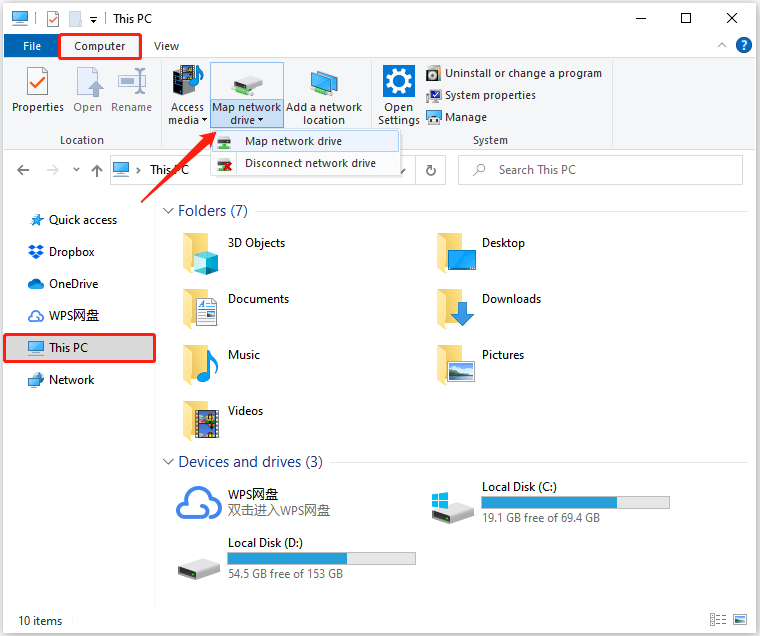
Langkah 4: Pilih huruf drive di Menyetir Daftar.
Langkah 5: Ketik jalur folder atau komputer di Map kotak, atau pilih Jelajahi untuk menemukan mereka. Pilih Sambungkan kembali saat masukjika Anda ingin terhubung setiap kali Anda masuk ke komputer Anda.
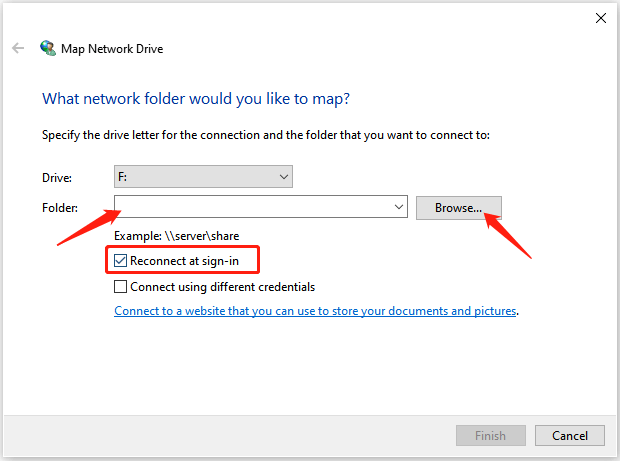
Langkah 6: Terakhir, pilih Finish.
Conclusion
Di atas memperkenalkan definisi, aplikasi, dan kelebihan dan kekurangan drive jaringan serta cara memetakannya. Dengan demikian, Anda mungkin memiliki gambaran umum tentang drive jaringan.
Artikel Sebelumnya
How To Turn Off Chrome New Tab Page Background Image? Ringkasan: Anda mungkin tidak begitu akrab dengan drive jaringan, tetapi ini adalah perangkat penyimpanan file komputer, dan...Artikel Berikutnya
Cara Menyalin Teks Dari Tangkapan Layar Ringkasan: Anda mungkin tidak begitu akrab dengan drive jaringan, tetapi ini adalah perangkat penyimpanan file komputer, dan...
Tentang Pemulihan Data Bitwar
3 Langkah untuk mendapatkan kembali 500+ jenis dokumen, foto, video, audio, file arsip yang dihapus, diformat atau hilang dari berbagai skenario kehilangan data.
Pelajari Lebih Lanjut
