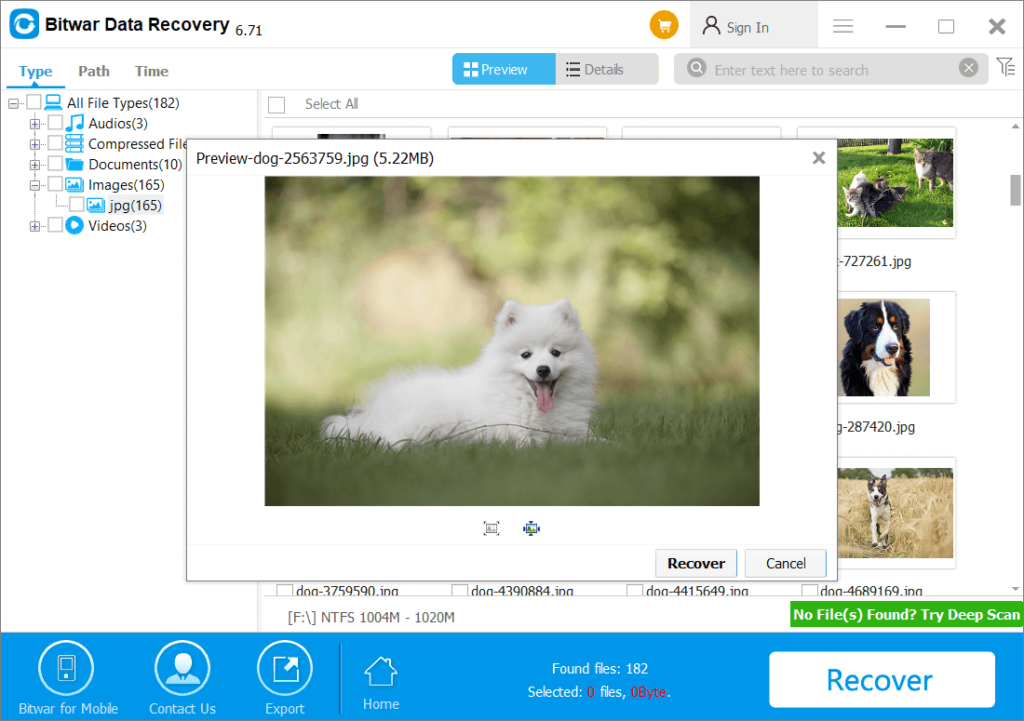[SOLVED] External Hard Drive Cannot Be Detected
Summary: Have you ever faced such a situation that your external hard drive can not be detected? That is very bad, as some important data or files may be lost, do not worry, after reading this post, you will have the answers to fix this issue.
Table of Contents
Overview External Hard Drive
We all know that an external hard drive is a mechanical device that is just as prone to damage, and which will bring so many troubles for us, as there is some valuable information that will be missed or lost. Before coming to find the answers to fix the external hard drive issue, let us focus on finding the reason why the external hard drive may become undetectable.
Reasons Caused External Hard Drive Undetectable
- After a sudden power surge while the hard drive is in use.
- If the driver suffers any physical damage due to mishandling or dropping.
- Due to sudden system shutdown while connecting an external hard drive.
- Due to virus/malware infection.
- Hard drive wears due to excessive or prolonged use.
- Deletion of hard drive system files, driver, or operating system corruption.
We have listed the above mention reasons that caused the external hard drive undetectable, now let us come to focus on the way to fix it.
The general solution to fix the External Hard Drive Undetectable
Before you decide to give up or go to a service center, you should try the following:
Solution 1. Try plugging the hard drive into another USB port. If it works, then the problem is with the system’s USB port.
Solution 2. Try connecting the hard drive to another computer.
Solution 3. Reassign the drive letter to the hard drive. for this:
- Press Windows+R, type diskmgmt.MSC in the box, and click OK.
- In the window that opens, note down all the letters that have been assigned to the drive.
- Select a drive letter from the drop-down list and click OK.
- Restart your PC or reconnect the drive to your computer and see if you can access it through File Explorer.
Just follow the above mention steps one by one to fix the external hard drive undetectable.
However, if you’ve already clicked “Format” after such a prompt, do not be panic, you can get your data back even after formatting. Take one minute to read the below content to get your valuable data back after formatting.
Recover Lost Files with Data Recovery Software
If you encounter any situation where your drive is not detected, keep calm and take one minute to read the below content described here to safely recover your data using Bitwar Data Recovery software.
Data lost or missed is very common when there is some problem with your external hard drive issue, but thankfully, we have the data recovery software. You can recover lost data from formatted and unrecognized drives or volumes using professional data recovery software such as Bitwar Data Recovery Software for Windows and Mac. Here are the steps that must be followed to retrieve critical data:
Steps to restore the lost data from External Hard Drive
- Step 1: Go to Bitwarsoft Download Center and download the data recovery tool on your PC.
- Step 2: Select the file location of the important files and click on Next.
 Step 3: Select the Scan Mode and select Next.
Step 3: Select the Scan Mode and select Next.
Step 4: Select the file types you need to get back and click Next.

Step 5: Preview the scan results and click the Recover button to back up the important files from the external hard drive.
 IMPORTANT: Please save important files in a different location from the original file location to prevent data from being overwritten!
IMPORTANT: Please save important files in a different location from the original file location to prevent data from being overwritten!
Conclusion
External hard drive undetectable may be troublesome like valuable data lost or missed, but please remember all the time, even after formatting, you still can refer to the above mention method to get them back, Bitwar Data Recovery Software is your first choice.
Previous Article
Fixed: Devices Not Migrated On Windows 10 Summary: Have you ever faced such a situation that your external hard drive can not be detected? That is very...Next Article
Easy To Use & Quick Video Converter Software Summary: Have you ever faced such a situation that your external hard drive can not be detected? That is very...
About Bitwar Data Recovery
3 Steps to get back 500+ kinds of deleted, formatted or lost documents, photos, videos, audios, archive files from various data loss scenarios.
Learn More
 Step 3: Select the Scan Mode and select Next.
Step 3: Select the Scan Mode and select Next.