Bagaimana Cara Menggunakan Kembali dan Mengedit File PDF?
Ringkasan: The text below will show users the way how to reuse and edit PDF files with the help of Konverter PDF Bitwar on Windows 10.
Users store many important PDF files in the system as storage and data backup. Still, all the PDF files aren’t able to edit or reuse without the help of Adobe Acrobat Software. Yet, they don’t worry as there is another alternative way to reuse and modify PDF files by converting the PDF files to Word with the help of a PDF editor or PDF Converter!

Perangkat Lunak Konverter PDF
Kami memperkenalkan konverter PDF terbaik, yaitu Perangkat Lunak Konverter PDF Bitwar. Ini dapat mendukung berbagai konversi format file dan alat PDF berguna lainnya seperti Split PDF, Merge PDF, Lock/Unlock PDF, Compress PDF, dan banyak lagi.
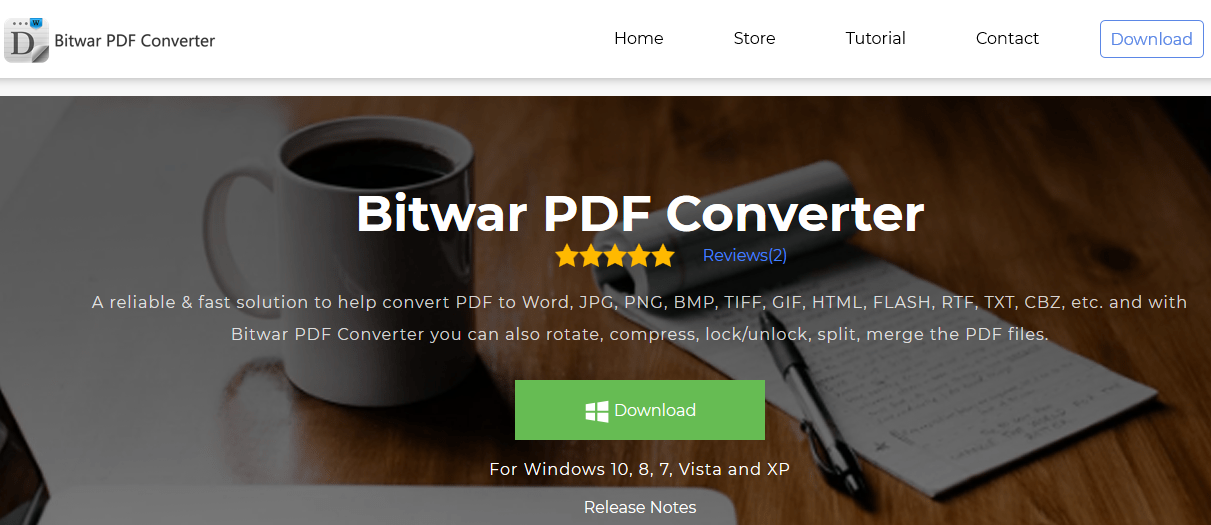
Lihat langkah-langkah di bawah ini untuk mengonversi file PDF ke file Word dengan mudah:
Langkah 1: Download dan Memasang perangkat lunak dari Situs Resmi: Konverter PDF Bitwar.
Langkah 2: Choose PDF to Word dari Convert from PDF menu dan tambahkan File pdfuntuk konversi.
Langkah 3: Click Convert untuk menyelesaikan konversi PDF.
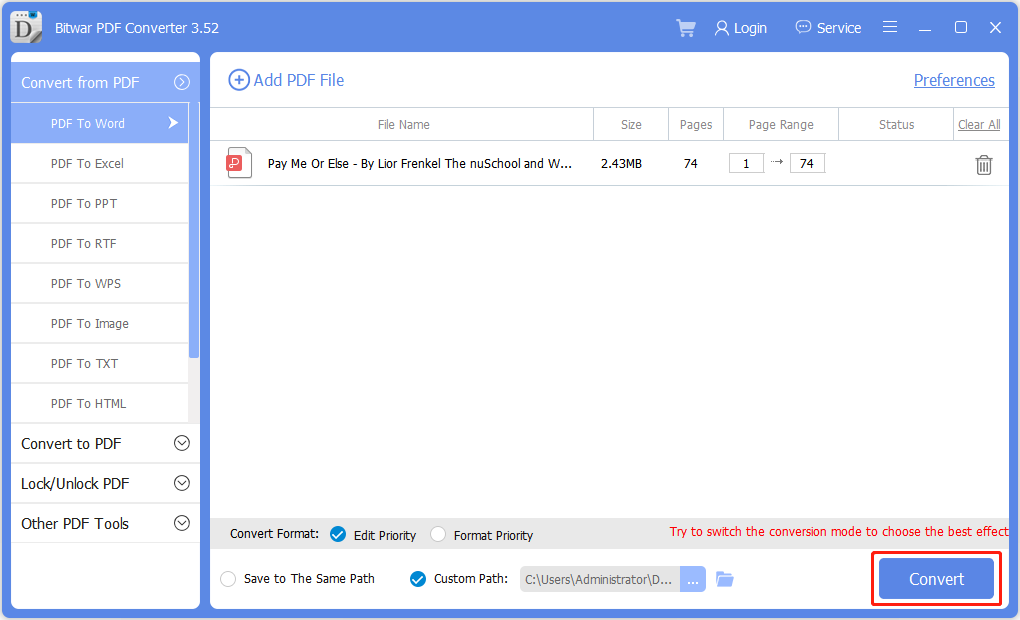
Dengan mengikuti langkah-langkah di atas, semua pengguna dapat mengonversi file PDF ke Word dengan mudah. Lalu klik Open untuk mulai mengedit file Word dan ingat untuk Simpan Sebagai file sebagai PDF di Microsoft Word.
Jika Anda tidak dapat menyimpan file sebagai PDF, Anda hanya dapat menggunakan Bitwar PDF Converter untuk mengonversi file Word ke PDF lagi dengan mudah dengan menggunakan Convert to PDF alat dalam perangkat lunak.
In addition, Bitwar PDF Converter is available for iOS and Android, enabling you to reuse and edit PDF files on iPhone and Android phones for free.
Bungkus itu!
All types of PDF files can be reused and edited by using Adobe Acrobat Software or PDF editor software. All kind of file conversions is efficient and straightforward by using the best PDF Converter Software! Meanwhile, you can also use Bitwar Online PDF Converter to reuse and edit PDF files online for free.
Artikel Sebelumnya
Learn The Best Tricks To Prepare a Professional Presentation! Summary: The text below will show users the way how to reuse and edit PDF files with the help of...Artikel Berikutnya
How To Insert a Photo Into PDF? Summary: The text below will show users the way how to reuse and edit PDF files with the help of...
About Bitwar PDF Converter
Batch interconvert PDF to Word, Excel, PPT, images, etc. in just one click or lock/unlock, split, rotate, compress, merge the PDF files.
Pelajari Lebih Lanjut
