Best Software: Recover Files From A Formatted Hard Drive
Summary: Have you ever encountered such an issue that when you have formatted your hard drive and then you realize that there are some important files in it, the first thing you need to learn is to recover files from a formatted hard drive. In this post, you will learn how to get your important data back by using Bitwar Hard Drive Data Recovery Software.
Table of Contents
Overview of Hard Drive after Format
Before finding the way to get your valuable data back, let’s focus on one important thing, that is if it is even possible to recover files from a hard drive formatted on your machine. Thankfully, with the advanced software, we can effectively restore the lost data by using third-party software, that is data recovery software.
The following sections will show you how to recover data from a hard drive formatted on your computer if you haven’t overwritten the contents of your hard drive. So let us take one minute to read the below content to get to know the data recovery software and the operation steps of data recovery.
Best Formatted Hard Drive Recovery Software
If you have confirmed that the data on the formatted hard drive has not been overwritten, then congratulation you can recover the data on the drive. Here, I would like to recommend Bitwar Data Recovery Software.
Bitwar Data Recovery Software is one of the best data recovery software among many users, which offers you a high recovery success rate, which means you have more chances to successfully recover files from formatted hard drives.
Here is how to recover data from a hard drive after formatting using the above software:
Step 1. Download and install Bitwar Hard Drive Data Recovery software from the Bitwarsoft download center.
Step 2. Connect your formatted hard drive to your PC via the USB port.
Step 3. Launch the Bitwar Data Recovery software.
Step 4. Select and recover all types of files, folders, and other deleted data from the formatted hard drive.

Step 5. Select the Scan Mode and select Next.

Step 6: Select the file types you need to get back and click Next.

Step 7: Preview the scan results and click the Recover button to back up the important files from the formatted hard drive.
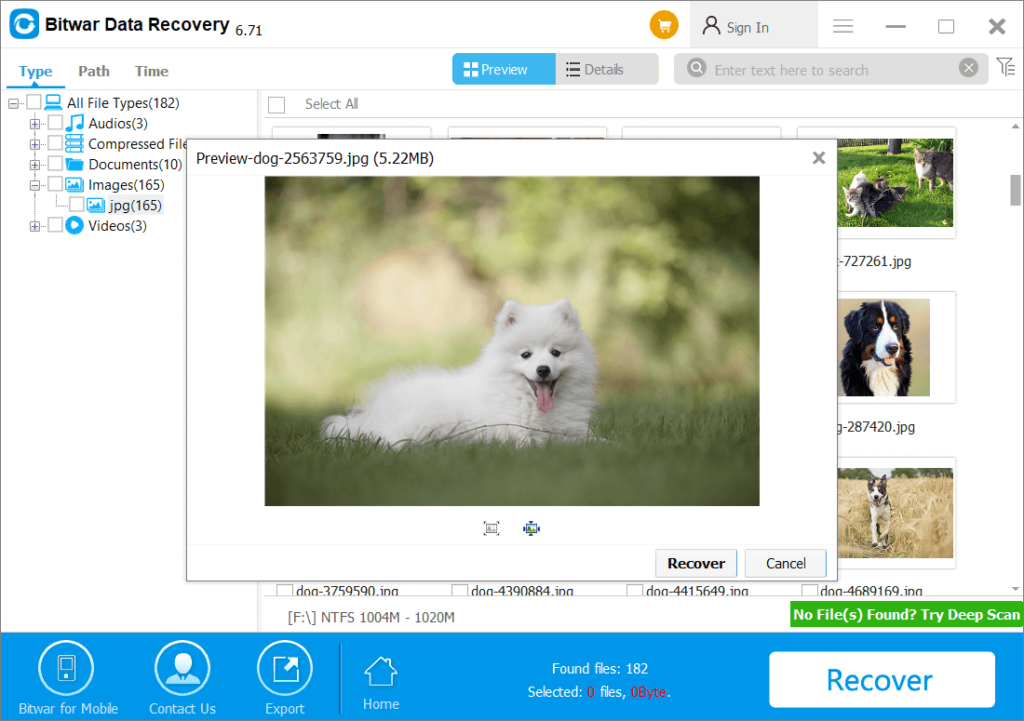
Conclusion
While there may be several methods to recover files from a formatted hard drive, however, Bitwar Hard Drive Data Recovery Software is the most efficient and easy way to restore your valuable data back, try it now!
Previous Article
Fixed:Enable The File Have a Program Associated With It Summary: Have you ever encountered such an issue that when you have formatted your hard drive and then you realize...Next Article
2022 Solved: Spotify Skipping Issue Summary: Have you ever encountered such an issue that when you have formatted your hard drive and then you realize...
About Bitwar Data Recovery
3 Steps to get back 500+ kinds of deleted, formatted or lost documents, photos, videos, audios, archive files from various data loss scenarios.
Learn More
