Solved: Recover Data From Seagate Hard Drive
Summary: Seagate hard drives are popular with PC users. They are affordable, readily available, and have a reputation for being reliable. However, sometimes there will be some problems concerned with the Seagate Hard Drive, which will cause the troubles of data loss. Do not worry, you will find the best solution from this post.
Table of Contents
Overview of Seagate Hard Drive Storage Device
Seagate hard drive is one of the most popular external storage devices that we used in our daily computer life for storing important documents. However, there are statistics that show there is a high failure rate of losing data or storage device issues.
The factor of External Device Data Loss
There are many reasons that can cause data loss on Seagate hard drive and we will split them into three main categories as below:
1. Logic fault
- Virus or malware attack.
- human error.
- Corrupt files on the hard drive.
- Increased number of bad sectors on hard drives.
- A sudden power surge or power failure.
2. Physical damage
- Fall (shock damage).
- overheat.
- water damage.
- Improper handling.
3. Mechanical failure
When you start hearing strange sounds from the hard drive under normal use, there is a mechanical failure. Due to mechanical problems in the drive, you may experience problems similar to logical failures, such as frequent system freezes and operating system crashes.
Seagate Hard Drive Recovery by Using Bitwar Data Recovery
With professional data recovery software such as Bitwar Data Recovery Software, you can easily fix data loss caused by logical failures in Seagate hard drives everywhere.
Bitwar Data Recovery Software can help recover data from any Seagate hard drive – whether it’s damaged or formatted. With its intuitive and user-friendly interface, this software also allows you to recover data from deleted or lost drive partitions in just a few clicks.
Steps to safely recover data from a logically damaged or failed Seagate hard drive.
Step 1. Download and install Bitwar Data Recovery software from the Bitwarsoft download center.
Step 2. Connect your external Seagate hard drive to your PC via the USB port.
Step 3. Launch the Bitwar Data Recovery software.
Step 4. Select and recover all types of files, folders, and other deleted data from the hard drive.

Step 5. Select the Scan Mode and select Next.

Step 6: Select the file types you need to get back and click Next.

Step 7: Preview the scan results and click the Recover button to back up the important files from the external hard drive.
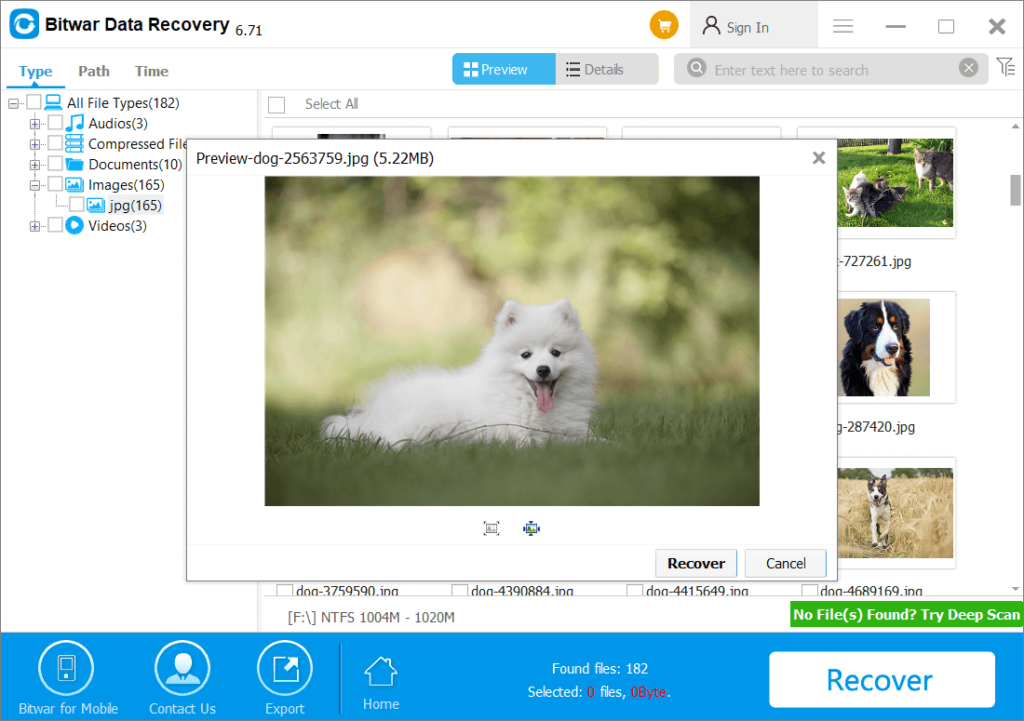
Conclusion
It is best to always do a regular backup to help you keep your data safe from any disastrous data loss in the future! However, you can always rely on professional data recovery tools such as Bitwar Data Recovery Software to recover lost data from Seagate Hard Drive.
Previous Article
Fixed: Discord Stuck Or Discord Not Working Issue Summary: Seagate hard drives are popular with PC users. They are affordable, readily available, and have a reputation for being...Next Article
Best Effective Way To Fix Corrupt MP4 Video On Android Summary: Seagate hard drives are popular with PC users. They are affordable, readily available, and have a reputation for being...
About Bitwar Data Recovery
3 Steps to get back 500+ kinds of deleted, formatted or lost documents, photos, videos, audios, archive files from various data loss scenarios.
Learn More
