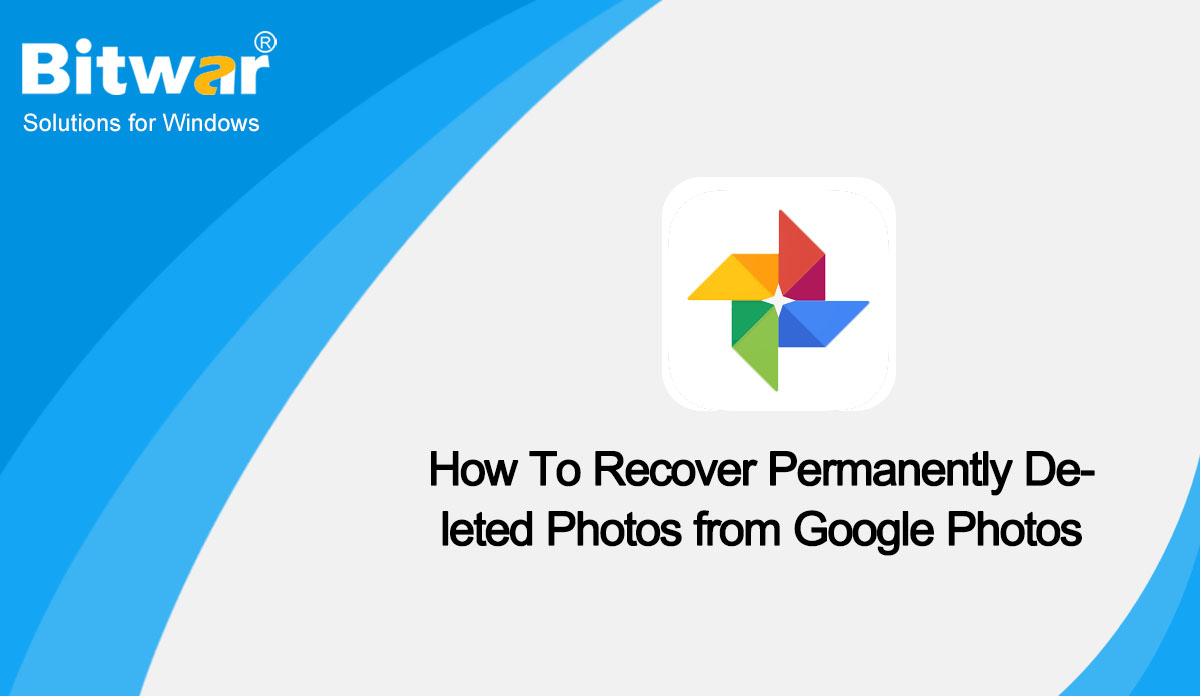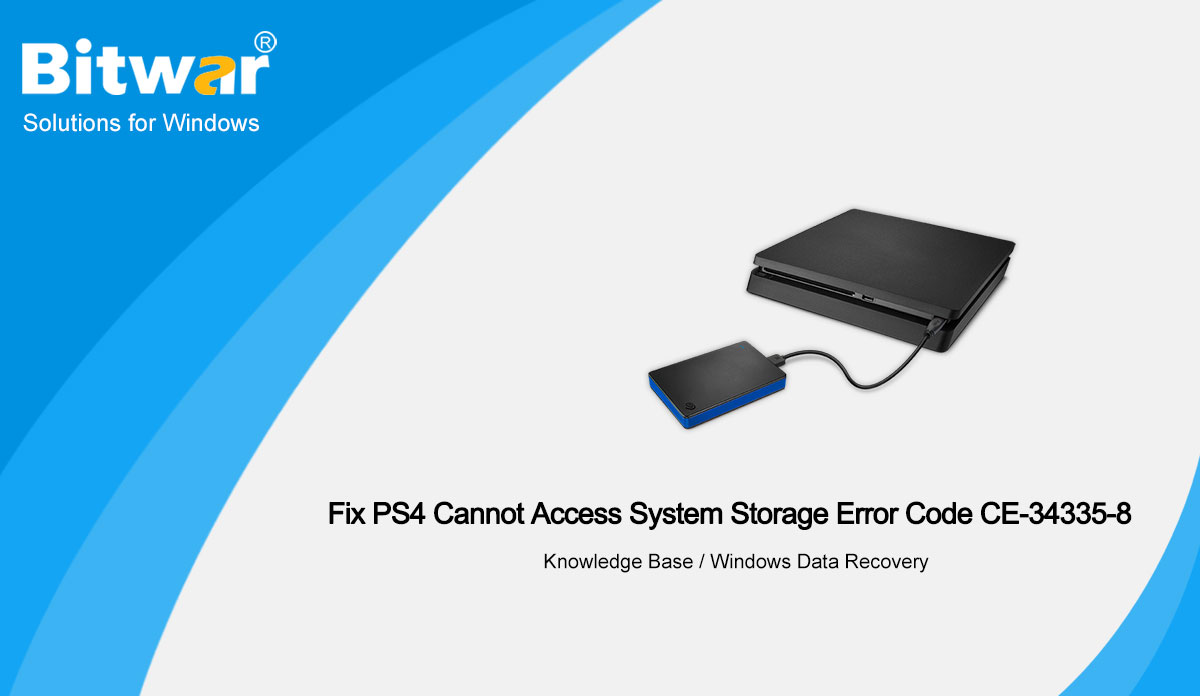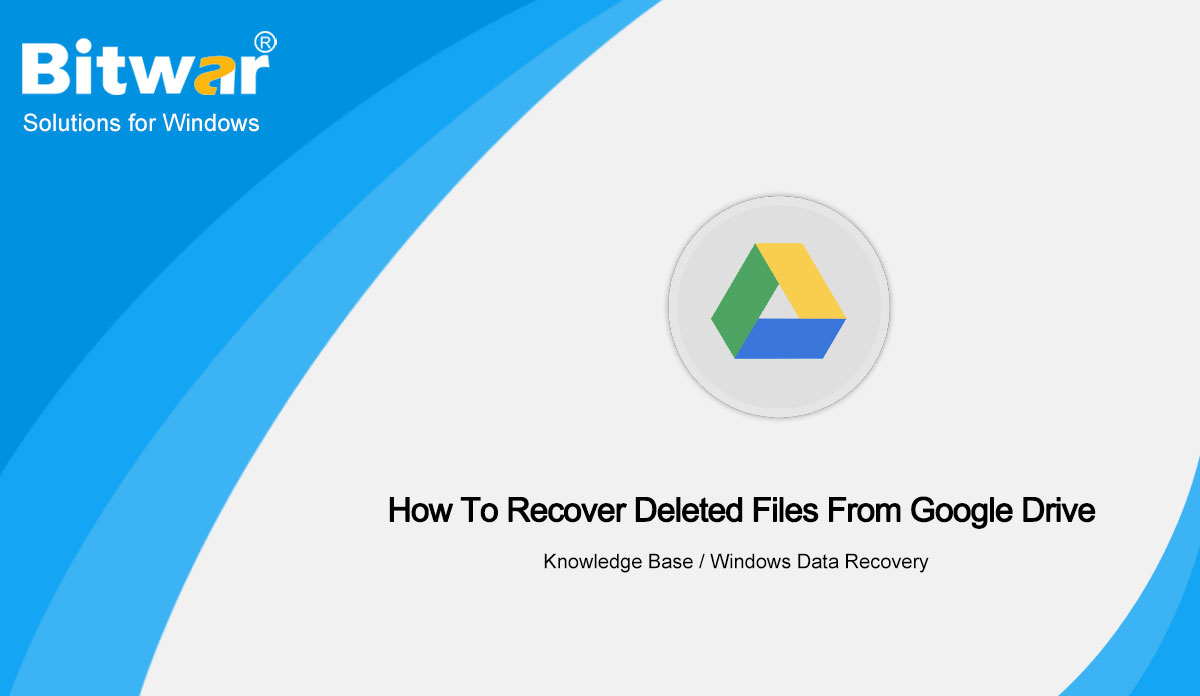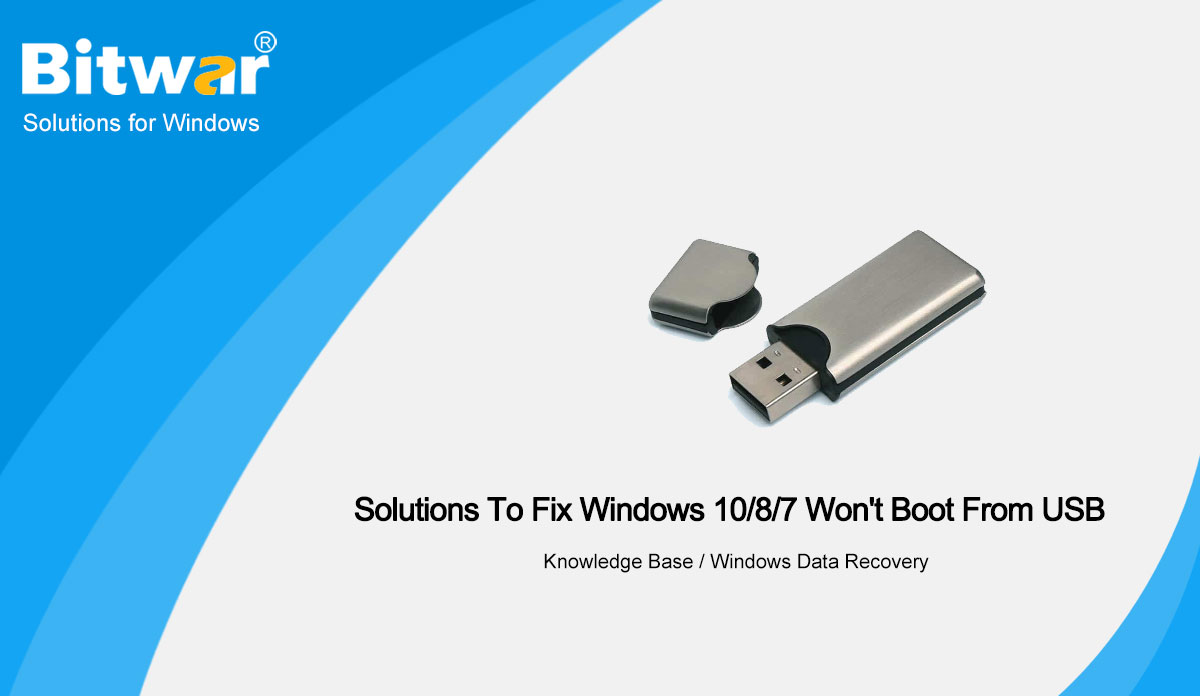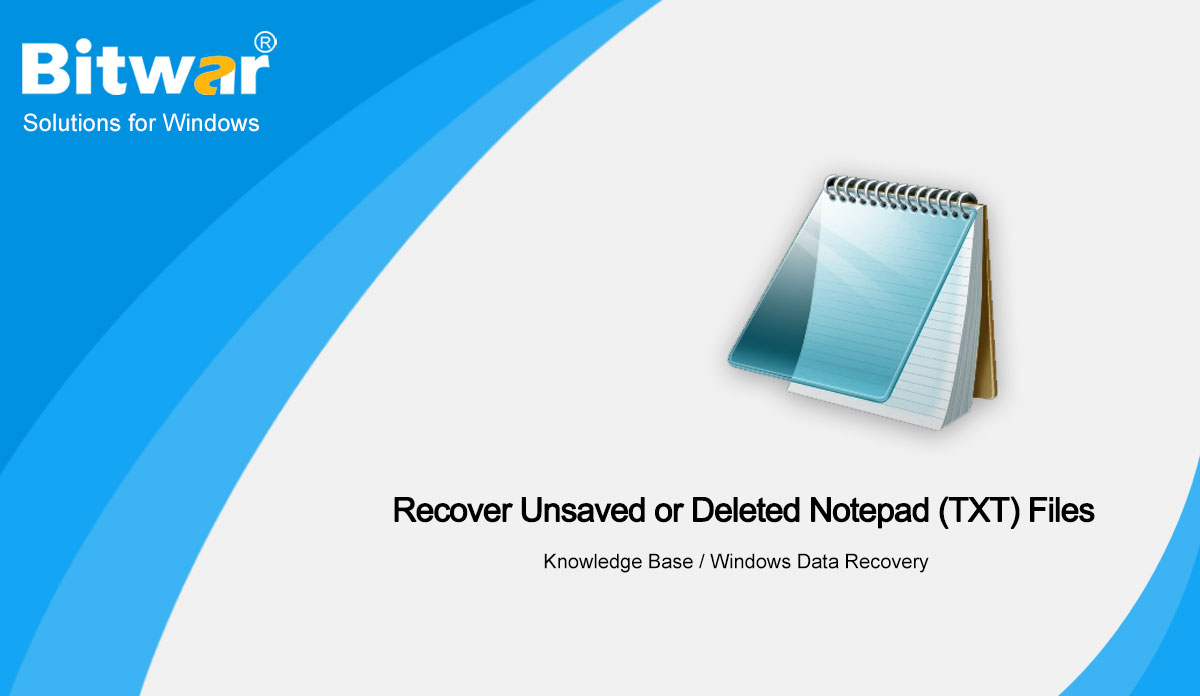- Lokasi:
- Rumah >
- Dasar pengetahuan >
- Pemulihan Data Windows
 Pemulihan Data Windows
Pemulihan Data Windows Pemulihan Data Windows
Pemulihan Data Windows Pemulihan Data Mac
Pemulihan Data Mac Pemulihan Data Hard Drive
Pemulihan Data Hard Drive Pemulihan Data USB
Pemulihan Data USB Pemulihan Perangkat Eksternal
Pemulihan Perangkat Eksternal Pemulihan Data iPhone
Pemulihan Data iPhone Alat Perbaikan File
Alat Perbaikan File Pemulihan Data Kartu Memori
Pemulihan Data Kartu Memori Penginapan Teknologi
Penginapan Teknologi Konversi File
Konversi File Pengeditan Gambar AI
Pengeditan Gambar AI Pengenalan Teks
Pengenalan Teks- How To Recover Permanently Deleted Photos from Google Photos
Summary: Clear out your Google Photos Trash Bin and deleted the photos? Don't worry, this article will show you a detailed guide on how to recover permanently deleted photos from Google Photos. WIN VERSION MAC VERSION Overview Google Photos Google Photos is one of the most popular backup apps for photos and videos. One of the advantages of this app is that you can use it on several platforms. Normally after deleting photos from Google Photos, they will move to the Trash folder. The contents of this folder remain there for 60 days before they are deleted permanently. So if you have deleted photos from Google Photos, you can always visit the Trash folder to restore them. However, can we recover permanently deleted photos from Google Photos after 60 days? The answer is yes, but once they are deleted from the trash bin after 60 days, recovering permanently deleted google photos requires some special methods. Please read on the following two methods. Methods To Recover Permanently Deleted Photos from Google Photos Method 1: Google Support After the 60-day deadline is up, it isn't easy to restore your google photos. In this situation, you can contact the Google support team to help...
2022-6-27
- Fix PS4 Cannot Access System Storage Error Code CE-34335-8
Summary: If your PS4 is acting weird, can't access system storage, and give you the error code CE-34335-8, don't worry, read this article and get to the root of the problem. WIN VERSION MAC VERSION What Is PS4 Error Code CE-34335-8? CE-34335-8 is a very common mistake that every player will encounter, which tells you that your PS4 cannot detect the hard drive you have inserted. This error can be caused by the hard drive connection lost or the hard drive corruption. Hard drives will be repeatedly inserted and removed when the PS4 cannot detect them. In addition to damaging the hard drive, such behavior can lead to a more serious problem: data loss. So before continuing the method to fix the PS4 error code CE-34335-8, we advise you to back up the data on the hard drive. How to Recover Data from A Hard Drive? In this part, you can use our Bitwar Data Recovery Software, which is a user-friendly data recovery software that has easy steps to operate. Most important, it is efficient and provides 100% recovery operation to restore all types of files like documents, images, audio, video, email, and so on from internal or any external...
2022-5-20
- How To Recover Deleted Files From Google Drive
Summary: With more than 2 trillion files on Google Drive, can you imagine the number of files that need to be recovered every day due to accidental deletion and overwrites? In this article, we will introduce you to some practical ways to recover deleted files from google drive with Bitwar Data Recovery Software. WIN VERSION MAC VERSION Overview Google Drive Google Drive is an Internet storage program that automatically saves or syncs a file online when you create it in Google Drive, and you are able to access your file from any device. It allows users to store and access various types of files, including documents, sheets, photos and videos so that the data can be protected. Google Drive also has a Bin where you can dump unwanted files. The Bin folder stores deleted files for one month, after which they are permanently deleted when the time limit is reached. So if we accidentally delete a file from Google Drive or the deleted file isn't in the trash, can we get it back? The answer is yes. In this case, all we should do is stay calm and follow these solutions below to retrieve Google Drive files. Two Solutions to...
2022-3-30
- Best Solutions To Fix Windows 10/8/7 Won’t Boot From USB
Summary: The article below will show the efficient solutions to fix Windows 10, 8, 7 won't boot from USB issue and recover any lost files with the best Bitwar Data Recovery software! WIN VERSION MAC VERSION Overview Windows Won't Boot USB Windows bootable drive consists of Windows official ISO files that are used for the installation of OS media. This bootable drive allows users to boot the system from a USB and get the Windows OS to be installed seamlessly. Besides it can help users to repair system-related errors. However, at times this drive will stop working because of certain reasons such below: USB not bootable Unsupported USB format Bootable USB not showing up in bios Bootable USB not detected as a boot device Stuck on the boot menu screen and not able to proceed It is essential to understand the exact reason behind the drive not getting booted so you can address the issue smoothly without any other concern. Other USB Issue on Windows: 3 Effective Methods To Fix USB Device Descriptor Failure Error Safety Precautions: Recover Important Data from USB Before applying the below-given solutions, it is recommended to recover all your vital data from the USB to prevent...
2022-2-18
- How to Recover Unsaved or Deleted Notepad (TXT) Files on Windows 10
Summary: As anyone who has used Notepad knows, Notepad doesn't have an auto-save feature. So there's a chance that your hard-working essay isn't saved because of PC power outages, crashes, or even your own carelessness. In this article, we will introduce you to how to recover unsaved or deleted Notepad files on Windows 10. Overview Notepad Windows Notepad is a simple text editor for Windows, which creates and edits plain text documents. And it makes information readable and exchangeable. Any electronic device can read the content of a plain text file with lightweight, speed and efficiency. Plain text has little information and does not need any tools to render, so the opening speed of any kind of plain text editor is very fast. When we need to record something urgently, we often think of Win+R to open Notepad instead of opening Word. Moreover, many configuration files are written in plain text, so Notepad still exists on every Windows system. However, Notepad has one significant drawback: unlike Word/Excel/PowerPoint, it can't automatically save what you write. That is, if anything happens to you, you will lose the information saved in it. So here we will introduce you to some methods to recover unsaved...
2021-12-17