Cara Menggunakan Konverter Video Untuk Mengonversi File Video
Ringkasan: We all have experience in facing video that can not be opened, which is a terrible thing, thankfully, the article below will help users on how to use video converter like Pengonversi Video Bitwar untuk mengonversi file video di PC Windows.
There are many video converters on the Internet that can help users to convert video files to other video formats, from which how can we find the most suitable video converter for us. Here, the best recommendation to do the video conversion is Pengonversi Video Bitwar!
It is efficient and compatible to use with many video formats. It can preserve the video quality before and after the conversion. Then, users can convert the video files from lower quality to higher quality, which is 480p, 720p, 1080HD, and others.
Therefore, let’s learn the fastest way below on how to use the video converter on a PC to convert video files!
Langkah-langkah Menggunakan Video Converter untuk Mengonversi File Video
Pertama, pergi ke Pusat Unduhan Bitwarsoft dan instal Pengonversi Video Bitwar pada PC Windows Anda.
Langkah 1: Open the alat konversi video dan unggah file video dengan mengklik Choose File tombol.
Langkah 2: Pilih video format dan kualitas yang Anda butuhkan dariPrasetel menu.
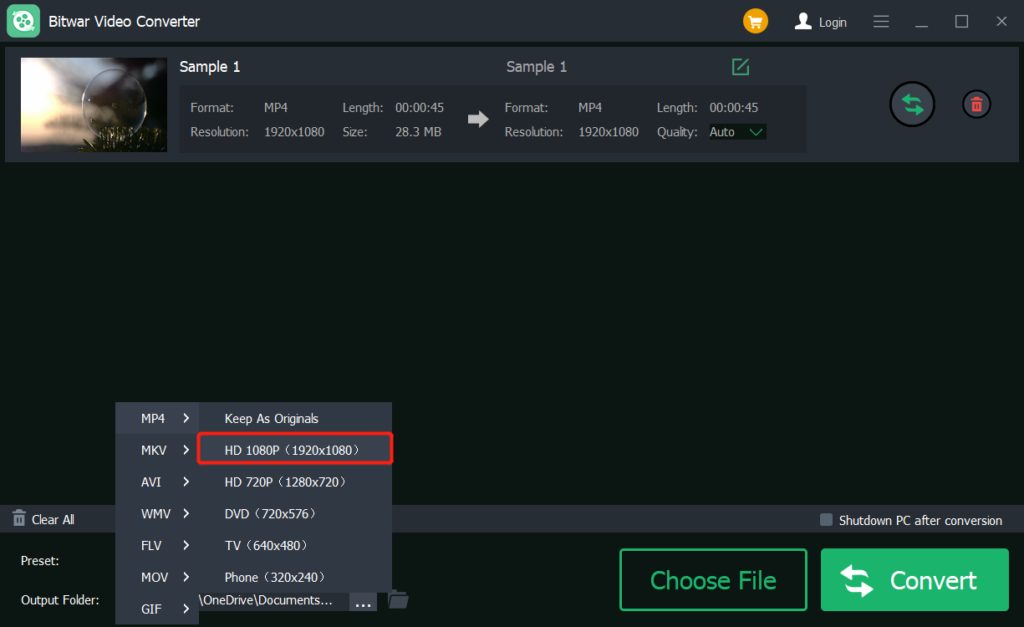
Langkah 3: Ketuk pada Convert tombol untuk memulai konversi video sesegera mungkin.
Langkah 4: Klik mengajukan icon to preview video baru di folder direktori file.
Konversi File Video dengan Mudah!
Next time, if you encounter video files that can not be opened or are unplayable, do not worry, you can use a video converter software to convert video to different formats with the help of the best video converter for Windows like Pengonversi Video Bitwar!
Artikel Sebelumnya
[BEST] Fix Android Memory Or SD Card Not Detected Or Recognized Error Summary: We all have experience in facing video that can not be opened, which is a terrible thing, thankfully, the...Artikel Berikutnya
Apa yang Baru di Bitwar Watermark Expert V2.0.9 Summary: We all have experience in facing video that can not be opened, which is a terrible thing, thankfully, the...
About Bitwar Video Converter
Batch convert all popular video files, including protected formats: QSV, QLV, KUX to MP4, AVI, FLV, WMV, MKV, MOV, GIF.,etc.
Pelajari Lebih Lanjut
