Cara Mengekstrak Tabel Excel Dari PDF
Ringkasan: The tutorial will let users know how to extract an Excel table from a PDF with the help of Konverter PDF Bitwar.
Many projects or reports are executed in Excel spreadsheets in PDF files. This is because the data is calculated by Microsoft Excel or arranged in an Excel spreadsheet and saved as a PDF file format.
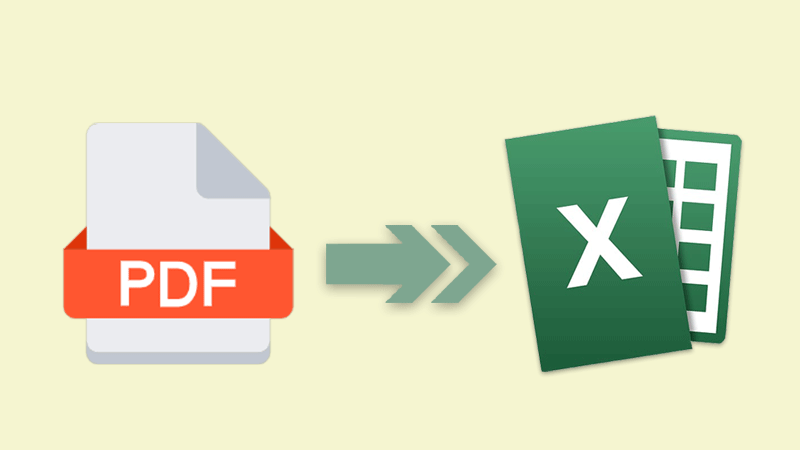
Trik PDF lainnya:Cara Memasukkan PDF Ke Sel Excel
So users might find it a little troublesome if they need to extract the Excel table from PDF because the PDF file is uneditable. Therefore, users will use Adobe Acrobat to edit and extract the Excel table or spreadsheet from the PDF.
Jika pengguna tidak memiliki Adobe Acrobat Dc di komputer untuk mengekstrak tabel, apa yang dapat mereka lakukan? Jangan panik karena ada cara alternatif untuk melakukannya dengan menggunakan PDF Converter!
Cara Mengekstrak Tabel Excel dari PDF
Alat PDF terbaik untuk menggantikan Adobe Acrobat menggunakan PDF Converter untuk mengubah PDF to Excel without losing formatting and extracting the table from the file.
Langkah 1: OpenKonverter PDF and choose PDF to Excel alat dari Convert from PDF menu.
Langkah 2: Click Add PDF File untuk memasukkan file PDF dan klik Convert.
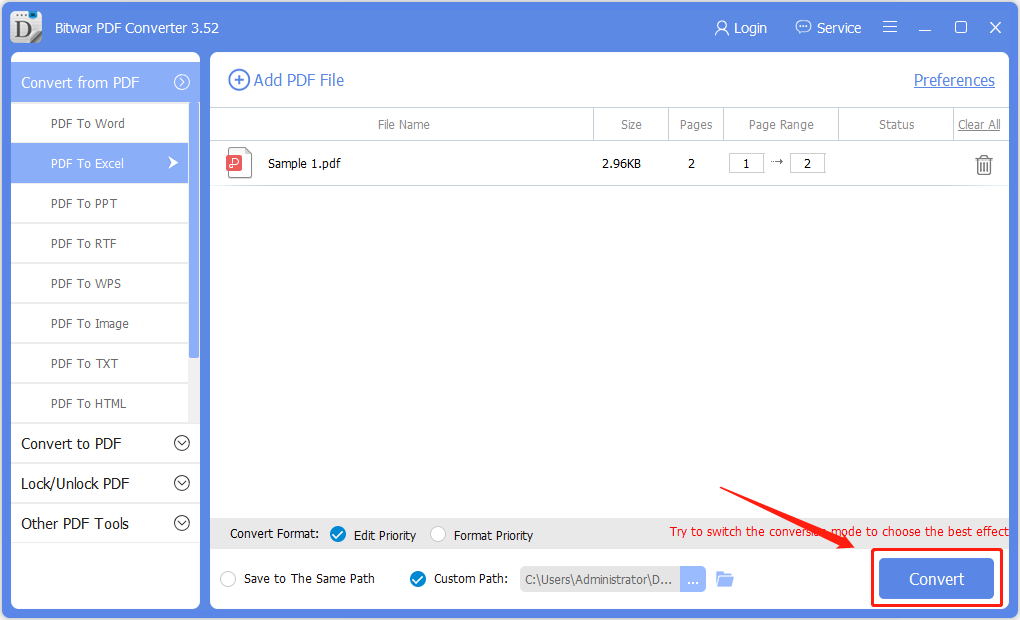
Langkah 3: Ketika konversi selesai, klik Open File untuk melihat pratinjau file Excel baru dan mulai mengekstrak tabel dari file.
Ekstrak Sekarang!
This is an alternative to easily extract Excel tables from PDF without using Adobe Acrobat Dc. Also, when it comes to other different situations with PDF files, many other PDF tools are available for users to use in PDF Converter!
Artikel Sebelumnya
How To Change Email Notifications In Action Center? Summary: The tutorial will let users know how to extract an Excel table from a PDF with the help of...Artikel Berikutnya
How To Insert PDF Into Excel Cell Summary: The tutorial will let users know how to extract an Excel table from a PDF with the help of...
About Bitwar PDF Converter
Batch interconvert PDF to Word, Excel, PPT, images, etc. in just one click or lock/unlock, split, rotate, compress, merge the PDF files.
Pelajari Lebih Lanjut
