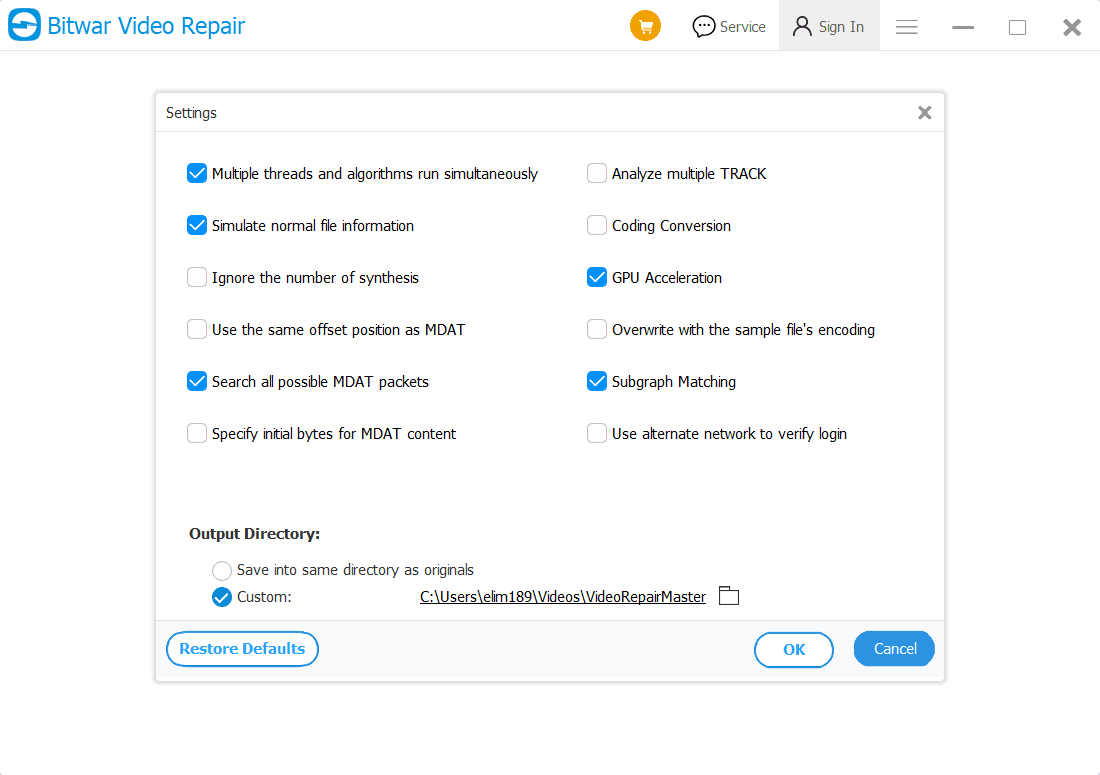Customize Video Save Path
Ringkasan: Artikel ini akan menunjukkan kepada pengguna cara terbaik untuk Menyesuaikan Jalur Simpan Video di Perbaikan Video Bitwar!
Daftar isi
Jalur Simpan Video
Some users are having an issue that they couldn’t find their repaired video through the custom video save path. Therefore, we will show all the users two different ways on how to customize the video save path manually in Perbaikan Video Bitwar.
Method 1: Preferences
1. Pilih Pilihan dari Menu Lainnya ikon di antarmuka utama.
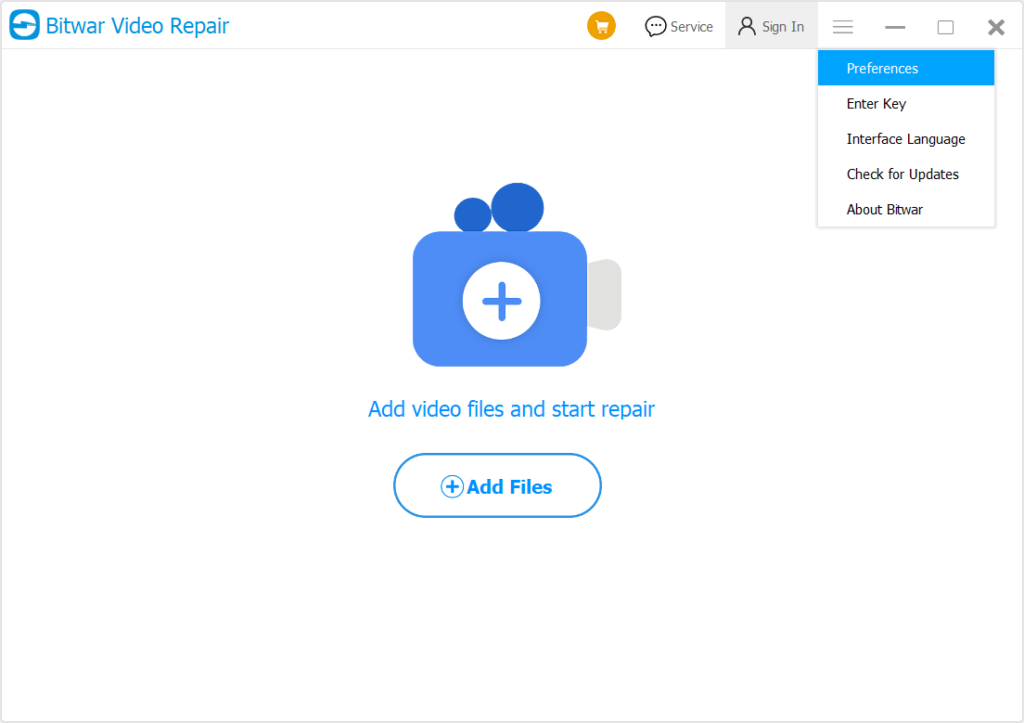
2. Centang Kebiasaan pilihan dari Direktori Keluaran.
3. Klik map ikon untuk memilih jalur direktori video dan klik OK untuk menyelesaikan perubahan.
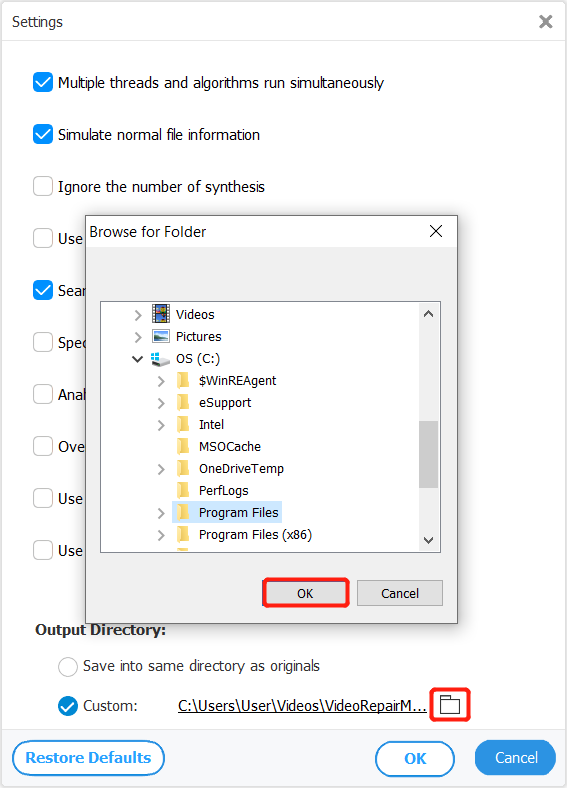
Method 2: Options
1. Click the Options menu from the software main menu.
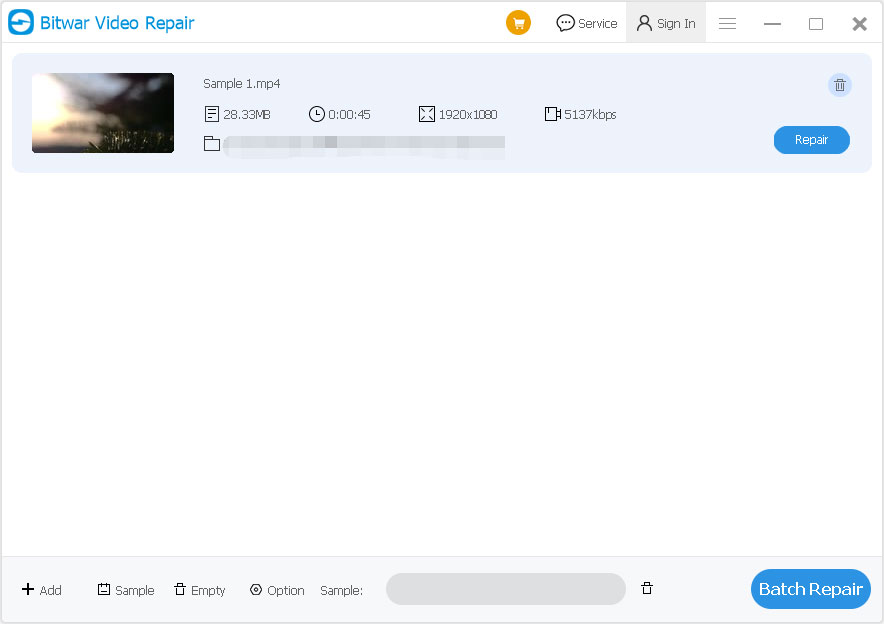
2. Centang Kebiasaan pilihan dari Settings.
3. Repeat step 3 from method 1 above and make sure to choose the correct jalur direktori video.
Untuk langkah selanjutnya tentang menghapus file video yang salah, klik tautan: