[BEST] Convert Video To MP3 Format With Video Converter
Summary: The article below will show the best way to convert video to MP3 format with the help of Bitwar Video Converter for free!
Table of Contents
MP3 Audio Format on Digital Device
MP3 format is an audio file that is compressed through a compression algorithm to store and decrease the overall file size. Moreover, it is the most common audio format that we had been using for years!
As video file is becoming more convenient and reliable on every digital device, still there are some users are listening to audio or music in the classic old MP3 format! Some users might have a problem converting video files to MP3, however don’t worry today we will show you the best video converter tool to solve the issue.
Best Video Converter for MP3 Format on Windows
Bitwar Video Converter is the best free video converter for Windows which it supports multiple types of video files such as QSV, QLV, KUX, DAT, TS, MP4, AVI, MKV, FLV, WMV, MOV, GIF. Besides, you can set the file quality and resolution through the software.
It has simple and user-friendly interface where all users can convert video files with three simple steps only. So follow the steps below to convert video to MP3 format easily with Bitwar Video Converter!
Step 1: Download the video converter from Bitwarsoft Download Center and install it on you computer.
Step 2: Launch the software and click choose file to upload video.
Step 3: Choose the MP3 format from the preset menu and choose the audio format quality.
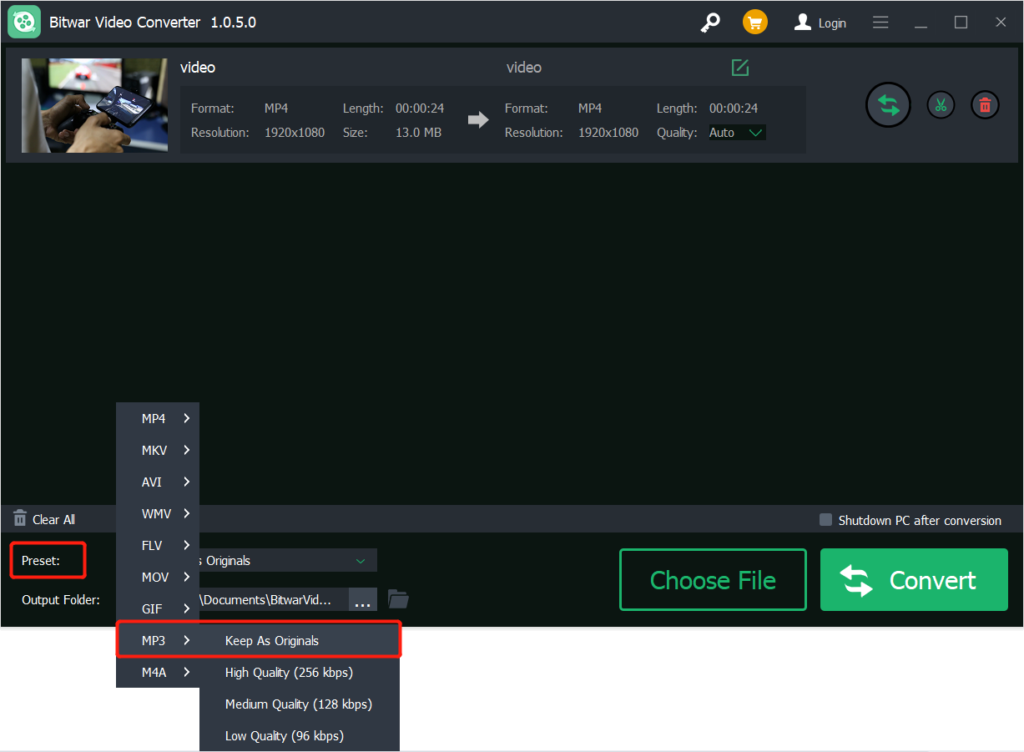
Step 4: Click convert to start the file conversion and wait patiently for the conversion to complete.
Step 5: Click the folder icon to preview the new mp3 file!
Learn It Easily!
That’s how easy it is to convert a video file to MP3 audio format and all you need is to use the best video converter for Windows like Bitwar Video Converter!
Previous Article
What’s New in Bitwar Data Recovery V6.7.7 Summary: The article below will show the best way to convert video to MP3 format with the help of Bitwar...Next Article
What’s New in Bitwar Watermark Expert V2.1.3.0 Summary: The article below will show the best way to convert video to MP3 format with the help of Bitwar...
About Bitwar Video Converter
Batch convert all popular video files, including protected formats: QSV, QLV, KUX to MP4, AVI, FLV, WMV, MKV, MOV, GIF.,etc.
Learn More
